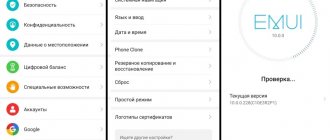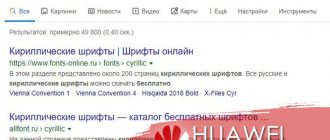How to update Honor and Huawei to EMUI 10? This question comes to mind for users who are thinking about improving their device in a timely manner. Updates are a re-release of the phone's basic firmware from the developer. Their goal is to fix current bugs, remove shortcomings and add new interesting options. Unfortunately, not all users take care of their device, so often, after several months of active use, it begins to slow down and freeze.
How to find out the current EMUI firmware version
To clarify this data, just open “Settings”. We give an example for the Huawei P20 Pro phone. For other phones, the settings are slightly different, so choose categories that are as similar as possible to those offered. Use the instructions:
- open settings;
- scroll through the displayed menu to the end;
- select “System”/“About phone”;
- Open "EMUI Version" or "Android Version".
The system automatically provides the requested information. All you need to do is look at the displayed data. Here you can find out what shell the mobile gadget is running on. The developers of the new models are ready to surprise by presenting the Magic UI shell.
Which phones will receive the emui 10 update
Many people are interested in which phone models receive emui 10. A detailed list of models is presented below.
Honor
The developers have announced the list of Honor smartphones that will receive EMUI 10. These are 9X, Pro, 20 (Pro, 20i, 20 Lite), View 10 (V10, 20, V20), 10 (GT), 10 Lite, Play, Note 10, 8 (Max, 8C, 8A), Magic 2.
How to move, remove and return time on the lock screen of Huawei and Honor
Huawei
The list of Huawei smartphones that will receive EMUI 10 consists of P20 (Pro), Mate 10 (Pro, Lite), P20 (30) Lite, P Smart (+), Enjoy 10S, P Smart Z, Nova 5 (Pro, 5Z). In addition, the Y9 2021, Y7 2019, Y6 2021 and Y5 2021 smartphones should also receive emui 10, but this information has not been officially confirmed.
Honor and Huawei update to EMUI 10
Updating the firmware on phones is easy. Below we describe in detail how to do this.
Over the air update
Available automatically provided that the phone is connected to the Internet. If it doesn’t happen automatically, then you need to do it yourself.
Manual update (download firmware file)
Since 2021, manual installation of firmware is not available. The manufacturer does not allow downloading files for upgrade, having removed the link from the official website. All this is done in order to protect the user who likes to install non-branded files.
Until the developers themselves provide the link, the installation will not be possible. It is also not recommended to download from unverified sources, since the user himself will be responsible for the consequences.
Via HiSuite
To upgrade your smartphone, follow these conditions:
- The latest version of the application is installed on the PC;
- battery charge at least 30%;
- do not disconnect the USB until the process is finished.
Next, follow the algorithm:
If you have any questions or complaints, please let us know
Ask a Question
- connect your smartphone to HiSuite;
- Click "Update" on your PC.
Once the process is complete, the smartphone will reboot on its own.
Local update
Before the process, connect your smartphone to the Internet. It is advisable to choose Wi-Fi, since a certain amount of traffic will be required. Go to “Settings” / “Updates”. The system will automatically notify you if there are new files. Next, follow the automatic settings.
Forced update
For this type of upgrade, follow these steps:
- run settings;
- open "System";
- select “Software Update”;
- carry out a check;
- install.
How to transfer data from Samsung to Honor and Huawei completely: instructions, methods
Please note that the update is not yet available for P20 Pro Emotion UI 9.1 phones.
Honor 20 and View 20 updated to Magic UI 4.0 with EMUI 11 shell
Hello, dear readers of the site Uspei.com. According to huaweicentral.com, the latest Honor devices to receive the Magic UI 4.0 update are Honor View 20 and Honor 20 series. Magic UI is based on Huawei's EMUI, and although this update is based on EMUI 11 skin, the update for these Honor devices runs on Android 10.
The software will be updated to version 11.0.0.138 and weighs approximately 1.84 GB. The rollout of the update began a few days ago and will continue over the next few days. If you have an Honor 20, 20 Pro or View 20, you should receive an update notification.
The point of updating to Android 10 may be to remain able to update other Honor devices. Since the Honor 20 and View 20 series were released right around the time of the Huawei ban (which also affected Honor), the lack of Android 11 on these devices can be justified.
Changes:
- Artistic Theme : Adds a Starry Night theme with vibrant colors. (You can apply this theme in the Themes app.)
- Multi-window mode: Multi-window mode allows you to open applications in a floating window for multitasking. You can move the floating window to the desired location or collapse it to a floating block for easier access later.
- Smoother animation. All-new intuitive animations in EMUI 11 provide a smoother, more unified and visually pleasing user experience when tapping elements or moving around the screen. When switching between albums in the gallery or between dates in the calendar, long animations will be displayed for smoother visual effects.
- Minor Effects: Whether you turn switches on or off, minor effects have been improved throughout the OS for greater visual satisfaction.
- Super Notepad: Notepad now supports editing notes from multiple Huawei devices simultaneously. For example, you can insert a photo from your phone into a note you're editing on your tablet.
- Lasting Smoothness: A new standard for system animation has been introduced, improving the speed of application launches and the smoothness of overall operations.
- Rhythmic Ringtones: The vibration system has been updated and incoming calls and alarms now have their own vibration patterns. The combination of stereo sounds and coordinated vibrations gives you a more immersive experience.
- Multi-screen collaboration: This is a special feature that allows your devices to work together to reach their full potential. You can mirror your phone on your laptop screen to improve productivity with three windows available. (This feature requires a Huawei laptop with PC Manager version 11.0 or later installed.)
- Gallery: From the Search tab in the gallery, you can create video stories using preset templates with special effects and background music. Video editing features have been optimized, and you'll receive additional instructions on how to use the timeline and editing options.
- Uninterrupted Screen Protection: When you project your phone in Do Not Disturb mode to a Huawei laptop, messages and incoming calls are only displayed on the phone screen, protecting your privacy and ensuring uninterrupted screen projection.
- Notepad Privacy : This allows you to lock the notes in your notebook.
- Photo sharing privacy : This allows you to remove the location, time, and device information from photos before sharing them.
See also: Mi MIX 4 exclusive features: MIUI smart charging protection will extend battery life
source
Tags: EMUIHonorMagicsmartphones
We are on social networks:2
EMUI 10 problems on Huawei and Honor smartphones
Often, when the process is performed for the first time, users encounter a number of malfunctions. We will tell you more about them and how to eliminate them below.
The smartphone froze during the update
If the phone freezes halfway, then first you need to reboot it. Turn off your phone by holding down the power button for a few seconds. Wait a few minutes and turn it on again. If the phone later turns on without problems, repeat the process. And if the device does not respond to user actions, then follow these steps:
- hold down the volume key and the power button at the same time;
- wait until the company logo is displayed, but do not release your fingers from the buttons;
- click on Wipe data/factory reset;
- confirm your choice;
After these steps, the phone will return to factory settings. Please note that after this all personal information will be deleted. It is advisable to first transfer important files to a flash drive.
Why is the update not coming?
You need to update your phone regularly to have full access to new features from developers. But keep in mind that they provide the upgrade in batches - that is, each model in turn. If the update does not arrive, then all the user can do is wait.
Users constantly want to look for new opportunities and keep up with technological developments. An upgrade is an effective way to prepare your smartphone for new functions. The main thing is to do it correctly and use trusted sources.
Huawei Emotion UI is perhaps the most emotional interface in the world
We previously reported that Huawei is actively working on creating its own shell for Android, which would allow the company's devices to stand out among other Android devices. And then the moment came when the beta version of Emotion UI was presented for closed testing. Currently, this interface is only available to Chinese users and only in Chinese. Testing takes place only on the Huawei Ascend P1 smartphone. But on the official website there is a vote for phone models on which users would like to see the new shell. The list of potentially supported smartphones is limited to the Huawei Honor, Huawei Ascend P1 and Huawei Ascend P1E models, but it is also obvious that in the near future it will be replenished by other representatives of the Ascend D line - Huawei Ascend D1 and Huawei Ascend D Quad. The new emotional interface is positioned as easy and quick to use, as well as as user-friendly as possible.
Huawei presents the main features of Emotion UI as follows: One desktop. Smaller, but better. A unique main desktop with the widest possible customization options. Special widgets allow users to make full use of their desktop space. And support for fast navigation will allow you to move between pages as quickly as possible.
Profile. Let your phone work for you. Modern smartphones are equipped with a large number of different sensors and support the latest technologies for determining location, tracking time and other information. And as a result, the phone itself determines the most optimal profile for the current situation. The new interface offers the user five preset profiles: normal, driving, sleeping, outdoors and meeting. Various scenarios allow you to control screen brightness settings, ringer volume, etc. depending on different conditions.
An intelligent guide for novice users. Help is at hand. Not all users can understand the various functions of the phone from the very beginning. That is why Emotion UI offers users a comprehensive help system that allows them to quickly get acquainted with the various capabilities of their smartphone. A contextual help system that appears only in those places where it is really needed, while all this is presented in simple, accessible language and illustrated with pictures for better understanding.
Voice assistant. Just say it. This feature greatly simplifies the life of phone users. You can control various smartphone functions using voice commands. For now only in Chinese, but it may be possible to support other languages. Personalization. Your phone, your style. No two people are exactly alike, so why should phones be the same? Change themes, wallpapers, fonts. There are five unique themes as standard and many more themes that you can download to your smartphone. The cloud service offers more than 20 topics, from which you can choose something for yourself. In addition, you can use special wallpapers that change depending on the weather.
Call every day, talk more... and feel the difference. Highest quality voice and video calls. Unlimited call time. As well as an intelligent search for contacts.
A separate website has been created for the interface - www.emui.com, where users can familiarize themselves with the functionality of EMUI, learn how to use it most effectively, ask questions on the support forum, and also download the Emotion UI version for their smartphone model.