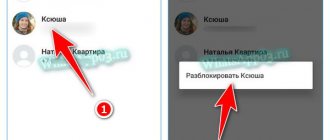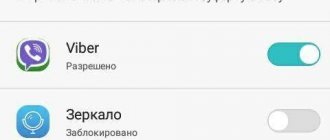What is Xiaomi blacklist
If a certain person bothers you excessively with calls and SMS, then his number can be added to the so-called black list. The subscriber located in it will not be able to call and send a message. In this case, after entering, the number will remain in the emergency database, but will be removed from the contact list.
The subscriber who is bothering you with calls, after his number is blocked, can only hear short beeps while making a call or look at notifications that his SMS were not sent. The owner of a Xiaomi device will receive a notification from the Security application, which will inform them that calls or SMS from a particular contact have been blocked. It will be displayed on the notification panel, and the number of dialing attempts will be displayed in it.
White list
The current option implies global blocking of numbers. On a Xiaomi phone it is implemented extremely simply. Its essence is a massive ban on calling and sending SMS to all contacts except certain numbers. In other words, the white list contains only those contacts who can call and write SMS. All other numbers will be blocked.
To add subscribers to the white list from a Xiaomi phone who can call and write a message, you need to go to Settings - All applications - Phone and open the item called “White list”.
At the bottom of the screen you will need to click “Add”, then select one of the options that are similar to those described above. After entering the number or prefix, you will need to confirm the action by clicking the “Ok” button located in the upper right corner of the screen.
The black list is automatically activated immediately after numbers are entered into it. This is not the case with a whitelist. You must first add contacts to it. Then go back one step to “Antispam Settings” and select the item called “Call Blocking”.
In it, move the slider to the right opposite the line “Block calls from contacts”.
Only after this the White List will become active.
Xiaomi smartphones have the necessary option to block calls and SMS for a certain category of persons. Moreover, this solution is implemented extremely simply and clearly. You just need to delve a little into the process or use the recommendations in this article to make your life much more comfortable.
Many people have known about such a function as a black list since the days of push-button phones. Of course, you can take advantage of this opportunity on modern mobile devices. Xiaomi devices have the MIUI shell, which makes it possible to easily add selected contacts so that they do not receive unwanted calls or SMS messages.
If a certain number is blacklisted, then its owner simply will not be able to reach you. By dialing your mobile number, this person will receive the message “Subscriber is busy”, and you will not even know about it. There are 3 simple ways to carry out this operation. However, not only is there a black list on Xiaomi, there is also a white list, we will also talk about it.
Where is
Many users, knowing that the arrangement of elements in the built-in MIUI shell may differ from their placement in “pure” Android, do not want to waste their time searching for this option in numerous sections. To avoid searching for everything manually, users only need to follow these steps:
- Enter the “Settings” of your smartphone. To do this, you need to slide down the curtain on which the time information is located and click on the gear icon.
- Move to the very bottom of the list and click on “System applications”.
- On the screen that opens, click on the application called “Calls”. For devices with a modern version of MIUI, it will be called “Phone”.
- After this, you need to enter the required section, which has the appropriate name “Black List”. In modern Xiaomi smartphones it is o.
- In the Antispam section there will be a “Black List” column, in which you can place a whole list of contacts with whom you do not want to communicate.
At this point, the search for the desired option can be considered complete. How to use it will be discussed below.
Blocking messages and calls
Now let's take a closer look at how to set up a blacklist on MIUI 11. The built-in application offers several convenient features for maximum protection.
From unknown numbers
Go to settings and open the “Call Blocking” . We activate the command “Block calls from strangers” and “Block calls from hidden numbers” . All unknown subscribers will immediately find themselves in an emergency situation. You can find out if someone called on the program’s start screen.
By keywords (SMS)
There is a special option that blocks messages with certain words.
- We visit the section "Message blocking". At the bottom of the page, pay attention to the signature "Keywords" – "Black list".
- Click on the plus sign and, separated by commas, enter the words that you do not want to receive in SMS. Click “Save” . As you can see, adding unwanted phrases is very simple and fast. The list can be replenished at any time.
How to add or remove a number
In Xiaomi smartphones, the blacklist is not as far back as many expected. However, not every person who is used to being guided by logic will think of searching in the application section. With all this, the hardest part is left behind, and now, to block a specific contact, you just need to follow these steps:
- Click on the “Black List” line.
- At the very bottom of the display, click on the “Add” button.
- There will be three options to choose from:
- “Add a phone number” means that any number can be added to the emergency situation, even one that is not recorded in the device’s phone book. By clicking on this section you can get to the number entry menu. You need to write it down and click on the “Ok” button at the top of the screen.
- “Add a prefix” makes it possible to add numbers of a specific operator or even a specific country to the block. Here it is entered manually.
- “Add contacts” will allow you to prohibit calls and sending SMS to those numbers that are listed in your address book. You just need to mark the numbers you need and click “Ok” in the upper right corner of the screen.
As many have noticed, there is nothing complicated. And now all that remains is to learn how to remove numbers from the list of blocked subscribers. Here you need to return to the “Black List” item and click the “Change” footnote at the bottom of the screen.
Next, you will need to mark the contact by checking the box next to it. To remove it from this list, you will need to click on the “Delete” button.
Using this method, you can remove all numbers from the blacklist at once.
Option #1
This method of adding a number to the list of unwanted ones is suitable for all devices based on MIUI 8 and MIUI 9. It doesn’t matter what kind of smartphone you have, whether it’s a top-end device or from the Xiaomi Redmi line. The main thing is that it works on one of these firmware, and these can be older models, such as Mi5, Redmi 3 or Redmi 4, and newer devices - Mi6, Redmi 5 or Redmi Note 5. Considering the fact that the manufacturer updates to the latest version of the shell even on old devices, this method will be applicable for most users of Xiaomi products. There should be no problems on the way to what you want.
blacklist on Xiaomi
In this situation, a special application integrated into the proprietary interface will help us. It must be found on the desktop, it is called “Security” with an icon in the form of a shield. After clicking on it, a list of sections responsible for various functions in working with a smartphone appears. But we will need an item to add contacts to the black list of Xiaomi numbers, it is called “Antispam”. Tap on it, after which an empty field will appear, it should display messages and calls that the system has blocked. A gear will be visible in the upper right corner, after clicking on it the necessary manipulations will be carried out.
blacklist on Xiaomi blacklist on Xiaomi
The strength of the MIUI shell is its high functionality. This also applies to the issue that interests us today. The blacklist offers many settings that are worth understanding. Before entering the black list to add unwanted numbers, the Antispam function must be enabled by moving the desired slider to the On position.
blacklist on Xiaomi
To block messages, go to the “Blocking Messages” section. The settings allow you to completely protect your smartphone from receiving SMS from unknown numbers not included in the phone book list. In the “SMS from strangers” item, it is possible to block only messages with certain words, for example, “advertising”, “offer”, “call”, etc. If you often receive advertisements, this function can help. In the required field, write down the keywords that will be used to block. Of course, it is possible to protect yourself from messages from specific contacts.
blacklist on Xiaomi
Now let's go back to start blocking incoming calls. Here you will see 4 sliders that allow you to make the settings you need. You can “block” calls from unknown and hidden numbers, block forwarded calls and calls from individual contacts that are included in the “Black List”.
You can enable the display of a notification with information about the number of the caller or sender of the SMS. You won’t hear the call and you won’t be able to read the message, but you will know who from the black list bothered you. But sometimes this function works spontaneously. In this case, you need to disable it in the settings. If this does not help, then the problem lies in the firmware.
Many people are also interested in the question of how to remove a contact already included there from the Xiaomi blacklist. Yes, very simple. As already mentioned, when entering the “Antispam” item, a gear will be visible at the top; after clicking on it, you will see the words “Block” or “Unblock” opposite the entered numbers. You can also unblock all numbers at once.
What to do if the emergency does not work
Under very natural circumstances, users may sometimes find that the emergency function is completely inoperable. Even from numbers on the blocked list you may still receive calls and messages. In this case, those contacts that are in the phone book will be blocked, but those entered manually will not. There is no mysticism here. You just need to check the correctness of the recorded numbers - they must be written without the code “8” or “+7”. In other words, have a ten-digit format.
White list
As mentioned earlier, Chinese Xiaomi smartphones have a feature called a white list. The option is easy to enable on the device. This feature involves mass barring of calls and receiving text messages from all contacts, except some. That is, the user selects those numbers that can write messages and call him. All others are blacklisted. On Xiaomi phones this is done according to the following algorithm:
- Open smartphone settings;
- Go to the “All applications” section;
- Select “Phone”;
- Next, click “White List”;
- Click on the “Add” button, which is located in the lower area of the screen;
- Next, choose one of the options that will be similar to those described above;
- Add an account;
- Confirm the actions taken by pressing the “OK” key located in the upper right corner of the display.
The blacklist should be automatically activated after adding individuals.
As for white, everything is done differently here:
- You must first add certain individuals, and then return to the “Antispam Settings” by selecting the “Call Blocking” section;
- Opposite the line “Block calls from contacts”, move the slider.
After these steps, the white list will be active.
Like most other smartphones, devices from the Xiaomi manufacturer of the Redmi and Mi lines have the necessary function that allows you to block calls and SMS from certain people. Blocking an unknown number or caller from your address book, as well as disabling the option, is very simple if you follow the step-by-step instructions.
Sources used:
- https://miwiki.ru/chernyj-spisok-xiaomi/
- https://xiaon.ru/faq/chernyj-spisok-na-xiaomi.html
- https://ru-mi.com/blog/kak_zablokirovat_zvonki_na_xiaomi.html
- https://geekteam.pro/gde-na-miui-xiaomi-nahoditsya-chernyiy-spisok-kontaktov-i-soobshheniy/
- https://migeek.ru/assistance/chernyj-spisok-xiaomi
SHARE Facebook
- tweet
Previous articleHow to lock Xiaomi bootloader - step by step guide
Next articleHow to use the Auto-Lock feature on iPhone: enable, configure, disable?
What is an SMS center and how to set it up
If your phone does not send SMS, the problem may lie with the SMS center.
Xiaomi SMS center is a tab with your operator’s number, which, as a rule, is entered on its own during the installation of a SIM card. But it happens that this does not happen for unknown reasons. This is not a problem, since you can enter the SMS center number yourself.
Instructions:
- Go to “Settings”, scroll to the bottom of the page and open the “System Applications” tab;
xiaomi sms
- From the list of applications presented, select “Messages”;
xiaomi sms center
- Next, scroll to the bottom of the page and open “Advanced” or “Advanced settings”;
xiaomi sms
- Scrolling back to the bottom of the page again, you will see the following tab “SMS number (depending on your MIUI system) - click;
xiaomi sms
- A window will open where the number of your telephone operator should be entered, but if you have problems sending SMS and it is empty, enter it yourself;
xiaomi sms
Telephone operator numbers (only for the Russian Federation):
- Megafon – +79202909090;
- Beeline – +79037011111;
- MTS – +79168999100;
- Tele2 – +79043490000;
- Yota – +79585370690.
Ready! We sorted out the SMS center.
How the function works
The operating system's spam detection algorithms provide 2 main options:
- Auto. Information in the community is analyzed. For a specific region, advertising spammers use a specific set of numbers, which is recorded by a filter. Contacts are saved in the phone's memory and sent to other devices in the background. Confirmation from the user is not required.
- Manual input. The user independently enters the numbers of subscribers whose calls fall under the definition of spam.
Sending SMS by timer
A useful function that will help you not to miss an important event, and if you missed it, then, for example, it will congratulate you and notify you.
We go to messages and select the subscriber, next to the text input field there is a “+”, click on it and select “Timer”.
Some additional options when clicking "+":
- Quick answers (templates) – swipe right;
- Send a contact (someone else's vCard), attach multimedia (like MMS);
- Add a nickname as a request.
How to disable Antispam
To deactivate the option through the “Phone” application, in the “Antispam” section, move the slider to the left. The white and black lists become inactive.
On some devices, disabling is carried out as follows: in the phone menu, find and open the proprietary “Security” application, go to “Antispam” and deactivate the functionality by simply switching the button to the off state.
Thanks to the anti-spam function, the user can set up a number filter and not waste time on unwanted calls.
Why don't I receive SMS messages on Xiaomi?
Usually, the problem in receiving messages is that SMS messages are not opened, the application closes immediately, or the program displays an error. What to do in this situation?
How to resume the SMS application:
- First of all, just reboot your device - perhaps some kind of failure has just occurred and the phone needs to be restored;
- It is possible that your SMS messages are completely disabled. To turn them back on, go to “Settings”, then to “System applications”, to “Messages” and activate the slider opposite “Mi Messages” - at the very top.
xiaomi sms. solution
- Next, try this method: some users noticed that if they changed the font or its size, many programs, including messages, crashed. If you also carried out the procedure of changing the font, return it back and see whether the problem goes away or not.
- Scan your phone for viruses. Any virus that gets into a gadget can block the operation of both the SMS application and other programs.
- And the last option is to change the language to English. After this operation, when you go to the SMS application, notifications should appear asking for confirmation of data systematization - agree and you can change the language back.
If nothing helps you and SMS messages do not continue to arrive, try resetting your settings. This can be done through “Settings” or by calling the Main Menu.