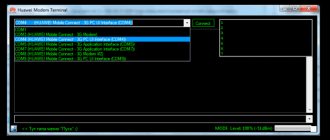How to connect a kettle to your phone using the Mi Home app
This instruction is written based on the popular Mi Smart Kettle model, but is also suitable for other Xiaomi models, since the algorithm of actions is completely the same.
To begin, unpack the kettle, place it on the stand and connect it to the network. The LED on the device body should light up once and go out. After this, do the following:
- Download the Mi Home application to your smartphone from the official Xiaomi page on Google Play.
- Log in to your Mi account or register if an account has not yet been created. Accept the company's terms and conditions and turn on Bluetooth technology.
- Two tabs will be available: “Nearby devices” and “Add manually”. Click on the first and wait for the kettle to be detected, or, if this does not work, select the second tab and in the “Kitchen Electronics” section, mark your model.
- Now hold the second button from the body, located at the bottom of the Mi Smart Kettle handle, for three seconds.
- Wait for the connection to complete.
Another popular model, Xiaomi Viomi Smart Kettle Bluetooth Pro, synchronizes with a smartphone using Viomi proprietary software. You can download it on the official website.
Synchronization with smartphone
To connect a Xiaomi smart kettle to a smartphone and use it, you need to install the Mi Home software, available for download on iOS and Android. You can also download the application using the QR code on the package.
When the program is installed, open it and proceed to registration or enter data from a valid account. At the same time, you need to turn on Bluetooth and also allow the application to access your location, camera and other functions. Next follow the instructions:
- On the main page of the application, tap on the “Add device” button and activate Bluetooth.
- A page with two sections will open. Select "Nearby devices" and wait for the kettle to be found automatically, or go to "Add manually" and select the kettle.
- Click on your model and follow the instructions in the app. The system will ask you to hold down a key on the kettle handle. Then the gadget will begin to connect to the phone.
- If the devices do not connect, try changing the location on the map to China, and also make sure Bluetooth is activated. If this does not help, you can find the device through the Bluetooth settings of your phone.
Is it possible to connect a kettle to several smartphones at once?
If you need to provide access to several phones, for example, so that other family members can also control the kettle, you need to open the “Profile” - “Shared devices” tab in the Mi Home application. Find your model in the list and allow another Mi account to control the device, while the other user must confirm this action from their smartphone.
Controlling the Xiaomi MiJia Smart Kettle from several smartphones
If you have a large family and you need to ensure that several people can use the capabilities of the device using a smartphone, then you need to provide shared access to the kettle.
In the “Profile” section and the “Shared devices” item, find your device and provide access to the other person’s account. That user, in turn, must confirm access from his own Mi Home account on his smartphone.
If, after pairing with another mobile phone, you have difficulty connecting, then try resetting the previous connection. To do this, you will need to hold down the key closest to the handle of the device for 3 seconds.
How to use and control a Xiaomi smart kettle
You can control the device using buttons on the body or via a smartphone. When using buttons to boil water, you must press the button closest to the handle. The device will boil water and maintain a temperature of up to 50 degrees Celsius, which can be changed in the application.
When using Mi Home, the name of the kettle, water temperature and available functions will appear on the main screen. Depending on the temperature change, the program background will also change. Below you can select the duration of insulation, that is, the time during which the water will be kept warm. The range from 1 to 12 hours is available to choose from. If the kettle has been removed from the stand, the temperature maintenance script will need to be set again.
Even lower, in the “Water Temperature” section, set the desired temperature - from 40 to 90 degrees. There are also two buttons at the bottom of the screen that allow you to heat or cool the water to a specified temperature. There is also a button that allows you to maintain the required temperature without boiling the water again.
Is it possible to turn on the Xiaomi kettle remotely from the application? Unfortunately no. Despite the abundance of settings, to boil water you still need to press the button on the body.
Characteristics and equipment
Before connecting a Xiaomi smart kettle, you should take a closer look at its main characteristics.
In appearance, Mi Smart Kettle is not much different from other electric kettles. On the side of the case there is a familiar handle with mechanical and touch buttons. A mechanical button is needed to open the lid. At the bottom of the handle there are two sensors - for boiling and maintaining the set water temperature.
Inside the plastic case there is a steel container with a volume of 1.5 liters. The weight of the model is slightly more than 1 kg.
The main advantages include:
- intelligent control;
- instant water heating;
- three-level protection;
- The inner flask is made of stainless steel.
The delivery set includes the kettle itself, a stand with an electric cord, and a user manual.
The stand has one feature - a niche where excess wire is removed. Its length is 75 cm.
The kettle body is completely closed. There is no water level sensor. The steel container is not protected in any way by the filter from the appearance of scale.
The housing cover opens by pressing a mechanical button. It is located at the top of the handle and works as follows: first it opens slightly by 45°, then manually opens by 90°. This way, you won't accidentally burn yourself with steam by suddenly opening a boiling kettle. When the water boils, the kettle will make a small sound and turn off.
At the bottom of the volumetric handle there are two touch buttons with Chinese characters. The purpose of one of them is to boil water. The second is designed to maintain the set temperature value. The touch buttons are illuminated in red.
A small drawback of the model is the lack of a manual in Russian. Therefore, to set up the Xiaomi Mi Smart Kettle model and download the application to your smartphone, you should use the instructions posted on the Internet.
Care and cleaning
You can only clean the device when it has completely cooled down. Before cleaning, the stand should be disconnected from the power supply. Do not use abrasive products or metal objects to care for the flask.
The kettle and stand should not be immersed in water when cleaning them. Only a completely dry device can be connected to the electrical network.
The resulting scale can be cleaned with food vinegar. Pour 0.5 liters of table vinegar into a steel container and leave for one hour. Then pour out the liquid and wipe the inside of the flask with a soft cloth. In this way, the remaining scale is removed. After this, boil water in a kettle, drain it and thoroughly rinse the container several more times.
When finished, wipe the electric kettle dry inside and out. To reduce the appearance of scale, you can additionally install a special water filter (anti-scale)
Controlling a Xiaomi electric kettle from your phone is not something very complicated. By regularly using this function, you will be able to create aromatic drinks yourself, taking into account the temperature of their preparation. The initial setup of the application is a little difficult, requiring minimal skills.
Review of the electric kettle Redmond SkyKettle RK-G211S
An electric kettle is such a common and simple household appliance that sometimes people don’t even pay attention to it: let it boil water for itself, but we don’t even want to know what else it can do. The Redmond SkyKettle G211S kettle-lamp can be used simply, without any fuss, let it boil and illuminate beautifully. Or you can figure it out and find out exactly what talents are hidden in him. This is exactly what we did.
Characteristics
| Manufacturer | Redmond |
| Model | SkyKettle RK-G211S |
| Type | Electric kettle |
| Country of Origin | China |
| Guarantee | 1 year |
| Life time* | 3 years |
| Volume | 1.7 l |
| Power | 1850—2200 W |
| Protection against electric shock | class I |
| Housing material | heat-resistant glass and plastic |
| Auto shutdown | yes (when boiling, when there is no water, when removed from the stand) |
| Control type | electronic |
| Remote control | There is |
| Data transfer protocol | Bluetooth v4.0 |
| Support on operating systems | iOS, Android |
| Selecting water heating temperature | 40, 55, 70, 85, 100 °C |
| Set temperature support | There is |
| Indication | LED, sound |
| A heating element | hidden |
| Rotation on stand | 360° |
| Power cord storage compartment | There is |
| Weight | 1 kg |
| Dimensions (W×H×D) | 218×158×224 mm |
| Network cable length | 0.7 m |
| Retail offers | find out the price |
* To put it very simply: this is the period during which parts for repairing the device are supplied to official service centers. After this period, any repairs in official service centers (both warranty and paid) are unlikely to be possible.
Equipment
The box is made of glossy cardboard in an unusual white color for Redmond. The name of the company and model is written on all sides and the teapot is drawn from different angles. On the top edge there is a teapot and a cup of tea, a top view, and the slogan “Hot tea in one click” is written. On the two side faces there is a profile view of the kettle and an image of a smartphone from which Bluetooth waves are coming to the kettle. It also says what application you need to install in order to control the kettle by phone.
The main advantages of the kettle, judging by this side of the box: power 2200 W, capacity 1.7 liters, heating up to 100 degrees (here we were very surprised: should this be specially written on the kettle? It’s designed for this!), automatic shutdown (here we were surprised the second time), disco tea (that's what the lighting is called) and smart boiling.
On another side, in different languages, it is written in more detail about the technical characteristics of the kettle: power, volume, body material, under what conditions it automatically turns off: the water has boiled, the water is below the minimum level, removed from the stand. The following lists the technical characteristics of the remote control, indication (light and sound), cord length and country of origin.
And below is something interesting: a table that corresponds to the illumination of water temperature. From this cheat sheet we learned that 40 degrees and below is blue, then it gradually warms up and by 55 degrees it is green, by 70 - yellow, by 85 - orange, and by 100 - red.
Another side of the box is devoted to a schematic description of the composition of the kettle, advertising of equipment in this series, and advertising for controlling Redmond equipment from a mobile application.
Opening the box, we found there:
- Kettle
- Base
- Instructions
- Warranty card
At first sight
In appearance, this is the most ordinary electric kettle on a round base-stand. The main material of the case is transparent tempered glass. It looks good framed by white, slightly rough and pleasant-to-touch plastic, from which the lid, handle, top and bottom of the case, and the base are made.
The lid of the kettle is folded back using a wide and convenient latch located on it. At the same time, it opens almost silently and closes with a slight click. The connection to the body of the lid is reliable, it snaps tightly, and when open it holds quite firmly, almost at a right angle to the body - this is enough to conveniently fill the kettle with water from a tap or from a filter.
The bottom of the kettle is made of stainless steel, smooth, with an emergency shutdown sensor that turns off the heating element when the water has completely boiled away in the event of a boiling sensor failure (or when turned on without water).
On the base there is a contact group that provides power to the heating element of the kettle. The base is stable, does not slip on the surface, and the kettle rests quite securely on it. The kettle can be removed from the base and put back easily, without effort.
Instructions
The instruction manual for the electric kettle SkyKettle RK-G211S is a small book in a black glossy cover, which contains the actual instructions and a warranty card. So, no matter how convenient it is to use the PDF instructions on the Redmond website, you still shouldn’t throw away the paper version.
Inside, the process of controlling the kettle is described in three languages: Russian, Ukrainian and Kazakh. The table of contents on the flyleaf of the booklet is dedicated to this.
The first page is entirely devoted to the diagram of the teapot with numbered elements, but without any written explanation. Then we see the second content, this time of the Russian-language part of the brochure.
Next three pages are filled with stereotypical safety precautions when working with a kettle: do not put it on soft or flammable materials, do not give it to children, do not damage the cord, do not drop it in water, and the like. Then half a page of technical specifications and equipment, and only after that - a breakdown of the circuit on the first page.
The section “Before using” tells you that you need to unpack the kettle, wipe it with a damp cloth and boil and drain the water several times to get rid of foreign odors and disinfect the device.
The “Device Operation” section talks primarily about remote control of the device through the Ready for Sky application and remote control through the R4S Gateway application. Three sections are devoted to actually boiling water and heating it without boiling during direct manipulations with the kettle: “Boiling”, “Heating without boiling” and “Maintaining temperature”.
Everything is told as concisely, consistently and clearly as possible. There are simply no ambiguities or problems when connecting the kettle to applications or working with it directly.
Safety measures are described separately: the automatic shutdown system should be activated if the water boils or the kettle is removed from the stand. If the kettle is turned on without water or with insufficient water, automatic overheating protection will work. You will have to wait until the kettle cools down.
The instructions also indicate how to clean the kettle and how to deal with scale, lists some problems that the user can fix himself, and also outlines the warranty and terms of warranty service.
Control
At the top, where the handle meets the body, there is a control panel for the kettle. It includes five LEDs, each of which is designed to indicate one of the basic (set from the kettle) temperature modes, and two small buttons: power (for turning on and off) and “plus-minus” - with its help you set the heating temperature.
If you simply press the power button, the kettle will boil water, automatically turn off and begin to cool slowly. If you use the “plus-minus” button to set one of the five preset temperatures, then, depending on the current water temperature, the kettle will either heat it to the selected temperature, or wait for the water to cool to the same desired temperature, and then, in any case, maintain it for 12 hours.
The sound signal in the kettle can be turned off by long pressing the “plus-minus” button, and using the same long press on the power button, a connection with the mobile phone is established via the Bluetooth protocol.
And everything would be great, but both buttons are small, and to press them, you need to aim carefully. If they were larger, the controls would be much more convenient.
Bluetooth remote control
The kettle is equipped with a Bluetooth transmitter, with which you can connect it to a smartphone on which the Ready for Sky application, common to all Redmond equipment, is installed. It can be installed on both a smartphone with the Android operating system and an iPhone.
When you turn it on for the first time, the application asks you to register in the Ready for Sky system. Then you need to put the kettle on the base and click the “Find devices on the network” button. You can try to find a device from the list of supported ones, but it will take longer and you need to know the exact model of the kettle. Otherwise, there is only one that is online, and we connect it.
When the kettle is detected, you need to click on the line with its name - the connection page will open. Check that Bluetooth is turned on on your smartphone and press the (power) button indicated in the application for five seconds. The kettle will beep, after which you can release the button and press the “Connect” button in the application.
The application will offer to rename the device (by default it is called as a model, we added “Kettle” to this designation so as not to be confused). Now you can click on the “Go to control” button and get to the corresponding page.
The largest button here is the power button, combined with a thermometer that shows what the water temperature is right now. If the kettle is turned off, the button is pale; if it is on, it is saturated. Its color depends on the water temperature. If the button in the application is in the “On” position, and you didn’t touch it, it means that someone turned on the kettle with their hands while you were messing around with your smartphone.
On the sides of the power button there are two buttons: “heating” and “boiling”. You can turn on only boiling or only heating (by touching the corresponding buttons), or you can first boil the water and then maintain the desired temperature (both buttons are active).
The heating levels are set using the buttons at the bottom: from 35 degrees for baby food to 90 for oolong. If you need to more accurately determine the temperature, then by clicking on the image of the thermometer you can switch to a scale with which you can set the water temperature accurate to the nearest degree. If you set the heating from the kettle itself, its temperature will be displayed in the “Heating” button in the application.
If on the same page you enable the “Fresh water” option, then after a while the application will remind you that the water in the kettle needs to be changed. But to be honest, we never received this signal.
If you were unable to connect, it means that someone removed the kettle from the base and did not put it back. If the smartphone re-requests the connection, connects, but all settings are reset, then the kettle has been removed from the base and put back. Also check whether Bluetooth is turned on on the control smartphone (in some devices it turns off automatically when inactive for a long time).
Unfortunately, the application cannot show what the water level is in the kettle. Therefore, with remote control there is a chance to turn on an empty kettle. Nothing bad will happen (the overheating protection system will work), but you won’t get hot water.
In the settings, you can turn on the light indicator for synchronizing the kettle and smartphone (time is synchronized), turn off the sound, and also rename the device.
The application developers have provided it with a lot of interesting functions: for example, when you click on the graph icon in the upper right part of the main page, statistics for the kettle are available: how many times it turned on, how long it worked and how much electricity it spent.
The “Lighting” section begins with a night light with a temperature scale for approximate comparison of color and temperature (you can change both the initial temperature of the water and the speed at which colors change). You can also turn the boiling light on and off and set how its color changes as the temperature rises or falls.
“Disco” is a mode in which the backlight “listens” to the music and changes colors in time with it. You can turn on music on the same device that controls the kettle, or on any other. The main thing is not to take the control smartphone out of the “Disco” mode, otherwise the backlight will turn off.
“Games” has three games that you can use to keep your child occupied if the adults are preparing dinner, but the child definitely needs to participate. The main thing is not to let anyone get close to the kettle for safety reasons. The games are simple: to train your memory, you need to remember the combination of colors that the kettle will show and click on the necessary circles; to train your attention, you need to click on the color that the kettle will show. “Guess the color” would be a great educational activity for the little ones, and there is a pedagogical moment: the question is asked, “What else is this color?”... But the colors on the smartphone screen and in the backlight of the kettle are not always compatible. Yellow and green and purple and crimson are especially often confused.
In the “Schedule” section, you can set the boiling or heating time of the kettle, both one-time and periodically. The heating or preheating of the kettle is set with an accuracy of a degree, the boiling time - with an accuracy of a minute. And it turns on exactly to the minute, verified. Whether the kettle turned on or not and whether it heated the water to the desired temperature can be seen on the main page of the application.
And finally, the last section: the recipe book. Here are recipes not only for brewing different types of tea, but also for preparing tea drinks, baby food, sports nutrition, sauces, cereals and salads, which require boiling or hot water. The recipe indicates water at the required temperature, and if you click on the “On” button in the recipe. in the lower right corner, the kettle will immediately begin to heat up to the desired temperature. It’s up to the user to prepare the necessary ingredients.
There are also buttons “Buy tea”, “Buy water” and “Buy for tea”, but they still lead to an inactive site with a stub.
The description of the kettle and the application indicates the Smart Boil function, but we did not find it in the application. According to the developers, it is needed to change the intensity of boiling water. For example, for artesian water you can use the minimum heating time, and boil tap water a little longer to soften it.
Control from a smartphone via gate
If you need to turn on the kettle further than Bluetooth can “see” (remember, this is about 15 meters), and you have not yet purchased devices for centralized control of Redmond appliances, then you can use the R4S software solution. This application must be installed on the control smartphone or tablet (not the one on which the Ready for Sky application is already installed), log in to it using the same username and password as in Ready for Sky, and connect the kettle in the same way as in Ready for Sky. After this, in the Ready for Sky application, the smartphone or tablet will be identified as a gate for “Smart Appliances”, and up to three devices can be connected to it.
After this, you will be able to connect to the gate via the Internet from the smartphone on which Ready for Sky is installed, the gate will connect to the kettle via the Bluetooth protocol and transmit a command to the device from the controlling smartphone.
Here characteristic difficulties may arise. Firstly, Bluetooth on the gate may turn off. Secondly, the R4S application is different in that after a certain period of time (approximately 8 hours) it logs out. So if you are away from home for too long, there is a high chance that you will not be able to drink hot tea upon arrival by turning it on from the front door.
The combination of the control smartphone, gate and kettle can be controlled through the Yandex voice assistant - Alice. To do this, you need to install the Yandex application on your smartphone (the controller, not the gate), log into your account on this aggregator and select “Devices”.
Then we went, as the instructions recommended, to the Smart Home service and selected the Ready for Sky item there. When you clicked on it, the accounts were synchronized (this required entering the username and password for Ready for Sky), and the list included all devices connected to the gate, except for the gate itself.
Here we slowed down a bit, since our kettle insistently required setting up, and the instructions said “In the list that opens, set up each device in accordance with Yandex requirements and start controlling voice commands, for example, “Alice, turn on the kettle.” Yandex's requirements were also not very detailed and clear.
When we clicked on the kettle in the Smart Home list, we were asked to select a Room for devices and a Group for devices. We created the “Kitchen” room and the “Household Appliances” group. But the signal that the device required configuration did not disappear, and Alice did not see it: she said “It’s easy” and “I’ll turn it on,” but no action was taken.
Then, frankly speaking, out of despair, we went into the settings of the “Household Appliances” group and found the “Control Panel” item there. When we turned it on, Alice's responses became more conscious: she now reported that she could not find the Kettle device.
After some thought, we realized that the device in the list should be renamed as we would call it to Alice. The kettle was renamed “Kettle”, and we, wiping the labor sweat from our foreheads, listened to the boiling of water that Alice carried out like music.
To briefly summarize:
- Go to the Smart Home service
- Select "Add device"
- In the list that opens, select Ready for Sky
- In the window that opens, click the “Merge accounts” button and go to the authorization form
- In the form that opens, enter the login and password for your account, as in the Ready for Sky application, log in, and agree to transfer control of smart devices to Alice
- Click “Update device list” and go to it
- In the list that opens, configure each device:
- Rename it as you will call it to Alice
- Combine into a group that will be controlled by the gate
- Enable control panel in group
- Give Alice commands
Exploitation
The manufacturer recommends wiping the kettle body and base (unplugged, of course) with a damp cloth and not immersing it in water. There is nothing particularly dirty inside, and the scale that forms can be eliminated using special products for caring for teapots.
Even though the plastic of the kettle is white and not smooth, it is not so easy to get dirty. During normal use - that is, if you don’t grab it with dirty hands after kneading greasy minced meat, for example - there is a chance that you won’t have to clean the case for quite a long time. But even if it gets dirty, fresh dirt can be easily washed off with a damp cloth, even without detergent.
Care
During operation, the kettle did not show anything outstanding. Well, except that we made sure that the color of the backlight changes when the water is heated from cold blue to bright scarlet (boiling) through green and yellow. It is impossible to turn off the backlight using hardware; it can only be controlled through the application.
If the kettle is used frequently, cases are inevitable when, immediately after boiling, the water is completely poured out somewhere, and the empty kettle is immediately put back on the stand. In this case, the SkyKettle RK-G211S overheat protection system is triggered, and the kettle is unavailable for further operation for several minutes until it cools down. You don’t need to do anything about this, but if such situations make you nervous, place the empty kettle on the table, not on the base, or leave some water in it.
If you have set the heating mode and you need to pour some water out of the kettle, and then put it back to warm up, please note: when the kettle leaves the base, all settings are reset, and the heating mode will need to be set again.
Pouring water from the kettle is not without some complications: if you tilt it too much, the water can lift the lid with its pressure and spill past the spout and the container into which you pour it. And if you pour carefully and carefully, the process takes quite a long time.
Another not very convenient aspect: when we hold the kettle suspended, in order to open the lid, a second hand is very necessary. It’s impossible to reach the latch in the lid with the same hand that holds the handle. This is where we really wanted the manufacturer to improve the design a little.
Our measurements
| Useful volume | 1.69 l |
| A full kettle (1.7 liters) of water at 20 °C is brought to a boil in | 5 minutes 47 seconds |
| What is the amount of electricity spent on? | 0.177 kWh |
| 1 liter of water at 20 °C is brought to a boil in | 3 minutes 18 seconds |
| What is the amount of electricity spent on? | 0.118 kWh |
| Temperature of the kettle body 3 minutes after boiling | 92°C |
| Maximum power consumption at a network voltage of 220 V | 1983 W |
| Idle consumption | 0.6 W |
| Electricity consumption to maintain a temperature of 80 °C for 1 hour | 0.069 kWh |
| Actual temperature after heating to 40 °C | 37°C |
| Actual temperature after heating to 55 °C | 57 °C |
| Actual temperature after heating to 70 °C | 73°C |
| Actual temperature after heating to 85 °C | 90°C |
| Water temperature in the kettle 1 hour after boiling | 69°C |
| Water temperature in the kettle 2 hours after boiling | 54°C |
| Water temperature in the kettle 3 hours after boiling | 44°C |
| Time to pour out the full volume of water in the normal way | 38 seconds with lid closed, 12 seconds with open |
The maximum power of the device recorded by us is lower than the minimum declared, but not significantly. The indicators for all preset temperature modes were slightly exceeded: exceeding more than five degrees for the hottest mode is not very good.
The glass is not thermally insulated, so the water in the kettle cools down quite quickly. For the same reason, immediately after boiling, you can easily get burned on the body. However, the plastic parts of the case heat up much less - up to 70 degrees, and the handle generally remains at room temperature.
We also carried out a series of tests that allowed us to check how long it takes for the kettle to reach the required temperatures if the maximum volume of water is boiled.
| t, °C | Time |
| 36 | 1 min. 06 sec. |
| 40 | 1 min. 42 sec. |
| 50 | 2 minutes. 15 sec. |
| 55 | 2 minutes. 39 sec. |
| 60 | 2 minutes. 48 sec. |
| 70 | 3 min. 44 sec. |
| 80 | 4 min. 23 sec. |
| 85 | 4 min. 44 sec. |
| 90 | 5 minutes. 01 sec. |
| 100 | 5 minutes. 47 sec. |
| shutdown | 5 minutes. 47 sec. |
conclusions
The SkyKettle RK-G211S kettle is not only smart, but also beautiful. And if you use it to heat and boil water, including via Bluetooth, it is very good. We would call it ideal, because we are partial to teapots with a transparent body and backlight, but some design features of the lid bother us.
In terms of additional features related to remote ordering of products, illumination capabilities, boiling at a distance and boiling with the help of Alice’s personal assistant, some more improvements are needed in order for this model to be chosen specifically for these features.
Remote control using a gate is undoubtedly a very useful initiative, but in its current form, the entire connection between the kettle, the gate smartphone and the control smartphone has too many weak points. In particular, it is necessary to regularly renew access to the gate application. Well, the instructions for connecting the voice assistant could be more detailed.
pros
- Cute design
- Ease of use and management with fairly wide capabilities
- Remote control via Bluetooth and connection to a smart home
- A good recipe book with the ability to include the kettle from the recipe
- Maintains the selected temperature for a long time
Minuses
- Resetting all programs when removing the kettle from the base
- Small power button
- Inability to remotely determine whether there is water in the kettle and how much of it
- A large number of auxiliary features, some of which need improvement
How to choose the best kettle for a smart home?
When choosing, you should look at the main characteristics:
- Connection type. Bluetooth has a limited coverage range, about 15 meters from the smartphone. If you have a Wi-Fi connection, you can control the kettle from any distance.
- Capacity. Depends on family size and personal needs.
- Power. The higher it is, the faster the heating occurs.
- Type of shell. Stainless steel is more wear-resistant, plastic is relatively inexpensive and pleasant to the touch, glass is fragile, but looks attractive when illuminated.
- Flask. The best thing is that it is complete, without seams or joining different materials; it will last longer than others. It is important that it is made of materials that are easy to clean, have excellent resistance to scale formation, do not affect the composition of the water, and are odorless.
The listed criteria, combined with the rating of the best smart kettles, will help you choose the ideal model for your home or office. Drinks with them will not only prepare faster, but also taste better and have more healing properties.
What to do if the smartphone “does not see” the kettle?
If the smart kettle could not be identified when synchronizing with your phone, it is recommended to check which region you selected in the settings of the Mi Home application.
If your kettle is aimed at the Chinese market, select Mainland China, and if it is intended for the European market, then select the Europe region. If you are not sure which market your particular kettle model was produced for, select Other. Another possible problem could be a simple lack of connection via Bluetooth. Provided that none of the described scenarios solved your problem, try uninstalling the Mi Home app and then installing it again. In some cases, it is enough just to log out of your Mi account and log into it again. We hope you found this article helpful. Enjoy!
You can buy a smart kettle Xiaomi Mi Smart Kettle in Perm and Yekaterinburg through the catalog of our online store smartfox.store or in retail stores. For residents of other cities, free courier delivery throughout Russia is available for purchases over 6,000 rubles. We offer convenient payment methods, installments and credit.
Child lock
For safety in G214S
The control panel is locked, which will help prevent children from accidentally pressing buttons and turning on the kettle.
Ready for Sky. A new facet of your freedom!
Remote control from anywhere in the world is possible through the REDMOND SkyCenter 11S Smart Home Center
*
When the
R4S Gateway
to your home Android smartphone/tablet.
**Please note that the device works through the Ready for Sky application and is not compatible with devices from the Sky Guard line - Wi-Fi socket RSP-102S-E, reed sensor RG-G31S, motion sensor RG-D31S, sockets RSP-R1S and RSP-R2S, smoke sensor RSD-01S. ***Attention! During play, the kettle should be positioned so that the child cannot touch the device body, stand or power cord
***Attention! During play, the kettle should be positioned so that the child cannot touch the body of the device, stand or power cord. ****AISI 304 steel is used for the manufacture of high-quality tableware and kitchen appliances
AISI 304 has a reduced carbon content. This composition makes 304 steel very strong and resistant to corrosion and oxidation, even in aggressive environments.
****
AISI 304 steel is used for the manufacture of high-quality tableware and kitchen appliances. AISI 304 has a reduced carbon content. This composition makes 304 steel very strong and resistant to corrosion and oxidation, even in aggressive environments.
Products made from AISI 304 steel are durable: they are not afraid of sudden temperature changes, exposure to salt and fresh water, acid-base solutions, and also perfectly resist mechanical damage and rust.
*****
The British company Strix has established itself throughout the world as a manufacturer of safe controllers and contact groups for electric kettles of various brands. The quality of Strix parts is confirmed by international certificates and tests.
Thanks to Strix controllers, REDMOND
can automatically turn off when water boils, overheats, and also if there is no water in the flask or the device was removed from the stand during operation. According to Strix's internal tests, the controllers provide a minimum of 12,000 boil cycles.
The Strix's centrally positioned bases allow users to easily position the kettle and rotate it 360°. This means that the kettle can be used by both right-handers and left-handers with equal comfort. In addition, the latest version of the Strix contact group made it possible to implement REDMOND
ability to select temperature conditions. Kettle models with this option can not only boil water, but also heat it to temperatures ranging from 40° to 95°C.
Some features of a smart kettle
The Xiaomi smart kettle has a number of advantages over its classic counterpart. First of all, this concerns security issues. Smart Kettle has a pair of sensors that stop heating the liquid when it boils. If there is no water inside, the electric kettle will turn off automatically, even if it was mistakenly plugged into the mains.
The device is protected from overheating, so you can safely use any mode while relaxing in another room. The temperature sensor is located at the bottom of the flask, so the device will boil water and turn off when the lid is open.
A feature of the Smart Kettle is that it syncs using Bluetooth rather than Wi-Fi. You can use the product without the Internet, but at a limited distance (no more than 7 meters). All additional functions of the device are launched only through the application on the smartphone.
The device can be connected to several smartphones. For this:
- in MiHome, go to the “profile” tab;
- find the “general devices” section;
- We find our smart kettle and confirm the account of another family member.
For his part, he must also confirm access on his smartphone and carry out all the settings through MiHome.
Video instructions for setting up.
Now, with the help of Alice on Yandex and your voice, you can control many things in the house. For example, turn on and off the lights in any room of the house, check whether they forgot to turn off electrical household appliances. Thus, you can monitor the microclimate in it without being in the house. Alice will inform the owner of the smart home about the entry into the apartment in his absence. These and many other safety control and energy saving functions, amazing until recently, make life easier for a person in the 21st century.
Smart in his own right. And not a kettle, but a thermopot
What's the main thing in a teapot? Convenient opening and buttons
Even the top-end SkyKettle G213S can work in its usual role. We put it on the turntable, press the power button and boil.
The “±” key is useful if you need a specific temperature: you can select 40, 55, 70, 85° C.
After each press, the LED corresponding to the temperature lights up. After pressing the power button, heating will begin.
Temperature indicators visible in any light
If you do not press it, and the water is already hot, the kettle will go into mode maintaining the set temperature for 12 hours, turning on when it cools down.
For safety, it is worth removing the kettle - all settings are reset, heating is turned off. I'll have to post it again.
An empty SkyKettle also does not turn on, I checked it more than once. For smart devices with a heater and remote control, this is an extremely important function.
The backlight changes color and brightness. But more on that later
By the way, REDMOND engineers also thought through the issue of visual temperature control:
- up to 55°C the kettle is illuminated with a pleasant blue light
- up to 70° C - green
- up to 85° C - yellow
- before boiling - red