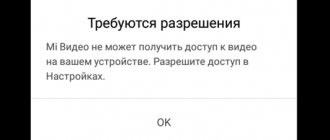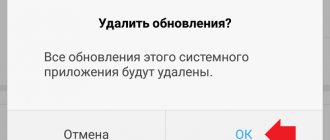Why is there an access problem?
Xiaomi smartphones run Android OS with the proprietary MIUI shell.
Axis allows the gadget owner to separately configure permissions to use the functional components of the device for each installed application:
- internal memory;
- cellular network;
- microphone;
- cameras;
- recording sound on a voice recorder;
- GPS module;
- contacts, calls and SMS;
- communication functions (Wi-Fi, NFC, Bluetooth);
- fingerprint scanner;
- other components.
Important! This approach helps to ensure that the smartphone is protected from unauthorized access to its functionality.
Failures when downloading files with the error “Explorer is requesting access to the memory of the Xiaomi device” are caused by blocking access to the device memory for basic applications that provide the Downloads function.
For models of the Chinese company Xiaomi, including Redmi, the standard “Downloads” and “Browser” applications are responsible for downloading files and installation distributions. The manufacturer sets access to internal memory for these programs by default.
The user has the right to use a third-party browser, Yandex.Browser, Chrome, Opera or another, to access the Internet. When installing, the application must ask for permission to provide access to the smartphone’s file storage. And if the owner of the gadget did not give permission, then the error under discussion will occur.
Due to the influence of third-party programs, viruses, hardware failures and incorrect user actions, this permission to use memory may be lost. The error appears when native or third-party applications do not receive the necessary permissions.
To get rid of the problem with downloading files, you should check the memory access settings, the amount of free space, and correct any defects found.
The essence of the problem of access requirements
As you know, the Android operating system allows the user to regulate the specific access of a particular mobile application to the system components of your phone. This is caused both by security policy (malicious applications cannot automatically access system components) and by the way the battery is used, allowing for more careful use of its potential.
Grant the app the required permission
Receiving this message usually means that your mobile browser settings have blocked the access it needs to the gadget's memory.
In some cases, a similar notice may also apply to the Downloads application, which is also denied the specified access.
Let's figure out how to solve the "Downloads require access" problem on Xiaomi.
Checking memory access for the browser
An audit of the browser for activity in accessing the phone ROM is carried out with the browser closed in the following order:
- Open the “Settings” mode menu. On the desktop, this option is displayed as a “gear” shortcut.
- Go to the “All applications” section and open the list of installed programs.
- After scrolling through the page, find the browser logo among the application icons and open the program management menu. An alternative option is to find the browser by name using the search box at the top of the page with a list of installed applications.
- In the control menu, go to “Application Permissions”→ “Memory”. On some brand models, the menu item may be called “Storage”.
- Move the slider for this item to the ON position (to the right).
How to fix Xiaomi error 4000?
There are 3 effective ways, one of them should help.
Method 1: allow you to save themes to your smartphone’s memory
Quite often, loading error 4000 occurs because Xiaomi saves themes to the SD card. It is worth remembering that they should always be installed in the phone’s memory.
To change the storage location, you need to:
- Open the built-in Themes application.
- Find at the top of the display, on the main screen, the inscription “Get more free themes” and click on it.
- Click on the blue icon with a man to log in on the loaded page.
- Afterwards “My Account” will open. You need to scroll to the very end and find the “Settings” button.
- In the settings, uncheck the box next to “Save to SD card.”
After this, you can again go to the application and install the one you like from the proposed themes.
Method 2: uninstall or install an update for the Themes application
It is worth remembering that for the correct operation of applications and the smartphone itself, you must regularly check for updates and install them. To find out the version of the program and whether it needs to download new improvements:
- Go to your smartphone settings.
- Select "Component Update". A number will appear in the circle indicating how many applications require updating.
- Now you need to find the Themes program. If the “Open” button next to it lights up, then updates are not needed. If the message “Update” appears, then you need to click on it and wait for it to load.
Also, the updates may not have installed correctly, so they need to be uninstalled and then reinstalled.
- Go to settings and select the “All applications” section.
- Find and open the default Themes application.
- Click on the “Uninstall updates” button and confirm the actions.
As a result, all new improvements will be removed. Once connected to a stable Internet, you should install them again.
Clear cache and application data
For correct, stable downloading of information, there must be free space in the ROM of the mobile device. Therefore, it is recommended to periodically clear cache, website data and applications.
The algorithm for performing this procedure is as follows:
- Go sequentially through the “Settings” → “All applications” sections.
- Find in the list of programs the standard “Browser” or the third-party browser you are using.
- Open the “Memory” section in the browser settings;
- Next, check the boxes “Cache” and “Website data”;
- Initiate the procedure by clicking on the “Clear data” button.
Similar work should be done for the Downloads application.
What to do if in Xiaomi - Downloads require access to device memory
To fix the problem with loading on Xiaomi, there is no need to obtain root rights, flash the device, or do other similar operations. The solutions to the problem are quite simple.
- First of all, check the general functionality of your mobile browser.
- Close it, then go to your device's settings and select "All apps" there.
- In the list of applications, find your browser, tap on it, and go to its settings, click on “Clear data”, as well as on “Clear cache”.
- Then close the gadget settings, launch the browser, and try downloading the files you need again.
The essence of the error
The restriction on access to phone memory for most applications was noticed by many Xiaomi smartphone users, as well as owners of Android devices. After all, before the first launch of any downloaded application from the Play Market, the system requests access to the device’s memory, location, calls, etc. Previously, each application automatically received permission to manage data, and the user could know about the requirements of the programs only from their descriptions in the Play Market. Now the device owner can add restrictions independently.
Important: Many programs ask for permission to track your location. This not only compromises privacy, but also negatively impacts energy consumption. After all, the smartphone will be forced to constantly access GPS or increase the load on the network in order to calculate the coordinates.
The error itself occurs because the application has not been granted permission to access memory. Accordingly, without this, the “Downloads” program cannot work, which is what Xiaomi smartphone owners are notified about. The error can also be caused by third-party browsers that have restrictions on some points.
Method No. 1
The likely problem is clogged contacts on the memory card. To clean them, you need to remove the accessory from the phone, which is first turned off. Using the paperclip that comes with the package, you need to remove the SIM card tray and remove the device you need.
To clean contacts you will need a soft eraser. It must be used carefully and carefully, trying to remove traces of oxidation on the contacts. Insert the memory card cleaned in this way into the tray again, turn on the phone and check the functionality of the device. If this does not help, then you can use another method.
Why memory may disappear in a Redmi smartphone
The products of the popular Chinese brand Xiaomi are liked by users for their relatively affordable price. But they have one significant drawback, which other Android devices with and without firmware also suffer from - lack of memory, even with a large amount of it.
Regardless of the initial storage size, every second Redmi user encounters a “Not enough memory” notification. If there is a shortage of gigabytes, the phone cannot function adequately - updates become unavailable, and delays appear in its operation.
And it is quite natural that the owners of such devices want to understand where the memory disappears.
The most common opinion about the disappearance of free space is the uncontrolled accumulation of cache. But, as a rule, its standard cleaning does not last long, and a little memory is freed up. The Redmi line has other causes of the problem, namely hidden folders that are not related to the system, but are stored in its folders.
At their core, they are also a cache that is not deleted in the usual ways. As a rule, such a cache is displayed in the “Other” section, and most often requires a lot of storage space.
Libraries
- DiscreteSlider - an animated slider showing the current value;
- Pager - a library for interactively switching between fragments;
- StreamingAndroidLogger - a logger with a built-in web server and the ability to create several independent log channels;
- Scarlet is a Retrofit-like WebSockets client developed by the Tinder team;
- osslib-android - a screen showing the libraries used by the application;
- ThreeTenABP - backport of the java.time package from Java 8 for Android;
- Needs - a dialog that clearly shows what permissions the application needs and why;
- MaterialBanner - a banner at the top of the application screen in the Material Design style;
- Pulkovo - a library for measuring the execution time of RxJava methods, code blocks and chains;
- Calc is a simple library for calculating mathematical expressions.
Reasons for the error
Xiaomi smartphones run on Android OS with the proprietary MIUI shell. This operating system allows users to configure permissions for each action separately, including access to location and internal memory. Previously, all downloaded applications received permission independently, but now, in new versions of Android, the user can add restrictions himself.
Setting application permissions provides protection against unauthorized access to files.
If the user has downloaded the application, but has not given permission to access the memory, the error “Downloads require access to device memory” will appear at the bottom of the screen. To fix the problem, you need to allow the program to manage files in the smartphone's memory.