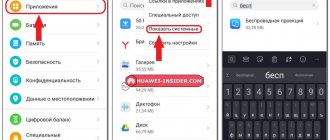Mobile Cloud Huawei and Honor is a modern branded virtual storage from a Chinese company. This is analogous to MiCloud in Xiaomi or iCloud in iPhone. The main task of the proprietary utility is to help phone owners switch from internal storage devices and flash drives to a reliable digital platform. However, due to the fact that the platform was introduced in Russia only in April 2021, not everyone knows about its existence and functional features.
What is Mobile Cloud?
Cloud Mobile Cloud Huawei and Honor is a simple and reliable service for backing up and synchronizing data. Using it, you no longer need to worry about the safety of your information, backups and archived multimedia.
Everything will be at your fingertips on the virtual site. If you suddenly lose your phone or have it stolen, you can block your account page there remotely from another device to prevent intruders and strangers from gaining access to your personal files. It is also possible to log in from a new device to the same account, then old photos, videos, audio and documents will be pulled up and synchronized on the new device. This is convenient, because you don’t need to carry a bunch of flash drives or use old-fashioned memory cards. External drives are gradually fading into the background. It is more functional and practical to use a free service that is always at hand.
Competitors
Globally, Huawei Cloud competes with Amazon Web Services, Google Cloud Platform, Microsoft Azure and Alibaba Cloud, and we aim to be among the top five largest cloud providers in the world. We respect our competitors, but we are absolutely confident that we are capable of this task. Today, the Western trio offers a wider range of services than Huawei in Russia, but our Russian cloud has a powerful donor. Huawei services in China have been operating for many years, offering users more than a hundred different services and several hundred partner solutions built on them. This is of particular value, because we do not have to create new products from scratch; the process of migrating them from the parent cloud is ongoing. In addition, Amazon, Google and Microsoft do not have Russian data centers, which creates difficulties for customers involved in the processing of personal data and significantly limits the possibilities of partnership.
Among the major domestic competitors we can mention Mail.ru Cloud Solutions and Yandex.Cloud, but Huawei has advantages here too: several thousand employees working in the field of R&D, a full range of equipment of its own production (including servers, network equipment and data storage systems) and the same developed Chinese cloud, from where it is easy to transfer new services if there are customer requests. The Russian cloud services market is really far from saturation, and there is still enough space for everyone, but this will not continue indefinitely. The emergence of another global player should speed up the process.
Functions
Among the functional features of Mobile Cloud:
- synchronization of multimedia files, contacts, documents, archives, etc.;
- creating a backup of correspondence, contacts, and other components (for subsequent restoration);
- bulk backup;
- the ability to restore deleted components;
- synchronization and transfer of information between devices;
- file storage;
- protection in several levels;
- secure access;
- smart owner identification.
Data synchronization
Synchronizing information is a popular tool for modern users. If you just got a device and there is a need to transfer content from your old smartphone to a new one, then synchronization is the simplest and most convenient way. This tool is also convenient for transferring information to a PC. In order to use the synchronization option, you need to:
- download and install Mobile Cloud on both phones;
- run the software on your old phone;
- in settings, select the option that downloads all types of content to digital memory;
- select which components you want to synchronize;
- make sure that the Internet is turned on;
- start the process and wait for it to finish;
- log in to the same account from the new device;
- the files will be available there.
The process also works in reverse, meaning it is possible to transfer information from a new device to an old one.
Cloud Backup
Cloud backup helps you save your data and protect yourself from accidental deletion. There are such unpleasant situations as loss or theft of the phone, breakdown, etc. Then all the necessary components that are inside the gadget are lost. To prevent this from happening, regularly create a backup copy on Mobile Cloud. This will allow you to restore information from the last backup point at the right time.
Gallery Cloud
Photos are files that are found on every phone with a camera. These are pictures of family, friends, work images, etc. No one would like to lose them, because this is a memory and an important archive. To protect your gallery content from being deleted, set the save path to the Cloud Gallery.
Then the photo will be saved both in the gallery and on the cloud. Even if the picture is deleted from the phone’s memory, it remains in the album of the cloud service.
Cloud portal
Among the features of the cloud portal:
If you have any questions or complaints, please let us know
Ask a Question
- everything is at hand;
- security and several levels of protection;
- 5 GB of free space for storing various types of files;
- the ability to synchronize and transfer data from one medium to another.
The portal is located at www.cloud.huawei.com.
Data protection
If you are afraid that someone else might see the information, then there is no reason to be afraid. The developers of Huawei and Honor took care of several levels of entry that ensure complete safety:
- login is made through a personal login and password;
- Restoring access is only possible via telephone or email;
- protection standard complies with CSA Star certification (ISO/IEC 27001);
- If you have lost your phone, it is possible to block access remotely from another device.
To enhance your security, do not share your login information with strangers.
Cloud features
Among the functionality of the Huawei cloud service available for use in Russia:
- Synchronization of multimedia galleries, notebooks, contacts, archives, documents;
- Storing system backups, correspondence on social networks, instant messengers;
- Bulk backup;
- Creating a clone of a lost device;
- File storage;
- Transferring information to other devices;
Information is transferred via secure communication channels, which virtually eliminates unauthorized copying. Each registered user receives 5 free gigabytes of data storage, and you can purchase additional space at any time by subscribing for a month or a year.
How to use the cloud on Android Honor and Huawei
You click on the software icon, connect to the mobile Internet or access point, and log into the cloud on your Huawei or Honor smartphone.
Enabling the cloud service
Next, through the cloud service, you go to the list of files and select those that need to be uploaded to the site. Then click the start download icon. We emphasize that the system will accept no more than five gigabytes.
Settings
In the options you can set the types of files that are available for downloading. It can be photos only, audio only, all files, or any other combination. This does not change the storage size on the server.
If you already have a full reserve of 2 GB, then you can add 3 more. This traffic is free, but it is possible to add space for money.
Working with a gallery in the cloud
As soon as the need arises to send photos and videos to the cloud service, you can begin synchronizing the gallery folder.
Create a gallery
When you log into your Huawei cloud account, at the beginning of the section of used applications there will be a “Gallery” folder, next to which there will be an inscription: “Disabled”. That's where you need to go.
Sync on device
In the window that opens, move the synchronization slider to the on position. A window will appear asking you to copy data from the device to cloud storage. Click the “Merge” .
Ready! All you have to do is wait until the photos and videos are copied to the server. The completion of the synchronization process will be notified by a corresponding message indicating the time when the copying took place.
Cleaning the place
Deleting photos from the Huawei cloud is not difficult. To do this, you need to go to the gallery on your smartphone or tablet. We choose which files to delete from the Huawei cloud. If you wish, you can select several at once. Then click on the trash can icon at the bottom of the screen. A window will appear with the inscription: “Also delete from the gallery in the Cloud and from all synchronized albums on all devices . We confirm our action and see how the memory is freed.
Recovering deleted photos and videos
We’ve figured out how to clear the Huawei cloud, now let’s look at how to restore files. You can get back accidentally deleted photos and videos on Honor and Huawei through the “Recently Deleted” in the gallery. The files are stored there for 30 days, after which they disappear without a trace.
What to do if Mobile Cloud does not work
There is no single reason why the service does not work. The following circumstances are to blame:
- the cache or RAM is clogged;
- virus;
- unknown system error;
- Incorrect login or password.
First clear the app cache. Next, run your antivirus and do a deep scan. After that, restart your phone and try opening the software again. If the reason for the lack of response from the server is an incorrect login or password, restore your login information via email or phone number.
What does 3data do?
The first 3data data center, called “Znamenka,” appeared in early 2011. It is located in the building of the business center of the same name. Initially, only clients of the ITH company were serviced and used the services of comprehensive IT outsourcing. At the end of 2011, a second data center opened, located in the basement technical premises of the Olimpiysky sports complex.
At the end of 2012, the 3data network entered the cloud services market, and at the end of 2013 it became an independent company. The business is built on the idea of data - they are scattered throughout Moscow and are located near metro stations and major highways. 3data data centers meet the Tier 3 reliability and security standard.
- In which data center should Colocation equipment be placed? Find the answer on the IT marketplace Market.CNews
Valeria Shmyrova
Share Short link
EMUI Settings Blocking Backups
Can only be performed with a Wi-Fi connection
One of the limitations we find in Huawei is that we cannot make backups without WiFi. The system is not ready for this and will only allow us to do this if we kill each other all the time connected to the Wi-Fi network. If we see the glitch shown in the image, it may be because we have moved away from Wi-Fi or one of the following reasons.
Disable power saving mode
The system that EMUI uses to save battery power may cause Wi-Fi network interruptions and Huawei Cloud to close in the background , this will cause us errors and we will not be able to receive the update without problems. It's best to disable it until it finishes.