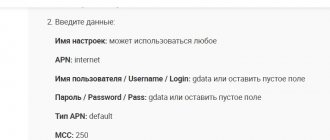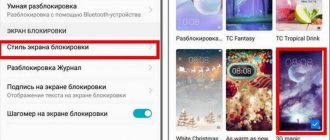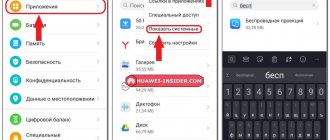Most modern smartphones are equipped with a useful NFC function. This technology is a type of contactless communication. With its help, various actions are performed, among which the most popular are bank payments. For contactless payment, just link the card to your phone. NFC modules are also installed in Huawei products, including its subsidiary brand Honor. Next, we’ll take a step-by-step look at how to set up and use NFS on Xonor and Huawei phones.
What is NFC in an Honor smartphone
The abbreviated name NFC stands for Near Field Communication, and in Russian it literally means “near field communication”. However, many novice users do not fully understand what NFC is in an honor phone.
There is nothing complicated about this technology. This feature provides wireless connection over a short distance. It can work in an active or passive version - make contactless payments and work with special NFC tags.
All actions are simple and fast. There is no direct physical interaction as such. All contacts are made through induction created by a magnetic field. With its help, the initial connection is established, and then all data is read and transmitted via a radio signal at a frequency of 13.56 MHz.
NFC on Honor and other phones has its own characteristics:
- The range is up to 10 cm.
- Minimum energy consumption.
- Almost instantly connects and establishes a connection.
How to disable NFC in Honor and Huawei
You can disable NFC on your phone in the same way as enable it:
- Through the phone settings.
- In the notification panel.
In the first case, you need to do: “Settings” → “Device connection” → “NFC” . The function is deactivated after moving the slider to the left.
In the second case, everything is much simpler. To disable this method, you will need to open the notification panel and click on the “NFC” icon.
When to do it
Despite the fact that NFC is a continuation of RFID technology, in terms of the security of contactless payments, it wins significantly.
This is due to the fact that the technology works over a point-to-point network , that is, only two devices are connected, a third cannot connect to them.
The enabled function practically does not waste battery power, so only the owner of the smartphone should decide when to disable NFC and whether it is worth doing it.
How to check NFC support
Before purchasing the desired smartphone model from Huawei or Honor, you should make sure that NFC is available. There are the following methods for checking:
- Information about this function is present on the packaging.
- Read the instruction manual in advance. Typically, this contains the most complete information about all characteristics, including NFS.
- In the store, you can turn on your Huawei or any other smartphone and enter the settings. In the “Device Connection” section, the entire list of wireless connections will open. If NFS is available, this function is indicated on a separate line.
- A simpler option: in the settings menu, enter the search engine and enter the word NFC. If this option is available, you will be redirected to the desired section.
After making sure that the required functionality is available, you can proceed with the settings.
Additional Information
To install Google Pay, use only the official Play Market for Android. Software from other sources can collect personal information and hack accounts.
How to unlink a card from Google Pay?
To unlink a payment card, select it, click on the context menu and select “Delete”.
What is the maximum amount for payment without entering a password?
The threshold amount at which the operation does not require a password for confirmation is 1000 rubles.
How to change the keyboard layout on Honor and Huawei: instructions for changing the language
Does Honor 10 have NFC?
The Honor 10 model has contactless payment technology.
How to set up NFC on Honor and Huawei phones
Even before using NFC, you should connect the function and make a number of subsequent settings. All actions are clear and performed in the prescribed sequence.
How to enable NFC
The easiest way to enable NFC is to swipe down from the top of the display and enter the notification panel with quick access to the main functions. Here, find the corresponding icon with the icon and tap on it. The gray color will turn turquoise, which means NFC is in the activated state.
NFC activation
Activating NFC on a Huawei phone is almost the same as enabling it discussed above. It can be done in another way using the settings:
- Log in to your phone settings.
- Go to the “Device Connection” section.
- Before turning it on, you need to select the NFS item from the list and then activate the function by moving the slider from left to right.
- The line “Default payment application” should be “Not selected”.
Installing Google Pay
The next step in setting up NFC on Huawei and Honor is to install the Google Pay application on your smartphone. This operation is performed in the following order:
- Log in to the Play Market application store.
- Type “Google Pay” in the search engine, find the application in the list and select it.
- Click “Install” and wait for the process to complete.
- In the settings, in the “Default payment application” item, the installed application should be displayed.
How to use NFC correctly
For practical use, it is important to know how to use NFC. The instructions for use are quite simple , but differ depending on the scope of application. So, to pay for purchases with the correct settings, you just need to turn on the NFC option on your phone and bring it to the terminal. Payment will be processed automatically.
To transfer data, you will need to activate the option on both gadgets, and then perform the following steps:
- select the desired file on one of them and bring them back to each other;
- after a sound notification about the connection of devices, click on the screen to confirm the file transfer;
- wait for the end of the transmission, which will also be indicated by a sound signal.
Note. The distance between devices should not exceed 10 cm.
To scan the tag, you need to turn on the option on your phone and bring it close to it. To program the tag, you will need to download a special application, for example NFC Tools .
What is the maximum amount for payment without entering a password?
There are certain limits for bank cards under which payment through the terminal can be made without entering a PIN code. For MIR and MasterCard payment methods, the maximum amount is 1000 rubles. In such cases, mobile phones are simply touched to the screen without any additional actions.
The Visa payment system has increased this limit to 3,000 rubles. This has become much more convenient for customers, but security has certainly suffered. If the device is stolen, the criminals will withdraw a significant amount.
The same limits exist in the Google Pay app itself. If the amount still turns out to be exceeded, you will have to pay for purchases by entering a password:
- The application opens and a card is selected for payment.
- The smartphone is applied to the reader, after which the PIN code is entered.
- Payment completion is confirmed by a sound signal or a corresponding inscription on the screen.
In some cases, a client signature may also be required. This is done when using a credit card when the limit has been exceeded.
How to unlink a card from Google Pay
If desired, the client can unlink the plastic card from his profile in the Google Pay application. To do this you need to do the following:
- Open the application.
- At the bottom of the interface, select “Payment”
- In the window that opens, select the card you want to get rid of.
- In the description menu, click on the three dots icon.
- Select “Delete payment method”.
- Confirm action.
After this, the selected card will be removed from the application and money will not be debited from it in this way. If desired, you can restore the card at any time (however, you will have to enter all the data again). Please also note that the client may not delete the payment method, but rather disable it for a while by using the appropriate option.
Which cards support NFC
The contactless payment unit itself may or may not support any cards. After all, its main task is the transmission of information. And you can send absolutely any data.
Card support is determined by the application the user is using, as well as the specific bank. For example, the proprietary GooglePay program supports all bank cards that are used today in the Russian Federation:
- Visa;
- Maestro;
- MasterCard;
- WORLD.
At the same time, most Russian banks are accessible.
You can link not only a bank card to your phone, but also an electronic payment system card (for example, Qiwi). The procedure for using contactless payment will be no different.
Official application page on Google Play
With the Huawei Pay program, everything is much worse. It supports the same payment systems, but is currently only able to work with two Russian banks:
- Gazprombank;
- Rosselkhozbank.
The corporation promises that its application will soon be supported by other domestic banks.
You can download the application here
For cards using the MIR payment system, our own application has been developed, called Mir Pay. It does not support other cards. The program works with all Russian banks that use the MIR payment system.
You can download the program on Google Play
Huawei models that have NFC
The chip in Huawei phones is not such a common occurrence. The list of gadgets that support contactless payment includes:
- P series – Smart, P8 Lite, P9 (also Lite and Plus), P10 (Lite and Plus inclusive), P20 (Lite and Pro), P30 and P30 Pro;
- Nova and Nova 3;
- Ascend P2 and Ascend Mate 7.
Mi 8 Lite and NFC: is there contactless payment on Xiaomi or not?
Smartphones released under the Honor sub-brand with an NFC module:
- 5C and 7C;
- 8A and 8X;
- 9 and lite version;
- 10 (Lite and Premium inclusive);
- Honor Play.
Important! Data is current as of the end of 2021. Some export models not for Russia may have a disabled chip.
If there is no need for contactless payments, you can disable NFC on your Huawei phone in the settings:
- Go to “Settings”.
- Go to the "Connected devices" section.
- Click on "NFC".
- Uncheck this box.
The chip is activated in the same way.
Brief review of Huawei P9 Lite
The lightweight version of the flagship P9 was slightly reduced in size and the filling was adjusted. Thanks to this, the phone has become cheaper, simpler, but has not lost its signature qualities. In terms of filling, the Lite version will please you with the presence of:
- processor – 8 cores ARM Cortex-A53;
- RAM – 2 GB;
- screen – 5.2” AMOLED, Full HD;
- camera – front 8 MP, main 13 MP;
- OS – Android 6.0, in EMUI 4.1 shell;
- battery – 3000 mAh.
There is a fingerprint scanner, which is convenient when logging into a payment service. Supports flash memory up to 128 GB. There is a slot for a second SIM card. The body is monolithic. It’s strange, but the flagship P9 did not receive a contactless chip, unlike the lightweight version.
The average price is 8,399 rubles.
Brief review of Huawei Honor 8
In the best traditions of the brand, the ideal combination of price, features and design is offered by the lightweight honor 8 lite model - one of the most powerful representatives of the sub-brand.
According to the characteristics, the smartphone will offer:
- processor – 8 cores Kirin 950;
- RAM – 4 GB;
- screen – 5.2” IPS, Full HD;
- camera – front 8 MP, main 12 MP;
- OS – Android 7.0 Nougat;
- battery – 3000 mAh.
On board Honor 8 Lite internal memory of 32 and 64 GB. Additionally, there is a slot for flash memory up to 128 GB. Also available is fast charging, a wide selection of colors and a fingerprint scanner on the rear panel.
How to pay by phone instead of a Sberbank card
The average price is 7,800 rubles.
Brief review of Huawei P10 plus
This model no longer belongs to the category of budget Honor smartphones with NFC. This is a real flagship of the main brand, which has received top-end fillings and fresh developments from local specialists.
Huawei's top-end hardware was placed in one of the thinnest all-metal cases on the market - 7 mm (the back has a plastic pad for NFC operation. According to the filling:
- processor – 8 cores Kirin 960;
- RAM – 4 and 6 GB;
- screen – 5.5” IPS, Full HD;
- camera – front 8 MP, main 20+12 MP;
- OS – Android 7.0, EMUI 5.1;
- battery – 3750 mAh.
At the time of release, the price tag was 45,000 rubles. At the end of 2019, the flagship is still on sale, but has fallen in price by a third due to the release of new models.
Other models
There are also 2 more notable models of the sub-brand – Honor 10 lite and Honor Play. Both have interesting designs and larger frameless screens.
Honor 10 lite starts at a price of 11,999 rubles. For this money the manufacturer offers:
- processor – 4 cores Cortex-A73 2.2 GHz + 4 cores Cortex-A53 1.7 GHz
- RAM – 3 GB;
- screen – frameless 6.21” IPS, Full HD;
- camera – front 24 MP, main 13+2 MP;
- OS – Android 9.0 Pie;
- battery – 3400 mAh.
The phone received not only a fingerprint scanner, but also the ability to identify through retinal recognition. It also comes in the most original colors using a gradient.
Honor Play is priced at 14,999 rubles. For this money we offer:
- processor – 4x Cortex-A73 2.36 GHz + 4x Cortex-A53 1.8 GHz;
- RAM – 4 GB;
- screen – frameless with border 6.3” IPS, Full HD;
- camera – front 16 MP, main 16+2 MP. Video shooting in 4K;
- OS – Android 8.1 Oreo;
- battery – 3750 mAh.
Why doesn't paypass work on a Sberbank card?
Also available are fast charging via Type-C, a retinal scanner, LED flash and bright colors. Contactless chip available.
How NFC works
NFC, like Bluetooth, Wi-Fi and other modern technologies, works on the principle of radio wave transmission of information. This is another standard used for wireless data transmission. Of course, devices with modules are subject to certain requirements regarding technical characteristics and compatibility. This is necessary so that the process of transmitting and receiving data can occur quickly and smoothly.
We can say that NFS is an improved and long-known RFID technology. Electromagnetic induction is used here to transmit information. QI wireless charging is based on the principle of inductance. But the NFS power is not enough to charge the phone.
Data is transmitted via NFC with a frequency of 13.56 MHz. The information transmission speed is 106, 212 or 424 kilobits per second. This is quite enough to exchange contacts, as well as images and music. NFC can currently operate in three modes:
- Peer-to-peer mode, most common in smartphones, allows two NFC-enabled devices to send/receive different types of information. When data is sent, it becomes active, and when received, it becomes passive.
- Read/write mode. This is a one-way data transfer. A smartphone, as an active device, connects to another device and reads information from it. This functionality is supported in NFS tags.
- Card emulation mode. This means that a gadget with NFC can work like a bank card or smart card. Bank plastic cards are used for payments, and if you have a smart card, you can use public transport.
Linking a bank card to a Huawei (Honor) phone
- Launch the Google Pay utility and click on the “Start” button;
- We will start linking the card. Click on the “Add card” button;
- We carefully read the agreement and then click on the “Accept the terms and continue” button;
- If you have a graphic password set, or a regular one, the OS will notify you about it. Enter the required password and move on to another setting;
- At this stage we need to connect the card. The OS will recommend two methods for this: scanning and manually entering the number. Then enter the CVC number located on the back of the card. After that, fill out all the necessary lines of the form: country, city with address and telephone number;
- If these lines are filled out correctly, then you need to confirm the correctness of the entered data. An SMS with a code will be sent to the phone number you entered in the form, which you must enter in the line that opens and click “Send”;
- We linked our card to a Huawei phone. When you open the Google Pay application, the desired card will appear as “Default Card”.
After these steps, all we have to do is connect the phone to the BO device in order to pay for the goods.
Instructions for withdrawing cash from an ATM using NFC
- Enable NFC on your phone
- Attach it to the contactless payment module
- Enter the PIN code from the card
- Select “Cash Withdrawal”, “Withdrawal” or similar
- Enter the amount and touch the smartphone to the NFC module again.
- Take the money and check if needed.
What else is NFC used for?
In addition to contactless payment, a smartphone with an NFC chip can be used to read tags and transfer small files. Tags are used in metro turnstiles and payment terminals. They can also be found on the packaging of some food products. They store information about the expiration date and expiration date of the product, which, after reading, becomes available to the buyer.
Since the data transfer speed via NFC is very low, it is simply not possible to transfer large files this way. If the file size is larger than normal, the NFC function will automatically launch another wireless network, such as Bluetooth.
In this article we told you how to set up NFC for payment on an Honor smartphone. If you have any questions, ask them in the comments.
You can see other instructions for Honor phones in this section of our website.
Which smartphones support Huawei Pay
But with support for Huawei Pay, things are not going well yet. Despite the fact that the service has been operating in Russia since the end of 2018, owners of a strictly limited list of smartphones can use it.
Huawei Pay does not support many devices
- Huawei P30/P30 Pro
- Huawei Mate 20/Mate 20 Pro/Mate 20 RS Porsche Design
- Huawei P20/P20 Pro
- Huawei Mate 10/Mate 10 Pro/Mate 10 Porsche Design
- Huawei P10/P10 Plus
- Huawei Mate 9/Mate 9 Pro/Mate 9 Porsche Design
- Honor 10
- Honor View 10
- Honor 9
- Honor 9 Pro
Is it possible to pay Google Pay without the Internet?
The only feature of Huawei Pay that makes it beat Google Pay, oddly enough, is the ability to pay for purchases without an Internet connection. Few people know that Google Pay stores several tokens in reserve, which allow it to make multiple transactions when not connected to the Internet.
However, when the tokens run out, he needs to connect to the Internet again to get new ones. Huawei Pay does not have such a problem - it is affected by the use of hardware encryption technology, thanks to which tokens are generated completely autonomously. But is it worth it?
What is NFC and how does it work
The abbreviation NFC literally stands for wireless communication. This technology allows you to transmit and receive information over a short distance. It appeared on the domestic market relatively recently and has gained high popularity in the production of mobile phones. The microchip of the same name is installed in the body of almost all modern smartphones.
This technology is promising and has a wide range of applications. Using NFC modules, you can make purchases in stores, pay for travel on public transport, open doors and control smart systems. But we are interested in the most common area - the financial sector.
Data exchange is carried out over the air; it is enough to bring the mobile device to the reading terminal equipped with an NFS module. Currently, almost every store is equipped with compatible equipment throughout Russia, with the exception of remote settlements. The microchip imitates the signal of a bank card that was added to the Huawei Pay or Android Pay application. In addition to smartphones, it is built into payment rings, bracelets and even key fobs. Let's look at the features of contactless payment using NFC:
- Hold your mobile device close to the reader for a few seconds.
- The success of the procedure will be confirmed by a sound signal.
- Be sure to pick up your payment receipt.
What are the advantages of promising technology in the financial sector:
- Significant savings in time resources. The information exchange operation takes only a few seconds.
- Ease of use. It is enough to have a Huawei phone with an NFC chip inside in your pocket.
- Safety. The transaction procedure takes place at a minimum distance, up to several centimeters. This significantly reduces the risk of interception of personal details by attackers. Any transaction worth more than 1000 rubles requires additional confirmation by entering a security password. Bank card data is encrypted using modern security protocols in the Huawei Pay application.
Unfortunately, at the moment, not all mobile devices have a module in their design for transmitting information over a distance. Don’t worry, you can purchase a more modern model from the manufacturer at any time.
If finances do not allow, then external NFS tags, antennas and SIM cards are sold. The consumer, using special mobile applications, can independently program the microchip for a specific function.
Setting up the Wallet application on Honor
- Launch the application
- Register or use your Google account to log in
- Click on the “Add your card” button
- Allow the application access to take photos and videos
- Select the “Bank Cards” tab
- Select the card linking method. If you do it manually, enter its details and click “Continue”. To read card data contactlessly when NFC is turned on, press the “Tap the card” button and touch it to the phone.
The card is linked, payment by phone is now available.
For your information! The wallet does not support Visa cards.
Possible difficulties
Sometimes NFS on Honor phone may not work. To fix the problem, as a rule, you need to:
- Enable the function in the settings;
- Unlock your device. When the screen is locked, the module will be disabled;
- Bring Huawei or Honor closer to the payment terminal. You can pay via NFS even by leaning your smartphone close to the signal receiving unit;
- Check if airplane mode is enabled, which deactivates all wireless technologies;
- Make sure that there is enough amount on the card to make the payment.
If none of the methods help, you need to restart your smartphone. As a rule, difficulties using NFC on an Honor phone are associated with software glitches, incorrect settings, and the module itself rarely fails.
NFC is an option that allows you to use a Huawei or Honor smartphone not only for its intended purpose, but will also relieve the owner from the need to carry a wallet with bank cards; just open the payment application on Android and lean the back panel of the device against the payment terminal.
Is it worth using Huawei Pay?
Google Pay does not allow you to pay contactlessly without an Internet connection several times in a row. Personally, I don't see any point in this, even if you have a compatible bank card issued under the UnionPay umbrella. After all, not only will you be severely limited in the range of stores that accept the appropriate payment, but you will also need to keep an additional payment application on your smartphone. And I, as a supporter of a rational approach to everything, think that this is too much.
After all, why duplicate essentially the same function—contactless payment—when you don’t have to do this.
How to pay with an Honor phone
In order to pay in a store using an Honor phone, you will need:
- to make a purchase;
- unlock your smartphone;
- bring it back to the contactless payment terminal;
- wait for a notification about a successful transaction to appear on the screen;
- remove the phone from the terminal.
Although all manufacturers of devices using NFC claim that the distance for successful operation is 10 centimeters, in practice it is less. To successfully make a payment, you need to bring your phone 3–5 centimeters closer to the terminal.