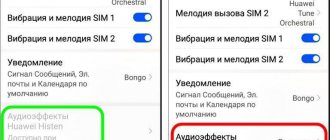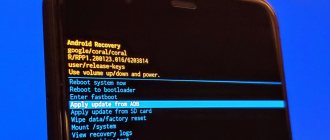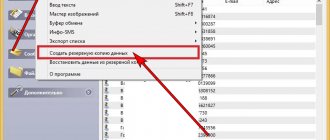In this article, we will look at which pre-installed applications can be deleted or disabled in Huawei / Honor smartphones without fear for the operation of the device.
Devices from Huawei continue to gain popularity all over the world; in Russia, Huawei and Honor smartphones have not gone unnoticed. And if you have become the happy owner of a smartphone from this company, we recommend reading our article. These recommendations are suitable for all Huawei / Honor smartphones, as well as for the latest models such as: Honor 6A, 7A, 7C, 7X, 8 lite, 8X, 8A, 9 lite, Honor play, Honor 10, Huawei Mate 20, etc. .
Huawei/Honor smartphones are supplied to the market with pre-installed applications, both from third-party and proprietary ones. And many users are wondering: “Which pre-installed applications can be removed?” We will tell you which applications can be deleted or disabled without fear for the operation of the device.
To begin with, we would like to immediately warn smartphone users so that they do not delete system applications under any circumstances. Since this can lead to system failures and even completely disrupt the operation of the device. If the application is not familiar to you, then it is better not to delete or disable it.
Now let's move on directly to uninstallation, and we will start with pre-installed applications by Google. If any application is not uninstalled, you can disable it.
Just open the selected application and click the “Disable” button.
List of applications from Google that you can safely delete or disable if you don’t need them:
— Google Photos is an application for managing photos.
- Google Drive - cloud storage.
- Play music, movies, games, press - applications for downloading and watching movies, music, installing games and reading news.
— Duo is an application for video communication.
- Google Docs, Sheets, Presentations - applications for free creation of documents, spreadsheets and presentations.
— Gmail — email from Google.
These are the most popular applications from Google that come pre-installed on Huawei/Honor smartphones. If you don't use them, you can safely delete or disable them.
Huawei applications are also often pre-installed on smartphones. We will list those applications that can be deleted or disabled without fear for the device:
— Huawei HiSuite is an application for synchronizing with a PC; if you do not connect your device to the computer, you can delete it.
— Huawei Cloud or HiCloud — cloud storage.
— Huawei backup — backup applications.
— Huawei App Gallery is its own application store.
— Huawei health is an application from the health and fitness category.
— Huawei technical support — tech. support.
— Huawei HiLink — applications for network management.
Also, in smartphones from Huawei, there are often pre-installed applications such as: Mirror, Weather and Compass. You can also delete them if you don't need them.
This article is the author's own. Sincerely, administration of the site “Computer Tricks!”
You might be interested:
Thank you for your attention! We hope you found this article helpful. Join us on Odnoklassniki and VKontakte, and also subscribe to the channel in Yandex.Zen.
HiSuite - what is this program?
Hi Suite supports many localizations and works perfectly with the Russian language . It is available for download to all users.
HiSuite, when connected to a PC, serves to:
- Synchronizing a smartphone or tablet with a computer;
- Contact management , including changing, adding and deleting contacts;
- Creating a backup copy of your smartphone data if for some reason you want to reset the device to factory settings or switch to a new device;
- Taking screenshots and saving them on your computer;
- Moving data to a PC , including photos, videos, audio, screenshots and other information;
- Viewing images or videos on a big screen;
- Reset your smartphone to factory settings;
- Receiving SMS messages , including for studying and sending replies;
- Other actions aimed at convenient use of the gadget when connecting it to a PC.
The installation package contains an ADB driver, which allows you to identify the connected device and display it on the computer monitor, as well as select the connection mode.
When connecting, the user must select the desired connection mode:
- Media device (available if there is a slot for a memory card) – connecting a smartphone as a regular flash card; in fact, in this form, the smartphone only acts as a storage device. The computer displays two disks: internal and external memory.
- HiSuite mode – enable compatibility mode with this program and use it in the future.
- Charging only - when connected to a PC, the gadget is not displayed, you will not be able to copy data or connect it to HiSuite. Only charging is supported.
- Photo transfer – transfer only photos, saved pictures and screenshots. The main difference from a file transfer connection is that you cannot copy any information other than images from your phone.
When you connect your Android device to your computer for the first time, the program is installed automatically. What to do if automatic installation does not occur and how to connect HiSuite on your computer will be discussed below.
What is a Huawei account and what is it for?
Huawei account = access to many useful features, such as cloud storage. The developer has implemented his own service in all of his devices and offers users different options.
Registered users can use the official Huawei store.
Pros and cons of using
The main advantage of Huawei ID is its functionality:
Users get access to unique themes tailored strictly to your device.
Mobile services are opening.
Ability to download applications and programs from the AppGallery market.
Cloud storage available on all Huawei mobile gadgets. Upload contacts, messages, Wi-Fi passwords and other information to the Mobile Cloud. To receive downloaded data from other devices, log in with the same account on the website.
You can enable special protection against the loss of personal information. By enabling an additional security feature, the system will track all transactions related to your account. If you decide to log in from a new device, the system will definitely ask you to confirm your identity and send a special SMS with an identification code.
At the moment, users do not note any obvious disadvantages regarding the use of the service. The only thing that owners of mobile gadgets noticed was the AppGallery application, which is an analogue of Google Play and offers to install programs on a mobile gadget.
Most reviews note a small range of applications for downloading. But this is due to the fact that the market appeared relatively recently and is a standard service on some models of mobile gadgets.
Where can I download
When you first synchronize your smartphone or tablet to your computer, the installer starts automatically ( if there is Internet access ); you just need to launch and install it; you can read about how to do this here. If for some reason the automatic download of the program does not start, then the archive and drivers for Huawei HiSuite can be downloaded from the official website.
When to expect
Huawei does not specify the timing of the release of the stable version of Harmony OS. According to preliminary information, the first smartphone based on the new operating system will be the P50, and Huawei, as you know, releases new P-series smartphones in early spring of each year. The rest of Huawei's smartphones will likely begin to receive updates throughout 2021.
As for Honor mobile phones, the likelihood of Harmony OS appearing on them is still near zero. In November 2021, Huawei, under pressure from US President Donald Trump, was forced to sell its subsidiary brand and will no longer have anything to do with it.
It is possible that over time Google services, which Huawei does not have the right to install on its devices, will return to Honor gadgets. But there is currently no evidence of this.
Step-by-step instructions for installing HiSuite
Below, in 4 simple steps, even an inexperienced user can understand the installation of the High Suite.
Stage 1: download the archive with the program
When you connect your Huawei device to your computer, is automatically downloaded to your PC for Honor and Huawei, so you only need to install the program.
If this does not happen, then you need to go to the international version of the site and download the archive. After downloading, the folder must be unzipped and only then used according to the standard scheme: launching the .exe program, following the instructions and using the application.
Stage 2: enable USB debugging and developer mode on Huawei and Honor
On Honor and Huawei smartphones, the developer mode is hidden from inexperienced users, since not all gadget owners understand the features and dangers of advanced settings.
To enable developer mode for USB debugging, you need to:
- Enter settings.
- Open the “System” tab.
- Next, click “About phone”.
- Click on the line “Build number” 7-10 times, depending on the gadget model.
- The message “You are a developer!” will appear.
Chinese alternative to Android
Huawei has released the Harmony OS 2.0 operating system for its smartphones running Android OS. It, writes the GizChina resource, is still available only in beta version, but not only beta testers, but also ordinary users can install it on their gadgets.
Right now, owners of the Huawei P40, P40 Pro, Mate 30 and Mate 30 Pro models can install Harmony OS 2.0 on their smartphone; the timing of the implementation of support for other company phones is still unknown. There is also a version for the MatePad Pro tablet, but there are some restrictions - so far only residents of China can evaluate the new OS.
To obtain the firmware, you need to contact Huawei with the appropriate request and wait for its approval. After that it will be available for installation.
The Harmony OS interface will be familiar to all owners of Huawei smartphones
The debut of Harmony OS 2.0 took place in September 2021. At the same time, Huawei announced that the first devices based on it would appear in December 2021, that is, it kept its word.
What to do if HiSuite does not see Huawei and Honor phones
There are many reasons why the program does not connect to the phone. First, it is better to check the quality of the cable itself, then move it to another USB slot on the computer.
If such manipulations do not help, then the cause may be damaged drivers . Drivers can be installed from w3bsit3-dns.com in the section discussing your device model.
To solve the problem, you can enable USB debugging. The method for getting developer mode and enabling debugging is shown above.
What is Huawei Mobile Services?
Huawei Mobile Services (HMS) is Huawei's own alternative to Google services. From now on, Gmail, YouTube, Chrome, and GMaps do not work on the company’s gadgets. And in order not to lose their users, the developers quickly came up with a solution to the problem - developing an analogue of services from Google. After the sanctions, the Chinese themselves thought that this was the end of their business. But over time, having involved talented developers, they decided to develop a method that would allow them to make significant profits in the future. True, its development required large investments.
Statistics show that at the end of 2021, Huawei mobile services support 45 thousand Android applications. Not only Huawei users can connect applications, but also those who have access to Google services. They do not contradict each other, but glitches often occur with antiviruses from different vendors. Of course, 45 is a small number, compared to 3 million for Google Mobile Services, which will have to compete with Huawei services.
Features of Huawei HiSuite
And in conclusion, I will tell you a little about the features and capabilities of the presented utility.
Backup
Highsuit allows you to backup Honor and Huawei to your computer.
Data backup is performed on:
- The device itself, however, in the case of resetting the settings to factory settings, all saved data, including backup, is deleted;
- Memory card on the device, but not all phones have the ability to use memory cards;
- Online storage: Google drive, Yandex drive and others, but to use them you need a fast and stable Internet, otherwise there is a high probability of losing half of the data or a very long wait for copying information;
- PC, using Highsuit. The application allows you to transfer not only photos, audio and video, but also application data.
To back up your data, you need to connect your phone to your computer and launch HiSuite.
After starting HiSuite, the following sequence of actions is performed:
- In the lower left corner of the application window, click the “Backup” button.
- A new window will ask you to select the files you want to save. If necessary, each type of file can be encrypted.
- Wait for the backup, depending on the number of files, the backup time lasts from several minutes to an hour.
- After completing the process, click “Finish”.
The phone or tablet has been copied, if you chose to save application data, then after restoring the settings, the applications will begin to be downloaded and installed on the device.
Reset
As such, the application does not provide a reset, but you can delete all data manually. You can learn about the features of memory clearing, including using Highsuit, here.
Firmware update/installation
Firmware updating via HiSuite occurs only when developer mode is enabled and USB debugging is enabled, so before installing new firmware or updating the current one, you must obtain the appropriate rights.
Procedure for updating or installing firmware:
- Enabling developer mode and USB debugging, as described above.
- Launch Highsuit on your PC and connect your device.
- Find the “EMUI ROM” item, then select “Download ROM”. You need to follow the link and download the latest version of the software.
- After downloading, you must follow the installation instructions that will appear after the firmware download is complete.
Once the download has started, you cannot disconnect the phone from the connection to the PC. It is advisable not to touch it at all and wait until the installation is completed.
Recovery mode
After installing the firmware via Highsuit, the smartphone goes into recovery mode. From this point on, installation begins on the gadget itself. You cannot turn it off, press buttons or try to do anything with your smartphone during this period of time. It should reboot and be ready to use.
Huawei Device
Russian premiere of new mobile devices At the beginning of this year, at the Mobile World Congress in Barcelona, Huawei, along with other exhibitors, presented the world with its new mobile devices. A completely rented separate pavilion and a huge statue of the winged horse Pegasus, installed in the central square, and made entirely of Huawei smartphones, could not help but make it clear to the exhibition participants that the company was beginning an intensified expansion into the market, diligently introducing its own brand to it.
The recent frequent mentions in the domestic press of the name of this Chinese manufacturer are also not accidental: since last year, the company has already begun selling in our country such a popular type of mobile devices as smartphones under its own brand, which naturally increased interest in this largest telecommunications giant.
The development of mobile devices in the company is carried out by one of four divisions called Huawei Device. There are currently several devices from this manufacturer on our market, the most famous of which are Huawei Honor and Vision smartphones. We have already published detailed reviews of these fairly budget communicators at one time.
Today they are being replaced by a new line of smartphones, united under the single name Ascend (read as “ascend”), which can be loosely translated as “ascension.” The introduction of these new smartphones, along with some other devices such as tablets and USB modems, was the main topic of a large-scale presentation organized earlier this week in Moscow. The event took place with the direct participation of the General Director of Huawei Divice in Russia and the CIS, Mr. Huan Zongbo, or simply “Mr. Huan,” as he recommended calling himself, due to his difficult-to-pronounce surname.
The Russian premiere of mobile new products took place as part of Huawei’s participation in the international exhibition “Svyaz-Expocomm 2012”, which is taking place these days in the capital. A presentation was held on its territory, the invitation to which stated that: “Huawei, a world leader in the development of ICT solutions, announces the start of sales in Russia of the latest models of smartphones, tablets and compact USB modems.” However, looking ahead, I will say that journalists at this event did not hear either prices or exact dates for the start of sales.
However, what was heard was enough to understand what buyers would receive in the end, because the final samples of all presented devices and detailed descriptions of their technical characteristics were communicated in detail to journalists by the marketing director of the regional office for Russia and the CIS countries of Huawei Device, Alexey Gromakov.
As already mentioned, the basis of the presented “collection” of Huawei Device 2012 is the Huawei Ascend line of phones. Obviously, one after another, otherwise how else can we explain that everyone this year suddenly decided to call their new smartphones one-letter designations? The Chinese colleague decided to add his own four letters to the ranks of all kinds of S, P, V and U. It’s good, at least not three, like HTC or Sony.
Huawei Device's line of new smartphones is not limited to just three devices - it is a little more extensive. The manufacturer has invested a hidden meaning in the letter designations: the letters Y (from Youth, youth) and G (from Gold, gold) indicate communicators of the lower price category - for young people and just budget ones, and P and D, derived from the English words “platinum” (platinum ) and “diamond” (diamond), are designed to convey the spirit of stylish, expensive and technically advanced devices.
As for the lower price category, a total of three smartphones were presented in it: Huawei Ascend Y100, Y200 and G300. The first two of them are very simple smartphones with 3.5 and 2.8-inch screens, both running on a Qualcomm MSM 7225 chip with a central processor frequency of 800 MHz, having small dimensions and low technical characteristics in everything, including batteries. Both have a camera with a resolution of 3.2 megapixels, memory - 256 MB (RAM) and 512 MB (system ROM). The Huawei Ascend Y100 has a 1050 mAh battery, while the Y200 has a 1250 mAh battery. These devices, by their name (from the English Youth - “youth”) and cost (which, however, have not yet been announced), are classified by the manufacturer in the category for young people and will cost the least.
Huawei Ascend G300 is a little more interesting: it is, of course, not “gold” (the name comes from the English “Gold” - gold), but it has a 4-inch diagonal screen with a resolution of 800x480, and a more powerful Qualcomm MSM chip processor 7227A with a frequency of 1 GHz, and a 5 MP camera with autofocus. Huawei Ascend G300 is not deprived of technology: it has Dual Mic noise reduction technology, built-in proximity, light, spatial orientation sensors and even an electronic compass. The operating system, by the way, is new here - the communicator, like its older brothers from the P and D series, runs Google Android version 4.0 (ICS). Sales of Huawei Ascend G300, as well as younger models, should approximately begin only in July of this year.
The most interesting Ascend smartphones are in the P and D series; we’ll tell you about them in a little more detail. Huawei Ascend P1 is a “handsome”. The phone is very nice, even somewhat elegant. Although it has rather “chopped” features, it is not without its own style. In addition, it is also extremely thin - its case thickness is only 7.69 mm. Weighing 110 grams, this is one of the thinnest solutions on the market. The 4.3-inch screen is made using Super AMOLED technology, has a resolution of 960×540 pixels and is covered with high-strength Corning Gorilla protective glass. The carbon coating on the back cover adds rigidity, and the colors offered can suit every taste: the phone will be available on the market not only in the traditional black and white, but also in pink and blue.
Internally, Huawei Ascend P1 is no worse than externally: the platform is based on a powerful TI OMAP 4460 chip with a dual-core Cortex-A9 processor clocked at 1500 GHz and an Imagination Technologies SGX 540 graphics accelerator. The 8 MP camera is equipped with a BSI (Back Side Illuminated) sensor backlight) and LED flash, and surround sound is provided by 5.1 Dolby Mobile 3.0 Plus technology. A powerful 1670 mAh battery completes the picture. The price of Huawei Ascend P1 has also not yet been announced, and it will probably begin to be sold on the Russian market only in July 2012.
And the pearl of the collection, or perhaps it would be better to say “diamond” among the listed smartphones in the Ascend line, is a device that will be produced in two versions. This is Huawei Ascend D1 and its more advanced version - D Quad.
In appearance, both models are twin brothers; they can only be distinguished by the red rim around the camera and speaker on the Huawei Ascend D Quad. Red, obviously, in order to emphasize the “volcanic” power of its quad-core HiSilicon K3V2 processor, produced, by the way, by a subsidiary of Huawei itself. The Huawei Ascend D1 modification is equipped with a simpler processor - two cores from Texas Instruments operate at the same frequency as the HiSilicon K3V2 cores - 1500 MHz.
The remaining characteristics of the “twins” are the same: a large 4.5-inch IPS+ screen with HD resolution 1280×720, Gorilla glass from Corning, a whole gigabyte of RAM, an 8 MP camera with a BSI matrix and HDR shooting optimization technology, 5.1 surround sound Dolby Mobile 3.0 Plus, support for DLNA, HDMI, GPS and even GLONASS. The Bluetooth module is installed here version 3.0, HDMI support is provided via MHL (Micro-USB). It is especially pleasing that the manufacturer did not think of depriving this device of a slot for memory expansion cards. A removable, replaceable battery and support for normal SIM cards complete all this splendor. Perhaps it’s worth buying yourself such a device before the availability of these capabilities becomes museum history. True, it will have to wait longer than others - the Huawei Ascend D1/D Quad is scheduled to enter the market at the end of summer 2012. Of course, all models in the line run Google Android 4.0 (Ice Cream Sandwich).
And in conclusion, a little about the new tablet from Huawei. There is only one of it, it will come to the market to help the “classic” 7-inch Mediapad, and will be called nothing more than “Huawei Mediapad 10 FHD” (I can see a Russian buyer casually pronouncing this name in an electronics store).
Thin (8.8 mm) but extremely heavy (598 g), it is made entirely of aluminum, and its 10-inch IPS display has a Full HD resolution of 1920x1200 pixels. Otherwise, the tablet's characteristics resemble the flagship smartphone Huawei Ascend D Quad: the same quad-core processor in a proprietary HiSilicon K3V2 chip, the same 8 MP camera, a similar set of supported technologies and the fourth version of Google Android OS (ICS) on board. Impressive in terms of the totality of its characteristics, the new tablet from Huawei could eclipse the Android tablet market for some time, but, most likely, it will be late - its release is also slowly planned only for July 2012, and the version with LTE support will only be released in the fall . The price has not yet been disclosed, but Alexey Gromakov confirmed the order: the tablet will cost more than 20 thousand rubles. A clip-on keyboard, as well as support for fourth-generation LTE networks, will further increase this number.
None of the presented devices have yet been given to us at the Russian representative office of Huawei for full testing, which is a pity - I would like to “drive” their quad-core flagship in tests and check for myself whether the home-made SoC is as good as the creators imagine it to be. And in terms of other characteristics, the top smartphones of the new line are now quite capable of competing with the products of “famous” vendors. It's a pity that the company's traditional slowness is not playing into the hands of its own image. Well, we look forward to updating information on prices for the mobile devices presented today and the opportunity to test them in our test laboratory. Stay tuned.