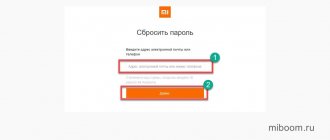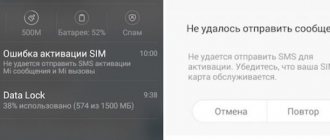Since the introduction of Mi accounts, using Xiaomi smartphones has become more convenient and safer, but access to the device can be lost. Through id mi com, the password is reset using the phone or email used during registration, but if they are not there, then it will be more difficult to return the device to working condition.
Id Mi Com allows you to reset your password.
Mi Account
Mi Account is a profile linked to a smartphone in the Xiaomi operating system, the registration of which the phone requests the very first time it is turned on. You must have this account when using any Xiaomi phone.
Mi account performs a lot of different functions on Xiaomi, most of which users for some reason do not know about:
- Gives initial access to the phone;
- Synchronizes various Xiaomi brand accessories with the appropriate applications on the phone (for example, Mi Band with Mi Fit, access to information with Xiaomi Mi Smart Scale, etc.);
- Allows you to change the design of desktops and application menus on your phone (replacing themes);
- Gives access to resetting settings (since resetting settings is the complete or partial removal of information and files from the phone, Xiaomi must make sure that it is really you who is doing this);
- Receiving new versions of phone firmware, replacing them or notification of their arrival;
- Operation of various services from the Xiaomi brand;
- If you lose your gadget, by logging into your mi account, you can control the phone from your computer;
- The main function is access to Mi Cloud or to all phone information (contacts, media, SMS, notes, documents, other information linked to the smartphone), as well as the ability to track the SIM card inserted into the device in case it is lost.
From the above, we can conclude that having a mi account and its active use is necessary and may one day save your phone.
Creating and using a mi account is free.
How to solve the problem on a smartphone with an mtk mediatek processor
Appearance of the Mediatek processor.
In Europe and Russia, Xiaomi smartphones are more often equipped with a Snapdragon processor. Only some models from the Redmi line work on MediaTek: Note 3, Note 4, Pro.
The peculiarity of flashing devices to MTK is to change the IMEI - the international identifier of mobile equipment. This code is used to link the Mi account to the phone, so deleting it will lead to unlocking.
First you need to find two free IMEIs - one for each SIM card. They can be borrowed from any unnecessary phone, the brand does not matter. Then download the SP Flashtool program, the MauiMETA utility, and the appropriate firmware version to your computer.
Further course of action:
- Connect the phone to the computer and start flashing, specifying IMEI removal (Format all & Download) in the settings.
- When the process is finished, turn off the phone and disconnect it from the computer.
- Launch MauiMETA, check the box Option - Only preload port, and click Reconnect.
- Connect the smartphone to the PC again. When it is detected in the program, select IMEI download from the drop-down menu.
- In the next window, click Change Nvram and specify in the folder with the firmware a file with a name starting with MDDB_InfoCustomAppSrcP_MT6797 and the extension EDB.
- When the IMEI line appears, enter both codes in turn and click Download to Flash.
- After this, you can close the window and disconnect the phone using the Disconnect command.
In most cases, the blocking is removed after these actions.
How to create mi account
As mentioned earlier, registering a mi account occurs immediately when you turn on the phone after purchasing it. But you can also create a Xiaomi account a second time on the same device, from a computer and from a phone of a different brand through the official website - account.xiaomi.com/pass/register.
How to create a second mi account on an already used device:
- Go to "Settings";
- Find the “Mi Accounts” tab;
- There you will need to log out of your current account, after which you will be taken to the official website;
- On the site, following the usual steps, you can create a second account.
Method number 7: flashing
You can “cheat” the on-demand lock by flashing it only on older phones from the manufacturer. The principle of the method is based on the fact that the current version of the firmware is replaced with an outdated one (MIUI 7), in which there is no verification of the Mi account after downloading. On devices with a Snapdragon chip, the procedure is performed via miflash, fastboot, for MTK – using flashtool. Then enter the details of another Mi account. But there is a high probability that the old version of firmware will still ask for a password after connecting the device to the Internet. In other words, flashing does not provide a 100% guarantee of recovery. In addition, the method is recommended exclusively for experienced users.
Mi account: forgot password - how to reset
The best option to recover your account password is to recreate it in memory. Remember the day you registered in the Xiaomi system, and what code you could set at that time. Also try entering all the passwords that you use on other sites or social networks. networks.
If all attempts are in vain, consider several methods of password recovery.
Mi: password reset if there is linked information:
- When prompted to log into your mi account, click on “Forgot password”/“Forgot password”;
- You will be taken to the Xiaomi website in the “Reset password” section;
mi account forgot password
- Enter the linked phone number or email and click “Next”, you will be asked to confirm sending the code to your phone or email;
- Enter the received code in the field and click “Submit”;
- Next, you will be asked to enter a new password twice, observing all the requirements (number of characters, etc.), which now should definitely be written down somewhere so that the situation does not repeat itself;
- Ready!
Method number 4: reset settings
This method is only for complex cases. For example, when the phone owner made standard recovery instructions (filling out a form, contacting technical support) and did not get the desired result.
When you reset the system to factory settings, all user information (photos, videos, games, etc.) is deleted. Nevertheless, such a radical measure can help the user if he forgets or loses his Mi account login or password.
1. Reboot your mobile in recovery mode (power button + volume up/down).
2. Through the menu, go to the “Wipe Data” section.
Advice! If navigating through menu items is not supported by touching the display with your finger, use the phone buttons.
3. Run the “Factory reset” option, confirm the request (optional – “Yes”).
4. Once the reset procedure is complete, run – reboot system.
Mi: password reset if there is no linked data:
1. In this case, you will have to write in those. Xiaomi support (and in English), postal addresses:
2. Explain your problem and indicate that you have lost access to all information associated with your mi account;
3. Please note that you may be required to provide various data related to your phone: imei code (International Mobile Equipment Identity), purchase receipt, proof of ownership of the SIM card inserted into the device, and even a photo of the phone box;
mi account forgot password
4. Unfortunately, communication with those. the service may take some time, up to several weeks, so be prepared to keep all passwords more securely in the future.
Is it possible to find out the old password?
It is basically impossible to look up an old password that has been forgotten anywhere on the service. And there are no workarounds to solve such a problem. The only way is if you saved your account in a password manager of some browser. Then the symbolic login key is available in the settings.
This concludes the review of methods for resetting the password in the Mi ID profile. Now you know what to do when your service account credentials are lost. As for choosing a method, it is better to start with standard procedures - resetting your password or sending a request to technical support. More “heavy artillery” - resetting settings, third-party utilities, flashing - is advisable in extreme cases when nothing else can be done. And further! When starting to implement this or that instruction, realistically evaluate your skills - whether you can do everything yourself. If you are not sure, it is better to seek help from specialists.
How to unlink mi account from phone
Xiaomi system accounts are very carefully linked to phones, so the process of unlinking can be difficult, and in some cases even impossible.
This procedure is also divided into 2 ways: if there is linked information, and if there is none.
How to unlink an account if you have access to it:
1. Visit “Settings”, “Mi Account” tab;
2. Click “Sign out”;
mi account forgot password
3. If you continue to use the phone, create another account.
How to unlink an account if you don’t have access to it:
1. To do this, you will need to reset the settings (also two methods), which, unfortunately, does not guarantee that you will not be prompted again to log into your account or reflash your smartphone;
2. Open "Settings";
3. Go to the “Advanced” tab and scroll to the very bottom;
mi account forgot password
4. Click "Backup and reset" and scroll to the bottom of the page again;
mi account forgot password
5. Go to “Reset settings” and click the corresponding button there, be sure to;
mi account forgot password
6. If the phone does not ask you to log in to your account, you are in luck - a reset will occur and the phone will reboot. If requested, try to reset via recovery by turning off the phone and calling up a special menu.
Another way to fix all problems with your account is to reflash the phone, but even in this situation, the phone may ask for an account password in the future.
And finally, if none of the above helped you, contact technical support. support or service center - they will tell you exactly what to do.
Method No. 6: reset in the Find My Phone service from Google
The method is indispensable in cases where remote control is necessary (when there is no mobile phone at hand). But its implementation is possible if there is a connected Google account in the system.
The principle of operation is to activate a reset via the account option from another device. The step-by-step procedure looks like this:
- Load the search service page into your browser - https://www.google.com/android/find
- Log in using the Google account used on your phone.
- After logging in, the service will automatically find and display all active devices associated with your account.
- Specify the “problem device” and run the “erase data” option. Upon completion of the operation, all system parameters will be reset to default values (preset by the manufacturer), and user data will be completely deleted.
How to delete mi account
It happens that you are selling a phone, want to switch to another account, etc., and you need to delete your current account.
Before deleting your mi account, unlink it from all Xiaomi devices to which it was linked - all phones, Mi Band bracelets, tablets, etc. Otherwise, you will not be able to use these devices later.
After you have made sure that you have signed out of your Xiaomi account from all devices, there is only a small matter left to do:
- Go to account.xiaomi.com/pass/del;
- On the website, click “Delete account”;
- Confirm deletion;
Ready!
Password recovery without access
If it is not possible to use the phone number and email specified when creating your Mi account, you can only contact the manufacturer’s technical support. There is another radical way to restore access, which will require a complete flashing of the smartphone with the removal of information. Service center specialists will help you do this.
Via support
Xiaomi now has a special form for sending requests to recover your password if you have forgotten it. First, enter the account number or mailing address. Then select “Manual check”. If the user specified a code word in the settings, the service will request it. The correct answer will allow you to restore access. If the word is not specified, click “Get Started” and go to the stages of manual verification:
- The first stage involves specifying the phone number to which the user wants to link the account and entering a captcha. You will also need to go through the procedure of confirming your number via SMS.
- At the second stage, they indicate the information on which device or devices the account was used. It is better if the user provides the IMEI of the smartphone. When the device no longer functions, this code can be found on the factory box.
- The third step involves filling out a form indicating all available data - right down to the purchase receipt number. This will confirm the owner's rights.
After entering the information in the appropriate fields, click the “Submit” button and wait for the result.
You can simply write a free form request to technical support, but such correspondence can take several weeks or even a month. To speed up the process of making a decision on restoring access, the letter should be as informative as possible - photos of the factory box with all documents are welcome. When contacting technical support, the smartphone must be connected to Wi-Fi.
Contacting the service center
If you forgot the password for your Mi account, you can contact the service center, having first collected all the documents that confirm ownership of Xiaomi. The user's passport is also required. At the service center, specialists will completely reflash the device, deleting all information. Therefore, if the phone is still in working order, it is worth making a backup copy of your personal data.
Attention!
This is a radical method, but also the fastest. If your device has a lot of important data that cannot be recovered, it is better to wait for a response from technical support.
If you have access
This is the easiest way to unlink an account from your device. To do this, you need to have a smartphone and data for your Mi account. To do this, follow these steps:
- go to “Settings” on your device;
- go to “Mi Account”;
- select your account and click on “Delete account from phone”;
- enter the password and ID if the device requires it and unlink the phone from the account.
Complete unbinding occurs within a few days. You can receive a message about the successful completion of unlinking to the unlinked phone number or email that was specified during registration.
Clearing your account via Xiaomi Cloud
To clear the i.mi.com cloud storage, you will need a computer with Internet access - this is more convenient than using a smartphone, although it can also be done through it.
Resetting your account on i.mi.com involves deleting all synchronized data from the Xiaomi Cloud.
How to reset your account on Xiaomi:
- Load the i.mi.com website in the browser on your PC and select “Login through Mi account.”
- Enter your username and password and click “Login”.
- Tap the “Gallery” item.
- Select all photos and videos and delete them.
- Similarly, go through all other sections of the cloud, and then empty the trash.
Reset Xiaomi account to completely clear data in the cloud. Before carrying out this procedure, think carefully, since there will be no way to restore the cleaned files after 30 days from the date of deletion .
Ways to unlock your account
We go from simple to complex. We assume that this is your phone and you forgot your password. And he was needed. In this case, there is an easy way to regain lost control over your smartphone. We use a Chinese password reset service. For this:
- follow the link and indicate your email or phone number in the field provided;
- click next and get into a new window, where we completely agree and enter the verification captcha, thereby confirming that we are a real person;
- a reply SMS or message with a code arrives in your email or phone, wait for it;
- upon receipt, enter and finally reset the old password in the next window;
- and then register a new one.
Hurray, problem solved. However, do not rush to rejoice. We have a poor guy in stock who bought someone else's phone and doesn't know anything that needs to be entered when resetting the old password. In this case, there is another way. It is much longer and more tedious, but definitely not more difficult.
You will have to write an email to support at [email protected] English will help you. You need to describe in detail why your phone is locked and make a request to unlock it. Don't expect everything to work out right away. You will have to correspond for several days, or maybe weeks. Support will definitely ask you to indicate how the phone was purchased. You will have to provide its IMEI, purchase receipt, photo of the branded box and other evidence that this is your phone. If something is missing or the Chinese side doubts your words, then the deal will not take place. And you will not be able to unblock your account.
What to do, you ask? There is an answer, they write on the Internet, you just need to remember the password!
I won’t engage in shamanism here, I’ll try to illuminate the rather thorny path of truly restoring the phone’s operation and completely unlinking it from a forgotten account.
Before you begin, you should note that you will be able to reset a locked smartphone to factory settings by logging into Mi-recovery, but this will not bring you joy. Even in this state, when you set up for the first time, you will have to stop at logging into your old Mi account.
Don’t expect a detailed debriefing; all reviews devoted to this problem end the same way: contact a specialist, he will help. But still, here is a solution collected from various sources.
- In front of you is a completely locked phone. It doesn't even turn off. But you need to turn it off, so keep the power key pressed until the company logo appears, and hold down the volume +.
- We go into recovery, from there we perform a full reset (Wipe all data).
- We carry out all further actions according to the specified method. Their point is to get into the second space of the phone.
- You have a work phone in your hands, where you enter a new account in the second space. But don’t rush to rejoice, a smartphone will last in this state for at most an hour, an hour and a half (tested in practice).
- During this time, you need to flash your phone on MIUI 7; in this system there is no strict connection to an account and it is possible to install a new one. Example steps are described here.