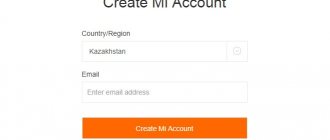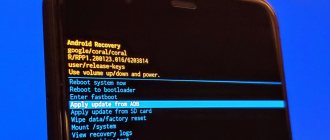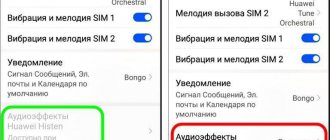Today we are talking about a topic that is extremely relevant for every owner of a Xiaomi smartphone - the Mi account. Like any other brand, the Chinese company is developing its ecosystem and strives to attract as many users as possible to it. Xiaomi has a very thoughtful and extensive system, it makes sense to use it or at least try it. That's why we've prepared a comprehensive guide on how to how to create Mi account and log in through it to popular services provided by the company.
Why create a Mi account?
As we have already noted, it is necessary to work with the Xiaomi ecosystem. Before we tell you how to create a Mi account, we suggest taking a look at the list of features that it offers. Among them:
- work with Mi Wallet, Mi Credits and Mi Pass services;
- unlocking the bootloader (installing custom firmware, Google camera, Root, etc.);
- authorization in the Mi Fit program and synchronization with fitness bracelets of the Mi Band series;
- receiving data from various smart home devices, as well as scales, sneakers, etc.;
- interface customization;
- finding a smartphone if it is lost;
- access to a global community;
- working synchronization of contacts, photos, backups, notes and other data from an Android device.
Please note that you can use the phone without a profile, but you will be deprived of all these privileges.
Registration is free!
But it’s better to spend five minutes and get an account that will make using your Xiaomi smartphone more convenient and easier.
You will also get other features:
- making it easier to find a smartphone if it is lost or stolen;
- obtaining space for Mi Cloud data storage, where media files (photos, audio, video) are uploaded. Without the need to waste internal storage space. Each user is allocated 5 GB, which can be expanded for an additional fee;
- widgets: convenient clock, calendar, weather forecast and other functions.
Every owner of a phone of the corresponding brand can create an MI account on Xiaomi - this can be done on the device itself or via a PC .
What do you need to know before creating a Mi account?
There are several important, non-obvious (for beginners) points that you should pay attention to. Many people confuse them and then suffer because they work with the profile incorrectly. So that you don’t have any questions and can fully enjoy the benefits of your Mi account, we have prepared a brief explanation of its main features.
Don't confuse backup and synchronization
Everything seems obvious, but some users confuse the concepts and are then surprised when their data disappears. Remember the following to avoid getting confused and putting yourself at risk.
- Backup is a backup of information (folders, data, photos, videos and numbers) to cloud storage. After creating a backup, you can delete the original data from your smartphone and then restore it from the cloud.
- Synchronization - copying the necessary information to the cloud in order to access it from different devices. If you delete them on one of your devices, they will disappear from everywhere, including cloud storage.
The main purpose of the Mi account is synchronization between devices, which gives access to one database from several gadgets. There is also backup, but this is a minor option, and there is only 5 GB for free.
Which email and number should I choose for registration?
It is important to realize a simple truth.
It is advisable to link your account to a backup phone number or backup email. This will help if you lose your mobile phone, as you will still be able to log into your account and receive a confirmation code.
We also recommend that you specify the number even when connecting via email. This will ensure that you can easily reset your password and gain access to your account in any situation.
Registering a Mi account on a Xiaomi phone
Next, we will look at 4 simple options for creating a new Xiaomi account.
Through settings
This is the simplest and most common type of registration, where the only requirement is truthful data.
- Open the “Settings” section on your phone, see the “Accounts” line at the bottom and below it “Mi account”. Settings Mi account Registration Via email
- We click, and in the window that appears we are given the choice of creating a profile: via a SIM card, an external number or a mailbox. Let's take mail as an example. Once all the required fields are filled in, click “Login”. Data entry Captcha entry Confirmation
- Then it happens differently: in most cases, email confirmation is required, but sometimes you can do without it. If registration is successful, you will definitely receive a notification , and in the future the email address will act as a login, as, indeed, on other sites.
Using a phone number
Let's look at another available option, which is not particularly different in principle from the first.
- We repeat the entire structure of the first method (see screenshots from step 1): “Settings” – “Accounts” – “MI account”.
- The familiar screen again. Below the password column there should be “Other login methods”.
- We click and see the opportunity to register using a phone number. But here it may be different: that is, the main option is a mobile phone, and in “Other methods” it is already email. This is strictly individual for each operating system and for different device models.
- After correctly entering your real number (we do not dial the country code “+380”, “+7”), we should be asked for permission to access the device’s memory. Click “ Allow ”, and the registration process is completed successfully.
Via a browser on a computer
This method is the last and also one of the easiest, so there should be no difficulties with it. You can use screenshots as an example.
- Login to the website to register account.xiaomi.com.
- Under the login button, click on “ Create an account ”.
- Select your country of residence, it is advisable to provide real data.
- Then choose how you want to create an account: via email or by phone number. We recommend using a phone number, so your account will be better protected and if something happens, you can quickly recover your password.
- Then confirm the number or email and, if desired, carry out additional settings within the account itself.
Mail
Password and captcha
Confirmation
If you know new ways to create a Xiaomi branded account, write about it in the comments.
Method number 1. Via the settings menu
A fairly simple method, as it does not require working with a PC or third-party applications.
- Go to your smartphone settings.
- Open the "Mi-account" menu.
- The system will ask if you want to log in using your existing account or create a new one. Choose the second option.
- Xiaomi offers to register using your mobile number, but you can also link your account to your email. To do this, select “Other methods” - “Registration by E-Mail”.
- Next, create a password, enter your email address and click on the “Register” button.
- Enter the captcha in the appropriate window.
- Afterwards, a message with a confirmation link will be sent to the specified E-Mail.
- Go to this email in a way convenient for you and open the link. Wait for the page to load.
- Go back to the authorization window and at the bottom click on the “Account has already been verified” item.
Ready!
Method number 2. By phone number
Another popular method is how to create a Mi account. Here you will need a mobile or desktop browser.
- Open this web page.
- Click on the “Create using a phone number” button.
- Please indicate the country you live in and enter your phone number below.
- Write the code from the picture.
- Tap on “Create Mi Account”.
- Wait until the confirmation code arrives, enter it in the required field and select “Next” (if the SMS did not arrive, click on “Resend Code”).
- Then create a strong password (must contain numbers and Latin letters).
At the end you will be greeted with a smiley face signaling its end.
Why do you need to register an account?
An account in the Xiaomi system is completely free and is designed to store personal information, and is also linked to various equipment to provide the ability to use functions:
- Connect to smart scales;
- Send and receive information from the bracelet through the official Mi Fit service;
- Receive the latest software updates for your smartphone from time to time;
- Blocking the device or deleting all personal data in case of loss of the device;
- Use many manufacturer applications, for example, Mi Wallet, Mi Credits;
- Users with a personal account have the opportunity to set up a design on their phone;
- Use Mi Cloud cloud storage to transfer photos, videos, contacts, alerts and notes. In this case, the program can calculate the location of the device via the SIM card.
Mi account: registration using email
What is the procedure for creating a Mi account? Practical implementation can be viewed in video format for creating an account via mail on a smartphone:
To register using an email address, you will need to go to the official resource on your computer or mobile device: https://account.xiaomi.com/pass/register. Next, enter the requested information, consisting of the country name and postal number. Also, xiaomium.ru notes that initially, in addition to all the data, there is a checkbox on the item about the desire to receive news from the manufacturer that comes in a foreign language, so if there is no need for them, remove the checkbox.
Next, you need to click on the “Create Mi Account” command, and then come up with a personal password consisting of at least 8 characters with letters and numbers. Confirm your actions by clicking “Submit” after entering the captcha. For the login, the corresponding email will be used, which should soon receive a message with the completion of the procedure, but in some cases the notification is not received upon the first registration attempt. Therefore, you additionally need to check the “Spam” section, while leaving the account creation tab open until you receive the message in order to save the option to resend it.
The received letter contains a link, when clicked, the user confirms the creation of the account and fully activates it. It is also highly advisable to enter your mobile number in your account so that you can always regain access if problems arise with authorization. Mission accomplished!
Method number 3. By email
A procedure awaits you, already familiar from the first two options.
- Go to the same site through any browser.
- Instead of a phone number, register by E-Mail.
- Enter the requested data and uncheck the “Stay up to date...” field if you do not want to receive news messages from Xiaomi to your address.
- Select “Create Mi Account”.
- Create a good password for your account.
- Rewrite the characters from the picture and click “Submit”.
- Now you will be asked again to confirm the creation of your Mi account. Go to your email and follow the link sent.
That's it, you can use your account.
Does everyone need a Mi account?
Many people create it for three key reasons:
- unlock bootloader;
- synchronize other gadgets (a bracelet, for example) with a smartphone;
- install themes.
Otherwise, the functionality of the Mi account can be easily replaced with third-party programs. The same photos live perfectly in the Google Photos application. There are 15 GB of free storage, easy search and reliability. It’s the same with backup, but synchronization can be useful. It’s even necessary if you use a fitness tracker.
Also, do not place high hopes on the system for finding a lost device. If your phone is stolen, this will not help. It is relevant when you took it somewhere, forgot about it, and it just lies there waiting, for example, in an establishment, at work, or visiting someone. You can figure this out using GPS.
How to permanently delete your Mi account
If you want or need to get rid of your Mi account, it won’t be difficult at all. The first step is to unlink all devices connected to your account, including a smartphone, fitness tracker, smart watch and other devices. This is necessary so that the gadgets can be used normally in the future.
Procedure for deleting a Mi account:
- Go to the link - https://account.xiaomi.com/pass/del;
- Confirm your desire to get rid of your profile;
- Enter the confirmation code sent to your smartphone or email.