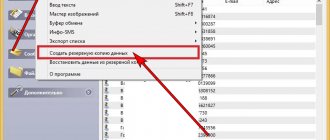Xiaomi phones, as well as other Android-based gadgets, have a system that requires creating an account. Only in Samsung it is Google, and in Xiaomi devices it is Mi account. With its help, you can synchronize a variety of data and connect to a cloud service.
It also creates additional security for the device. For example, if you have several gadgets synchronized with each other and lose one of them, you can track the location of another and delete all information in one click. Let's take a closer look at how to restore your account and how to delete your Mi account on Xiaomi.
Profile recovery
You can lose access to your account if the user has forgotten the password. The easiest way to restore access is to reset it. For this purpose, Xiaomi devices provide a special service. It is suitable for those who have access to the phone or email that was specified during registration.
Here is the list of actions:
- Open the link via your computer - https://account.xiaomi.com/pass/forgetPassword?&_locale=ru_RU.
- Enter your phone number or email address in the field on the screen and click the “Next” button.
- After entering your email address, the system will ask you to confirm sending it by clicking the “Submit” button. Enter the text from the image to confirm the action.
- Having received the code, enter it into the field on the screen and click “Submit”.
- If the value entered is correct, the password reset page will load. Here you need to come up with a new code and enter it twice.
After changing the data, use the new password for subsequent authorization into your account.
If your email or phone number has changed, which happens quite often, you can change it. But you won't be able to do this without a password. Log into your account on account.mi.com and open the “Security” section. In it, click “Change” and enter the password. We enter a new phone or email into the system, following the prompts on the screen. Finally, save the changes.
When to contact technical support
Sometimes none of the suggested methods for deleting an account helps. As you know, you can completely get rid of your Mi account only if a person has a username and password. If access to your account is lost, and just logging out is not enough, you need to contact Xiaomi technical support.
There are 2 Xiaomi support numbers in Russia:
- 8-800-505-70-77;
- 8-800-222-27-79.
If the need arises, you can call one of them or send a personal request to the email address [email protected] In addition, there are a huge number of company service centers in Russia, where anyone can contact to resolve issues related to the work of Xiaomi.
Mi account deactivation
If you plan to sell your smartphone or just want to create a new account, then you need to unlink the device from the old one. The developers made a slight inaccuracy by calling this procedure deletion. To do this you need:
- Go to the device settings and select the “Accounts” section.
- We find the “Delete account” button in the menu and by clicking on it, enter the system password.
- If necessary, delete synchronized data.
After this, you can start creating a new profile or enter the data of an already created one.
Are there other ways?
If none of the listed procedures yielded results, and you are still looking for an answer to the question of how to delete a Mi account on Xiaomi Mi 5, Mi 4 or any other version of the gadget from this Chinese manufacturer, then you can contact the technical service for help. Xiaomi support. If you manage to provide the evidence requested by technical support that you were the one who bought this phone and are its legal owner, then with the help of company employees you can also unlink the device from the unwanted account.
Complete removal
To completely delete a profile, you need to know your login and password, since without a password the procedure will not work. If you don't remember it, use the data recovery option first.
So, to delete a profile, you need to:
- Open the official Xiaomi website via the link https://account.xiaomi.com/pass/del in the browser and click on the “Login to MI account” section.
- Perform authorization by entering ID and PASSWORD.
- On the page that opens, look for the line Delete account, next to which you need to check the box indicating consent. Press the button of the same name. This completes the operation.
Why delete Mi account from Xiaomi phone
The need to delete your MIUI account may arise for the following reasons:
- switching to a device of another brand, as well as reluctance to provide personal data to Xiaomi;
- account hacking;
- the need to change the ultrasound system;
- smartphone resale;
- buying a device secondhand and wanting to customize it for yourself.
It is allowed that any user will add to the proposed list at his own discretion. Still, people have different and completely individual reasons for deleting an account.
If the Xiaomi owner simply has no desire to use the Mi account, there is absolutely no need to delete it. You can simply not go through authorization.
How to delete when you forgot your password
If you forgot your password, you don’t have access to your device profile, and you can’t recover your password, you can try doing a full data reset using the Recovery option. In this case, all information will be deleted from the phone. However, there is no guarantee that it will not ask for your password again.
To enter Recovery mode, you need to turn off your smartphone. Then simultaneously press and hold the power and volume up buttons until the Mi logo appears on the screen. After this, you will need to select English, since Russian is not provided in Recovery.
Select the section “Wipe and Reset” – “Wipe User Data”. To confirm the actions, press the power button again and wait for the phone to reboot.
Important! Be sure to back up your data, otherwise it will be irretrievably lost. To do this, go to the “Security” section in the device itself and click on the “Backup” button. In the screen that appears, you need to mark the files and applications that you want to save. Having made a choice, click “Transfer backup data” and wait for the action to be completed.
You can delete your account by resetting your settings. To do this, you need to remove the SIM card and memory card from the phone and perform the following steps:
- Go to the device settings and open the “Advanced settings” section.
- Select “Backup and reset” – “Reset settings”.
- Click on the “Personal Data” section and confirm your actions.
How to unlink a profile from your phone
Unlinking a profile from a gadget must be preceded by exiting all applications that use it. If this is not done, programs will regularly request a password for an account that no longer exists, which greatly interferes with the use of the gadget.
Next, you need to unlink your account from your smartphone. The account itself will be saved on Xiaomi servers, but you will not be able to log into any program on the device using it.
Advice! Before selling your smartphone, you can only limit yourself to unlinking your account. Then the buyer will not receive any personal information about the seller, and the latter will be able to use his existing account on the new Xiaomi phone.
To remove data from your smartphone, follow these steps:
- open the gadget menu;
- go to the settings section;
- open the “MI account” subsection;
- Click the “Log out of account” button;
- We confirm our decision by entering the password.
At this stage, you can still restore your account. To do this, just log in with your ID on any of the Xiaomi gadgets.
Through firmware and patch
Another way is flashing. If the previous option did not help, use the smartphone firmware. However, it also does not help in 100% of cases. To do this you need to use a Snapdragon processor via miflash or fastboot. It is recommended to install version MIUI 7, for example, 7.0.2.0, since, according to reviews on the forums, the old firmware does not require account verification when booting the phone. However, there is a possibility that after flashing the firmware, when the device is connected to the Internet, it will immediately ask for a password, since this option is hardwired into the hardware of the gadget by the developers.
To flash your phone you need to follow four simple steps:
- Find the firmware for your smartphone model on the website https://ru.miui.com/download.html and download it.
- Open the phone settings and select the “About phone” section. Then click on the “System Update” option.
- A screen will load that says “Connect to a network to update” and there will be a menu button with three dots in the top right corner. Click on it.
- Click on the “Select firmware file” button and look for it on the device. We confirm our choice and wait for the procedure to complete.
For those who are familiar with technology, you can try the firmware method by downloading the patch and unpacking it (Fastboot\EDL mode). After downloading, you need to run a patch like flash_all.bat and insert the following command in the penultimate line: “fastboot %* flash persist %~dp0images\persist.img || @echo “Flash persist error” && exit /B 1". After that, open the document with the name rawprogram0.xml and change the filename property to persist.img. Finally, you need to activate the Clean all function in the software.
If the methods described above did not help with deleting your account, try contacting Xiaomi technical support. This option will not be fast, since service employees will ask you for various data confirming the purchase of the device. The procedure may take from several days to several weeks. You need to write to the address or
Thus, deleting Mi account is very easy. But to do this, you need to know your username and password, know the email and phone number to which it is linked. Otherwise, the procedure becomes more complicated and may require considerable effort.
Deleting if no access is available
This circumstance worries many users, especially if the smartphone was purchased on the used model market. There is no need to despair. The device can be restored even if there is no password or login.
There are two ways to restore or unlock a smartphone with someone else’s profile without knowing any required data:
- Enter recovery mode on your smartphone and perform a factory reset. All information from the smartphone will be completely deleted. This information includes music, videos, applications, photos and much more.
- Reflash your smartphone. In other words, completely reinstall the operating system on it. This method is more likely to fix the problem.
Attention! None of these methods guarantees complete deletion of the account and unlinking it from the device without reoccurring errors. However, in 99% of cases this solution helps users. And you can count on success even if you haven’t found your login and password.
Reset your device to factory settings
It is recommended that you first save all passwords and logins for your Google account so as not to register it again. When all the information has been transferred to other devices or memory cards, you can safely proceed to the procedure of deleting the profile by restoring factory settings. To do this you need:
- Remove the SIM cards and memory card from the smartphone.
- Enter the “Settings” of the device.
- Find there an item called “Advanced settings” and click on it.
- At the end of the list, select “Backup and reset”.
- Next, click on “Reset settings”.
- Select the “Personal data” column in it. After clicking on it, confirm resetting the settings.
The phone will restart automatically, which will take quite a long time. After it starts again, no data from the old registration will remain.
- How to unlock bootloader on Xiaomi? Current Guide
Device firmware
By flashing the device, unlinking the Mi account almost always ends successfully. First, you will need to download the firmware for your phone model from the official MIUI website - https://ru.miui.com/download.html. After this, you can begin to begin work. It should be noted that a computer is not needed for this procedure. The removal procedure is performed in 4 steps:
1) The downloaded file with firmware in “.zip” format is downloaded only to the device and is not sent to any folder (the flash drive must be removed before starting work with the SIM card).
2) Enter “Settings” and then go to the “About phone” menu.
3) After this, the “System Update” item opens.
4) Touch the three dots in the upper right corner of the display.
5) A. It selects the location where the firmware file was downloaded.
Next, all that remains is to confirm your choice and wait for the automatic flashing of the smartphone.