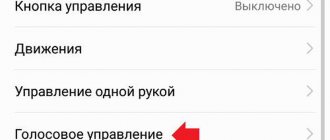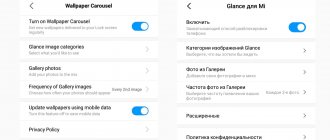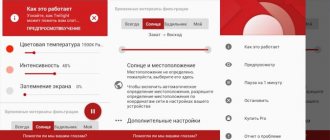Just a few years ago, gamers considered only two platforms for their favorite entertainment. These are personal computers and game consoles. But now mobile phone manufacturers have intervened in the struggle between these systems and are trying to lure gamers to their devices. Indeed, modern smartphones are very powerful and productive. And their characteristics are quite enough to run many “heavy” games. The problem is that when running such applications, the processor starts to heat up and the battery drains very quickly.
Huawei, a manufacturer of smartphones of the same name, as well as mobile devices produced under the Honor brand, has proposed a solution. It released several models of so-called gaming phones, which were equipped with proprietary GPU Turbo technology. In this article we will talk exactly about it.
What is the essence of technology
Interested people first heard about GPU Turbo on Honor and Huawei about a year ago – in the summer of 2018. Naturally, several questions arose:
- What is it and how does it work?
- What will the owner of a smartphone that uses this technology ultimately get?
Let's imagine a situation during which the owner of a smartphone is playing one of the modern energy-intensive 3D games. In the classic version of using the processor, this piece of equipment is forced to re-process every frame all of the objects that are present on the screen of the mobile device. Naturally, this requires increased energy consumption.
The developers from Huawei thought and proposed the following solution - there is no need to process all objects displayed on the screen. Let the processor work only on those that appear or move during this stage of the game. All the rest, static ones, which can only change their position in terms of their viewing angle, should not waste technical resources on their processing. After all, they have already been drawn once. Why repeat a similar operation many times?
It is for this moment that the technology proposed by specialists from Huawei is responsible. It deals with the so-called establishment of interaction between the game itself and the smartphone’s CPU and eliminates the need for constant rendering of those objects that are already on the mobile phone screen for a long time in a static state.
What's the result? According to official tests of the manufacturer, GPU Turbo technology allowed:
- Increase the performance of graphics chips used in branded smartphones by sixty percent;
- Reduce the rate of battery discharge by approximately thirty percent.
Agree, very good results. Especially when you consider that in normal mode, when running modern energy-intensive games, the battery charge is simply catastrophically lost, and you can literally fry eggs on the device’s body.
Why is productivity increasing? Many people know that it drops when the mobile device heats up too much. The problem with any smartphone is the inability to place even a small cooling system inside, as is done in personal computers and game consoles - the dimensions of the case simply do not allow this. And heating is greatly influenced by the operation of a multi-core processor. The more nuclei are involved in a particular process, the more energy is released. The consequence is that the phone quickly heats up, the built-in protection system turns on, which, by reducing performance, tries to solve the overheating problem. The game begins to slow down and it simply becomes impossible to play further without a serious break.
When classically running games with heavy 3D graphics, the mobile phone’s CPU is forced to use all available cores to render the image. When using processors with GPU Turbo, more time is used with only 4-6 cores. All others are not functioning at this moment. As a result, the mobile device heats up more slowly, and good performance lasts noticeably longer.
True, there are several important nuances that you also need to know about:
- Not all processors installed in mobile devices from Honor or Huawei support this technology. At the moment, the availability of support on Kirin 970 processors is definitely known;
- Interaction between the technology and the software used is ensured only if GPU Turbo is initially integrated into the program itself, in particular, into the game. That is, not all gaming applications can use this solution.
Advantages and disadvantages of the nova 3 phone
The dimensions of Huawei nova 3 are 73.7 mm wide, 157 mm long and 7.3 mm thick. Men with large hands can easily operate it with one hand, but women with small hands may feel that the device is too big for them. The weight of the device is about 166 grams, this weight is quite noticeable if you hold the phone in one hand; when working with the phone with one hand for a long time, the hand may well get tired.
When looking at the overall ease of use of the phone, there are some issues with it due to the weight or size of the device, but if the other features of the device make up for its shortcomings, then buying this phone is a good choice.
The smartphone is equipped with an 8-core Huawei HiSilicon KIRIN 970 processor, which is manufactured at 10 nm. technical process.
The smartphone has 4 GB. RAM, which is quite enough. In very rare cases it will not be enough, but with this amount of RAM, you will rarely have problems.
The device's data storage capacity is 128 GB. and such a smartphone is highly recommended for those who often shoot videos and take photos. It is suitable for taking photos and videos, and even if you install many applications and games, you will not feel any inconvenience.
The phone is compatible with SD cards, so you can easily expand its memory. So you probably don't need to worry about storage capacity.
Nova 3 has a display diagonal of 6.3 inches. It's quite big. Photos, videos and games will look great on this screen. It is also suitable for productive use, such as creating a business document.
The smartphone has a high-end display and any graphic content you display on it, including videos and games, will be displayed clearly.
The main camera of the phone has 15.93 megapixels and can take high-resolution photos and videos. While you're shooting landscapes or printing high-definition photos, you may want a higher-resolution camera, but most of the time you'll be happy with the camera.
Also, the smartphone has a front camera of 23.79 megapixels, which is an extremely high figure. Since this camera can take high-quality photos, you will rarely be disappointed with its resolution. You can rely on the camera quality of this smartphone.
The battery capacity of Huawei nova 3 is 3750 mAh, which is a relatively large indicator. Compared to other smartphones, the battery life of Huawei nova 3 is good. With this capacity, you won't experience any problems even if you spend time on the Internet or Twitter for a long period of time. Even while playing games or watching videos, you can do so comfortably without worrying about battery life. However, some caution should be exercised when watching movies or playing games for too long.
What can you play with GPU Turbo?
Initially, at the time of this decision, official support existed only in two game projects. Namely in PUBG and Mobile Legends: Bang Bang.
Fortunately, the developers not only presented another innovation, but also tried to make people interested in it. Therefore, we are actively working with manufacturers of games for mobile devices. Now you can evaluate the benefits of the new technology in a fairly large list of well-known virtual entertainment:
- Fortnite;
- Knives Out;
- Battle Bay;
- Crazy Taxi;
- Real Racing 3;
- Into the Dead 2;
- NBA 2K19;
- Dragon Nest M;
- Duel Links;
- PES 2019;
- Dragon Ball Legends;
- FIFA Mobile;
- Free Fire;
- Minecraft;
- Helix;
- Plants vs. Zombie Heroes;
- Subway Surfers;
- Brawl Stars;
- Speed Drifters;
- Asphalt 9;
- Vainglory;
- Arena of Valor;
- Rules of Survival;
- NBA 2K18.
That is, there really is something to play.
By the way, with the advent of the next version of the proprietary shell EMUI 9.1, GPU Turbo 3.0 was presented. However, it is currently only available on mobile devices known as Huawei P30.
Which smartphone should you buy to evaluate this solution?
It's understandable that many people don't want to bother reading technical documentation to understand which chip is used in a particular processor. They just want to come to the store, hand over money, and get their hands on a mobile device with certain characteristics.
Therefore, a list of smartphones that support Huawei's GPU Turbo technology will be very useful. And we have prepared it especially for you:
- Huawei: Maimang 6, Nova 3e, P20, P20 Pro, Mate 10, 10 Pro, Porsche Design Huawei Mate 10, RS, P20 Lite, Mate 10 Lite, Nova 2i, P Smart, Y9 2021, Mate 9, P10, P10 Plus .
- Honor: 10, View 10, 9, 9 Lite, 8 Pro, 7X, Play.
There really is a lot to choose from!
conclusions
Increasing your average or maximum FPS isn't the only thing GPU Turbo does. The frame rate does not jump when the picture changes abruptly, but remains smooth. In cases where the graphics processor is responsible for data processing, the increase in autonomy is clearly noticeable: you really believe in the declared 30% battery savings. In short, GPU Turbo is that rare case when a software update turns out to be not a PR bluff, but actually improves the performance of a smartphone.
Investing billions of dollars in research and development (R&D) over the past years, Huawei has introduced several innovative technologies to the world. The latest GPU Turbo technology (the same “revolutionary technology”) was announced by the Honor sub-brand. The essence of the technology is to enhance the graphic capabilities of smartphones while reducing power consumption.
By using GPU Turbo, graphics processing performance increases by 60%, but power consumption is reduced by 30%. Huawei Consumer Business Group head Richard Yu said the technology allows mid-range smartphones to achieve better single-threaded performance than flagships can provide in multi-threaded mode. In addition, GPU Turbo brings support for HDR and additional visual effects in games where the developers do not provide it. The company was able to achieve such results due to the low-level interaction of the hardware capabilities of the graphics accelerator and special software. According to management, the next step will be the introduction of support for augmented AR and virtual VR realities for use in online commerce, telemedicine and virtual training.
The first smartphone to support GPU Turbo is the gaming Honor Play, and with the release of the update in July, the ability to overclock the video accelerator will be available on the mid-range Honor 9i.
According to official data, the technology will also come with an update for Honor 10, Honor View 10, Honor 9 Lite, Honor 7X and some Huawei Mate and P-series models. In addition, given that GPU Turbo is not a privilege for a specific processor model, you can expect support for the technology for other device models from Huawei and Honor, at least with Kirin 960 and Kirin 659.
How to activate?
So, an important question is how to enable this interesting mode on your mobile phone if it supports the technology and the owner of the smartphone has launched one of the games that is present in the list described above?
And here, there are two opinions:
First
There is no need to do anything on the part of the owner of the mobile phone. They say everything is activated automatically. If the desired game starts, on the desired smartphone. Just install the gaming application, go into it and enjoy the effect.
Second
The second opinion, it seems to us, is more effective. After all, if a person wants to be guaranteed to get the result he wants, then why not try this option? It is as follows:
- Initially, you need to search on the Internet and download a special application called AppGallery. It can be found on the official website of Huawei;
- After installing this application and launching it, the so-called “Game Center” will appear in the phone’s memory;
- Launch center;
- Click on the icon that looks like a plus sign;
- Add the game you plan to play to the list. Of course, it must initially be downloaded and installed on a mobile device;
- Do not close the “Game Center”;
- Go to the game application;
- Pay attention to the bottom of the working screen. There will be a button called “Game Acceleration”. Naturally, take advantage of it.
How to enable GPU Turbo on Honor and Huawei
On user forums you can often find the question “How to enable GPU Turbo?”. This option is of interest to many Android users. The mode starts by default, depending on your needs. If your phone supports the option, it will be automatically enabled when you open heavy software. There will be no notifications or signals on the screen. Users note that the device's performance increases. Play for several hours without additional charging.
Is everything so rosy? Real test results
Visual tests are exactly what can allow you to evaluate the effectiveness of a particular innovation. Naturally, they were also applied to GPU Turbo. Let's find out what happened as a result.
PUBG on Honor 10
So, we took the mobile version of a very popular game today and launched it on a fairly common and affordable tenth model from Honor. We ran two tests. In the first case, the game launched without an official update, which brings with it the automatic implementation of GPU Turbo. Results:
- Fps on average was around 32 fps, but there were constant jumps up and down. They ranged from 25 to 40 k/s;
- Within half an hour of playing the game, the battery of the mobile device lost 27 percent of its original charge.
After this, the official update was installed and the game application was launched again. What happened as a result of the second test:
- Fps was as stable as possible without any jumps in both directions (31-32 fps);
- A very significant increase in display stability was noticeable. It achieved a fantastic 96 percent;
- The game mode was also launched for half an hour. The battery is 24 percent drained.
What's the result? A smoother, more comfortable game, although the declared savings on the battery were not achieved. Yes, it exists, but it is very insignificant.
Naturally, one test on one mobile phone cannot give results that can be taken into account. The probability of error and coincidence is too great. Therefore, several owners of Honor 10 were asked to carry out a similar procedure. What they recorded:
- When launching PUBG on a mobile phone without technology, during a five-minute game, the battery was discharged by four percent. And when using GPU Turbo - by five, over the same period of time;
- When running Real Racing 3 the difference was in the opposite direction. That is, a mobile phone with new technology made it possible to save one percent of the battery charge;
- During longer checks, this indicator fluctuated in different directions among different owners and showed a difference of no more than one percent. Moreover, the smartphone with GT did not always “win”.
Verification with Basemark GPU
Basemark is a test specifically designed to evaluate the performance of the graphics system of mobile phones.
Two smartphone models were taken for testing: Honor 10 and Huawei P20 Pro. Testing was carried out in three modes: Vulkan Offscreen, OpenGL Offscreen and Vulkan Native.
What are the results? For Huawei P20 Pro they are as follows:
- Without new technology: 8.25 fps, 19.00 fps, 8.58 fps (Vulkan Offscreen/OpenGL Offscreen/Vulkan Native);
- With GT: 11.80 fps (+43%), 24.45 fps (+29%), 10.52 fps (+23%) (Vulkan Offscreen/OpenGL Offscreen/Vulkan Native).
That is, graphics performance increases quite significantly for this model.
Let's look at similar results for Ten from Honor:
- Without using technology: 6.32 fps, 11.35 fps, 5.80 fps (Vulkan Offscreen/OpenGL Offscreen/Vulkan Native);
- With it: 6.06 fps (-4%), 13.83 fps (+22%), 7.34 fps (+27%) (Vulkan Offscreen/OpenGL Offscreen/Vulkan Native).
That is, in the second case everything is not so simple.
Application for GFXBench evaluation
Two testing options were used in this product: T-Rex (OpenGL ES 2.0) and Manhattan (OpenGL ES 3.1). They had to show the rate of battery discharge, as well as the number of frames produced per second.
For the tests, the same two models of mobile phones were taken as in the previous version. About three dozen measurements were taken, but none of them showed any significant difference between a regular and an updated smartphone.
PUBG on Huawei P20 Pro
Naturally, we decided to double-check the results obtained from Honor 10 by launching the same game on Huawei P20 Pro - PUBG.
- In normal condition, the phone showed a stable 33 fps in the fps test;
- After the update, this figure steadily increased to 40 fps and did not drop below.
Testing the technology simultaneously using the Game Center application
We already wrote above that there are two options for “enabling” this technology while the game mode is running. And one of them is the mandatory use of acceleration in the “Game Center”. It was decided to check with him too. And the results turned out to be very interesting. For example, practically nothing has changed for the Huawei P20 Pro. It is enough to update your phone so that it produces stable forty frames per second in PUBG. And the additional use of the Center did not change anything.
But for Honor 10 the result is as follows:
- In non-updated state – 32 frames per second;
- The updated one has 27 frames per second;
- Additional use of "Game Center" - 40 frames per second!
That is, in the case of Honor 10 it is clearly worth using this application. However, there is also a negative point - the battery starts to run out very quickly. And even with the initial maximum charge of the battery, not even two hours will pass before you have to connect the charger.
What's the result?
GPU Turbo technology, introduced in 2018 by Huawei, is still relatively young. And, it is clear that the official indicators were obtained under certain conditions. The so-called laboratory ones. Therefore, in practice, in reality, the results obtained do not always coincide. And sometimes, they don’t even come close to the stated values.
This is also due to the fact that GP is used in completely different game projects. Some static objects may contain many. In others, no. Also, a lot depends on the mobile device, the central processor used in it, other components, and settings set by the user.
Therefore, it is too early to talk about fantastic efficiency and impressive results. Although they do occur - in certain games and on certain models of Honor and Huawei smartphones.
What is GPU Turbo in a phone and how does it work?
GPU Turbo is a hardware and software technology in order to optimize the system operation of the gadget and process graphic textures more quickly. According to information from press releases from Huawei and its subsidiary Honor, this development increases the efficiency of graphics processing by more than half. Another plus is that it reduces processor power consumption. In terms of software, such a tool makes the processing power of the processor more efficient, improving its performance by 25%. By the way, such a new “bunion” for advanced users was introduced relatively recently on the mobile services market - in the summer of 2018.
How it works: The processor does not receive load due to static frames. It is more convenient and quick not to burden the OS with rendering static images that remain unchanged for a long time.