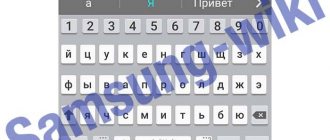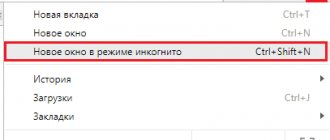What does the eye icon mean on Honor and Huawei phones?
Eye icon – designation of a special mode for eye comfort in the form of an icon. It can be enabled through the notification bar or device settings.
It is in the notification line that the eye icon is displayed. The settings display a text designation without using any pictures or icons. The icon is displayed not only on Huawei smartphones, but also on all other Android devices; we have already decided what it is. The program is a pre-installed application from Google . Works regardless of shells (add-ons for Android), be it EMUI, MIUI or Flyme.
How does blue light affect the eyes?
Blue light rays have a shorter wavelength and higher energy content, which is harmful to the eyes. Eye Comfort from Huawei allows you to reduce the amount of blue light rays for a more comfortable use of your smartphone. According to scientific research, blue light causes degenerative changes in the retina of the eye, which can ultimately lead to noticeable vision impairment or blindness. By using the eye protection mode on Huawei and Honor, unpleasant consequences can be avoided.
Artificial blue light that comes from the displays of smartphones, tablets and computer monitors affects not only the eyes, but also the production of melatonin . Melatonin is responsible for wakefulness during the day and sleepiness of a person at night. Using various devices without eye protection, especially in the evening and at night, can cause insomnia and affect the quality of sleep. For some people, the time of the deep sleep phase decreases; for others, the deep phase simply does not appear. This is why fatigue occurs at the moment of awakening.
What are computer glasses? Computer glasses are now beginning to gain popularity. They really help save your eyes when working with any screen. Don't buy glasses that cost less than $20, such models will only damage your vision more! High-quality computer glasses, such as those used by one of our authors (Mijia Roidmi B1 from Xiaomi), reduce the negative impact of the blue spectrum to almost 0.
In the evening and at night, you need to turn off all device screens and use them at minimum brightness.
In this way, you can not only keep your eyes in perfect order, but also improve your sleep quality and overall performance.
Twilight
The Twilight filter overlay is free to download and contains no ads. However, there are some restrictions that will disappear after purchasing the Pro version for approximately 2.7 USD.
The application offers to apply a filter using three main parameters: color temperature, intensity and screen dimming. To make changes, use the controls on the main window. The time intervals for automatic filter application are set below. To switch between sunset and sunrise, you need to specify a location or activate the automatic detection function.
To save optimal filter settings, a “profiles” option has been added to Twilight. The desired profile is selected in a hidden side window. A maximum of three profiles are available in the free version. The applied filter is also paused or disabled there.
The application installations are minimal, and the main part is aimed at working correctly in other programs. Some settings are not available in the free version, and some words are not translated.
Twilight application interface.
Main advantages:
- The application is overloaded with unnecessary functions.
- There are profiles for quickly changing filter settings.
- Enabling and disabling the filter according to a schedule.
- No advertising.
Main disadvantages:
- The free version has a limit on the number of profiles you can create and some settings.
- Few useful program settings.
- There may be conflicts when working with other applications.
How to turn on, turn off and set up eye protection mode on your phone
Enabling the eye protection mode in Honor and Huawei smartphones is done through the main device settings or through the notification shade. Depending on the choice of activation method, you can use standard program parameters or set the parameters yourself, taking into account the visual characteristics of the owner.
Turn on
Any Android phone or tablet has the Eye Comfort program. It is updated with each release of a new version of the operating system. A few years ago this feature was not available, but is now mandatory. Manufacturers of gadgets running Android OS are required to include it in the main set of applications.
To enable via the notification panel you must:
- Slide the notification shade down.
- Open the Quick Access control panel.
- If there is no eye icon in the panel, then you need to click on the pencil icon.
- Click on the eye icon.
In this case, the standard application settings that are used when you first start the device will be enabled. If changes are made, the color scheme specified by the owner will be included.
Tune
Before setting up Eye Comfort, you need to understand the general options for changing display color balance settings. The user can determine the comfort of using the screen without turning on the program itself.
To change the color balance yourself you need:
- Launch the settings application through the program icon in the phone menu or notification panel.
- Open the “Screen” tab.
- Go to the “Color...” section.
- You can turn on “Natural tone”, in which case the display colors will turn a little yellow .
- You can select the “Color mode and temperature” tab and independently set the design of the device display.
To change the screen color tone you need:
- Open basic device settings.
- Go to the “Screen” tab.
- Select "Color...".
- Open "Vision protection".
- Enable comfortable use and select the optimal temperature.
Attention! The display temperature is determined from a cold palette, in which the screen takes on a slight yellow-greenish tint (the most imperceptible transition from the usual color display to yellow), to a warm palette - a reddish display of the screen.
The schedule parameters for automatically turning the function on and off are displayed in the same section. The user has the opportunity not only to set the thermal characteristics of the display image to protect vision when manually turning on the function, but also to set a certain time so that the phone itself turns on for comfortable use when it gets dark.
Switch off
You can disable the eye protection mode on Huawei through the notification shade and through the program for changing the basic parameters of the device. The order of turning off is no different from the order of turning on. The user only needs to click on the eye icon to make the blue outline disappear, or turn off the slider in the “Vision Protection” tab.
Eye Filter
Free overlay filter with minimal installations and no settings. Eye filter is downloaded for free, but contains ads that cannot be disabled.
On the home screen there is a switch for quickly applying and disabling the filter. The fill is adjusted with a slider, and below you select four overlay colors. Even lower, a schedule is set to automatically turn on at a given time. There are no options or settings.
Interface of the Eye Filter application.
Main advantages:
- Ease of use.
- Four colors of overlay filter.
- Work according to schedule.
Main disadvantages:
- Contains non-disabled advertising.
- English localization.
- No settings.
Answers to popular questions
Does eye protection on phones really help?
Eye Comfort mode helps reduce overall eye fatigue. In fact, the amount of blue rays does not pose a truly serious threat to the eyes. More harmful is caused by display flickering ( PWM ), which can be noticed if you start filming the device screen with a camera. The cheaper the smartphone, the higher the flicker rate and, accordingly, harm to the eyes.
How to get used to the yellow color of the screen?
At first, you can set a cold color scheme, then gradually increase the warmth until your eyes get used to the yellow tint. It is almost impossible to get used to it immediately when you turn it on for the first time, especially in the daytime.
Should I use Eye Comfort during the day?
It depends on whether you need it, in some cases the screen brightness with visual comfort turned on is not enough to use the device in the sun. It is best to turn it on in the evening or at night.
Huawei's Eye Comfort Mode helps reduce eye fatigue from constant smartphone use. It is best to turn it on in the evening or at night, since the light from the display at this time of day is directed towards the user, and in the daytime the light is scattered and does not cause any particular harm to health.
Eye Comfort mode on Huawei and Honor is a special program on the phone from the company of the same name. Using it, you can easily reduce the brightness of the screen and minimize the appearance of blue color on the display. Few people know that such a shade has a detrimental effect on a person’s eyes. With constant use of a mobile phone, ultraviolet radiation worsens health. Unfortunately, almost all smartphones and tablets have similar lighting. In order to reduce harmful radiation, companies are creating special applications to reduce brightness. Recently, Huawei introduced the “Eye Protection” program on Huawei phones. When it is turned on, the color on the display becomes duller.
Does this feature really help?
I would like that when turning on his Huawei, the consumer does not think that he needs to protect his health, his window to the world, his eyes. And all with simple setup. No, you still have to take care of your viewing mode for blue screens, or any screens. And the eyes will get tired, and the prospect of obesity will hover over the heads of those looking at Insta. Does eye protection on a Huawei phone help? Even the ubiquitous and most advanced Apple is no help here. Eye strain will be less, the development of damage to the eyes will be slowed down, but the use of the protective function does not provide absolute safety. Your health is only yours. And a person is obliged to love himself so that the issue of taking care of his health is not even raised, but is done by default.
User reviews
There are so many purchased reviews online today that only personal experience and the “magpie on the tail” method of communication will help. Only after trying it, you can understand that there is a sense in the brightness control function. And here does eye protection on the phone help? Reviews don’t give the full picture. In the same ill-fated network, it is easy to find both enthusiastic and devastating petitions. We need a regime, simple but strict. Two hours before going to bed, no social media. Watch a movie from the sofa at a safe distance and fall asleep while listening to it. Like the start of a healthy path. But under no circumstances should you sit under a blanket with a telephone sign. But how children sin with this.
Their fragile eyeballs are so susceptible to blue-blue radiation. How to save them? Scandal, ban? It will most likely cause a backlash. Maybe switching your attention will help. Distract yourself with something else that will force you to leave the house. The example of parents will not be superfluous.
Our recommendations
There is no need to rely on the miraculous power of eye protection systems on your phone. This is a simple adjustment of brightness and color settings. Everything else is in the hands of the consumer. Limit the time you spend on your phone, buy blocking glasses or lenses. This is real health care! Life doesn’t end on phone screens and it needs to be filled with meaning, not mindless scrolling through pages in social media. We need to spend this time on children, thereby forcing them to lag behind the screen. This is how relationships within the family can be improved. Just by talking to each other. It's better to start a conversation with a joke, because laughter heals.
How does blue light affect the eyes?
There are blue rays on the screen of every modern device. They have a short wavelength, which makes them bad for the eyes. When a person looks at the screen, his gaze instantly focuses. The more time we spend with the phone in our hands, the worse it is for our eyes. Artificial blue affects the appearance of melatonin. He, in turn, is responsible for activity during the day and the feeling of sleep in the evening. The harm of such rays on the body has been scientifically proven. Disturbances in sleep and insomnia occur quite often. Over time, vision deteriorates significantly.
How to turn on/off eye protection mode?
Have you decided to use the application and don’t know how to enable it? Use the brief instructions to activate the program.
- First, find your control panel.
- Swipe lightly across the screen from top to bottom.
- In the window that opens, select the icon with the image of an eye.
- Click on the icon and the option will be automatically enabled.
To turn off the mode, you need to use the device settings. To do this, open the tab with the option and click the “off” button. Another option is to use the control panel.
Setting Eye Comfort
The Eye Comfort setting is required in order to use the application. First, you need to go to the standard “Settings” folder on your smartphone and find the button associated with the option.
Now set up the “Schedule”. This is a kind of diary in which you set the start time and end time of the option. Thus, after certain hours, the brightness will return to its previous level.
How to update your Huawei phone
Updating a Huawei phone is not fundamentally different from updating any other Android phone.
To do this, you need to open your phone settings and find the “System and updates” item there. Once you open it, at the very top you will see “Software Update”. Go inside and click the “Check for updates” button. After that, all that remains is to download them and update the phone.
Updating Huawei is very easy.
Additional Information
The vision protection function in Honor and Huawei is designed to minimize eye problems. Neutral yellow color is more pleasant to view and does not irritate the mucous membranes. With constant use, you won't notice much of a difference.
How to get used to the yellow color of the screen?
You need to immediately set cool colors and shades in “Settings”. This will make it easier for the eye to get used to the innovations. Next, gradually add heat until you feel comfortable looking at the yellow tint. When you turn it on for the first time there is discomfort. However, this is a matter of habit.
Should I use Eye Comfort during the day?
Ultraviolet rays do the most damage in the evening. During the day they are not so aggressive and do not pose a danger. Therefore, the mode is ideal for night time. In the evening, there is a lot of strain on the eyes, which is intensified by the influence of ultraviolet radiation. If you like to spend your evenings watching your Instagram feed or chatting with friends, turn on Eye Comfort right away.
How to unzip ZIP and RAR files on Android phones: how and how to open the archive
Hold it right
The recommended distance at which the mobile phone screen should be placed is 30 cm from the eyes. This is a comfortable and non-detrimental distance. At first it may seem unusual and inconvenient, but over time you will get used to it and protect your vision.
If you want to keep your eyes healthy, spend less time on your mobile device. If you need to use it, keep it at the correct distance.
- Author: Elena
Rate this article:
- 5
- 4
- 3
- 2
- 1
(3 votes, average: 3 out of 5)
Share with your friends!
Harmful blue rays
Numerous scientific studies have shown that in the era of popularization of mobile gadgets, people have become more irritable, and waking up in the morning becomes a real torture for them. Of course, the reasons for this effect may be different, but most often such negative consequences occur in those who use the phone for a long time while falling asleep.
We are sure you are familiar with the situation when you were just about to close your eyes and relax, but the sudden desire to check your email/feed/weather forecast ruins all plans. As a result, the “epic” drags on for an indefinite period of time (up to several hours). This way we disrupt our sleep patterns. Isolated cases are not dangerous, but systematic manifestations will adversely affect health and psyche.
Also very dangerous are the blue rays that the display of a mobile device produces. They negatively affect the eye neurons and interfere with the production of an important hormone responsible for the formation of the correct daily regimen. As a result, we cannot fall asleep, although we try our best.
Is it possible to remove this visible radiation in order to reduce the adverse effects on the body? Yes, special applications for Android, iOS, and Windows can handle this task. And in new versions of the listed operating systems, a built-in function is available - manual or automatic activation of night mode.
In the case of Android, just go into the settings, turn on light softening or set a time range (for example, from sunset to dawn, based on geolocation and time zone).
The image on the screen takes on a yellowish tint, the intensity of which can be adjusted. But for more detailed customization and individual settings, it is worth resorting to the help of third-party Android programs for eye protection. Next, let's look at the most popular options.
The author recommends:
How to choose sunglasses based on darkness?
Once you have decided on the degree of protection of your glasses from exposure to ultraviolet radiation, you need to select their level of light transmission, or darkness. This parameter will determine how brightly you can perceive the world around you. Typically, this marking is located on the temple of the glasses and consists of two components: the model name and the darkness rating, for example, “Cat. 3" or "Filter cat. 3".
Classification of sunglasses by darkness:
- Marking (0). These products are almost completely transparent. It transmits from 80 to 100% of visible sunlight. These glasses are recommended for use by athletes when exercising in the absence of bright light.
- Marking (1,2). This optics has light transmission from 43 to 80%, and from 18 to 43% of light, respectively. This is the best option for wearing in low to medium sunlight.
- Marking (3,4). These glasses should be used in very bright sunshine.
In the hot summer, for our latitudes, the optimal choice would be optical products with 2 and 3 degrees of light transmission. For use on summer mornings, as well as in spring and autumn, models with 1-2 degrees of darkening are suitable. Glasses with index 4 are recommended for travelers to wear in extreme conditions, for example, when conquering mountains.
It should be clarified once again that the degree of darkness has nothing to do with protecting the eyes from the adverse effects of ultraviolet rays. This indicator exclusively affects the brightness of image perception and the wearing comfort of optical products.
Blue filter on your phone
There are a lot of utilities of this kind in the official Google Play store. Most of them have a similar interface and functionality. Here are the main features inherent in each option discussed below:
- Blue light is blocked;
- Optimization of filtering intensity and brightness is available;
- Display power consumption is reduced;
- Simplicity of controls, no special knowledge required;
- It has a beneficial effect on vision, relaxes, and helps normalize sleep and circadian rhythm.
Since each person is unique, it would be wrong to create a filter with a universal focus. It is important that the user can adjust the desired values according to their vision characteristics. You should be comfortable looking at the screen, without any strain.
Blue Light Filter - Night Mode, Vision Protection - the most popular application on Google Play, awarded by the editors' choice. It has several preset templates (Dawn, Incandescent Lamp, etc.), planning is available, many adjustments, and a nice interface.
Eye protection on the phone - what is it? I think we have sorted out the issue! An extremely useful and important feature that not only protects vision in the dark, but also helps normalize sleep. Every smartphone owner should install a similar application if there is no built-in Night Mode function.
By the way, an interesting feature appeared in Android 9 - “Rest”, which allows you to turn off notifications and activate “Shades of Gray” at a specified time. That is, the screen becomes monochrome, as if hinting - it’s time to sleep, stop looking at the display.
01/18/201910:001528 Victor Felk Information portal IT Technician
How to protect your eyesight ?
The 21st century is a time of computer technology and gadgets. Nowadays, almost every person’s work involves the use of gadgets. And when we come home, we again spend all our free time on the Internet.
The computer, phone, tablet have become our life companions. And you can’t go anywhere without them. They make our lives easier by allowing us to stay in touch all the time and learn something new. As a result, over time, a person begins to experience discomfort in the eyes. Fatigue, redness, lacrimation, foreign body sensation - these are the first symptoms that indicate that our eyes need help.
Constant use of gadgets can lead to the development of myopia. In addition, they can cause the development of “dry eye syndrome,” which occurs due to the fact that a person does not blink enough. Bright screen light also increases eye strain, causing tired and red eyes.
Today, we will tell you how to protect your eyesight using the same gadget.
Content
What is the “vision protection” mode on gadgets?
By adjusting the gadget settings, you can reduce the negative impact on your vision. This mode is especially useful when using, for example, the same phone in the evening or at night.
The fact is that the screens of modern tablets, smartphones, and computers emit blue short-wave light. It is 40% more than natural solar radiation. The image of such gadgets is formed by illumination with LEDs, which are sources of harmful UV radiation.
That is why most developers of new phones pay special attention to this issue, believing that prolonged exposure to these rays is unsafe for vision. It has been noticed that when working with such gadgets for a long time, a person quickly gets tired, there is pain in the eyes, increased tearing and headaches. This is especially true when the user works in the evening or at night.
In order to reduce the harmful effects on vision, developers of modern gadgets began to build software limiters of blue radiation from displays into operating systems. After turning on this mode, the colors on the screen become softer, less harsh on the eyes in the evening and have a yellowish or reddish tint.
How gadgets worsen children's vision
By giving gadgets to a child “100 times a day,” parents themselves create the preconditions for the occurrence of vision problems. And that's why.
- Blue light from any display is intense on children's eyes. It can cause retinal damage and macular degeneration, which is the main cause of cataracts. In adults, this risk is lower because as we age, the lens turns a little yellow and blocks some of the blue light.
- Prolonged “communication” with any gadget causes dry eye syndrome. In the process of looking at the screen, we blink 2-3 times less often, which means that the eye does not become moisturized. Dry eyes lead to inflammation.
- The smaller the screen and the image on it, the more strained the eyes are .
Small and bright, rapidly changing pictures disrupt the natural processes of formation of the child’s visual apparatus. Therefore, a TV is still better than a tablet. - The distance of the screen from the eyes is of great importance, which is why smartphones are so dangerous. As a rule, their display is located in front of the child’s nose, and not at a distance safe for the eyes.
Modern children spend up to 10 hours a day in front of various monitors!!! Although for a teenager the permissible maximum is 3 hours a day, and for children of primary school age - no more than an hour.
How to set up eye protection mode on gadgets?
To protect your eyesight , you just need to configure your gadget by turning on the “eye protection” function. This is quite easy to do. We will show you how to enable eye protection mode using the example of smartphones from the brand – Honor / Huawei.
What should be done?
Swipe down the notification panel of the phone's home screen. Swipe is a special gesture when you place your finger on the smartphone screen and move it, without lifting it, in the desired direction.
Expand the opened Notification Panel even further. To do this, click on the “Edit notification panel” icon in the upper right corner of the screen.
On the Notification Panel, click on the “Eye Protection” icon to turn Eye Protection mode on or off.
To configure the Eye Protection mode, go to the smartphone settings. To do this, return to the previous screen by clicking on the “Back” icon in the upper left corner of the screen. Then click on the “Settings” icon in the upper right corner of the Notification Panel screen, which looks like a cogwheel.
In the Smartphone Settings section, select “Screen. Eye protection. Desktop style. Wallpaper". Next, select the “Vision protection” section.
On the next screen for setting up the Eye Protection mode, we can enable the Eye Protection mode or set up a Schedule for turning on the Eye Protection mode.
To turn on the Eye Protection mode, you need to press the “Eye Protection” switch. After this, you will notice that the screen begins to have a yellowish or reddish tint, depending on the Color Temperature setting.
Here you can move the Color Temperature slider to adjust the color temperature from Cool to Warm.
The “Eye Protection Mode On” icon will appear in the top Status Bar.
To set up a schedule for turning on the Eye Protection mode, you need to click on the “Schedule” switch. Next, by selecting the “Start time” and “End time” of the Eye Protection mode, you set the corresponding time in hours and minutes.
If you have a smartphone from another manufacturer, don't worry. Smartphones from other manufacturers, as a rule, also have this function. However, the name of this feature may be different: Night Shift in the iOS operating system, Night Mode in the CyanogenOS operating system, Blue Light Filter in Samsung devices, Reading Mode in Xiaomi devices, and so on.
also protect your eyesight using the application by installing it on your phone.
Night Mode (Night Shift)
Free blue light suppression app. The basic version of Night Mode (Night Shift) contains advertising. To disable advertising, you need to upgrade the program to the PRO version for 1.7 USD.
The necessary switches and settings are contained on the initial screen. You can change the brightness of the backlight and apply a color filter. Also automatically turns on in low light. And the floating widget allows you to enable or disable the filter in any application with one click.
There is an automatic application and disabling of the filter at a specified time. There are no settings, except for notification in the status bar. The options for temporarily suspending the application, updating to the PRO version and contacting the developer are located in the drop-down side window.
Interface of the “Night Mode (Night Shift)” application.
Main advantages:
- Access to application settings on the initial window.
- Work according to schedule.
- Floating widget.
Main disadvantages:
- English localization only.
- There is aggressive advertising.
- No settings.
Using the application.
But if you initially do not have such a function on your phone, then you can install the application from the Play Market.
Go to Play Market. And in the search we write to protect your eyesight.
Find the Twilight application and download it. Why him? Because it is ad-free and completely free. We install.
We also recommend reading: “Gadgets are our helpers in maintaining health.”
Be healthy!
Subscribe to the blog by email. mail
Subscribe to us at DZEN
Subscribe so you don't miss out on useful information!
.Maintaining healthy eyes is an important issue for every person.
The screens of modern smartphones, tablets and computers emit blue short-wave light, which is up to 40% more than natural solar radiation. All of them have screens where the image is formed by backlighting with LEDs, which are the source of harmful ultraviolet radiation.
In recent years, experts have paid much attention to blue rays in the visible spectrum and UV radiation emanating from the screens of modern devices, believing that prolonged exposure to these rays on the eyes is also unsafe, since they penetrate deep into the eye and affect the retina. It has been noticed that when working with these devices for a long time, a person experiences rapid general fatigue, pain in the eyes, increased tearing and pain in the head are common. This is especially true when the user works with a smartphone in the evening or at night.
In order to reduce harmful UV radiation and prevent eye fatigue, developers of modern smartphones have begun to build software blue light limiters into displays into smartphone operating systems. On HUAWEI smartphones it is called “Eye Protection” . After turning on this mode, the colors on the screen become soft, do not hurt the eye in the evening and have a yellowish or reddish tint.
Matte film
Mobile accessories can help preserve your vision. When using a smartphone, you may notice that the screen tends to glare. In this case, vision problems will visit you very soon. Even with small reflections, the eyes receive a dose of overstrain. It’s easy to protect yourself and get rid of glare - stick a matte film on your mobile phone screen. It will protect you from harsh and unpleasant glare in sunny weather. In addition, it is affordable and will last a long time. Also, the matte film will protect the display from fingerprints and scratches.
How to set up Eye Protection mode on Huawei (Honor) phones?
Simple enough:
1. Swipe down the curtain of the Notification Panel of the phone’s work screen, i.e. Swipe your finger, without lifting it from the screen, from the top line down. Expand the opened Notification Panel even further; to do this, click on the “Edit Notification Panel” icon in the upper right corner of the screen.
2. On the Notification Panel, click on the “Vision Protection” icon to turn on or off the Vision Protection mode.
3. To set up the Eye Protection mode, go to the Smartphone Settings; to do this, return to the previous screen by clicking on the “BACK” icon in the upper left corner of the screen. Then click on the “Settings” icon in the upper right corner of the Notification Panel screen, which looks like a cogwheel.
4. In the Smartphone Settings section, select “ Screen . Eye protection. Desktop style. Wallpaper".
Next, select the “ Vision protection ” section.
5. On the next screen for setting up the Eye Protection mode, we can enable the Eye Protection mode or set up a Schedule for turning on the Eye Protection mode.
To turn on the Eye Protection mode, you need to press the “Eye Protection” switch. After this, you will notice that the screen has a yellowish or reddish tint, depending on the Color Temperature setting. Here you can move the Color Temperature slider to adjust the color temperature from Cool to Warm. The “Eye Protection Mode Enabled” icon (“Eye Icon”) will appear in the top Status Bar.
An “Eye icon” appears in the status bar—the Eye Protection mode is turned on. The Eye Protection mode is turned on—in the status bar “Eye icon”.
On smartphones from other manufacturers, as a rule, there is also such a function, but there it has different names: Night Shift in the iOS operating system, “Night Mode” in the Cyanogen OS operating system, “Blue Light Filter” in Samsung devices, “Reading Mode” in Xiaomi devices and so on.
Sources used:
- https://huawei-insider.com/rezhim-zaschity-zreniya-na-honor-i-huawei.html
- https://huawei-wiki.com/zashchita-zreniya-na-telefone-huawei-honor.html
- https://it-tehnik.ru/androids/blue-filter-android.html
- https://budtezzdorovy.ru/zdorovie/kak-zashhitit-zrenie-sidya-za-gadzhetami.html
- https://h-helpers.ru/kak-vklyuchit-rezhim-zashhity-zreniya-na-smartfone-huawei-honor/
SHARE Facebook
- tweet
Previous articleBackup the smart way. Choosing the right information backup program - “Hacker”
Next articleOur opinions on cases and films. What do you think: a mess or not?
Bluelight Filter
The filter works with devices running Android 4.0.3 and later. It is downloaded for free, but contains advertising in the form of a news aggregator. The space occupied after installation is 35 MB, RAM consumption is 15-20 MB.
The initial screen greets you with a counter of accumulated points, and also shows the number of days of using the program. This is of no use, except for statistics.
The main menu of the application consists of four items, including a switch for quickly turning on and off the overlay filter. It is also proposed to adjust any color shade, brightness and set work according to a schedule. There are no program settings, only activation of the display of the shortcut in the status bar is available.
Interface of the Bluelight Filter application.
Main advantages:
- Customizable hue of the overlay filter.
- Brightness adjustment.
- Work according to schedule.
- Low memory consumption.
Main disadvantages:
- The application is partially localized, the rest is in English.
- Non-disabled advertising in the form of a news aggregator.
- No settings.