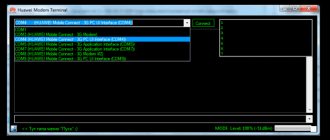Many people do not understand life without the Internet. But in order to access the Internet you need only 2 things: a PC (laptop, tablet) and a USB device. Today, one of the popular USB devices is the Megafon E173 modem.
A USB modem will be very useful in cases where you need to connect the Internet not to a desktop computer, but to a laptop and use it online outside the home. The device has a beautiful stylish and convenient design. Its advantage is that the e173 modem device program is already equipped with all the necessary components for operation.
If something is missing, a driver for the Megafon e173 modem can always be found on our website.
- download the application for Megafon modem e173 and instructions for its installation;
- carefully study and install on your computer;
- start searching for information or work on the Internet.
Main characteristics of the device
- System requirements: Windows XP, Windows 2000 SP2, Microsoft Windows 2000 SP4, Windows Vista, Mac OS X.
- GPRS, EDGE, HSUPA 5.7 Mbit/s, HSDPA 7.2 Mbit/s.
- UMTS 2100, GSM 850, GSM 1900, GSM 1800, GSM 900.
- Balance request, SMS work.
- Automatic Plug-n-Play installation.
- A 3G wireless system with Megafon e173 is possible subject to the Megafon network.
- Space for using a Micro SD memory card.
- Voice call capability
Programs and drivers
Next, you need to download the Connect Manager e173 program (aka driver):
For Windows:
For MAC:
Download instructions for e173 and software and driver updates from the links below:
- (22.001.18.30.209)
- (11.126.85.00.209)
A consistent, necessary update will allow:
- improve the performance of a wireless USB device;
- provide new functions;
- increase data transfer speed;
- correct defects, malfunctions, etc.
Firmware for Megafon modem e173 for all operators
Option 1. To unlock the e173 and e173u modem:
- Rar archive with utilities and firmware - ;
- Remove the cover from the modem and connect the E173 without a SIM card and a flash card;
- We close all programs running on the computer;
- Open the v4mpire_unlocker file from the archive and enter the IMEI found under the modem cover into the program and click Calc;
- We save the issued Flashing and Unlocking codes in a .txt document;
- Open the program huawei_e173_e173u 1_firmware_update_11.126.85.00.209_B427;
- Enter the Flashing code and wait for the program to finish what it started;
- We remove the modem from the USB port and restart the computer;
- Re-insert the modem into the USB;
- Find and install from the archive huawei_e173_dashboard_utps11.300.05.21.343_B416_v. 3.17.00.exe, when the program asks you to enter the flashing parameter, find it in the saved file and install it;
- Remove the modem again and reboot the computer;
- And finally, after rebooting, insert your modem into the USB port, wait for the e173 shell to automatically start, reinstall the Huawei program from the device;
- Install a SIM card from any operator and start connecting to the Internet. If the operator you need is not there, add it to Options > Edit Profile. All information for filling out forms is located on the official website of your telecom operator.
- Enjoy and stay tuned!
The Huawei_e173р driver, just in case something goes wrong, you can download.
- Connecting and managing the 3G modem Huawei E3372
You consciously accept responsibility for your actions with your equipment. Think carefully before proceeding to point 1.
Option 2. Another way to unlock the e173 modem from Megafon
Watch the video and repeat. Archive with software - !
You consciously accept responsibility for your actions with your equipment. Think carefully before you take action.
The Huawei E173 modem is widely used among buyers. The owners remembered it for its interesting box in which it was delivered. The device is considered good, works without failures or any other shortcomings. More details about it later in the article.
Firmware for USB 3 G modems Huawei E171 and E173 such as: Beeline, Megafon, MTS.
When unlocked, the Internet speed may increase, I personally did not notice this on my modem, although the model is different ZTE MF627. My colleague Palych, having a Huawei ZTE E171 usb 3g modem with him, successfully flashed (unlocked) it. He says that even the speed of the Internet has become much faster from his modem. Everything is possible, I don’t argue, by the way, here’s a material on increasing the speed of the Internet by running one AusLogics BoostSpeed program. Once upon a time I had low speed with ADSL, this program saved me.
Okay, we understand everything about speed, now let's proceed to unlocking or as they say, to flashing the firmware of a usb 3g modem? whoever likes this term. Let's start with the fact that the Beeline modem operator does not request an unlock code. Using the “ HUAWEI_MODEM_Code_Writer ” and “ unlock ” programs, entering the code is useless, you will not get any result. You just need to update the “Firmware” version using FlashCode (if it asks for a password).
General characteristics
The described modem is often used by residents of large cities. It so happened that even in the capital with an actively working third-generation network, a weak signal appears. Therefore, quite often there are situations in which 3G works terribly poorly. The E173 modem is an excellent device. It allows you to catch even a weak network signal and ensure its stable operation. The device is in demand, at least because many buyers still pay more attention to characteristics and indicators, rather than to external design.
The modem sells for 1190 rubles. When activating the “Maximum” package, the owner will receive unlimited Internet (the first three months of use are free). The largest traffic size is 16 GB, as is already clear, without a speed limit. Next, we’ll talk in detail about the technical equipment of the device.
Equipment and design
Buyers have no complaints about the configuration. The manufacturer even included a green cord. It will be needed if the owner wants to place the E173 USB modem on his wrist. Of course, few people have the desire to wear a model as decoration. The cord is necessary so that the cover of the device does not get lost. The accessory is useful and many people use it. The kit also includes documentation. Among it you can find a special brochure that describes all available tariff plans, as well as additional commands for controlling the device.
- HUAWEI Y6 Prime 2018 Tips and Tricks
The appearance of the modem satisfied all buyers and owners. Non-marking black plastic is used. Due to the dark neutral tone, the device goes well with laptops and computers. White versions are also available in smaller quantities.
Design
Consumers have only one complaint about the design of the Huawei E173 device. They don't like the thickness of the modem. The extra two millimeters will be invisible when using the device with a laptop, but when using a netbook they will be very noticeable. The port does not become loose, but the appearance is spoiled. A rotator joint would be appropriate. It would obviously be useful for such a modem.
Thin netbooks will sit unsteadily on a solid surface, resting on the device you're using. Of course, such PCs are now rarely used, but they have a drawback.
Design
The E173 modem, whose characteristics suit everyone, has received a standard appearance. Users don't say anything about it in reviews. The only thing that can be said is that the design is clearly better than its predecessor. The design is excellent, there is no play or squeaks, the assembly is tight. The design is neat. You can’t expect anything more solid in design from a budget model.
The developers abandoned the card cover, which constantly fell off and got lost. In order to replace an external drive or SIM, you need to remove half of the case. Such a solution is a definite plus.
The manufacturer uses special slots for subscriber cards in phones. Accordingly, they must be inserted with a wide part. In modems, this option was abandoned. Standard unified blocks for the card and external storage are used. Unfortunately, this is one of the reasons for the thick case. But users note that the main thing is fast functionality.
- 4G+ (LTE) modem M150-2 (Huawei E3372)
Functionality
The E173 modem firmware allows you to work with several networks at once. The device allows you to easily connect to the signal. It should be noted right away: the device fully complies with the declared characteristics from the manufacturer. The 3G network works without interruptions, signal loss and other problems. The connection stability is noticeable after the first hour of use. Of course, sometimes the speed decreases, but in general the device allows you to work with the Internet as quickly and comfortably as possible. If you compare the model with other devices, you can confidently say that it is one of the best. This advantage is based on working with the device without any speed or megabyte restrictions from the operator. All this depends on the price of the tariff, which is not discussed in this review.
Launching a modem with a “foreign” SIM card
After the flashing is complete, you can try to check whether the modem works with a card from another operator. You need to do it like this:
- Run a program that is optimized for working with this modem (it was installed with the driver).
- On the left side of the interface at the top there should be information about the operator of the new card used in the device. For example, if before it was Megafon, now it should become Beeline or MTS, depending on the selected operator.
- Click on the “Connect” button and connect to the Internet.
If problems arise, you can try to use another driver to operate the modem.
Working with mobile communications
E173 is a modem that receives positive reviews for good reason. It should be noted that it picks up the Beeline signal in places where phones and tablets cannot do this, and other similar devices connect every other time.
What can you say about 3G from Megafon? The fact is that the coverage of this operator is quite poor - some people are not aware of the operation of the third generation network. It should be noted that the modem coped with this situation perfectly. The data transfer speed is a little behind, but the reliability and sensitivity are at the highest level. “Freezing” and other failures are completely absent. The connection is smooth and stable.
Modem features
E173 is a modem whose data transfer speed is quite rare, but can either drop or increase sharply. But the upload is stable and does not show such nuances. It must be said that radio signal reception does not depend in any way on the quality of the build, so this problem is practically not the result of poor work by the developers.
When you connect to a tariff that will allow you to watch online videos as comfortably as possible, the modem behaves perfectly. “Brakes” are eliminated, videos load quickly. The information transfer rate is 512 Kbps. In order to comfortably work with video on the Internet, the consumer needs to choose a tariff in which there is either no or minimal data restriction. It is desirable that the average speed be no higher than 450 Kbps. This will allow you to watch videos even in the most inaccessible places in the city. At 128 Kbps, downloading videos will be quite problematic. Only small videos are viewed normally.
How to unlock a USB modem is done, you can watch the video material in more detail.
Let's look at these programs and why they are needed:
Driver HUAWEI
— folder with drivers for HUAWEI modems. Must be installed before starting the modem firmware program. If you install the Soft HUAWEI Modem 3.0.exe program first, then you don’t have to install the drivers, the program will install them.
Dashboard HUAWEI Modem 3.0.exe
— Firmware program for HUAWEI modems. It is flashed directly into the modem, from where it can be installed as is usually done with any operator.
Soft HUAWEI Modem 3.0.exe
— A program for installation on a PC, it also installs all the drivers, but it is not flashed into the modem.
Add.
operator communication parameters - Text file for entering operator parameters. If your operator is not on this list, you can find out from him directly. This is not always necessary, usually it is not necessary in the seven, and in Win XP the modem does not work without it. The E352 modem
has a modern design and reception speed -
up to 14.4 Mbit/s
, works in 3G/2G networks.
It provides fast wireless Internet access anywhere there is a MegaFon network, and even in roaming. To start working on the Internet, you don’t have to configure anything - all the preliminary settings for working on the network are already built into the modem. When you connect the 3G modem to your computer for the first time, the operating system will automatically install the necessary software. With its help, you can go online and track connection statistics - connection time and the amount of information downloaded. LED indicators located on the modem body will allow you to visually observe the current operating mode of the modem. In addition to the functions of wireless Internet access, the MegaFon 3G
modem has a slot for
MicroSD
, so it can be used as a USB reader.
General characteristics
Type:
GSM
Supported standards:
GSM, GPRS, EDGE, 3G, HSDPA, HSUPA
Placement:
external
Interface:
USB
Other characteristics
Powered via USB: yes Dimensions (WxHxD): 83 x 12 x 26 mm Weight: 25 g
Additional Information
Peak HSPA data reception speed - 14.4 Mbit/s, transmission - 5.76 Mbit/s, connector for external antenna, slot for MicroSD memory cards
Huawei E352 in Russia
is sold under the Megafon brand, so we will use it as an example to unlock it.
At the moment, there are two versions of the firmware of the Huawei E352
Megafon modem: Huawei E352 Megafon Russia firmware
11.102.27.00.209
, Huawei E352 Megafon Russia firmware
21.158.23.00.209
, both versions of the firmware can be unlocked by simply entering the code.
As practice has shown, Huawei E352 is inconvenient to unlock in the usual way. By “usual method” I mean the option when you insert a “non-native” SIM card (from another operator) into the modem and when you launch the modem’s native program (Megafon), a window appears for entering the unlock code. But in our case, Megafon software UTPS 22.001.18.30.209
and higher, the window for entering the code does not appear.
Only a message appears that an incorrect SIM card is installed, after clicking OK, the program simply closes. There are several options for answering the question: How to unlock the Megafon Huawei E352
?
And now let's look at several options for using the unlock code:
Option 1.
The simplest one, but if you have problems with speed and downloading a ~20MB file, skip this method. It is enough to download and install the software on your computer, having previously removed the Megafon software from the Huawei modem. In the Huawei modem 3.0 Dashboard, the window for entering the code is not blocked if a third-party SIM card is installed in the Huawei Megafon E352 modem. Accordingly, download the archive, install it on your computer, connect a modem with a SIM card to the computer.
The Huawei E173 3G modem is a complete analogue of the Huawei E171 modem with minor design differences:
This model was supplied as a proprietary modem by telecom operators: Megafon, Beeline, Tele2. It, like the Huawei E171, has a slot for microSD memory cards up to 4GB.
Device information:
Chipset: Qualcomm MSM6290 Data transfer rate HSDPA (7.2 Mbps download / 5.76 Mbps upload) EDGE (236.8 kbps download / 118.4 kbps upload) GPRS (80 kbps download / 40 kbps upload) Frequency range HSDPA/UMTS — 2100 MHz EDGE/GPRS/GSM — 850/900/1800/1900 MHz Interface USB 2.0 Dimensions: 72 mm x 12 mm x 25 mm Weight: 50 grams
Unlocking the E173 modem
Many owners are concerned about the question: how to unlock the modem in order to use the services of other mobile operators? Below are three ways to solve the problem. But you should immediately understand that this manipulation instantly voids the warranty on the device.
- Make changes to any special firmware – dashboard. This is not difficult to do, especially if you have experience and skills. But it’s still better to ask a person who understands all the subtleties to perform this action. It is imperative to know the special codes of the country and its operator.
- There are a lot of firmwares on the Internet that are open to editing the list of working mobile operators. If what you need is not on the list, you just need to add the required option. But there are some subtleties here. You need to know all the access points and other settings, otherwise the modem will support working with the operator, but will not be able to connect to the network. When reinstalling the operating system, all data will have to be loaded anew, and when interacting with another computer, too. But the method is convenient and many people use it.
- Find the firmware from local telecom operators and simply download it to the modem. Unlike the previous method, when using this method you do not have to update all data and settings. There is only one downside to this option - not all modems have firmware. It will take quite a long time to find one for the described device.
AT commands for Huawei E173 3G modem:
We switch the devices to “Modem only” mode, the virtual disk and card reader are disabled:
at^setport=»a1,a2;1,2,3″
on this 3G modem model, the command at^setport=”a1,a2;1,2,3″ replaces the same command AT^U2DIAG=0? for other Huawei modems. Applicable to all modems of the new line of E3xx series and Huawei E173 with software version 21...
Before using the command it was like this:
at^setport? ^SETPORT:A1,A2;1,16,3,2,A1,A2 at^getportmode ^GETPORTMODE: TYPE: WCDMA: huawei,MDM:0,NDIS:1,DIAG:2,PCUI:3,CDROM:4, SD:5
And after application - like this:
at^setport? ^SETPORT:A1,A2;1,2,3 at^getportmode ^GETPORTMODE: TYPE: WCDMA: huawei,MDM:0,PCUI:1,DIAG:2
If your Huawei E173 modem is not detected in Windows 8 or Windows 8.1, the solution is to switch the device to modem+card reader mode:
at^u2diag=256
To return the modem back to modem+cardreader+disk mode:
at^u2diag=276
Switching the modem operating mode: 3G only:
AT^SYSCFG=14,2,3fffffff,0,1
2G only:
AT^SYSCFG=13,1,3fffffff,0,0
Enabling 2G and 3G
AT^SYSCFG=2,2,3fffff ff,0,2
Resetting completed settings:
AT^SETPORT=”A1,A2;1,16,3,2,A1,A2″
Bottom line
This is not to say that the E173 is a modem that is different from all others in its price category. But it still stands out from the “gray mass” with some advantages. The characteristics are excellent, the Internet speed is good and, most importantly, stable. The modem is able to catch even a hard-to-reach signal that powerful gadgets cannot see. This model is most suitable for those who are faced with purchasing such a device for the first time. But there is no need to rush to purchase it. If a person is still satisfied with the work of the old modem, and he is cool about three months of free use, then it is better to look for a powerful option at a high cost. Now there is a huge range of updated devices on the market, which are clearly much better equipped. E173 is a modem that can be used as a spare or purchased as a gift.
During this year I wrote several articles on the topic of unlocking and flashing 3G modems
to work under different telecom operators - first I wrote about
HUAWEI E160G
, then about
HUAWEI E1550
and
ZTE MF180
. It so happened that no more modems came into my hands; There was no accurate, verified information about this or that method of unlocking this or that modem, the topic with modems died down a little.
Recently, just the other day, one of the commentators on an article about unlocking the HUAWEI E1550
(you can look at a review of the modem, for example, at
mobile-review.com
).
Previously, I did not talk about unlocking this modem, although I have such a modem from Megafon, it was lying idle, unlocked.
To celebrate, I promised to tell Ivan how to unlock this modem, and yesterday I started the actual unlocking. After some manual passes and minimal use of a tambourine, the modem was successfully unlocked!
Now I am sharing this information with you, dear readers.
My goal was to simply unlock the previous modems, without any frills, only to work with Internet traffic
, although as you know very well, through 3G modems you can send and receive SMS and MMS, make and receive both regular and video calls, in general this full communication, comparable to communication on a mobile phone (in terms of technology).
Therefore, on HUAWEI E173
At the beginning of my search, I considered it necessary to find
a Connection Manager
(in English - dashboard), which supports the Internet, SMS, MMS, voice calls and video calls.
By the way, I found such firmware.
But!!!
Not only did it turn out that if the telecom operator MTS-Khabarovsk supports video calls, then the telecom operator Megafon-Khabarovsk does not, but also NOT ONE firmware was found on the HUAWEI E173, guaranteed with SMS-MMS, voice calls, Russian and with Russian telecom operators. As a result, at first I decided to give up on video calls and focus on all of the above functions, except for video calls, and then, after unsuccessful tests for sending MMS, I gave up on them too