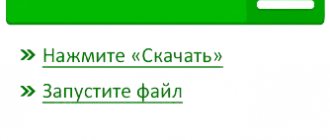Huawei's Mate 10 Lite was one of the most interesting mid-range phones last year. Unfortunately, there were several significant shortcomings that hindered its popularity. I recently tested its successor, the Huawei Mate 20 Lite, to find out whether the manufacturer has fixed the shortcomings of the previous version and whether it is worth buying.
Huawei Mate 20 Lite on AliExpress
Specifications Huawei Mate 20 Lite
The Huawei Mate 20 Lite has been improved - this is indicated in the specifications. The display is made using IPS LCD technology and has a diagonal of 6.3 inches. Its resolution is 1080x2340 with a density of 409PPI, and the ratio is 19.5:9.
The HiSilicon Kirin 710 processor (8 cores with a maximum frequency of 2.2 GHz) is responsible for efficient operation. With it, the Mate 20 Lite offers the Mali-G41 MP4 graphics chip. The model I'm testing has 4GB of RAM and 64GB of internal storage, with storage expandable via MicroSD cards up to a maximum capacity of 256GB.
Photos are taken by a dual main camera of 20 MP (f/1.8) + 2 MP with LED, and the front module consists of 24 MP (f/2.0) + 2 MP lenses. Connectivity and communication are supported by dual-band Wi-Fi 802.11 a/b/g/n/ac, LTE, Bluetooth 4.2, NFC and GPS with A-GPS, GLONASS as well as BDS.
The Mate 20 Lite smartphone from Huawei also offers USB-C and 3.5 mm connectors. The battery here has a capacity of 3750 mAh and supports fast charging. The device runs Android 8.1 Oreo OS with EMUI 8.2 shell. The size of the gadget is 158.3 x 75.3 x 7.6 mm and weighs 172 grams.
Cameras
The Mate 20 Lite received a 20-megapixel module with f/1.8 aperture versus a 16-megapixel sensor and f/2.2 in Nova 3i. Is there a difference? Of course have. In both good conditions and poor lighting, the Mate 20 Lite has the edge. Here are examples for comparison:
Huawei Mate 20 Lite
Huawei Nova 3i
Huawei Mate 20 Lite
Huawei Nova 3i
Huawei Mate 20 Lite
Huawei Nova 3i
Huawei Mate 20 Lite – Huawei Nova 3i
If you are wondering how the Mate 20 Lite looks in comparison with the Honor 8X, which claims to have a similar camera, then here are some examples:
See also: Huawei Mate 40 will not be sold in all countries
Mate 20 Lite
Honor 8X
Mate 20 Lite
Honor 8X
Mate 20 Lite - Honor 8X
As you can see, the differences come down to color rendering and we can safely say that the cameras of the Mate 20 Lite and Honor 8X are not much different in terms of results. The device has scene recognition, which has become traditional for Huawei. As a rule, algorithms try to make the scene a little more contrast and richer in color, and even lighter. This is not always beneficial. But we still recommend that you always shoot in AI mode, since in this case 2 results are saved - with and without intelligence settings. You can view both images in the Gallery.
The second 2 MP rear camera is only needed for background blur. In Portrait mode, bokeh is drawn only if there is a face in the frame - it does not work on objects. Therefore, for such cases it is worth choosing the Aperture mode. The outline is not always done neatly and in general everything is like other mobile gadgets. If you're lucky, you'll get a great shot.
1
2
3
But the front camera of the Huawei Mate 20 Lite is not among the differences from the Nova 3i, it is exactly the same: 24 megapixels, f/2.0, plus an additional 2-megapixel wide-spectrum module for background blur and face recognition. Selfies come out well detailed, but the camera is prone to blurring. Therefore, we recommend taking several frames at once to ensure that the photo turns out clear. The beautifier is not aggressive, you can leave it on.
All original photos and videos can be viewed at
The maximum video resolution is Full HD, but you can record videos at 60 fps. With [email protected] digital stabilization becomes available, but it’s better not to turn it on - it’s aggressive and causes the video to float quite a lot. At the same time, when shooting occurs, everything seems to be very cool; the video sequence looks smooth in the viewfinder. The sound is recorded at medium quality, and there is also constant autofocus. The Huawei Mate 20 Lite also has all the numerous features of Huawei cameras, such as: freezelights, astrophotography, time-lapses, “artistic” photos like Prism, slow-motion videos. The latter have “super slow-motion videos,” which are shot at 480fps and then slowed down 16 times.
Box Contents
The packaging in which the device comes to us is minimalistic - simple, black. On the front there is the model name and the Huawei logo. The two side faces only have inscriptions with the name of the phone. The other two are provided with information about the model, color or IMEI. The bottom also contains some basic information about using the gadget and safety rules.
Opening the box, we see the Mate 20 Lite we are interested in, which is packed in a protective film. Under it we find a box containing a key (paperclip) to the SIM tray, instructions, a warranty card and tempered glass to protect the screen. The package also includes a charger that supports fast charging, a USB Type-C cable, and a standard quality headset. I was very surprised by the lack of any kind of cover - it's a pity.
Equipment
Everything is pretty standard. Charger 9V/2A, USB Type-C lanyard, simple headphones, opener for card tray. There is no case.
(The original bumper case can be bought in the company store for 790₽. On Aliexpress, as usual, a simple case can be purchased for no more than a couple of dollars, including free shipping).
A couple of photos
Construction and design
I really like the way the Huawei Mate 20 Lite is made. When it comes to design, this is a controversial issue. The smartphone body is made of metal and glass of very good quality. It easily leaves stains and fingerprints. The problem is also its durability - after two weeks of testing, scratches are visible here and there. But the frames are made of aluminum that is very pleasant to the touch, thanks to which the Mate 20 Lite does not slip in the hand.
The design on the back of the device is reminiscent of last year's Mate 10. Here we have two vertical, decoupled lenses. Below them is a fingerprint scanner, and next to it is a bright backlight LED. Everything goes well with the special gray finish.
The volume and lock buttons are located on the right side of the smartphone. When you press them, you hear a pleasant click. The top edge is occupied by a microphone, and the left is a hybrid tray for SIM cards. At the bottom there is a 3.5 mm jack and USB-C with a single speaker.
In front we have a large, frameless (except for the bottom) screen with an acceptable margin. At the top, there is a protrusion (notch) where you will find two cameras, sensors and a microphone for conversations (with a hidden notification LED). The Mate 20 Lite's display has one very unpleasant thing. Namely, the lack of Gorilla Glass protection (here there is a different type of 2.5D protective glass). The screen, although it looks amazing after two weeks of testing, is covered in micro scratches (a few of them are not micro).
Appearance
| Weight | 172 g |
| Size | 158.3 x 75.3 x 7.6 mm |
| Protection | No |
Three colors - blue, black, gold. I had a blue device for testing. The appearance is gorgeous, no doubt about it.
The case is “glass”, with a metal frame.
The device is extremely glossy and quite slippery. Alas, the use of a cover is highly, highly recommended.
Oddly enough, I can’t call the smartphone untidy. Fingerprints are very faintly visible on it.
The cameras protrude a lot, so the Mate 20 Lite will wobble quite noticeably when lying on its back - another reason to use a case.
There is an LED built into the top speaker grille.
Boring details
At the top of the screen there is a hefty cutout where two cameras, a speaker, light and proximity sensors can easily fit.
Under the screen, as usual, is empty.
The back is completely symmetrical. The dual camera is not in the corner, as is now common, but in the middle, right above the fingerprint scanner. There’s a flash nearby, of course.
Top. There is only an auxiliary microphone for noise reduction.
Bottom. Main microphone, loud speaker, 3.5 mm audio output, USB Type-C connector.
The buttons on the right side are all traditional. Volume rocker plus power button.
On the left is a hybrid card tray. You can install either two Nano-SIM format SIM cards, or one SIM card and one Micro-SD memory card.
Smartphone display
As I already mentioned, the screen of the Huawei Mate 20 Lite is a 6.3-inch IPS LCD panel. The resolution is 1080 x 2340 pixels, the ratio is 19.5: 9, and the PPI number is 409. The front panel coverage of the display is approximately 81%. The quality here is really good and honestly it's hard to find anything not to like.
The display performance is very good. I like the amount of padding that is allowed and doesn't take up space for notification icons. The bezels are not too big and thanks to the use of 2.5D glass, the rounded edge feels very nice. The bottom band also does not interfere with the comfortable use of the device.
I didn't have any problems with the Mate 20 Lite's screen. Its colors are well rendered and you won't see any single pixels here. Of course, we won't get the full contrast of OLED displays, but there's nothing to complain about. The quality of the displayed image is at a very high level. The brightness range is also good and I had no problems in both the sun and the dark.
In the settings, the manufacturer offers the ability to change the temperature of the displayed color or mode, which is characterized by normal or expressive. Additionally, we can set a schedule for eye protection that will reduce the intensity of blue light. Of course, here you can adjust the size of the displayed image, text, or scaling applications to the proportions used.
The display resolution is also under our control. You can choose between standard FullHD+ (1080×2340) and HD+ (1560×720). They say it saves energy. I didn't use this option because low-resolution content looks unattractive. But the ability to even out the indents (bangs) deserves praise. I've had several iPhone-like smartphones in my hands in the past month, and none of them had this option.
Display
The screen diagonal is 6.3 inches with a resolution of 2340x1080 pixels and an aspect ratio of 19.5:9, pixel density is 409 ppi. The Mate 20 Lite is far from the brightest IPS screen on the market, the maximum brightness is only 460 nits, but due to the high contrast, which is practically not lost in direct sunlight, it is comfortable to use the smartphone outdoors.
Out of the box, the display is noticeably blue, so we recommend immediately switching the color temperature mode to “Warm”, or experimenting with manual settings. The overall impressions of the screen are positive; it produces a colorful, saturated picture with decent viewing angles; a slight inversion of shades is observed only when the screen is shifted to extremes. Overall, the display doesn't disappoint considering the price of the Huawei Mate 20 Lite, but there's nothing surprising here either. Note the extensive customization capabilities of the proprietary EMUI shell, which allows you to change the screen resolution to save battery power and hide the unibrow, leaving time and notification icons on a dark background.
Cameras Huawei Mate 20 Lite
For shooting, Huawei Mate 20 Lite has a dual main camera module. It's a combination of a 20MP f/1.8 lens and a 2MP lens for depth effects, supported by an LED flash.
The Mate 20 Lite's camera app is reminiscent of what is known from Apple smartphones. Here we have many functions: square photos, panorama, adjusting aperture values, painting with light and many others. There's also an extensive Pro mode.
An interesting feature is the AR lens (augmented reality), that is, in combination with Snapchat and Animoji. The choice of images for the background, filters or animated faces, masks is supported. The camera is also equipped with the AI Camera mode (artificial intelligence), known from many Huawei smartphones. It works relatively well. It seems to me that the photographs taken with it are too rich and “sweet”.
The camera is one of the main advantages of Huawei Mate 20 Lite. The photos come out clear, expressive, and the colors are well balanced. Night photos are not of the best quality - blurry, out of focus and usually dark.
The Mate 20 Lite records videos in FullHD, and I'm sorry there's no 4K. We have the option of 60 frames per second and 30 fps. Electronic image stabilization does not work in the 60fps version. Again, there's nothing to complain about in terms of video recording quality - it's good for the price. Colors are reproduced accurately and focus is correct. Of course, there is no stabilization at 60 fps, and night videos turn out much worse. There are problems with sharpness, high noise levels and dark colors, but this is not a flagship.
Software
The Huawei Mate 20 Lite smartphone runs on the Android 8.1 Oreo operating system with the proprietary EMUI 8.2 interface. An update to Android 9 is also on the horizon.
Emotion UI overlay, the full name of the shell, is a very advanced subsystem comparable to the capabilities of Xiaomi's MIUI. In general, I personally have a conflicting attitude towards this interface. It's a fact that we have a lot of options and abilities for personalization, but it spoils the overall quality of the OS. First of all, the overlay seems ugly and doesn't really match the pure Android design I like. Of course, this is a matter of taste, so let's move on to a more troubling issue.
In my opinion, EMUI is a heavy tank. Huawei's Mate 20 Lite, despite its good performance, was very poorly controlled under the control of this interface. It is also worth noting the fact that the system is very aggressive when it comes to running applications in the background. Almost every program that was not from the manufacturer had difficulties with autostart and notifications. The problem is also in the very large number of built-in applications. Four games and software such as eBay or Amazon Assistant were installed here. Fortunately, they can be removed.
Biometrics and security
Fingerprint's scanner
Placed on the back panel of Huawei Mate 20 Lite. A place that has as many supporters as opponents. The scanner is active all the time, so we don't need to wake up the smartphone to unlock it. It works very quickly and I had no problems using it during my entire testing period.
In addition, the reader supports gestures that allow, for example, scrolling through photos in the gallery or flipping through the notification panel.
Face recognition
In my opinion, the function is still crude. The Mate 20 Lite was very slow to unlock the screen by reading my facial biometrics, and the scan itself took a second or two. But, in the dark, this face scanner works surprisingly well. I also checked the ability to unlock the phone using a photo, but it didn't work.
Performance
Huawei's proprietary development, the Kirin 710, is responsible for performance. This is an eight-core processor with a peak frequency of 2.2 GHz performance cores. RAM 4 GB. We can say that this is the minimum mark that allows us to classify a smartphone as at least average. There are models that work reasonably well with less RAM, but, unfortunately, this is rare among Android smartphones.
In any case, the combination of its own processor, which facilitates greater software optimization, and 4 GB of RAM allows you to comfortably use the smartphone until it comes to games.
The games will work well, but there is no need to talk about maximum speed in top games. But everything else just flies. Built-in applications work quickly and clearly, as do most third-party ones.
However, despite decent performance, the performance of the face scanner is a bit surprising. Sometimes you have to wait 2-3 seconds to unlock. The brand's flagships perform much better in this regard. But scanning is possible from any angle. The fingerprint scanner, at the same time, works quite quickly, although it is also not a standard for speed.
Sound quality
Headphones
Fortunately, Huawei Mate 20 Lite has a 3.5mm mini-jack. The gadget plays very well. There are no surprises here. Everything is fine.
How is your experience with the headphones offered by the manufacturer? Well. I preferred my Chinese headset for 10 bucks. The included headphones are incredibly uncomfortable, and after just a few minutes, my ears were already hurting. The sound quality is almost comparable to that of my cheap accessory, so there's nothing special here.
Speaker
Here we have only one speaker, it is located on the bottom edge of the phone. It works the same way as with headphones. The sound is clear and the maximum volume is satisfactory.
Sound
We test in our native player.
There is only one external speaker (no stereo) and rather average quality. The sound is generally good, but the lows are slightly lacking, and at maximum volume you can hear decent wheezing. If you reduce the volume to 80% (a couple of rocker presses), then the artifacts will almost disappear, and listening will become more pleasant. In general, there is nothing outstanding in the external dynamics, but, in principle, there is nothing to criticize it for.
But the sound in the headphones pleased me.
And even in our relatives who are waiting for us in a box. The sound is clear and high quality even at maximum volume levels. The native player also offers several sections with settings that make the sound bigger and cooler - everything is shown in the screenshots above.
Performance and tests
This is, in my opinion, the saddest part of the review. The assumption is really good - HiSilicon Kirin 710 with support for 4 GB of RAM, but, alas, only on paper. This processor was supposed to be a direct competitor to the Snapdragon 710, which is better than the processors from the Snapdragon 6xx line. Therefore, Kirin 710 should be better than the sixth dragons. However, it is not. The Huawei Mate 20 Lite performs much worse than models I tested with Snapdragon 636 or 660.
In everyday use, as I already mentioned, this is not too noticeable; it is much worse when using resource-intensive applications, such as instant messengers. The smartphone coped with games averagely. On medium settings, gameplay was satisfactory and I didn't experience any excessive heating.
Communications and connections
In this regard, the Huawei Mate 20 Lite is really well equipped. We have dual-band Wi-Fi 802.11 a/b/g/n/ac, LTE, Bluetooth 4.2, NFC and GPS, supporting A-GPS, GLONASS as well as BDS. There is everything you need for happiness. GPS is accurate and quickly picks up satellites.
I didn't encounter any problems when it came to call quality. Nothing broke, and the interlocutor heard me very well. The presence of NFC is a very big plus; it works here without any complaints.
Final conclusions
If these devices cost the same, then the choice between Mate 20 Lite and Nova 3i would be obvious - Nova 3i, which is P Smart+, is no better in any way. However, the price is still different, and in most cases it is the determining factor for most consumers. In the official Huawei online store on TMALL, the Mate 20 Lite model at the time of publication of this text can be purchased for 20,770 rubles, and Nova 3i now costs 17,770 rubles there. That is, the difference in price between them is 3,000 rubles or 600 rubles for each of 5 differences. If you think that a larger battery, an improved camera, USB-C, NFC and Wi-Fi at 5 GHz are worth such a surcharge, then the choice is of course obvious.
Huawei Mate 20 Lite battery
Under the Mate Lite's body we have a non-removable 3,750 mAh lithium-ion battery, which is quickly replenished via a charger that supports fast charging (included in the box).
On a single charge, the phone can easily withstand one day of heavy use (WiFi/LTE). With economy mode, you can achieve one and a half or two days. The display's power consumption (SOT) is around 6-7 hours in bursts of up to eight. This battery is charged to 50% in 40 minutes, and to 100% in just over an hour and a half.
Bottom line
Huawei Mate 20 Lite is, in my opinion, a smartphone full of contradictions. On the one hand, we get a device that looks really attractive on paper. On the other hand, during use you find out that everything is not as smooth as stated. The workmanship is really high and I also like the design of the gadget with well integrated padding. The big drawback is the lack of a high-quality protective coating for the display. The screen itself, however, is surprisingly good.
The quality of photos or videos is well within the price range of the Mate 20 Lite. It's good, but it could be better. In my opinion, the device has two main drawbacks. Software optimizations as well as performance that really sucks under load. At the head of these problems is the price, because 25 thousand rubles. for a smartphone that is jammed is too much in 2021. I expect Huawei to polish the Mate 20 Lite's software and gradually revive it. And then it will be a really interesting and noteworthy device.
Huawei Mate 20 Lite review - video
Design
Regarding the fact that the Mate 20 Lite is similar in appearance to the previous Mate 10 series, I already wrote here and analyzed all the similarities. So now we will not return to the previous generation, but will focus on the new product.
The main distinguishing feature of a smartphone from any other device is the camera.
It is double and is not placed in a single window, as is now fashionable: both lenses were placed separately on top of each other. For me, it doesn’t look very good, and the sensors stick out quite a bit above the body, about 1-2 mm. And this is unsafe, so you need to put the phone on the back carefully.
There is a fingerprint scanner hidden under the cameras, and at the very bottom, in the same line, is the company logo. The result is a nice, neat symmetry, with only the eye of the flash sticking out. In short, the design at the back was done responsibly.
Unlike Huawei P20 or Nova 3, no gradient iridescent body colors are offered here. Available in standard glossy colors under 2.5D glass: I have blue, but there are also black and gold. The blue body alternately darkens and brightens depending on the lighting – it looks impressive.
From the front, the picture is, in principle, familiar: a medium-thick chin at the bottom and a fairly wide visor at the top of the screen. But the latter can be partially justified, because the Mate 20 Lite was equipped with two front lenses, which are installed at the two edges of the bangs.
Overall, the smartphone looks stylish and beautiful, and the dual front camera at least somehow compensates for the annoying screen cutout.
However, be aware that the body is quite slippery. All its beauty can quickly end after an accidental fall. Personally, during a week of use, I almost dropped the smartphone out of my hands several times when I took it out of my pocket. Therefore, it is better, just in case, to buy a case for the device - it’s a shame that it’s what’s missing in the kit.