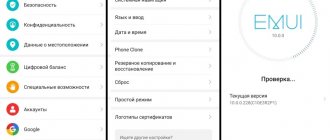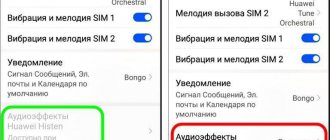There are times when problems occur with your phone, and searching on the Internet does not give the desired result. Having trouble recovering your Huawei account password and login? Don’t know where the nearest warranty workshops are to repair your gadget under warranty? To resolve these issues, there is a Huawei and Honor support service. 24/7 technical support operators will contact you and help resolve all issues in a way more convenient for you. Methods for contacting Huawei support are described below.
Hotline phone numbers
You can reach Huawei Russia Call Center operators at: 8800-700-16-06.
The customer support service of this company allows you to contact an operator around the clock, every day. The customer support function is common to all regions of the Russian Federation. Competent Call Center specialists will provide clarification on all questions of interest and help in solving existing problems.
For technical support for users located in the CIS countries, there are other addresses and telephone numbers. The information provided below helps you contact the operator or send a letter if the user is located in one of the CIS member countries.
- In Belarus there is a number: 8-8200-011-05-57
- In Uzbekistan you can call the number: 998(99)408-45-55
- In Kazakhstan, calls are made to the number: 6530
- Ukraine – number: 08005-088-33
How to disable Huawei Mobile Services
To deactivate these services, go to settings, open the “My Programs” section there, manually select each service there, open it and click on the “Stop” sign. To launch, use the same algorithm, but select the “Enable” tool. Each time after such a change, it is better to restart the phone, but this requirement is not mandatory. After flashing or rolling back to factory settings, services begin to work as usual.
Help via email or feedback form
Owners of Huawei and Honor equipment have access to the function of sending a message to the service by e-mail. With this request, you should wait longer for a response, and you must describe the problem in detail.
For residents of the Russian Federation, you must fill out a special feedback form at:
https://consumer.huawei.com/ru/contact-us/
In the opened window you must enter:
- Questions on topics that interest you.
- Select a category.
- The next paragraph requires a detailed description of the reason for the request.
- Next, indicate: full name, address for feedback, gadget model.
- The next step is to enter a verification code.
- It is also worth confirming the agreement with the “Privacy Policy”. Just check the box.
- Click "Submit" and wait for a response letter to your email.
Addresses for contacting the contact center via email in the CIS countries, you will need to fill out a special form on the website, the addresses of which are listed below.
Belarus: https://consumer.huawei.com/by/contact-us/
Kazakhstan: https://consumer.huawei.com/kz/contact-us/
Uzbekistan: https://consumer.huawei.com/uz/contact-us/
Ukraine: https://consumer.huawei.com/ua/contact-us/
By clicking on the link, a form opens in a window in which you should write down your request and leave your contact information. Then you should mark “Submit”. After some time, a response letter will be sent to your email inbox.
How to get cashback in a Huawei store?
The Huawei online store allows the buyer to choose and order the model they like while at home. Most people today prefer online shopping as it saves time. If the amount exceeds 10,000 rubles, you can order free delivery. If you change your mind, you can return the product within a week.
The big advantage of buying goods online is the opportunity to get cashback. It is better to make purchases through the beback.ru service, receiving the highest percentage of return on funds spent. Now you don’t need to wait for a discount to appear on the equipment you like - just buy with BeBack!
How to use the beback.ru service?
- First you need to register;
- select the desired store in the catalogue;
- go to the online store website from the beback.ru service.
After paying for the selected product, bonuses will be credited to your account. You can withdraw money in any convenient way; to do this, you must have more than 100 rubles in your account. A nice bonus when using this service is the opportunity to receive coupons that can be spent in other stores.
Support chat
You can find a lot of useful information about your device and ask a question on the forum using the following links:
https://consumer.huawei.com/en/support/ for Huawei devices
https://www.hihonor.com/ru/support/ for Honor devices
Using the browser on your PC or mobile phone, you can contact the support operator. Link to access the site: https://consumer.huawei.com/ru/support/service-center/
In the window that opens, click on “Contact us (24/7)”, then select the “Online service” menu. In the dialog box that appears, in the selected question category, write down the essence of the problem. The service operator will assist you in this matter.
What applications are compatible with HMS?
Huawei mobile services are functional and secure, have a high percentage of adaptation to other programs, so no software conflicts were noticed. Everything you need for comfortable use of your phone is actively functioning here.
Which Honor and Huawei phones have artificial intelligence - how to enable AI?
How to connect to a Huawei E8372 3G-4G modem via the 192.168.8.1 web interface via wifi?
In theory, if you bought a Huawei E8372h modem from one of the operators, the Internet should work immediately. But if you purchased it separately and inserted the SIM card yourself, then you may actually need to get into his personal account.
In addition to the classic method via USB, there is another option to connect to a Huawei modem via WiFi for detailed configuration. The fact is that the Huawei E8372h, unlike the E3372h, is also a router, that is, it can distribute a wireless signal to any other computers, laptops and smartphones.
And only by connecting to the Huawei E8372h-153 modem wirelessly, you can get to your personal settings account through its web interface.
If you use this modem to relay 3G-4G Internet via WiFi as a router, then to connect to it there is no need to insert the device into the USB port of the computer. You can use any extension cord or external battery.
The network name and password for connecting to its default signal are indicated on a sticker under the modem cover. Most often, IP addresses 192.168.8.1 or 192.168.3.1 are used to log into your Huawei personal account via the web interface. For example, this is what the information looks like on the Huawei E8372H label
If you purchased a modem from a cellular operator, then the web interface page of your personal account may look like “status.megafon.ru” or “home.beeline”. To log in, you need to log in - the default login or password is “admin/admin” or in some modifications “admin-password”.
They will immediately offer us to change them immediately for greater safety.
And after the replacement we get to the main page of the control panel. Here you can already make detailed modem settings.
Settings menu for 3G-4G modem Huawei E8372h-153 - personal account 192.168.8.1
After you have logged into your Huawei modem administrator’s personal account at 192.168.8.1, the first thing you do is go to the “Statistics” page. This displays current information about the Internet traffic used
What is your opinion: is WiFi harmful?
Yes
22.96%
No
77.04%
Voted: 30595
The next menu item is SMS, from where you can send a message from the number that is assigned to the SIM card for the Beeline, Megafon, MTS or Tele 2 modem inserted into this Huawei modem
In the USSD section, you can send a request to a short number, for example, to find out the status of the current account balance or change the tariff.
But the largest and most necessary section of Huawei’s personal account is the “Settings” of the modem. First of all, here you can disable the use of the device in roaming.
But the “Profile Management” subsection will be especially needed if your modem is not locked to a specific operator, and all data to connect to it must be entered manually.
By the way, if you bought a modem at a cellular store, but want to change your provider, you don’t need to purchase anything - our article describes in detail how to reflash the modem for use with all SIM cards.
If the device is locked to any operator, then it is impossible to change anything here. If this section is empty, then enter the server and login for authorization on the network - which one for which operator is described in detail in another of our articles about 4G routers, read.
In Network Settings, the default mode is “auto”. This means that the modem itself chooses which frequency to connect to - 2G, 3G or 4G. It would seem that everything is OK, but there is one nuance here: in case of poor reception, it will constantly catch the network and switch, which is why the signal will be unstable. In this case, it is advisable to force it to work in the mode that best catches at your location.
Internet and connection types
How to enter the settings of Huawei routers: IP address 192.168.8.1
You need to go to the device control panel and set all active LAN ports and save the changes. The algorithm of actions is as follows:
- In the “WAN” tab, in the “Modifications” section, you need to select the “Route” subsection, and opposite the “servicelist” line, specify Internet.
- The next step is to select the connection type. In the “IP Acquisition” column, set PPPoE.
To guarantee access to the Internet, all changes must be saved and then rebooted.