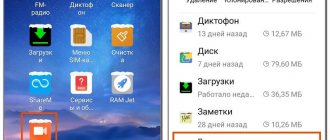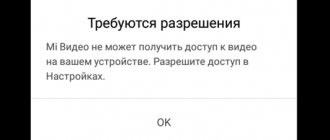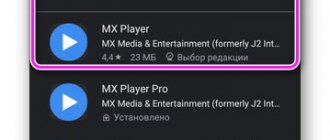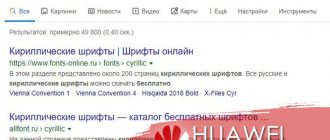Unlike the larger and more expensive P20 Pro smartphone, the standard Huawei P20 variant does without a triple camera, a large sensor and a telephoto lens. Instead, the device received a dual camera, which is similar to the cameras of previous flagship Huawei smartphones. The main 1/2.3-inch RGB sensor works with a 1/2.78-inch monochrome secondary chip. Data from them is combined to create bokeh effects, reduce digital noise, increase detail and dynamic range. The focal length of both modules is 27 mm, the aperture of the main one is f/1.8, the auxiliary one is f/1.6. The black and white module is especially useful for computer image processing.
The camera has the following characteristics:
- dual camera;
- the main camera shoots with a resolution of 12 MP, the RGB sensor has 1/2.3 inches, the lens has an aperture of f/1.8 and an equivalent focal length of 27 mm;
- the secondary camera has a 1/2.78-inch monochrome sensor shooting with a resolution of 20 MP, the lens has an f/1.6 aperture and an equivalent focal length of 27 mm;
- phase focusing;
- 5.8 "display, resolution 2240 x 1080;
- The default focal length is 55mm.
Shooting in bright light
In such conditions, the Huawei P20 camera gives no reason to complain. It is capable of capturing images with good textures and a wide dynamic range, with high detail in bright and dark areas. Some digital noise is noticeable when shooting blue skies, but it is generally under control. Precise white balance produces vibrant and pleasing images. Artifacts may be found, corners of images may be slightly blurred, ghosting may be visible, purple edges may appear on high contrast images, and sometimes there are background blur issues.
Method number 1 - “Portrait mode”
Open the Camera application. By default, it always has the “Photo” mode - change it to “Portrait”.
When you turned on portrait mode, a camera icon appeared on the left. It is responsible for enabling background blur on your Huawei.
The bokeh effect is turned on - you can point the lens at your face and take a photo.
An important point: the blur effect in portrait mode only works if you are shooting a person's face. We tried pointing the camera at different objects, but the background remained clear.
Low-light photography and flash
The Huawei P20 takes a balanced approach to detail preservation and noise reduction in any lighting and ISO setting. The result is photos with good detail and low noise, even if the lighting leaves much to be desired. Autofocus doesn't slow down too much or lose accuracy in dark environments, which makes the device attractive for shooting at events, indoors, and other situations without good lighting.
Using a flash also allows you to take high-quality photographs. There is a decent level of exposure and detail in these photos, but red-eye is noticeable in many shots. There is a color shift at the edges of the frame both in complete darkness and in low light.
DSLR Camera Effect Maker
The most laconic application in our selection. It essentially has only two options: either blur part of the photo or leave part of the photo clear. The bokeh effect is quite beautiful, but it can only be done perfectly on simple shapes, since there is no scaling here. You can change the thickness of the brush, but this is often not enough. You can also change the intensity of the blur, but this setting applies only to the entire image as a whole, and not to its individual sections. By the way, the test photo behaved strangely in the application: it flipped 90゜ for no apparent reason.
Google Play
Zoom and Bokeh
The Huawei P20 does not have a telephoto lens, but an auxiliary monochrome sensor with high resolution and image processing is capable of producing a good two-fold magnification. If you want to enlarge the image even further, detail and overall quality quickly drop, with grain, artifacts, and pixelation appearing. Despite this, among smartphones without a telephoto lens, this device achieves the best result in image magnification.
Thanks to the monochrome sensor, which is also used to analyze depth of field, Huawei P20 gets natural results when blurring the background. Minor artifacts can be seen around the edges of objects, but object-background separation is generally very good. As a bonus, it can be noted that this mode works well not only in bright light, but also indoors (the photos below and below were taken on Huawei P20, Apple iPhone X and Google Pixel 2).
Huawei P20
Apple iPhone X
Google Pixel 2
How to enable and configure background blur in Huawei and Honor
First, let's look at what Bokeh is. This tool got its name in Japan, where the word meant “blur” or “haze.” In 2021, it is widely used in the world of professional and amateur photography, both on cameras and on mobile gadgets.
Let us immediately note that this option is provided in all Huawei and Honor smartphones, starting from Android 4.4, so there is no need to install it additionally. Photographers who use smartphones to capture images often draw attention to out-of-focus areas of their photos. This distinguishes their photographs from those taken using simple cameras or incorrectly configured gadgets. They are usually difficult to intentionally blur the background. The term "bokeh" describes the quality and characteristics of these in-focus areas. This mode most often appears in the form of spots of light.
The Boke area increases in images with a shallow depth of field and fairly large out-of-focus areas, and therefore depends on the size of the blurred areas of the image. Below are several ways to blur images on an Honor or Huawei smartphone, which adds a “Boke” effect to them.
"Portrait mode"
The simplest and most frequently used method. Takes a minute of your time:
- Open the camera;
- select “Portrait” mode;
- when activated, a camera symbol appears at the bottom left, open it;
- It is this section that is responsible for enabling background blur on your Huawei.
After these steps, the desired Boke mode is enabled. Then you can easily point the lens at a face or object and take a photo with a blurred background.
Aperture mode
The “Bokeh” effect on Honor and Huawei phones can also be launched through the aperture. To do this, open the camera and select the appropriate mode. Next, you will see the changes with the naked eye. In this section, the degree of background blur is adjusted as you need. To do this, tap on “Aperture Effect”. The higher this value, the more blurred the background behind will be.
Bokeh effect on existing images
If you have already taken a photo and want to add Boke to it, then Honor and Huawei will provide this opportunity.
- Go to the "Gallery".
- Open the desired frame.
- At the top, tap on the “Edit” tool.
- An adjustment panel will be located at the bottom.
- Select "Shading".
- Next, use the scale that appears to adjust the Boke concentration in the desired area.
Once you have achieved the desired degree, click the “Save” button. This edited frame will be placed in the gallery as a copy of the one with a different title. The original image remains.
Exposure and Contrast (92)
Huawei P20 achieves excellent exposure results. It is usually accurate in any light, and images come out with a wide dynamic range and high detail in dark and bright areas. The dynamic range outdoors is very wide.
There are no problems when working with the backlight. Subject exposure is very good, with high detail maintained even against a bright background. The iPhone X and Pixel 2 have much more noticeable limitations in this regard.
Huawei P20 can produce good exposure in 5 Lux lighting. Particularly in 1 Lux lighting, the photos are underexposed, but still acceptable.
1 suite
Specifications Honor Lite 9
- Processor: 8-core Kirin 659, clock speed up to 2.36 GHz.
- Graphics chip: Mali-T830.
- Screen: 5.65-inch IPS screen, Full HD+, 18:9 aspect ratio, 427 ppi.
- RAM: 3/4 GB.
- Built-in memory: 32/64 GB.
- Main camera: 13 and 2 megapixels, phase detection autofocus, LED flash, bokeh effect, 3D Beauty.
- Front camera: 13 and 2 megapixels, bokeh effect, 3D Beauty.
- Memory cards: microSD up to 128 GB.
- Operating system: Android 8.0 Oreo with proprietary EMUI 8.0 interface.
- Fingerprint scanner.
- Networks: 4G (LTE), Wi-Fi, Bluetooth, GPS, A-GPS, Glonass.
- Battery: 3000 mAh, lithium polymer, non-removable.
- Dimensions: 151 x 71.9 x 6 mm, weight: 149 grams.
- Reviews and suggestions from other online stores on Yandex.Market.
The device arrived for review without any packaging, so we provide information from the official website. In the box you will find a smartphone, charger, microUSB cable, paper clip, case, user manual and warranty card. We also note that the official online store constantly runs promotions, thanks to which you can receive a gift when purchasing a gadget. In the case of Honor 9 Lite, the Honor Band 3 fitness tracker and Honor Monster AM15 headphones.
Colors (84)
Colors in the P20's photos are bright and saturated most of the time, resulting in a well-deserved high rating. Color reproduction and automatic white balance are usually consistently correct. Only indoors there are occasional glimpses of orange, and even in bright light there are hints of purple in scenes with vegetation. Color shading is well controlled, with only occasional unevenness visible in some scenes. You have to look really hard to notice this.
As light levels decrease, color accuracy and white balance decrease.
Bonus 1: Light and Shadow
Finally, I'd like to add two small tips for successful portraits. Try to find good lighting for your subject. Try to find soft light sources that will create soft shadows on your subject. This will put them in a favorable light, literally. Good options include a window with indirect light or a white wall that reflects sunlight. Photographers use padded boxes and the like to transform their huge light stands into a subtle glow on the faces of their subjects.
Position your subject so that the light comes from about 45 degrees from the side. The resulting (soft!) shadow makes your model look more harmonious in the photo, as if the light is coming straight from the front. Experiment a little here and compare the photos to each other.
Textures (75) and noise (75)
The score for textures and noise shows that the Chinese company's engineers have found an excellent balance between detail and noise suppression. As you can see in the example images, detail decreases with a slight drop in lighting. Overall, the device is able to maintain a good level of textures and control digital noise in very low light conditions. In bright light the detail is excellent.
Localized loss of low-contrast textures can sometimes be seen in low light, but overall noise reduction works well at all levels, with some graininess observed indoors and in low light.
When shooting portraits in low light, the device performs very well. Noise levels on skin are low and textures are excellent.
Equipment and appearance
The style of Honor 9 is taken into account even in the box of the device. The smartphone comes in a white oblong package with the number 9 on the front side. The device itself, a charging unit, a USB Type-C cable, documentation and a silicone bumper are hidden inside.
The latter will be especially useful in everyday use, since the shiny body of the Honor 9 quickly loses its original appearance after a couple of scratches. The surface will also make its owner nervous more than once; the glass of the rear panel often tries to slip out of hands. Nevertheless, the smartphone cannot be called inconvenient - on the contrary, since the matte metal on the rounded edges “clings” well.
In general, Honor 9 definitely succeeded in everything related to tactile sensations. The front 2.5D glass of the device has an oleophobic coating that does not accumulate stains and fingerprints. Externally, the smartphone also leaves behind most of its competitors. The shine of the back cover will definitely attract the attention of others in bright light. The device is available in grey, black and blue color options. The silver version can only be found in the Chinese market.
A fingerprint scanner is located under the 5.15-inch display. This model also got rid of the keys on the screen; now they are replaced by two touch pads on the sides of the scanner. Their functions can be set in the smartphone settings.
At the top of the front panel there is a front-facing 8-megapixel camera, an earpiece and a set of sensors. The Honor 9 does not have an LED notification indicator.
On the right is the volume key and the smartphone activation button. A thin plastic antenna insert is visible just above.
A small section of the left side is reserved for a compartment with two SIM cards. One of them can be replaced with microSD up to 256 GB. A multimedia speaker is hidden under the perforation on the bottom end of the smartphone. To the right of it is a USB Type-C connector and a 3.5 mm headphone jack.
There are two small holes at the top. Under one of them there is a built-in microphone, the second is intended for an infrared port, with which you can control digital equipment.
At the back is a dual main camera module. To the right of the lenses you can see a small protrusion with a dual LED flash. The back panel reflects light according to the principle of ray scattering, so that in bright light the smartphone shimmers in different shades of its color.
Overall, Honor 9 has the potential to be one of the most beautiful mobile devices on the market. It doesn't have a metal unibody body, but the tempered glass on both sides gives it that same premium smartphone feel. The device is also equipped with a screen with a very convenient diagonal for one-handed use. However, if you want to preserve the appearance of the device longer, it is still recommended to “dress” it with a silicone bumper.
Artifacts (65)
Artifacts are under control, but there are areas where there is background blur, color ghosting and quite strong ghosting. Photos may be blurry in the corners, and there may be areas of the sky with reduced color saturation.
Images with fine textures also show blurriness in the corners. The problem is minor; it can only be noticed when the images are greatly enlarged.
Autonomy
The ability to work with a smartphone throughout the day is no longer something unusual. It is also quite common that the device can last part of the second day. Despite this, it is still recommended to charge Honor 9 Lite at night. The battery capacity is 3000 mAh, which should last until the evening when you reach the outlet.
Battery life (from left to right) during phone calls, in the browser via 3G and Wi-Fi, while watching videos and in standby mode
The developers are talking about the fifth generation of smart energy saving technology. As mentioned above, you will receive unnecessary notifications when apps are running in the background. This can be annoying.
Charging time from 0 to 100%
If you want to make battery life even better, there is not only a power saving mode, but also an Ultra mode. Various settings are also available to reduce energy consumption.
Flash (81)
This rating shows a high quality flash, but not the best possible. When using the flash in complete darkness or low light at 5 Lux, exposure is good and noise levels are low. However, there is strong shading of colors around the edges of the frame. Red eye is noticeable in almost all photos of people, skin tones are too saturated and slightly pink. There is also a discrepancy in white balance between photographs one after another.
Bonus 2: Framing
If you are shooting a portrait, please do not place the person directly in the middle of the image, it is better to move them a little to the side. If the image needs to look a little more dramatic, we recommend aligning it with the rule of thirds. Here the photograph is divided into two vertical and two horizontal lines in nine equal rectangles. The most important thematic parts are then aligned along these lines.
A more harmonious image will result from alignment or cropping based on , where the lines are moved a little further towards the middle of the image.
Of course, a full-frame camera offers better results, but you won't always be carrying one. Either way, I think smartphones have great tools for taking beautiful photos.
Zoom (51)
Unlike the Huawei P20 Pro, the standard variant of the smartphone does not have a telephoto lens. Instead, it uses a 20MP black and white sensor to achieve digital zoom, which is processed by software algorithms. Considering the lack of special optics, the results are quite impressive, at least at low zoom levels. Digital noise is kept under control.
With a higher magnification of the image, problems begin, as can be seen in the example images. The image becomes grainy and blurry. With telephoto lenses, the iPhone X clearly has an advantage in this regard. The Pixel 2 produces sharper images, but doesn't have the same maximum zoom as the Huawei P20, resulting in a wider viewing angle.
As a result, Huawei does an excellent job at close distances, especially in low light, and has an advantage in this regard over the iPhone X, despite its optical zoom. The comparison shows that the P20 takes sharper photos and better manages digital noise.
Tip 3: The right background
Hopefully, the aforementioned stumbling blocks have been removed and your smartphone will deliver technically clean bokeh photography. But here's another creative choice we can focus on: getting the background right. Ultimately, you shouldn't use bokeh mode if it's just a gray wall behind your subject, as a gray wall is equally boring whether it's blurry or not.
Instead, use backgrounds with spots of light. For example, a chain of lights or illuminated windows of distant buildings, which are transformed by blur into beautiful soft spots of light. Another example is the sun shining through the leaves and branches of a tree, providing lots of small reflections. If you really look around, you have a lot of options for creating great bokeh effects.
Bokeh effect (65)
With this assessment, Huawei P20 offers a very good simulation of the Bokeh effect. Testing was carried out in Aperture mode with a focal length of 55 mm, which is set by default. The separation of objects from the background is very good, and the light sources in the background have a clear shape. Among the disadvantages are blurring artifacts along the edges of the foreground object. There is also a difference in noise levels between objects in the frame in the background and in the foreground, resulting in an unnatural appearance when viewed closer. Overall, the camera is capable of excellent simulation of the bokeh effect.
The same can be said for indoor shooting: subject isolation is high, digital noise levels are low.
AfterFocus
The program, tailored specifically for creating the bokeh effect, is quite well-known and no longer new. The program copes well with its tasks, plus it has two blur modes: manual and automatic. The second one works well only in ideal conditions, but with the first one, although you have to get confused, the result will be excellent. I liked that there is a magnifying glass that allows you to zoom in and more carefully process part of the image, the ability to save unfinished projects, and the availability of flexible settings for the blur intensity. After creating bokeh, the photo can be further processed: add vignetting, change brightness, contrast, or apply one of the many filters. I didn’t like the design of the application: it is not modern and not always convenient.
Google Play
Video rating
For video shooting, the device received 94 points, this is third place after Huawei P20 Pro and Google Pixel 2. This score is calculated based on a number of parameters when shooting moving objects: exposure (82), color (88), autofocus (96), textures (56 ), noise (71), artifacts (79) and stabilization (92).
One of the strengths of video shooting is excellent stabilization, which works effectively both on static objects and when the camera moves during recording. Just like when taking photos, autofocus does its job quickly and accurately, with consistent results. Exposure is trouble-free in all lighting conditions, and the auto white balance is accurate and produces nice, accurate colors outdoors and indoors. Detail is good in any lighting.
Among the disadvantages, there is luminance noise in relief areas during indoor recording under artificial lighting and low light. There may also be slight problems when adjusting exposure to changing light levels, and there is some loss of detail when shooting outdoors. Video under tungsten lamps may have an orange tint.
Performance
Honor 9 Lite runs on the Huawei Kirin 659 processor, which is now common in mid-range devices from these manufacturers. There are versions with 3 and 4 GB of memory and 32 and 64 GB of storage.
AnTuTu
In everyday work the level of productivity can be considered acceptable. To begin with, reviewers opened more than 16 applications simultaneously and the device processed them without any problems.
AnTuTu
Modern games like Asphalt 8 and Modern Combat 5 also have no problems on this device. The device barely gets warm, but you can occasionally experience stuttering when scrolling through your Facebook wall and switching between apps.
Geekbench 4
We can say that the smartphone is well optimized, loads quickly, works without problems with all popular applications and is instantly unlocked. This applies to the version with 4 GB of RAM. Perhaps another option will slow down with a large number of applications.
3DMark
Display and picture
Bright widescreen screen.
The device is equipped with a 5.65-inch IPS display. The developers used a modern and fashionable format - aspect ratio is 18:9, resolution - 2160 x 1080 pixels (Full HD+), pixel density - 427 ppi. The screen characteristics are similar to many flagship gadgets, and this is good news.
In practice, it is difficult to find fault with the display - for the price and segment it can be considered ideal. The wide range of brightness adjustments is pleasing: at the minimum setting it is comfortable to read at night, at the maximum setting it is comfortable to use a smartphone in sunny weather. Color rendering is also okay, the colors and shades are natural, and the tilt angles are wide.
In addition to hardware advantages, Chinese developers also offer software ones. The proprietary EMUI 8.0 shell opens up a number of useful settings:
- Select display resolution to save energy: HD+, Full HD+ or smart mode (automatic).
- Eye protection reduces UV radiation. Useful when using the gadget in a dark room.
- Adjust color temperature (warm, cool + shade gradient).