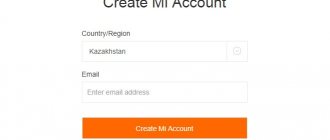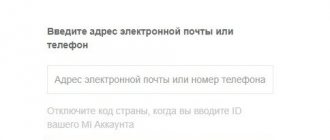What it is
Mi account is a special account that every owner of a Xiaomi phone must create. The user's account contains personal information about him. Authorization in Mi account helps to link all Xiaomi devices to one account and manage them. You can also perform the following actions using this platform:
- Mi Cloud. Users get access to cloud storage where they can store their contacts, messages, photos, video files, and various useful records. Thanks to Mi Cloud, you can track the location of your phone, which is important if it goes missing.
- Obtaining the latest firmware versions and current updates for your devices.
- Control a smartphone or other device via a computer.
- Receiving data from other Xiaomi devices - smart scales Smart Scale, watches, sneakers.
- Use of various auxiliary services - financial (Mi Credits, Mi Wallet, Mi Pass), to receive news and communication (Mi Community).
Creating your Xiaomi account will help you synchronize the popular Mi Band fitness bracelet with the Mi Fit application. A
special feature of the platform is that it operates without an expiration date and is provided completely free of charge. Payment is charged for some additional services, of which the user must be warned. Detailed information about the features and nuances of registration can be found in the article “Create a Mi account”.
Possibilities
The main advantage is safety. A mobile device linked to an account can be blocked remotely and controlled using a PC.
It is worth mentioning the function of synchronizing data from all Xiaomi devices: smartphones, tablets, fitness trackers, smart scales, etc. This will not only allow you to quickly analyze them, but also prevent the loss of important information even if the media is physically damaged.
Another advantage of a Mi account is access to the company’s proprietary services:
- MiCloud cloud storage,
- Mi Pass,
- Payment system Mi Pay.
Unfortunately, this type of payment is little developed in Russia, but in China it is supported by more than 4 million stores. An account is also required to update the firmware, change the theme and obtain permission to modify the bootloader.
Login via phone
To log into your account on your Xiaomi smartphone, follow these instructions:
- To log into your profile, go to the phone settings section (looks like a gear).
- Go to the “Accounts” subsection, where select “Mi account”.
- To log into your profile, enter your phone number as your login. Enter your password and click “Login.”
- There are also alternative authentication methods. Click "Other ways to sign in."
- Log in to your page using your email address and password.
- Click "Login".
Note: The choice of authorization option (by phone number or email) depends on the information that the user provided during registration.
If you don't have access to your account
This section will be useful for those who have forgotten the password for their Mi account and cannot start their smartphone after flashing the firmware or resetting the settings.
To unlink, you will need any information confirming that the device was purchased legally: a photo of the receipt confirming the purchase, a written receipt number, a photo of the back of the original box, the IMEI address of the device or the lock code.
You will have to interact with Xiaomi support. The procedure takes from several days to several weeks, depending on the specific situation.
How to unlink Xiaomi from Mi account without access to it:
- Go to the official Mi website.
- In the first field, enter the IMEI of the phone, and in the second, select the country in which you purchased the device (you can select Indonesia). Click Next.
- The system will prompt you to enter the phone number associated with your account. Since there is no access to the device, select “Skip”.
- On the next page, select the place where the smartphone was purchased. If you don't see your store, select "Other Seller".
- Click on the “Upload photo of the box” button and upload the desired photo.
- Click “Upload receipt or other information.” We upload a scan of the receipt or a screenshot of the order number (if the smartphone was purchased in an online store).
- Click "Next".
We just have to wait a few days. After Xiaomi approves the procedure, a corresponding letter will be sent to the linked Email. You can connect your smartphone to Wi-Fi. The reset will happen automatically.
Instead of IMEI, you can use the unlock code when unlinking. After starting the device, the message This device is locked . You need to tap on it 10 times and a unique unlock code will appear. It must be entered in the appropriate field instead of IMEI.
Authorization via computer
To log into your Mi profile in Russian, use the following instructions:
- Open any browser on your computer.
- In the address bar, enter https://account.xiaomi.com/.
- Enter your email address, phone number or ID number as your login. Enter password.
- Click "Login".
Note: You can also log in to your Mi profile through your Facebook or Google account. Select the appropriate icon at the bottom of the authorization page and confirm your actions.
Creating and registering a profile
The easiest way is to create a Mi account from your computer. You will also need a phone, since during the registration process you will need to link it to a valid mobile number.
How to create a Mi account on Xiaomi and activate it:
- Launch your browser and open the registration page account.xiaomi.com/pass/register in Russian.
- Select the region, enter the email address you are using and click on the “Create Mi Account” button.
- Create a password, enter it twice in the appropriate fields and click “Add”.
- You will see information that the letter was sent to the specified Email. Go to your mailbox and open the letter.
- Click on the “Activate account” button in the letter to activate your Xiaomi smartphone. Without this, it is impossible to log into the created profile.
If you want to register using a phone number, at the stage of selecting a region, click on the “Create using phone number” item. Then you will be asked to enter a number, and the activation code will be sent via SMS.
After this, you will be able to use your account by logging into it from your phone. It is also possible to create a new Mi account on a Xiaomi phone using a mobile browser to register. First you need to enter the settings, then select the “Mi account” section.
There will be a button to create a profile. After clicking on it, you will be transferred to a mobile browser to complete registration. But this is not entirely convenient. MIUI 7 had a separate application for registration and profile management, but in MIUI 8 it was removed. Therefore, it is better, faster and more reliable to use a PC to create a profile.
The website account.xiaomi.com in Russian is displayed automatically. Auto-detection of the region may not work and you have to select the language manually.
To select the Russian language on account.xiaomi.com, click on the three dots at the bottom of the screen and select “Russian”.
If you cannot create a Mi account, describe your situation in the comments to this article, I will try to help.
How to find out the Xiaomi profile ID number
To log in or restore access to your Xiaomi profile, you must use the user ID number, which simultaneously acts as a login. To find out this information, go to your smartphone settings. Log in to "Mi account". Click on your profile, where the ID number will be displayed in the field with the corresponding name.
The ID number can also be viewed in the personal account on the computer after user authorization
Teleed.ru
Hello dear friends and dear subscribers of my YouTube channel.
Unlike FRP blocking (blocking by Google account), on almost all modern Xiaomi, you can activate a branded account. Mi account . If the phone is reset to factory settings, or by command from the server, the phone will be locked. And what’s most interesting is that the blocking is not in the phone itself, but on the xiaomi servers.
Firstly, such a blocking cannot be bypassed simply by hand or with minimal knowledge. But nevertheless, there are several ways to bring your mobile phone back to life if you have forgotten your login and password for your mi account.
First way. (Free, simple) If you have a SIM card with which you registered your mi account, then go to i.mi.com
, login via mi account - login by phone number. After logging in, you can either change your password or immediately unlink your phone directly on the site. Also, if you have the box and documents from the device, you can take it to a service center, for example DNS. Although they are paid, they can help inexpensively. Here is a detailed video instruction.
Method two (Paid) If there is no SIM card, and in general there is no way to restore access to the account, then you can order an official unlocking. At the time of writing, it costs about 2,000 rubles, for about 5 days. You can order such an unlocking, for example, from me (Mikhail Plusko, finding my WhatsApp number is not a problem at all), or for example on the website 3gsm.ru. On your part, when everything is ready, all that remains is to reboot it and connect it to wi-fi. There will be no blocking. After this, you can log into your accounts, reset, update, and generally fully use your phone. The worst thing that can happen after this is that in addition to the mi account, there may also be a block on the Google account. But if necessary, using a Google account on modern xiaomi phones can be done simply by hand, in a few minutes. For example, according to this instruction. Naturally, this method works if the device is not in lost mode, that is, there is no message on the screen asking you to return the phone.
Frequently asked question: Why can’t my phone be officially lost? Answer: In theory, you can make devices in lost mode, but first answer one question/riddle: Let’s imagine that you opened your own large service center and received authorization from the manufacturer. The minimum investment is about 5 million rubles. A day you can completely safely make, say, 10 phones with the status wedge (simply erased), while additionally earning, say, 17,000 rubles a day. Your queue of applicants is scheduled several days in advance. Are you going to risk 5 million to make a loss of the phone, which could lead to many problems in the future, including revocation of authorization? Probably not.