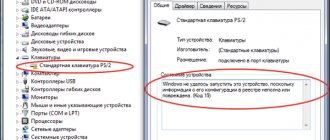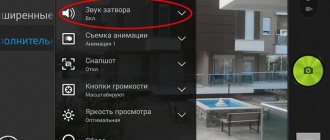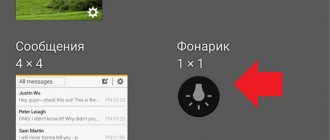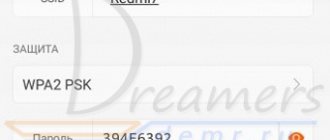Smartphones from any manufacturer can break down periodically, and the on/off button of a mobile device especially often fails. But here it is worth understanding that the cause of the key’s incorrect operation can be either mechanical damage or a software failure. In some cases, it is enough to hold the button a little longer and the mobile phone will turn on, but in others, it simply does not respond to pressing. In the event of such a breakdown, you can try to turn on the smartphone; there are several methods for this.
Why the power button may be faulty
When your favorite smartphone gets old and breaks down gradually, you can mentally prepare for buying a new gadget. But what should you do if a breakdown occurs suddenly, for example, water spills on your mobile device or it is accidentally dropped? If the device looks damaged after this, then it is clear that it should be taken in for repair. However, it happens that the device looks completely intact and simply does not turn on.
If there is no response to switching on, several possible breakdowns can be assumed.
- The most common cause of this type of problem is accidental flooding of the mobile device with water or other liquid. If such a problem occurs, then you need to disassemble the mobile phone as soon as possible and dry it with a hairdryer. In this case, dry with cold air, otherwise the contacts may be damaged;
- A common cause of such a breakdown, especially on Chinese-made smartphones, is a failure of the operating system. Such a nuisance can happen when the mobile device is turned on incorrectly or when virus software is introduced into it. As a result, important system files are damaged, causing the operating system to load incorrectly. Only a complete flashing of the mobile device can help here. You can do this at a service center or yourself, having previously installed the desired program;
- The last reason is mechanical damage to the mobile device. Such a nuisance may be a consequence of the tube falling or physical wear of its components. In this case, repairs are often impossible, but if necessary, you can try to turn on the mobile phone without the POWER button.
It’s worth at least trying to turn on your mobile device, since it can always be taken in for repair. There are several methods that we recommend trying.
How to reboot a Samsung phone if the button does not work
The manufacturer has included a lot of backup options in Samsung, including for rebooting. A broken key is not a reason to be upset:
- We prepare the Galaxy: remove the back cover and take the charger.
- Next, insert the charging cable into the port.
- As soon as the charging image appears on the screen, immediately remove the cord and pry off the battery.
- Insert the battery into place.
After the manipulation, Samsung should reboot and turn on. Next, you just need to unlock the screen and get on with your work: transfer important data from a faulty device or download applications that allow you to change the assignment of keys.
How to turn on the voice recorder on Samsung
Turn on a completely switched off phone
If the power button breaks while the mobile device is completely turned off, then the situation is complicated, but even in this case there is a way out. It’s worth saying right away that situations may be different, there are no guarantees that these tips will help, but it’s worth trying.
- If the battery is dead, it is recommended to connect the mobile phone to a charger. Some smartphone models automatically turn on as soon as the battery is slightly charged. If this does not happen, then you should press the volume button and hold it for a long time. This action will help you enter the boot menu.
- The battery should be charged to 5 percent or more. Even when turned off, the screen should show the battery status. Next, you can try disconnecting the mobile phone from charging and connecting it to a PC or laptop via USB.
- Another option can be used if the user managed to enable USB debugging before turning it off. In this case, you can use the command line. Install a special ADB program on your computer, and then open a command line window. Next, connect the smartphone to the computer, type “adb reboot” into the command line and then press enter.
Ways to start Android without the Power key
In theory, there are several methods to boot a gadget when the power button is broken. However, it is impossible to give a complete guarantee that at least one option will work. Here, a lot depends on the model of the mobile device and on the state it is in - active or turned off.
You can try to turn on Android without the Power key using:
- Charger and volume rocker;
- Computer and ADB debugging bridge;
- Special software.
Turn on the phone in sleep mode
If you are lucky and after the fall the mobile device turns on and only the power button is inoperative, then everything is much simpler. First of all, you need to monitor the battery charge level and not allow it to turn off.
For some smartphone models, such as Samsung Galaxy or iPhones, a failed power button will not cause any inconvenience at all, since the physical Home button located under the screen? will allow you to wake up your mobile phone.
In addition, you can turn on the sleeping device in another way by touching the display twice. But, many Android smartphones are not equipped with physical control keys, so turning them on is more problematic.
There are several ways to force your smartphone to wake up from sleep mode without using the power button. You can call your phone from another number or connect it to a charger. If there is a physical camera shutter button, you can press it to launch the device, and then simply exit this application.
However, not all of the methods presented can be considered convenient for waking up your phone without a power button. If you suddenly manage to turn on the device, it is recommended to immediately install an application that can help in the future. But even here you need to constantly monitor the battery and prevent it from being completely discharged.
The unique Power Button to Volume Button application can help in this case. You can also use another Gravity Screen application, which will put the device into sleep mode when it is placed screen down on a flat surface and turn it on when the device is picked up. As an alternative, you can use the Proximity Actions app, which will control your phone using the proximity sensor.
Replacing the power button
To fix a problem with the power key, you need to replace either the button itself or the electronic key on the internal board that transmits the signal.
Replacing the outer element can help if the element has fallen out of the housing, is cracked, or has a cavity in its base where the stiffeners have broken. The procedure is only available if the user can independently disassemble the device body. To carry it out, you must have a similar physical key from the donor device or purchased in a store. It is enough to disassemble the case and install the button in the appropriate grooves.
If the problem lies in the electronic component, or the smartphone case cannot be disassembled at home, then it is better to contact a specialist.
As a result, individual controls may fail.
Practice shows that one of the most vulnerable points of a Samsung smartphone is the power (on/off) button.
If the phone's main button is broken or stops responding to pressing , only a technician can fix the situation. However, you can use your smartphone for some time without the power button working.
Turning on Samsung with a broken button
Turn on using PC
You can also start your gadget without a power button using a computer. To do this, you need to connect your smartphone on the Android operating system to your computer. You must first install a special program for flashing touchscreen smartphones Android Debug Bridge or ADV for short. Open the program, then enter the command “adb reboot” into the address bar that appears, and then check the response of the mobile device to charging via the connected USB cable
It is quite possible that this will help to remove the lock even without using the Power button. The only condition for a positive result is that the “debugging via usb” function is enabled in the settings.
In addition to rebooting, this program allows you to open access to so-called root rights, which in the future will help you reflash the phone as a whole. If the power button breaks, another utility called ADB Run can help. To use it, you should follow these instructions:
- We connect the computer to the broken smartphone using a standard cord;
- A window appears on the screen where you should insert the Reboot Device command;
- In the next window enter the number 4.
After all manipulations, the mobile device must be rebooted. If after this the smartphone does not turn on correctly, it is recommended to try everything again from the very beginning.
If you couldn’t turn on your mobile device, then you have no choice but to take it for repair. To do this, you should choose a service center with an impeccable reputation.
How to turn on the lock screen without pressing the power button on a Samsung smartphone?
Now, to activate a switched off smartphone screen, just double-tap its touch screen .
Turning on the screen of a locked smartphone with a double tap allows you to quickly activate the lock screen, look at the current time or newly received notifications, or launch the Camera to take pictures from the lock screen.
This “gesture” can be used when unlocking the phone using “face recognition” (face control, from the English face “face” and control “check”), where to activate this function when the screen is locked, you need to double-tap the screen and turn the front camera of the smartphone to the side your face, and after which your smartphone will be unlocked.
But for this “gesture” to work, you need to make a small change in the smartphone Settings.
We use special utilities to work on a phone with a broken button
To be able to work with a smartphone that has a broken power button, you can install one of the useful programs. Most often, two programs are used to work with gadgets that have such a breakdown.
- Gravity Screen - On/Off. This program will allow you to block your phone when it remains motionless on a flat surface for a long time. In this case, the smartphone will automatically turn on as soon as the user picks it up or moves it.
- Power button to Volume Button. This is a unique utility that, if the power button breaks, transfers this function to the volume keys.
All the programs described are freely available on the Internet, where you can download them without any problems.
How to assign a volume key to restart your mobile phone
Using the software discussed above, you can cope with this task. To do this, you will need to go to the program settings and check the appropriate box. Then apply the changes by clicking “OK” and check the function change. In this case, the device will turn off quickly.
Assign shutdown without power button
In the Buttons Remapper program, you can cope with the task by activating the smartphone shutdown mode in the settings by double tapping on its display. A convenient and useful function that allows you to quickly lock your device’s screen. In this case, the user will be able to understand how to disable Android without a button.
Button Master application
A broken smartphone start key is a rare problem that requires the right approach to troubleshooting. The information presented in this article will help you figure out how to turn off Android without a button.
Software problems
If the power button does not work, the problem may be due to a glitch in the operating system. This often happens if for some reason the settings of a mobile device are lost or the gadget becomes infected with a virus. In this case, it may stop turning on or begin to work incorrectly.
If you suspect a software glitch, you can act in several ways. It is quite possible that at least one of them will help solve the problem.
- Reflash your mobile device. You can do this yourself or at a service center. If you have no experience in flashing, then it is better to entrust this operation to professionals. Such repairs take no more than 20 minutes and are relatively inexpensive. After this, the device works without any complaints.
- Configure the enabled gadget. Typically, users perform the setup themselves. If we are talking about a software failure, then the phone should start working correctly after resetting the settings to factory settings.
- Check your smartphone for viruses and clean it if necessary. To do this, you need to install any anti-virus program, preferably the latest version.
If after these manipulations the power button still does not respond to touch, you should take the device to a service center. The cost of diagnostics usually does not exceed 200 rubles, and this operation takes only a few minutes. If the problem is related to mechanical damage to the device, then specialists will be able to quickly solve the problem.
Rate this article
0
Author
Tatiana
I follow news on the mobile services market. Always up to date with the latest events