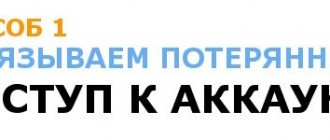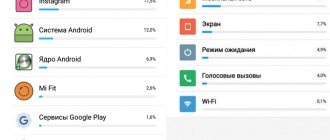Convenience and accessibility are the advantages of smart watches and fitness bracelets from Xiaomi. These devices allow you not only to track time, but also to monitor physical activity, count steps, send notifications and much more.
But the more functions a watch has, the faster it runs out of battery. Therefore, it is important to charge them in a timely manner. However, many do it incorrectly, thereby reducing the battery life of the device.
Magnetic charging in Mi Band 5
For the first time, magnetic charging appeared on Mi Band 5, which was quite an interesting innovation. If previously, in order to charge a fitness bracelet, it was necessary to remove the capsule and insert it into the holder, then with magnetic charging this process has been simplified as much as possible.
The principle of operation is as follows: attach one part of the charger to the smartwatch capsule, and the second to the power source.
The advantage of magnetic charging is, of course, ease of use. Just a couple of steps, and the bracelet is already charging. Among the disadvantages of charging, an unreliable connection is noted. If you touch the bracelet with your hand, the charger can easily become disconnected.
First charge
The device is removed from the box discharged. In addition to the capsule, silicone strap and instruction manual, the package includes a charging cable. By connecting the contacts of the cable and the device, the wire can be connected to the USB connector of the computer or through a network adapter into an outlet. The first charge, like the subsequent ones, will last about two hours and will allow you to check how correctly all the components work.
The charging time depends on the type of power: the USB connector of a computer or laptop has less power than a mains charger, which will charge the accessory faster. A two-ampere mains or car charger can speed up charging of the gadget.
How to charge a Xiaomi fitness bracelet for the first time
As a rule, smartwatches are delivered completely discharged, especially if you bought them from Chinese platforms. Therefore, first of all, the device must be connected to power. To do this, connect one end of the charging cable to the capsule, and the other can be connected to a computer, power bank, laptop or power supply. Any unit will do; the more powerful it is, the faster the gadget will charge.
Note! The first time the battery is charged to 100%. This is necessary to warm up the battery and ensure its better functioning in the future.
During subsequent charges, you do not have to keep the gadget connected to the network until it reaches 100% (this will wear out the battery faster). You can disconnect the charging cord when the gadget reaches 85–90%.
If you actively use GPS and other functions of the bracelet, then it is better, of course, that it replenishes the power to 100%.
How to tell when the battery is full
When you connect the Xiaomi tracker to the network, the computer displays the charge level on the display. As soon as the indicator displays 80-90% or more, the device can be disconnected from the power supply.
In standby mode, you can understand how charged the battery is by going to the “Steps” menu. You can do this by swiping a vertical bar across the screen and then swiping your finger to the right.
How long does the device hold a charge?
Autonomy is affected by several factors: battery capacity, screen size, functions used and much more. Therefore, for some users, devices can hold a charge for up to 2 weeks, while for others, they can be discharged in just a couple of days.
We tell you how long each Xiaomi watch model will work:
- Mi Band 3 – up to 20 days;
- Mi Band 4 – up to 20 days;
- Mi Band 5 – up to 20 days;
- Mi Band 6 – up to 14 days.
Note! The sixth generation model has the smallest battery life in the Mi Band line. And all because they received a large 1.56-inch display that consumes a lot of energy, as well as an increased set of functions.
Solving the problem of incomplete charging
Typically, if there is a problem, charging failure occurs at the same level - 92, 94 or 98%, when it reaches this level the process stops. It may seem that this is caused by a decrease in battery capacity by several percent, and nothing can be fixed. But it's not like that.
Xiaomi portable battery
This problem is software, it is connected with the controller - there is a desynchronization between the indication and the real characteristics. Ignoring the problem leads to a decrease in the autonomy of the device.
To correct the situation, you should calibrate the controller. You can do it like this:
- completely discharge Xiaomi Mi Band 2;
- connect the device using a USB cable to a powerful and high-quality power supply;
- wait for the complete charging cycle of the device to complete, it lasts approximately 3 hours - the battery status should reach 100%;
- if the problem persists and the watch still does not charge completely, disconnect the cable from the power supply and connect it again, leaving the tracker to charge for about another hour.
Usually this solves the problem successfully, but in some cases it may be necessary to repeat the steps, but eventually the fitness bracelet battery will definitely be charged to 100%.
Why can the bracelet discharge quickly?
Despite the fact that Mi Band can work for more than 2 weeks without recharging, it also happens that they run out much faster.
There may be several reasons for this:
- non-original device. Online stores are full of fake Xiaomi fitness bracelets. Therefore, if your device's battery drains too quickly, make sure to purchase original products;
- poor quality battery. How long have you been using the gadget? It is possible that over time, its battery life has decreased, which is why the watch began to discharge quickly. A technician at a service center will help you check the condition of the battery;
- high screen brightness. The brighter the display is, the more power it consumes. Therefore, when you are indoors, try to reduce the screen brightness to medium or low settings. We recommend setting the brightness to high only when you are outside, because in the sun the screen becomes less readable;
- self-installed dials. The fitness bracelet spends quite a lot of energy recognizing images created by the user himself. The consequence is low autonomy;
- The watch includes a large number of functions. GPS consumes a lot of energy, but the watch has other energy-consuming functions. Therefore, to increase the autonomy of your device, disable options that you do not use. For example, if you do not monitor your sleep or track your blood pressure, then it is better to keep these functions constantly turned off.
These were the main reasons influencing the low autonomy of the fitness bracelet. If you still haven’t found a solution to the problem, all you have to do is take the device to a service center.
How to find out the current charge of Mi Band 2?
To synchronize the accessory with a smartphone, the manufacturer has created the official Mi application. Thanks to it, the information received from the bracelet is processed and structured. The application allows the user to view physical activity statistics, assign additional functions to the bracelet, and control its operation.
When setting up the notifications tab, it is important to understand that the more notifications about events from the phone, the faster the fitness tracker will run out. In the Mi Fit program, in the “Profile” section, you can get information about the device’s battery charge level in percentage, as well as the time elapsed since the last charge. The number of tabs in the bracelet menu does not affect the autonomy of the accessory, so if necessary, you can add all the necessary functions to the menu without worrying that they will reduce the operating time of the fitness bracelet.
On the tracker, you can select the types of information that will be available on the gadget’s display: by default, in addition to the pedometer, heart rate monitor, number of calories burned and current time, a tab with the remaining battery charge of the bracelet is available. By pressing the only touch button on the bracelet several times, you can get information about the battery charge level.
Why might it not charge?
Even if you have correctly connected the bracelet to the power supply, it may simply not charge. Let's look at the reasons:
- the battery or charger is faulty - the battery or charger needs to be replaced;
- contacts have become dirty - you need to clean them of debris and reconnect the gadget to power;
- the watch is fake - if everything is in order with the battery and charging, make sure that the gadget is original;
- the capsule or components of the tracker are damaged - check for mechanical damage; your fitness bracelet may have recently been dropped.
How long does Mi Band 6 charge?
Let's find out how long it takes to charge the Mi Band 6. If we are talking about a full charge from 0 to 100%, it will take about 2 hours (using a laptop port). This time can be reduced to 1.5–1 hour if you only want to power the gadget halfway. View the current charge percentage on the bracelet screen. This information is not displayed in the Mi Fit app: it simply indicates that the tracker is charging or is already charged.
Now you know how long it takes to charge the Xiaomi fitness bracelet. Let's move on to other important points.
How to extend the life of a bracelet battery: useful tips
Having learned how to properly charge a fitness bracelet, you should also pay attention to how to extend the battery life:
- Do not use non-original memory. Yes, you can charge your watch without the original charger, but it’s still better to do it using the included cord;
- connect the tracker to the charger correctly. When connecting the device to charging, try not to press the elements against each other or move the cord;
- optimize battery charge. This is a very important procedure that allows you to extend not only autonomy, but also battery life. Here are a few recommendations: increase the interval for automatic heart rate measurement, lower the brightness of the screen in the room, do not connect the device to several programs at the same time, and also use mostly standard watch faces, and not those created by you.
How and how much to charge
The battery capacity is 70 mAh, it provides at least three weeks of operation of the fitness tracker. On the end side of the capsule there are terminals through which the charging wire is connected to it. On one side, the supplied cable is equipped with a connector that fits tightly into the capsule, on the other side - a standard USB. Before charging the device, it is important to correctly install the capsule into the connector with the right side and secure the device tightly.
The original charger for Mi Band 2 holds the capsule tightly and prevents a situation where the bracelet suddenly stops charging. It is impossible for charging to discharge the bracelet, on the contrary, it only replenishes the energy in the battery, the charging mode is energy efficient and does not cause battery consumption.
Errors related to charging the bracelet
If the user finds that he is unable to charge the device, then he needs to check the following points:
- Make sure that you are using the charging adapter included with the device;
- When using a PC or laptop, you need to make sure that the cable is inserted into the correct USB port;
- When using an adapter, make sure that the reading does not exceed 700 mA. Otherwise, there is a high probability of rapid loss of battery performance;
- Check the serviceability of the cable by connecting it to another charging source (laptop, Powerbank, etc.). If the device still does not start charging, wipe the contacts with a lint-free cleaning cloth soaked in an alcohol-containing solution. If this does not help, the problem may be rooted in a faulty cable - then you need to purchase a new one.
If, after performing the above steps, the charging problem does not disappear, you need to visit a service center to diagnose the device.
The rules for charging third-generation Xiaomi bracelets are given in this video:
Despite the increased battery capacity, Mi Band 3 is quite seriously inferior to its predecessor in terms of battery life without additional recharging. To optimize operation of the device, the user must take care of its timely and correct charging, as well as disable inappropriate options.