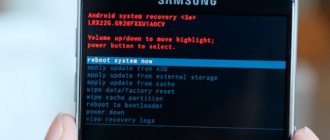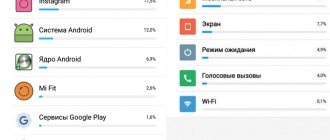HomeReviews
Natalie Vesna 07.17.2020
Average rating+1
Save to bookmarksSavedDeleted 2
Average rating+1
10719
- 0
- 2
- 0
- 0
- 0
- 2shares
Since smart bracelets have recently become more and more popular, questions regarding their operation and proper operation have also increased. In this article we will look at an important aspect: how to charge a fitness bracelet, for how long, with what and from what power source.
The lifespan of your device’s battery depends on a conscientious approach to charging your gadget.
How and from what to charge
Before charging the bracelet, it is important to find out how and from what to power the battery (this should be indicated in the user manual). Depending on the designs and technologies that manufacturers used in their models, chargers for them may differ in the principle of connection or fastening. As a rule, smart bracelets are charged through:
- microUSB cable
- Special charging block (may have magnetic contacts)
- Charger with USB Type-C
Considering the type of charger, it is important to figure out which power source you can connect the gadget to:
- PC
- Laptop
- Power Bank
- From the outlet via a 5V power supply
In order not to harm the device, we recommend using the original charger or cable included with your model. If for some reason you do not have the original accessory, you can use someone else’s suitable charger one-time.
What to do if it's not charging
There are several possible reasons why your fitness band is not charging. First of all, the USB port or charging connector may be damaged, making it impossible to charge the device without proper repair. Secondly, you need to check the integrity of the USB cable. It is recommended to check if the device charges when connected to another power source, such as a laptop or tablet. If you are charging the power supply, it is recommended to check the charge level of the power supply itself.
Before connecting, you can clean the connector with an alcohol wipe to remove excess dust and dirt. If your fitness band does not respond when connected to different power sources, the problem is likely with the device itself. In this case, the problem can only be solved by contacting a specialized service center.
How to charge the bracelet: general rules
- Check the manual or instructions for how long the smart bracelet should be charged in order to complete the process correctly.
- Connect for recharge only through the original cord/power supply/dock.
- You should not charge the device too often, for example, from 70% to 100%. This method can be used only in rare cases.
- Before charging the fitness bracelet, do not allow the battery to discharge until the bracelet turns off (0%). This harms the gadget until it stops working. The optimal minimum level is 10%.
- When reaching 100%, immediately disconnect it from the current supply. Leaving a battery on charge for too long will shorten its life.
- A complete recharge of the tracker (from full discharge to full charge) should occur once every 6 months. This is necessary to calibrate the device's battery indicator.
Instructions for charging a fitness bracelet for the first time
Trackers are sold with a minimum charge, so before starting use you should charge them to 100%. Before charging the device, you should read the manufacturer's instructions. It describes the nuances of the first use and situations that may arise during operation.
If the annotation does not contain a translation into Russian, you should use the included cord. At one end you need to connect the bracelet capsule to it, and the other end to the power source via a USB connector. Once the device is charged to 100%, it will automatically turn on.
How long to charge
The answer to the question of how long it takes to charge a fitness bracelet can be found in the instructions or manual, which are usually included with the product.
Charging time depends on the battery capacity and usually ranges from 2 to 3 hours. In addition, an alarm sound or vibration may occur when the charge reaches 100%.
You can find out that the bracelet is charged by the information on its display (some trackers must first be turned on with the power button).
Before the next recharge, it will take 7-20 days of operation of the device, depending on the intensity of its use and the activation of individual functions that significantly drain the battery. It is also worth considering the device model: the manufacturer indicates the battery life in the specifications or instructions.
Charging features of various models
Currently, the market for fitness bracelets is quite large and is represented by models from various manufacturers.
They all have their own characteristics, including the issue of charging batteries. In particular, models may have different pin positions, the time required to fully charge the battery, etc.
How to charge Chinese budget devices and counterfeits
On the Internet you can find many models of smart fitness watches from different manufacturers. At the same time, they may differ in the way they connect the charger and charge. They also have different types of connectors. Let's look at some of them.
Jet Sport fitness trackers run out of charge in 3-5 days. The contacts through which you charge the gadget are on the side that touches your hand. The charger is included and sold with the tracker.
Leomax and iWOWN i6HR bracelets are charged via the device’s USB port. To do this, you need to disconnect the capsule from the bracelet. Now you can connect the gadget to the USB port of your computer.
There are other ways to charge smart bracelets. For example, to charge Huawei Honor Band 3 (NYX-B10), Intelligence m3 health bracelet or Xiaomi Mi Band 2 and 3 models, you need to remove the capsule and insert it into a special connector located at the end of the USB cable.
Xiaomi
Perhaps the most famous fitness bracelets are produced by the large Chinese company Xiaomi. The Mi Band 2 and Mi Band 3 models are very popular among consumers.
To find out the battery level of this company's fitness tracker immediately after purchase, you need to press the button several times and scroll through the displayed functions until you reach the battery percentage icon.
If the bracelet is already paired with the Mi Fit app on your smartphone, all you need to do is go to the app and select Profile. The battery percentage is displayed next to the device name.
The Xiaomi fitness bracelet must be charged in the manner described above using a special USB cable. Comes with capsule and bracelet. When charging, it is important to make sure that the capsule contacts are well connected to the USB connector contacts.
It takes 2-3 hours to fully charge the Mi Band fitness bracelet. After this, the manufacturer promises autonomous operation of the device for 7-20 days.
Huawei Honor Band
This manufacturer's device comes with a special docking station for attaching to a bracelet.
- Connect the USB cable to the charger.
- Align the tracker and docking station contacts.
- Connect the end of the USB cable to the USB connector on your laptop, PC, power bank or smartphone to plug it into a power outlet.
- When connected correctly, a battery charging indicator will appear on the display.
- Wait until the battery is 100% charged (1.5 to 2 hours).
- Disconnect the band from the dock and the USB cable from the power source.
Jet Sport
The popular Jet Sport trackers also do not require removal of the capsule. A charger is included in the package, but you can charge the bracelet in another way, for example, by connecting it to a computer or laptop via a USB connection. To access the contacts to which the charger is connected, you need to detach the bottom of the tracker strap.
The process takes 2 hours, battery life is maintained for 3-5 days depending on the intensity of use. It is recommended to charge the device without waiting for it to be completely discharged already at 30% remaining charge, and immediately disconnect it from the power source when it reaches 100%. To avoid charging sensor failures, we definitely disconnect the bracelet even at 10-15%, as a preventative measure once a month to recharge the tracker, and then charge the battery to 100%.
Sources
- https://fitnessbraslet.com/braslety/kak-zaryadit-fitnes-braslet.html
- https://iSmartWatch.ru/22210-kak-zaryazhat-fitnes-braslety-pravilno
- https://Acums.ru/vopros-ekspertu/kak-zaryadit-kitayskiy-fitnes-braslet-5-v-1-m3-xiaomi-mi-band-2-i-3-smart-band-i-drugie- bez-zaryadki-bez-provoda-is-nim
- https://smartchasy.com/sovety-i-instrukcii/kak-zarjazhat-fitnes-braslet/
- https://tehznatok.com/kak-polzovatsya/kak-zaryadit-fitnes-braslet.html
- https://nastroyvse.ru/devices/raznoe/kak-pravilno-zaryazhat-fitnes-braslet.html
Is it possible to charge a smart bracelet from a power outlet?
Manufacturers of wearable devices do not recommend recharging the battery of a smart bracelet from a power outlet. This is due to the fact that a larger current flows into the battery than is provided by the manufacturer. Typically, the charging current value should correspond to 5V - 1A or 5V - 1.5A.
The smart bracelet will charge much faster from a power outlet, but this can damage the battery. Therefore, the manufacturer often indicates the recommended charging current in the operating instructions. This information can also be printed on the power supply, adapter, or the charger itself included in the kit.
You can also find out the recommended amperage for your gadget's battery by searching for the specifications of the required model in a web search.
Is it possible to charge the bracelet without a native charger at home?
If the charging device is lost or damaged, you should purchase a new branded cord. It is not always possible to make an urgent purchase, so other proven methods may be suitable as emergency charging methods.
Third party postings
For this charging method, prepare a USB cord and expose the red and black wires on it using a knife. They must be pressed tightly to the contacts of the bracelet, secured with tape or clamped between the belt and the capsule. The free end of the cable should be inserted into the USB port on your computer or laptop. The device will begin charging, as indicated by the indication.
https://youtube.com/watch?v=h1rn2RPNHn0
If everything is done correctly and the current is not flowing, you need to move the wires and find a suitable position in which contact will occur.
It is recommended to recharge the device in an emergency in a similar way. The rest of the time you should do this carefully, using the original recharge.
power unit
More expensive trackers have a rigid, non-removable strap. On their reverse side there are hidden connectors for connecting the cable. In other devices, one part is removable, from which the USB port is removed. To connect it, you need a power supply or PC socket, and no wire is needed.
How to charge without charging
Sometimes users are interested in how to charge a fitness bracelet without charging. After all, it happens when the original cable is damaged or lost. Then you can select and purchase a wire on the Internet designed specifically for your model.
There is another way. Make your own charger.
We do not recommend using this method to avoid damaging the device's battery if something goes wrong. We offer you video instructions for informational purposes only:
What is included with the device
The miniature fitness bracelet resembles a wristwatch. It includes charging cables, main and additional wrist straps and removable capsules, which are equipped with sensors for reading information (heart rate, number of steps taken, mileage, etc.). Most devices do not contain connectors for connecting chargers. The capsules are separated from the case and placed in a special USB cable socket, which is included in the kit.
To charge, the free ends of the cord are connected to a computer, outlet, power bank, or laptop. Recharge occurs via contacts located on the body of the capsules and power supply devices. In order for the bracelet to serve properly and for a long time, its elements should be handled with care. Remove the capsule from the charger and USB cable carefully, holding the socket.
Bottom line
By studying the recommendations on how to charge a fitness tracker correctly and adhering to some rules of the charging process, you will increase the battery life of your smart bracelet.
Write in the comments if you have ever charged your device using non-original chargers and what problems you encountered during the process. And also share your experience and advice with our readers.
- Was the information useful?
- No
How to understand that the device is already charged
Many fitness trackers are equipped with a charge level indicator. It is located in the upper right corner of the screen, just like on mobile phones. In other devices, a similar option is implemented when you press the power button. Inexpensive devices are equipped only with indicator lights. When there is a sufficient amount of energy, they shine evenly, and when reserves are depleted, they begin to blink.
Fitness bracelets are synchronized with smartphones. This allows you to find out information about their status using a mobile device after activating a special application. Users can choose any convenient method of information.
Connecting Jet Sport to a mobile phone
In order for you to be able to receive notifications on your smartwatch from your phone about new SMS and incoming calls, as well as all other information on sports activities, Jet Sport needs to be connected to your phone. And so that you don’t have to search for a long time for the right application to connect, use the QR code on the package.
You can scan it using the appropriate application on your smartphone. Or download a simple and lightweight application that can do this.
If you can't scan the code, select one of the appropriate Android devices on this page. And if you have an iPhone, then follow this link. Download and install the program.
And run it on your smartphone. You should immediately turn on Bluetooth technology (to do this, you must first recharge both devices). In the program you need to find the “Connect” item.
If your Jet Sport watch model is not in the list of devices, tap on the empty list and pull it down. This is necessary for the device to start a new search and detect the bracelet within range.
Read a more detailed article on how to connect the bracelet to your phone.
Main conclusions
Xiaomi Mi Band 2 (Xiaomi Mi Band 2) can be used for a fairly long period of time without additional charging. The manufacturer has optimally configured power consumption, despite the limited capacity of the battery used. But the duration of use will depend not only on the battery, but also on the functions used.
It is important to use the charger correctly. It is best to use what is included in the kit, or choose a cord that fully meets the technical parameters. This will ensure maximum safety and durability.