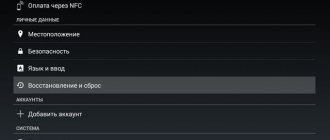Is it possible to do a full reset and why do it?
A reset to factory settings is necessary for the device to operate normally. Sometimes a fitness bracelet may incorrectly measure steps taken or display other “fake” indicators. To fix this problem, you will need to carry out some manipulations to restore the original settings.
Please note that officially resetting to the factory level is not provided by the manufacturer itself. The device contains only a minimal amount of information , for example, statistics that have not yet been synchronized and account information.
To delete data, you will need to unlink Mi Band 3 from your profile, after which the information will disappear forever.
Via the app
In version v2.2.0.42, the manufacturer added a data reset function directly on the bracelet. This can be done in the device menu by simply selecting the desired item: More details - Reset settings.
Those who do not have the opportunity to update the firmware will be interested in information on how to reset the Mi Band bracelet settings using applications. For this, both third-party programs and the official Xiaomi Mi Fit application are used.
Diagnostician
The first simple way to reset data appeared in 2021. The Diagnostic app is free, but is not available in app stores because... is unofficial. This program was written by a Chinese developer, and later partially translated into Russian.
To reset settings using Diagnostic after installing it, you need to do the following steps:
- Open the application, wait for the program to find the bracelet.
- Click on the device name.
- Click "Restore factory settings".
- Confirm your choice.
The principle of this method is that the program changes the MAC address of the bracelet, after which Mi Fit begins to perceive it as a new device.
Mi fit
To reset the Mi Band 3 through the official Xiaomi application, you must first unlink it from your account. To do this, go to the “Profile” section of the application and click the “UnPair” button. If the device has not previously been paired with Mi Fit, you must first pair it by clicking “Pair” and unpair it again.
After making sure that Mi Band is unlinked from your account, you need to link it to a new profile and turn off Bluetooth. The last step is to clear the application memory in the smartphone settings.
Closing contacts
An extremely entertaining method was invented by fans of the Chinese manufacturer and involves performing a reset by connecting the device to a power source. In accordance with the previous method, the bracelet may not respond correctly and stop functioning. To perform a reboot, there are a couple of cycles of similar operations, but it is absolutely impossible to obtain a full probability of high-quality execution. Additionally, possible nuances of the procedure cannot be excluded:
- Contacts on the body are melted to varying degrees;
- Initial presence of braking after restart;
- In special cases, loss of device functionality.
Detailed Guide:
- Disassemble a regular lighter and remove the piezoelectric element from the structure;
- Pass the charge into the right contact of the bracelet;
- The operation is completed. A hard reset of the wrist device has been performed.
If the inconvenience of braking is completely correctable with a standard restart, then the result of unsuccessful manipulations to restore factory settings may be a complete cessation of functioning
In fact, it is important to take into account all the nuances in the process of choosing the most suitable method of disabling or returning to the original parameters
Articles from the same section
- Xiaomi Haylou Solar LS05 smart watch review
- Xiaomi Garmin Fenix 6X Pro sports watch review
- How to set the night mode on the Mi Band 5 fitness bracelet?
- Review of the Xiaomi Mi AI Speaker Pro smart speaker
- Review of Xiaomi Mi True Wireless Earphones 2 Basic
- Detailed instructions for Xiaomi Amazfit Pace smartwatch
- How to change the watch face on Mi Band 5?
- Xiaomi Suunto 5 sports watch review
- Comparison of Xiaomi Amazfit Bip fitness bracelets vs Mi Band 5
- How to connect Mi Band 5 to your phone and computer?
Without a phone
If you do not have access to a smartphone through which you can reboot the Xiaomi Mi Band 3 fitness tracker, you can solve the problem in other ways:
- completely discharging and charging the battery of the smart bracelet at intervals of several days;
- installing new firmware using the Mi Band Master program;
- placing the device in the freezer for 3-5 hours.
The last method is recommended to be used only if the other listed options did not help, since it poses a danger to the performance of the device.
Electronics tend to fail: they start to freeze, lose data, and work incorrectly. How to reset Mi Band 3 to factory settings is a question that may arise for users of a smart bracelet, since there is no Hard reset button on it.
Flash Mi Band 3
For various problems with the bracelet, if a regular reboot does not help, flashing the device’s firmware can help.
You can flash your device using GadgetBridge or Mi Band Master programs. But this should only be done if you are confident in what you are doing.
Master for Mi BandDeveloper: BLACKNOTEPrice: FreeGadgetbridge - UnofficialDeveloper: Taavi EPrice: Free
If you have any problems or questions, please leave them in the comments