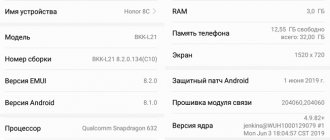Why do you need Honor Band 4, what are its functions and capabilities?
In fact, a fitness bracelet is not just a fashion accessory, but a gadget that helps make our lives a little more comfortable and simpler, no matter how loud it may sound.
So, here is a list of the main functions of the Band 4 smartwatch:
- Displays the time, date and day of the week (yes, even such a smart gadget can perform the functions of a regular watch that costs a couple of dollars).
- Automatic heart rate monitoring and real-time heart rate measurement.
- Track various sports modes including running, walking and swimming.
- Sleep tracking using TruSleep technology, identifying sleep stages and recommendations for improving it.
- Counting steps, calories and distance traveled.
- Notifications about calls, SMS and messages from social networks.
- Activity reminders.
- Alarm clock and smart alarm clock.
- Weather forecast.
- Timer.
- Stopwatch.
- Remote control of a smartphone camera.
- Phone search.
- NFC (this feature is only useful if you live in China).
- Show off in front of friends (joke).
Why such a gadget is needed, it seems, we figured it out. Let's move on to the review of the Honor Band 4 bracelet.
As usual in reviews, let's start with the unboxing. They came to us in a slightly wrinkled blue box:
- The fitness bracelet itself;
- Charger;
- USB – microUSB cable (length slightly more than 10 cm);
- Brief operating instructions in a language that is not entirely clear.
The process of unpacking, connecting and setting can be seen in the video:
Features and Features
| display time/date/day of week | messages from social networks |
| real-time heart rate measurement | Possibility of use in the pool |
| various training modes | step counting |
| sleep monitoring with TruSleep technology | calorie intake |
| calculation of distance covered, trajectory | weather information |
| telephone number identification | timer |
| notifications about incoming and missed calls | stopwatch |
| notifications about incoming and unread messages | alarm clock/smart alarm clock |
| phone search | sedentary reminders |
| smartphone notifications | display activation by raising your hand |
| Huawei camera remote control | change dial |
Features and screen
Externally, Band 4 is very similar to its predecessor. It has the same rectangular shape and a silicone strap with a classic, reliable clasp. We have a bracelet with a blue strap, but you can also order a tracker with a pink or black strap. There are already a lot of straps in other colors available on Aliexpress, so there are many options for making an almost unique device.
There are no particular complaints about the build quality. Everything is neat, civilized, nothing creaks or falls off. I'm glad that there is 2.5D glass on top of the screen, and not some strange plastic, like the Xiaomi Mi Band 3, which can even be scratched with a fingernail. Judging by the reviews on various forums, the Band 4 glass copes remarkably well with scratches and even quite strong impacts.
Another good thing is the high brightness of the screen. This is probably the brightest screen we have ever seen in a fitness bracelet. Moreover, there are three levels of brightness adjustment, and for many users even a minimum of one is enough. There is also an automatic adjustment function in the dark, which will help save battery power.
The display here uses a color AMOLED screen with a resolution of 240*120 pixels. It can hold up to 45 Chinese characters, while the same Mi Band 3 displays only 23 characters, which is almost 2 times less.
On the bottom of the tracker you can see an optical heart rate sensor and charging contacts. The battery is charged using its own charger, which is not very convenient, since you will have to carry an additional accessory with you when traveling or traveling. By the way, you won’t have to charge the battery very often. A 110 mAh battery is enough for 14 days of use in a very gentle mode, and for about 5-6 days of “full” use.
Information about the type of processor and memory may be superfluous, but if anyone is interested, the gadget uses an Applo 3 chip in combination with 384 KB of RAM and 16 MB of internal memory. A 6-axis acceleration sensor, combining a gyroscope and an accelerometer, is responsible for the accuracy of determining exercises, counting steps and other indicators. It allows you to minimize the number of false alarms, for example, when you are in transport or washing your hair.
Band 4 water resistance
The fitness bracelet is waterproof up to 50 meters (5 ATM). This does not mean that you can dive with it to a depth of 50 meters, as many believe. The 5 ATM rating means that the bracelet was tested under static water pressure of 50 meters of water column, but in reality, if you get caught in a wave while swimming, the pressure can already exceed 3 ATM.
Therefore, you can swim at shallow depths, but you should not dive. Also, all manufacturers do not recommend using gadgets in hot or salty sea water. Although for many users such experiments end without consequences.
Honor Band 4 watch faces
At the time of the presentation, 4 types of digital dials and one pointer dial were shown. At the moment there are only two types of digital and 1 pointer interface. Perhaps in the future their number will increase with updates.
The default Home or Home screen displays the following information:
- Time.
- Date of.
- Day of the week.
- Number of steps.
- Weather.
- Bluetooth connection status.
- Battery status.
The second type of interface displays the time, date, day of the week, distance traveled, number of steps and calories burned. The arrow version shows the time, day of the week and date.
Application operation and management
To fully use all functions and to configure the tracker, you must install the Huawei Health mobile application on your smartphone. You can download it both from the Play Market and the App Store. But before pairing, the bracelet must be turned on. To do this, the capsule must be connected to a power source.
After downloading and installing the application, you need to register an account, and then follow the prompts to pair with your smartphone. Once connected, the bracelet will automatically pick up the smartphone's language, time and date.
We will not dwell separately on the Huawei Health application. You can read about it in detail in the instructions for Honor Band 4 and Band 5.
The tracker is controlled by a touch screen with gesture support, as well as a “Home” touch area located under the screen.
By default, the Huawei Band 4 interface consists of the following items:
- Main screen (tapping on the main screen brings up the screen with the battery and connection status, as well as the current weather forecast);
- Activity (steps, calories, distance, activity time);
- Pulse;
- Sleep (duration of sleep over the current day);
- Training;
- More (timer, stopwatch, dials, phone search, brightness, battery status, reset settings, restart and turn off the tracker);
- Messages.
In the application, you can change the order in which screens are displayed or remove unused ones.
Fitness bracelet control
The Band 4 has a touch screen, so all controls are done using gestures. You can swipe up or down to move between functions; select a function by clicking on its icon. Pressing the touch button at the bottom of the screen activates it and also serves as a return to the main screen. Swipe right – return to the previous menu.
Let's go through the menu:
- Messages . Messages that have not yet been read will be stored here. If the message is read on a smartphone, it will be deleted from the bracelet.
- More . This menu section contains several settings and options:
- Dials. As already mentioned, there are only three of them so far.
- Phone search. By selecting this option, the smartphone will start beeping and will help you find it somewhere behind the sofa (if connected via Bluetooth).
- Timer.
- Stopwatch.
- Brightness. You can select one of three levels, and also activate dimming at night.
- Reset (reset the tracker to factory settings).
- Reboot.
- Shutdown.
- Regulatory acts (here you can see the model number, serial number, and a couple of obscure Chinese characters).
- Information (bracelet name, MAC address, software version).
3. AliPay . Contactless payment interface using barcode or QR code, which is supported only in China.
4. Training
The bracelet can track several sports modes:
- Running outside.
- Running on a treadmill.
- Walking outside.
- Bike.
- Exercise bike.
- Swimming in the pool. The gadget automatically recognizes swimming style, speed, number of laps and SWOLF parameter.
- Free training (automatic determination of training parameters that are not included in the standard ones).
For any type of training, you can set a goal (time or distance) and set intermediate signals. The received data is synchronized with the Huawei Health mobile application. If you wish, you can share your achievements with friends.
5. Sleep . This submenu will display sleep information using HUAWEI TruSleep technology. The technology was developed by HUAWEI specialists in collaboration with the CDB Center at Harvard Medical School. Based on the results of clinical testing, this technology was highly rated. TruSleep can automatically detect the time of falling asleep, waking up, the depth of sleep and provide recommendations for improving it.
6. Pulse . Real-time heart rate measurement.
7. Steps . This interface displays the number of steps taken and the progress of the goal. After clicking on the icon, the following data is displayed:
- Number of steps.
- Calories.
- Distance.
- Minutes of average and high load for the current day.
- Activity hours. Displayed through a fraction, for example, 10/12 means that you spent 10 hours actively, and 12 resting.
The mobile application allows you to change the order of the above menu items and delete unused ones.
Design and display
The Huawei Honor Band 4 sports bracelet is not much different from its predecessor. It has a rectangular watch face with a round touch-sensitive Home button at the bottom of the display.
The rubberized strap is replaceable, so you can replace it with a silicone strap of any color. The clasp is metal.
There are two versions of Band 4: NFC and Standard. A version without a contactless payment chip will be supplied to the international market and it has three color options:
- blue
- black
- purple (closer to pink)
The dimensions are 43 x 17.2 x 11.5 mm and the weight is only 23 g.
The fitness tracker is equipped with a 0.95-inch bright AMOLED color display with a resolution of 240 x 120 pixels, which is capable of displaying up to 45 Chinese characters. In direct sunlight, the information is clearly visible. The screen brightness can be adjusted.
Plus, the display is covered with 2.5D tempered glass, which is more scratch-resistant than the plastic material found in most fitness trackers.
The firmware supports Russian language. Also in Russian is the Huawei Health application, in conjunction with which the bracelet works.
The back of the tracker contains a heart rate sensor (pulsometer) and charging connectors.
By the way, it has its own charger, and in order to charge the gadget, you need to attach the charging unit to it and connect it to a power source via a USB cable.
Interface
1. The main screen provides the necessary information:
- time/date/day of week
- bluetooth status
- battery indicator
- weather
- received notification
- number of steps taken
2. Shift down to get to the Messages section. Unread messages received on the smartphone are stored here. If they are read on the phone, they are deleted from the bracelet.
3. The More menu item, containing several subsections that you can navigate by swiping:
- dials
- phone search
- timer and stopwatch
- brightness (3 modes)
- reset
- reboot
- shutdown
- notarial acts
- bracelet details
4. Payment by AliPay. In our region, this function is not yet relevant, but perhaps over time the tracker will support other payment systems.
5. Training. This section includes several presets for various workouts:
- run
- running on a treadmill
- walking outside
- a ride on the bicycle
- riding an exercise bike
- swimming in the pool (with recognition of swimming styles, laps and speed)
- free training (automatic monitoring of various sports)
Each workout has the opportunity to set a goal.
After training, the bracelet provides a set of data:
- speed
- training time
- number of repetitions/circles
- distance
- maximum heart rate
- average heart rate
- calories burned
Data can be synchronized with the mobile application and the results can be shared with your friends.
6. Sleep. Information regarding the amount of time you sleep. Huawei TruSleep technology, based on PPG, automatically identifies sleep time and sleep states: light sleep, deep sleep, REM sleep and wake-up. Based on the collected analysis, the user can receive from a specialist many suggestions on how to improve the quality of their sleep. And even use the Smart Alarm function.
7. Pulse. Number of heart beats per minute in real time. It uses TruSeen technology developed by Huawei. Thanks to this technology, the Honor Band 4 fitness bracelet continuously monitors 24-hour cardiac activity.
8. Pedometer. Here you can see how many steps you have taken per day and how close you are to the goal that is set in the application.
Video review of the interface:
Huawei Health app and connection instructions
To set up the bracelet and synchronize data with your smartphone, you will need a mobile application. The tracker only works with the Huawei Health app, which is compatible with IOS and ANDROID devices.
The application is completely free and can be downloaded from Google Play (for ANDROID) using this link, as well as from the App Store (for IOS devices) using this link. You can also download it using the code that will appear on the bracelet screen after turning it on, or simply by its name from the application stores.
Since May 2021, Huawei Health from the Play Store has stopped working normally on smartphones from a number of manufacturers. The problem is solved by installing the “Health” application from Huawei’s proprietary application store – AppGallery. To do this, you will first have to install AppGallery (from here: https://huaweimobileservices.com/appgallery/) on your smartphone, and then download Huawei Health from it.
Dream
I would also like to mention sleep tracking. In the HUAWEI Health app, you can choose two modes - Simple and Trusleep. When the first one is turned on, the bracelet will only collect basic information, such as the time spent in light and deep sleep. The second, more advanced one, developed in collaboration with Harvard Medical School, tracks the quality of your sleep more accurately. The app further analyzes the data and offers detailed tips to improve your sleep. However, it is worth considering that enabling this function increases battery consumption.
Connecting Honor Band 4
After the application is downloaded and installed, launch it. We then follow the connection instructions:
1. Click add device (plus sign in the upper right corner of the screen).
2.Select Smart Bracelet from the list.
3.Select Honor Band 4.
4.Click “Pair”. At the next stage, we agree to synchronize via Bluetooth. Agree with the location determination (useful for weather forecasts).
5.Select a bracelet from the list.
6.Confirm pairing on the bracelet by clicking the icon that appears.
7.Click “Done”.
That's it, the connection is complete, now all that remains is to update the bracelet software and configure it. After pairing, the bracelet will pick up the phone's language and its entire interface will be translated.
By the way, the first update takes a long time, so you shouldn’t worry about it. For example, for me it took about 15 minutes to update.
The application interface is very simple and intuitive, so there should be no problems with setup.
It is divided into three tabs: “Home”, “Exercise” and “Me”.
home
The “Home” tab displays information about activity:
- For the current day.
- Recordings of classes.
- Sleep, Weight and Heart Rate tabs.
- Steps.
Clicking on one of these options opens more detailed statistics in the form of a graph with detail by day, week, month or year.
Exercise
The next section of the menu is for training. Here you can start an exercise, set plans and monitor its progress. You can also start workouts from the bracelet itself in a specific interface.
Me (settings)
This tab allows you to fully customize the following bracelet parameters:
- Target . In this tab you can set a goal for the number of steps and weight.
- Profile . Biometric data is set here: gender, date of birth, height and weight. This data is necessary for more accurate tracking.
- Sending data . From this point you can link the tracker to third-party applications Google Fit or MyFitnessPal.
- Settings . General settings, such as managing goal notifications, setting heart rate threshold, system of measures, etc.
Review results of the Huawei Band 4 fitness bracelet
Users point out the obvious advantages of Honor Band 4 as its economical cost, wide functionality, light weight and reliable water protection. This is a modern, reliable device for tracking health indicators. It is practical when playing sports. Stylish design and excellent functionality allow Honor Band 4 to compete with advanced tracker models.
The new version for runners, Band 4 Running Edition, attaches directly to your shoes . Variations are also available to track race walking or cycling.
You can purchase the Huawei Honor Band 4 bracelet on the official website.
It is also available in partner stores and on Aliexpress. Leave your comments and reviews about your purchase! Post Views: 635
Setting up Honor Band 4
Huawei TruSleep . Enabling this option enables real-time monitoring of sleep and breathing quality.
Reminder . Notification to move.
Continuous heart rate monitoring . This feature allows you to automatically measure your heart rate and notify you when your heart rate limit is exceeded.
Alarm . Allows you to set up to 5 alarms.
Do not disturb . In this section, you can configure periods when the bracelet will not vibrate and notify you of calls and messages. Also at this point, you can turn on the screen by raising your wrist in do not disturb mode.
Notifications . What's good about Band 4 is the ability to set up notifications for any application installed on your smartphone.
Weather reports . Enabling this function allows you to display weather information on the main screen of the tracker. The forecast is taken from the Health application.
Bluetooth disconnect notification . When this feature is enabled and the connection is lost, the bracelet will vibrate.
Setting up functions . In this submenu you can change the order of functions on the screen or delete unused ones.
- Activate the screen by raising your wrist.
- Rotate your wrist to switch functions.
- Automatic device update via WiFi
- Software Update.
- Reset settings to factory settings.
- Disabling the bracelet.
Feature Set
The functionality of fitness trackers from Xiaomi and Huawei is approximately the same. The devices support workouts such as outdoor walking, cycling, and stationary cycling. Mi Band 4 also works with running, allowing you to track activity over short and long distances. His opponent works in a slightly different mode, recording the required running values on the street and on the treadmill.
Xiaomi engineers decided to add another option such as physical training, designed to determine fat burning rates. The second hero of our review uses free training as the sixth mode.
Both devices provide a smart alarm clock and the ability to receive notifications about the current weather and incoming phone calls. They can accept and reject incoming calls, provide information about exchange rates, and letters received by e-mail. The heart rate sensors work accurately and flawlessly.
There is a noticeable difference between the modifications in the quality of message playback. Huawei products have a fairly small font, so reading text information on the screen is not always convenient. And another significant drawback is that the delay before notifications are shown is as much as 2-3 seconds. Its competitor has a slightly larger font, which is much more convenient, and the notification display speed is noticeably higher.
It is worth paying attention to the dials. Xiaomi Mi Band 4 has the ability to install over 70 watch faces, compared to four pre-installed themes for Honor 4.
Where to buy Honor Band 4
Of course, the cheapest place to buy a tracker is in one of the Chinese online stores. There are several disadvantages of such a purchase: a long wait for the package and possible problems with warranty service if problems arise. But the lower cost makes up for these shortcomings, since there it costs almost half the recommended price in the official Honor online store. Below we will provide links to trusted sellers from Aliexpress and to the manufacturer’s official online store. Where to buy is up to you.
Official Honor online store. Price 4490 rubles.
Hello online store. Price 1399 hryvnia.
NIYOQUE Offiacl Store. Price $26.09.
hongkong willvast Store. Price $25.25.
New Box Store. Price $23.52.
Specifications
| Honor Band 4 | |
| Date of issue | September 2021 |
| Official price | US$29 |
| Color options | Black, blue, pink |
| Screen size | 0.95 inch |
| Screen type | AMOLED |
| Permission | 240x120 pixels |
| CPU | Apple 3 |
| operating system | Native OS |
| RAM | 384 KB |
| Built-in memory | 16 MB |
| Connection | Bluetooth 4.2LE |
| Sensors | 6-axis acceleration sensor, optical heart rate sensor, infrared sensor |
| Battery | 100 mAh |
| Autonomy | Up to 14 days of normal use, up to 6 days with heart rate tracking |
| Dimensions | 43×17.2×11.5 (body) |
| Weight | 23 grams |
Appearance and ergonomics
The device has a nice neutral-universal design, balancing between business and sports styles. The color palette includes three fashionable solutions: black, purple and blue options. Silicone is used to make the strap - a soft and durable hypoallergenic material that is not felt while wearing.
The device body consists of two parts - an oblong large capsule with a voluminous rectangular AMOLED screen with a diagonal of 0.95 inches and high-strength glass. Tempered glass has a convex shape and additional protection from an oleophobic coating. There is also a large touch button here.
The most frequently asked questions about the bracelet
How to turn it on?
The bracelet is turned on by pressing and holding the touch button at the bottom of the screen for several seconds.
How to connect Honor Band 4?
The detailed procedure for connecting the bracelet to a smartphone is described above.
How to turn it off?
To turn off or reboot the tracker, you need to go to the menu, then go to the “More” menu, then scroll down to the “Shutdown” item. There is also a “reboot” button.
How to change time and date?
The bracelet does not have a special button for changing the time and date. This data is retrieved from the smartphone automatically after pairing.
How to charge?
The battery is charged using its own charging cradle connected to the USB connector of the laptop or to any serviceable and high-quality power supply, regardless of the amperage. Charging time to 100% is approximately 1.5 – 2 hours.
What is the real autonomy of the bracelet?
When using all functions, one battery charge lasts approximately 6-7 days. With light use it can last up to 2 weeks. In standby mode, the charge lasts for about 20-25 days.
How to change language?
The bracelet arrives initially in Chinese. When paired with a smartphone, it will automatically translate into the smartphone's language. If an unsupported language is enabled on the phone, the bracelet turns on the default language (unfortunately Chinese).
How to set up notifications?
Honor Band 4 notifications are configured in the Huawei Health application. To do this, go to the application, bracelet settings, then notifications. From the list that opens, you need to select the applications from which the bracelet should receive notifications and move the sliders next to these applications to the ON position.
Weather settings Honor Band 4
The weather is updated by the Huawei Health app based on location data. To correctly display and update the forecast, the bracelet must be connected to the smartphone and the application must be excluded from battery optimization.
Does NFC work in Honor Band 4?
No, and there won't be. The NFC function is only useful for Chinese residents. Outside of it, you can pay with a bracelet only by leaving it as a deposit.
Can this fitness band measure blood pressure?
No, unfortunately, there is no function for measuring blood pressure.
Does the bracelet have GPS?
No, this tracker does not have its own GPS module, nor does it have a barometric altimeter (altimeter).
Autonomy
Honor Band 4 is equipped with a built-in 100 mAh battery. With constant heart rate measurement, TruSleep sleep tracking and regular incoming notifications, a full charge lasts for a full 5 days of operation, which is quite modest for a fitness bracelet and one day less than the figures stated by the manufacturer. Turning off heart rate tracking and smart sleep tracking allows the bracelet to last an honest two weeks, which is better, but this way we lose some of the sports functionality. The AMOLED matrix also plays a significant role in energy consumption, as it consumes more energy than a regular monochrome screen. By the way, the previous model, Band 3, demonstrated a longer operating time, but it had a monochrome matrix installed. The bracelet is fully charged in almost 2 hours.
4
ITC.UA rating
Pros: functionality, display, comfortable strap
Cons: autonomy, visibility of the display in the sun
Conclusion: Based on the results of my acquaintance with Honor Band 4, I can confidently say that this is a rather interesting fitness tracker. It is convenient for everyday use, its functionality is at a good level, and this also applies to the HUAWEI Health utility. Among the shortcomings, I can highlight the relatively weak autonomy when all functions for tracking physical activity are turned on. I also can’t say that there was a particular need for a color AMOLED display, since its presence does not particularly affect ease of use, but it does noticeably affect battery life. But taking into account the price in Ukrainian retail and its functionality, Band 4 can be considered as an everyday fitness tracker and training assistant.