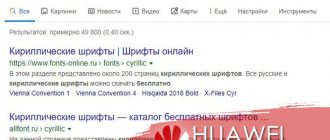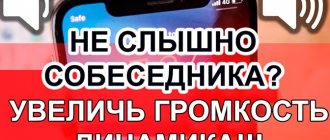Has the music on your phone become quieter? Can you barely hear your interlocutor during a conversation? It is quite possible that simply cleaning the phone speaker from dirt and dust will help in this situation. We will consider methods that do not require large financial costs. You can easily cope with the task with the help of available tools that are easy to find in every home.
Why is it necessary to clean the speaker on your phone?
It’s sad, but our phones are one of the dirtiest things that are constantly near us. Most smartphones contain more bacteria than a standard toilet seat, because they go anywhere and lie on anything. Therefore, cleaning our smartphone is a good idea, especially when it comes to the dynamics.
Instructions: The speaker on the phone does not work - what should I do?
Cleaning your smartphone is always a good idea
The most important sign of this need is the deterioration in the quality of the sound received from it. High frequencies are practically not processed, low frequencies are dull, and the overall quality of the reproduced sound deteriorates significantly.
The sound quality with a dirty speaker may not be up to par.
There is a need to clean the speaker, but how to do it? We can turn to a service center for help, where competent specialists perform all the necessary work. But isn’t it easier to do all this at home, using various auxiliary tools that are usually at hand?
We will need tools that are always at hand
Prevention
The speaker on the phone is one of the most vulnerable points in a smartphone. It is covered only by a small mesh, through which dust, moisture, sand and other substances leak through. Small particles easily penetrate the mesh, gradually clogging the speaker and disrupting its full operation. Therefore, it is so important to protect the gadget as much as possible and carry out regular preventive cleaning. Here are some useful tips:
- Use a protective glass and a phone case. It will protect your smartphone from dust and moisture.
- But when using a case, some parts will still remain unprotected, so try to treat the gadget more carefully. In dirty or very dusty rooms (for example, during repair work), keep the device in a zip-lock bag, otherwise dust will quickly penetrate into all its crevices. Also try not to handle the phone with dirty or wet hands, or leave it on the table near liquids to avoid the risk of water getting inside the smartphone.
- Carry out cleaning as a preventive measure so that the speaker does not become clogged and always works without noise or interference.
By following these simple rules for operating and cleaning your gadget from various contaminants, you can enjoy a clean, hygienic and aesthetically attractive phone that will always delight you with its performance.
Share on social media networks:
Toothbrush as an alternative
Also, to clean the surface of the device's speakers from dirt, a regular toothbrush of medium hardness can be useful.
A regular toothbrush will help remove dirt.
Make sure your brush is dry and clean before using it. When brushing the speaker, remove debris to the edges, and then shake it off. It can take a lot of effort to get rid of dried dirt, but try to be gentle and not be too rough.
Use a toothbrush to get rid of dirt
Chewing gum
At first glance, this method will seem somewhat unusual, perhaps even funny, but you will be surprised at how effective it is. To do this, we need chewing gum, which must be softened as much as possible before use, that is, chewed. Then we apply the softened rubber band to the speaker mesh. It will absorb the remaining dust and dirt. This method is recommended to be used at the end of any other cleaning method.
Using a toothpick to clean the speaker
If pieces of detritus have gotten into the speaker holes, you can use the sharp end of a wooden or plastic toothpick to pry them out. Insert the pointed end of the toothpick into the micro-hole of the speaker using minimal pressure, then slowly tilt the toothpick until it pops out. All the force should be directed to the side and then up, not down towards the phone.
A toothpick can also help get rid of dirt.
Avoid using excessive force that could damage the phone's speaker.
Other Sound Enhancers
Have you followed all the instructions and are still not satisfied with the sound quality during a call? Before you think about replacing your device, there are a few more tips you can try:
- Remove the case from your mobile phone - in some cases, especially the cheapest ones, the hole for the microphone (or microphones) may have been punched incorrectly, and check its operation again - the result may surprise you.
- Use the app. If you have an Android phone, you can improve your audio performance by using a third-party app, such as a microphone booster. This is software that affects the "hidden" sound settings of the operating system and increases the volume.
- Try rebooting your phone or, if it fails, Android or iOS operating system Therefore, you should rule out failure due to a software error.
We hope this information will help and you will no longer have complaints about the sound quality from your interlocutors!
Buying a new mobile phone
If all efforts to restore your microphone did not give the desired result, then it may make sense to buy a new smartphone and leave the problem in the past. We hasten to recommend a good online store of electronics and mobile equipment mobileplanet.ua The catalog of smartphones includes 1200+ items and a full range of mobile phone manufacturers in Ukraine. The store has its own delivery points in Odessa, Kyiv and Kharkov. We will be glad to see you among our clients. We wish you good shopping and good mood.
Related pages:
- How to protect your mobile phone screen?
- Is it possible to reduce the harm from mobile phone radiation?
Recent pages from the section:
- How to choose a child car seat?
- Phlebologist specialization: when to contact?
- Health Benefits of Sunflower Seeds
Previous pages from the section:
- More professional cleaning services in Odessa
- What is the secret to successful weight loss?
- How to save on apartment renovation?
Removing dirt using masking tape
Good results are shown by using adhesive masking tape to clean the speaker of a mobile gadget.
Use masking tape
Use small pieces, sticky side down, to remove dirt from the speaker on the front of your phone. Roll a piece of masking tape to size and carefully stick it to the speaker hole to remove any dirt. All that remains is to separate the masking tape with any dirt stuck to it, after which the quality of the reproduced sound usually improves.
Use masking tape to clean the surface of the speaker
Settings
The only way to adjust the sound volume and microphone sensitivity is to use the engineering menu. To call it you will have to:
- dial the special command *#*#3646633#*#* on your phone;
- press the call button;
- wait for the special settings menu to appear and view Android options.
In the window that opens, you need to find the audio and mic tabs and change the operating parameters in them. Usually you need to specify value – 220, level – 6, but sometimes the optimal parameters turn out to be different, so it is likely that the owner of the gadget will have to experiment.
Compressed air will come in handy
A can of compressed air is a great tool for keeping your phone clean, especially in hard-to-reach places like your MacBook's fans or your phone's speaker. At the same time, compressed air can potentially damage your smartphone, so we do not recommend using compressed air to clean your devices.
Compressed air can also be used to clean the surface of your phone's speakers
This is because compressed air is quite powerful and can break the moving parts inside microphones. A number of users have used compressed air and found that their gadgets stopped working after performing this procedure.
However, if you read the instructions on the can and use it from an appropriate distance, you can use compressed air safely. We recommend a minimum distance of 15 centimeters between the cylinder tube and the telephone. Direct the air at an angle, and not directly into the gadget's speaker.
Use compressed air at an angle
Causes of microphone problems
There are three main reasons that can affect the performance of the microphone:
- Software glitch.
- Contamination or moisture ingress.
Hardware failure.
Before you start cleaning the microphone, you must rule out a software malfunction. To do this you should:
- Reboot the operating system.
Use another application to talk. For example, replace Viber with Skype. If the problem disappears, you should reinstall the application (uninstall and reinstall) or update it to a more recent version. Check the voice recorder function. If the microphone does not work in call mode, but is able to record voice normally on the recorder, then the failure is clearly of a software nature.
note
If after carrying out these manipulations you are still confident in the presence of contamination, you should begin to remove it.
Video
to>
How to clean the microphone in your phone: repairing the speaker - high technology news on 1DriveNews.ru"
Reviews and articles about new products in the categories: auto, business and analytics, video games, gadgets, hardware, energy mysteries, sound and acoustics, game consoles, Internet, research, cameras, computers, space, medicine, multimedia, navigation, science, laptops , game reviews, weapons, dissenting opinions, peripherals, tablets, press releases, entertainment, advertising, robots, rumors, software, TVs, phones, technologies, this is interesting.
We collect everything that interests people close to science and technology, as well as those who receive the fruits of the first two in the form of useful devices and gadgets, here and post them in an accessible form. If you want to know how the Universe was formed or which smartphone will satisfy all your needs, come in and stay informed. Every day the most interesting reading appears on the site, news and stories from the world of the virtual network, technology, space, cars are collected and analyzed - everything that makes the planet rotate and the imagination work. All you have to do is start reading any of the articles, and it’s proven: you’ll become engrossed!
Helpful information
The most popular and simplest way is to use a low-power vacuum cleaner, which is specifically designed to remove various types of dirt from small structures. Moreover, the unit has a removable nozzle, which greatly simplifies operation. Thus, the structure should be presented directly to the microphone hole and wait until it is completely cleaned.
IMPORTANT! Do not touch the body of the cell phone while performing actions.
Carrying out diagnostics
This procedure is necessary if the user does not know the exact reason for the poor sound of the microphone (or its failure).
Possible device malfunctions and ways to eliminate them:
- Intermittent voice or muffled sound. You should visually inspect the device using a magnifying glass (magnifying glass). The probable cause of the defect is debris in the space between the microphone (speaker) and the grille.
- The caller cannot hear the speaker's voice at all. Possible reasons: telephone program failure (needs to be reinstalled), technical failure (needs to be repaired at a service station).
- The loudspeaker's voice is interrupted and a crackling sound is heard. Most likely, the contact with the microphone is loose. Diagnostics consists of disassembling the loudspeaker at the place where the wires and sound transmission device are connected. Self-repair is recommended if you have special knowledge.