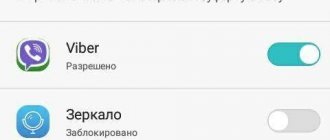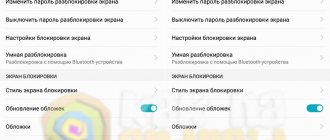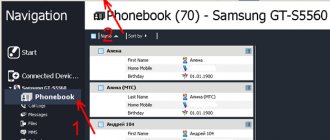You can find a lot of reviews on the Internet in which users are skeptical about the aspirations of IR port technology. Modern smartphones can transmit information in many different ways and at the highest speeds. With such capabilities, it’s simply stupid to go back to the “stone age” of mobile technology, when you had to hold phones port to port and wait for the data exchange to complete at 9 Kbps.
However, now manufacturers equip gadgets with infrared ports not so that users have additional opportunities for data transfer. The infrared port has a completely different function in 2021. We will tell you what this function is in this article.
Why do you need an infrared port in smartphones?
The IR port in a modern gadget allows you remotely control digital and consumer electronics. Thanks to the infrared sensor, a smartphone can successfully perform the functions of, say, a television remote control. However, the matter is not limited to TV: the IR ports of mobile devices are compatible with any equipment - be it a refrigerator, washing machine, even a coffee maker. A smartphone can be turned into a universal remote control “for everything” by sending specialized control devices to the trash bin.
You can send commands to some TV models via Wi-Fi and Bluetooth, but this is inconvenient. The connection between the smartphone and TV constantly breaks down.
The infrared port alone is not enough to remotely control equipment - the user will have to install a special program on the smartphone (if it is not downloaded by the manufacturer). Fortunately, most of these applications are free.
Mobile applications for infrared
Many programs for the IR port of a smartphone are specialized. That is, for example, to remotely control a Panasonic the TV Remote Panasonic program . Samsung air conditioner from the same smartphone , you will have to download another application - it is called “Universal Galaxy Remote” and is distributed on a fee basis (cost: 219 rubles).
Having equipment from one manufacturer in your home is convenient and profitable - there is no need to clutter up the memory of your mobile device with numerous utilities for the IR transmitter.
If the user still has equipment from different brands, he should try some of the universal applications. However, you should not expect from them the same precise work that specialized programs guarantee.
What utilities for the infrared port are worthy of attention?
ZaZaRemote
The manufacturer of this transmitter is the Chinese company VBESTLIFE. According to the manufacturer, the dongle is compatible with all household and digital devices, suitable for iPhone and Android smartphones, and is of extremely high quality. This is confirmed by a large number of positive ratings on AliExpress (with a complete absence of negative ones). The cost of the transmitter from VBESTLIFE is only 100 rubles and kopecks. As of the date of writing, the dongle is delivered to Russia free of charge .
- Review of the Xiaomi universal IR controller, settings, scenarios
MVpower offers a very stylish IR transmitter for iPhone - made of metal and equipped with a blue light bulb .
The 3.5-Jack transmitter for iPhone boasts not only an attractive appearance, but also “long range” - you can turn on the TV or turn down its volume while being at a distance of 12 meters from it. The MVpower dongle also has its downsides. Firstly , it places quite high demands on the version of the iPhone operating system (iOS at least 7.0 is required). Secondly , it costs more than 300 rubles - for TV dongles this is very expensive. AliExpress does not offer free delivery of the transmitter to Russia - the customer will have to pay 74 rubles “on top” for ePacket postal services.
One of the most budget-friendly infrared dongles for iPhone is sold by Jetting .
The cost of this accessory is only 65 rubles. Moreover, the low price of the IR transmitter from Jetting does not mean its mediocre quality. On AliExpress, the product has 96.2% positive reviews - an almost outstanding figure. There is no free delivery of the dongle, but shipping costs 30 rubles - such an expense is unlikely to have a significant impact on the customer’s well-being.
The manufacturer Jetting recommends using the IR transmitter in conjunction with the ZaZaRemote . Judging by the reviews, this duo does an excellent job of controlling electronics.
Answers to questions about Samsung Galaxy S8
Here you will find answers to frequently asked questions about the Samsung Galaxy S8.
Question: Are Galaxy S8 and S8+ dustproof and waterproof?
Answer: Yes, like their predecessor, the Galaxy S8 and S8+ are IP68 certified, which makes them dust-resistant and water-resistant.
Question: Is the battery removable?
Answer: No, the Galaxy S8 and S8+ battery is not removable.
Question: Is there a risk of the Galaxy S8 battery suddenly exploding like the Galaxy Note 7?
Answer: No. After the unfortunate Note 7 incident, Samsung has taken several steps and introduced an eight-point security check to ensure that such an incident never happens again in the future. Additionally, the company says the Galaxy S8's battery has better battery life, as it will retain 95 percent of its efficiency after two years.
Question: What SIM card slot does the phone have? Can I use two SIM cards and a microSD card at the same time?
Answer: In the US and Europe, the Galaxy S8 and S8+ variants have a nanoSIM card and a microSD card slot. Asian variants of the phones will have dual SIM functionality, although it will be a hybrid slot meaning you can use either two SIM cards or one SIM card and a microSD card at any given time.
Question: What kind of Gorilla Glass does the Galaxy S8 and S8+ use on the front and back?
Answer: The front of the phones uses Gorilla Glass 5 and the back glass panel uses Gorilla Glass 4.
Question: What are the main differences between Galaxy S8 and S8+?
Answer: Both phones differ from each other in size, screen size and battery capacity. The Galaxy S8 is the smaller of the two and features a 5.8-inch QHD+ display with a 3,000mAh battery, while the Galaxy S8+ features a larger 6.2-inch QHD+ display. The phone's larger dimensions also allow Samsung to include a larger 3,500mAh battery.
Question: How to take a screenshot on Galaxy S8?
Answer: The process of taking a screenshot is slightly different on the Galaxy S8 as it does not have a physical Home button. Now the key combination has changed to "Volume Down + Power Button" which is similar to many other Android devices.
Question: Where is the fingerprint scanner on the Galaxy S8?
Answer: Unlike previous Samsung devices, the fingerprint scanner on the Galaxy S8 and S8+ is located on the back next to the camera lens. The position is a bit awkward, especially on the Galaxy S8+.
Question: How many fingerprints can I register on Galaxy S8?
Answer: 5.
Question: Does Galaxy S8 support fingerprint gestures?
Answer: Yes, the Galaxy S8 supports fingerprint gestures, just one: swiping the fingerprint scanner to open notifications.
Question: Is it possible to record slow motion video on Galaxy S8 and S8+?
Answer: Yes, you can. However, contrary to rumors, the S8 and S8+ are NOT capable of recording slow motion videos at 1000fps.
Question: Do Galaxy S8 and S8+ have a microSD card slot?
Answer: Yes, the Galaxy S8 and S8+ have a microSD card slot that accepts cards up to 2TB.
Question: What version of Android are you running?
Answer: Android 7.0 Nougat.
Question: Do Galaxy S8 and S8+ support LTE and VoLTe networks? Will Reliance Jio SIM work on the phone?
Answer: Yes, Galaxy S8 and S8+ support LTE and VoLTE out of the box. Unlike many other phones, they also work with Reliance Jio SIM out of the box, including VoLTE.
Question: Is fast charging supported on Galaxy S8?
Answer: Yes, the phone supports fast charging as well as fast wireless charging. Unfortunately, Samsung has not updated the fast charging technology on mobile phones, so they continue to offer charging speeds equivalent to Qualcomm's Quick Charge 2.0.
Q: How much storage space does the Galaxy S8 offer out of the box?
Answer: Almost 52 GB out of the box.
Question: Can I remove or disable pre-installed apps on my phone?
Answer: Yes, you can uninstall or disable some of the pre-installed apps on Galaxy S8 and S8+.
Question: Does the carrier variant of Galaxy S8 have any carrier logo or apps?
Answer: While the Galaxy S8 and S8+ will not contain carrier logos, at least in the US, the phones will continue to come with pre-installed apps and mobile apps.
Question: Doesn't the Galaxy S8 have a physical Home button?
Answer: Yes, the Galaxy S8 and S8+ are the first Samsung phones to not have a physical Home button. Instead, they have an on-screen navigation bar, and the Home button also comes with 3D Touch functionality. This allows users to quickly bring up the home button by hard pressing that specific area on the screen even when using full screen apps.
Question: How to quickly launch the camera app on Galaxy S8 and S8+?
Answer: Since Galaxy S8 does not have a physical Home button, the shortcut to launch the camera app has changed on the device. Instead of the Home button, you now need to double-press the power button to open the camera app from anywhere in the OS. This shortcut works even when the device is sleeping, making it incredibly convenient.
Question: What is the contents of the Galaxy S8 retail box?
Answer: You get the phone, 9v 2A charger, USB cable, SIM eject tool, AKG headphones and some regulations.
Q: Is the AKG earphone bundle available with the Galaxy S8 in all markets worldwide?
Answer: Yes, Samsung bundles AKG headphones with the Galaxy S8 in all markets worldwide.
Question: Does the phone support USB OTG?
Answer: Yes, Galaxy S8 supports USB On-The-Go. This allows you to directly connect hand drives, external hard drives and more using an adapter to the device. Note that since the phone now has a USB-C port, you will need to use a new OTG adapter.
Question: Does Galaxy S8 come with an IR blaster?
Answer: No, Galaxy S8 does not have an IR blaster.
Question: Where can I download the user manual for Galaxy S8 and S8+?
Answer: read the article Download Galaxy S8 manual/instructions in Russian
For answers to other questions, review, specifications, as well as pros and cons of the Galaxy S8 and S8+, read the article: Samsung Galaxy S8: review, pros and cons
If you have your own question about the Galaxy S8, ask it below in the comments.
How did you use infrared before?
In the era of push-button phones without an operating system, when a very small percentage of the population had the Internet, infrared, along with Bluetooth technology, became the main way to distribute information between devices. It worked like this: you had to select a file on your device, and then select transfer via infrared in the options. Then the two phones were placed next to each other at a distance of a centimeter or less. Now all you had to do was wait until the process of transmitting information through the port was completed. The transmission speed and volume of transmitted information were very low.
Decline in popularity
Soon, Bluetooth and wireless Internet began to develop much faster and replaced the infrared port. But they didn’t forget about it, but on the contrary, they found a new, more logical application. More precisely, a well-forgotten old thing. The fact is that a long time ago the infrared range was used in control panels for household appliances. Given the trend of smartphones being equipped with more and more features, it is not surprising that IR blasting has also found its way into some smartphone models. One of the popular representatives of such devices is Xiaomi Redmi Note 2, a Chinese smartphone in the mid-price range.
Xiaomi Mi 9
smartphones with infrared port 2021
Xiaomi ditched the IR blaster with last year's Mi 8, but has decided to bring it back for its successor. Xiaomi Mi 9 was announced at MWC 2019 and is powered by the top-of-the-line Snapdragon 855 chipset.
The Mi 9's battery can go from zero to 100 percent in about 65 minutes.
The phone comes with an in-display fingerprint scanner and three rear cameras. The battery has a capacity of 3,300 mAh and supports 27W wired charging, allowing it to charge from zero to 100 percent in about 65 minutes. The Mi 9 also supports wireless charging, is a dual-SIM device and has a premium look with its metal and glass design. All of this together makes it one of the best IR blaster phones you can get.
What makes it special is its price tag. The phone is much cheaper than the Galaxy S10 and Huawei P30 Pro.
Xiaomi Mi 9 specifications:
- Display : 6.39 inches, Full HD+
- SoC : Snapdragon 855
- RAM : 6/8/12 GB
- Memory : 64/128/256 GB
- Cameras : 48, 16 and 12 MP
- Front camera : 20MP
- Battery : 3300 mAh
- Software : Android 9.0 Pie
Infrared port for a smartphone using the example of Xiaomi Redmi Note 2
The Chinese company Xiaomi rarely tries to independently try new ideas in digital technology, and simply follows general trends, making sales due to the low price of devices. But still, exceptions happen. For example, several models of smartphones from this company can boast of having an infrared port for direct control of equipment. It should be clarified that we are talking about household appliances, such as a TV, air conditioner, or maybe even a “smart” multicooker.
Xiaomi Redmi Note 2 has the Mi Remote application installed from the factory, which is a hub for controlling the operation of devices via the infrared port. Some people do not understand the meaning of this technology, preferring to have 10 control panels for each device, instead of just one, and even inside a smartphone. Well, there will always be those who prefer a horse-drawn carriage to a car, because this is the choice of every person. But in this article we will be guided by the opinion that an IR port on a phone is good and convenient.
which smartphones have it, top phones with IR port in 2021
Children of the 2000s probably remember what an IR port is on phones, including Samsung. Before the advent of wireless technology, this device was what helped us share files. It would seem, why return this “ancient” technology to smartphones? It turned out that its use opens up many more possibilities than it seemed.
Why do you need an infrared port in modern phones?
The infrared port or Infrared Data Association received a second life not for the purpose of transmitting information, as it was before. Now this technology is used to control equipment remotely using a smartphone. In fact, the sensor allows you to use your phone as a control panel and use it to activate and regulate the operation of washing machines, TVs and air conditioners.
Thus, manufacturers make it possible to create an entire ecosystem of devices with a single control center.
Which Samsung models have an infrared port?
The latest models of Samsung smartphones do not have this technology; it can only be found in older models, the production of which has long been stopped. But devices from other brands have Infrared Data modules. Let's look at them in more detail.
Top phones of 2021 with IR port
The following smartphone models are available with this technology.
- Coolpad Cool Changer 1C – has an all-metal body and a fairly capacious battery.
- Coolpad Cool Changer S1 is the flagship of the Chinese manufacturer, filled with all the top features of the brand, including infrared.
- Honor 8 is a very thin and beautiful camera phone, equipped with an NFC chip and other useful technologies. For a long time it was the leader in sales of its price segment.
- HTC One (M9) - one of the flagships of the Taiwanese brand allows you to control household appliances like a remote control.
- Huawei Mate 9 - the entire flagship Mate line has an infrared sensor and many other equally useful options.
- Xiaomi Redmi 4 Pro is a smartphone from a brand famous for its ability to create devices with maximum functions at a minimum cost. This also includes Xiaomi Redmi Note 4 and Mi5.
Article rating:
Loading…
Share with friends:
Setting up an infrared port on a smartphone
The program for the Mi Remote infrared port is easy to set up. Let's look at this process step by step:
- Make sure you have an Internet connection on your device.
- Turn on the device for which you want to set up infrared control.
- In Mi Remote, tap the plus icon in the top right corner of the screen.
After this, a special window will open in which you will need to select the type of device to be connected and the manufacturer’s brand, then select the name of the device.
- Instructions for Xiaomi Redmi 6
The next step is to select the remote control codes for the device you are trying to connect to. Don't be afraid, you are not required to select the code manually, you just need to point your smartphone towards the desired device, and then press the button in Mi Remote. After receiving a response signal, stop pressing the button on your smartphone and confirm your intentions in the Mi Remote menu panel. Sometimes there may be cases that such an operation will have to be repeated several times. On average, three iterations are required for a successful connection. That's all, now you can easily and simply control all devices in your smart home.
What other smartphones are there with an infrared port?
Some companies, like Apple, rely on perfect optimization of built-in software and hardware. Some other companies, with slightly fewer resources, cannot afford to spend years developing “perfect software” and are trying to get ahead by using non-standard solutions in smartphone hardware.
Screens with a three-dimensional or half-three-dimensional picture, a bending screen, reception of television signals - all these are often “tricks” for the sake of “tricks”. Therefore, many people perceived smartphones with an infrared port as a simple marketing ploy. But if you still use the infrared port on your phone and decide that you need it, then you should think about buying a device with such a function. Fortunately, the abundance of manufacturers and an extensive range of models allow us to do this. Therefore, here is a list of the main contenders for purchasing a smartphone with an infrared port:
- ASUS ZenFone 3 Deluxe.
- HTC One ME.
- Huawei P9 Plus.
- Ulefone Power.
- Lenovo Vibe X3.
- Xiaomi Mi5.
- LG G5.
- Samsung Galaxy S6.
- LeEco Le Max 2.
You can easily find the technical characteristics of each of them, and you can also look at reviews and comparisons on YouTube. But you can be sure that each of these flagships supports infrared technology.
Best phones with IR blaster:
- Xiaomi Poco X3 NFC
- Xiaomi Poco M3
- Xiaomi Mi 10T Pro
- Xiaomi Poco F2 Pro
- Xiaomi Mi Note 10 Lite
- Xiaomi Redmi 9A
- UleFone Armor 7
- Motorola One Macro
- Xiaomi Redmi 9T
- Xiaomi Mi 11 Lite
- Xiaomi Mi 11
- Xiaomi Mi 10i
- Huawei P30 Pro
- Honor 20 and 20 Pro
- Huawei Mate 20 Pro
- Xiaomi Redmi Note 8 Pro
- Xiaomi Redmi Note 9S
- Xiaomi Redmi Note 8
- Xiaomi Redmi 8
- Xiaomi Mi 10
- Xiaomi Redmi K30
- Samsung Galaxy S6
- Blackview BV9800
- Huawei Honor 10
Infrared Applications
The advantage of an open operating system is that third-party manufacturers can absolutely easily develop and offer their applications to work with the device’s hardware. The infrared port was no exception, so now you can find many programs in the Google Play Market, the essence of which is to use the universal remote control on your smartphone via the infrared port.
You absolutely may need one of these third-party applications if you want, for example, to connect to some rare TV model or smart lighting system.
ASmart Remote IR is the best third-party IR app available right now. It is universal, so you can easily select codes and connect to your air conditioner, remotely control the operation of a webcam, projector, and so on.
In addition to this application, the AnyMote Universal Remote program works quite well. In it you can combine control buttons for various devices on one screen, creating your own universal remote control. Agree, this makes life much easier. With such an application, the loss of a standard remote control, or its failure, will no longer be an urgent problem. The special IFTTT service in this application will help you create multi-level action scenarios. This means that pressing one button can solve several of your daily tasks at once. The application supports almost 900 thousand devices for connection.
Third party apps for infrared
If by default you couldn’t find the necessary components and couldn’t connect, there is a solution. To activate the infrared indicator, use software that will make your work easier. For customers of Honor and Huawei products, the developers have released a special program - Smart Controller. Its main purpose is to configure the operation of the beam. The interface is simple and clear, so even not very advanced users of the digital world can figure it out in two minutes. There are only a few provisions that completely regulate the activation, configuration and deactivation of the port. You can download it for free on Google Play. If this particular option does not suit you, the store offers a number of analogues:
If you have any questions or complaints, please let us know
Ask a Question
- Peel Smart Remote;
- Android TV Remote Control;
- SURE Universal Remote.
How to enable/disable pedometer on Huawei and Honor: step-by-step setup
This is not a complete list. The easiest way to find something for yourself is to open Google Play and write “app for remote control” in the search bar. There, based on the rating, reviews and number of downloads, you can choose the most successful option.
What if you have already purchased a smartphone, but want an IR port?
Of course, such a problem would hardly go unnoticed. Therefore, the Chinese have begun to produce external accessories for mobile devices that connect via USB, or even through a headphone jack! Owners of iOS devices can also rejoice at this scenario, because external IR ports have also been developed for their operating system.
Summing up
Nowadays, equipping a smartphone with an infrared port is unlikely to be something surprising, and its benefits are questionable if you rarely use household appliances. One thing is for sure - decide for yourself whether this function should be decisive for you when purchasing or not, and then look at the presence of an IR port in the phone. After all, it’s definitely not worth overpaying for the opportunity for the sake of the opportunity, but knowing how to use the infrared port, you can greatly simplify your life.
The Chinese company Xiaomi continues to occupy a leading position in many criteria and constantly delights the public with interesting innovations, one of which is a built-in infrared port. Controlling household appliances using a smartphone is very simple and convenient, so many people wonder how to turn on the IR port on a Xiaomi phone and where is it located?
Navigation
Why doesn't the IR port work on Honor and Huawei?
If the program does not work, and the user has carefully studied the characteristics of the smartphone and is sure that the phone can replace the remote control, one should think about the causes of the problems and try to solve them. If you approach troubleshooting thoroughly, no difficulties will arise.
If you have any questions or complaints, please let us know
Ask a Question
Causes
The reasons that prevent you from using the program usually lie in:
- the failure that occurred;
- need to update software;
- incorrect operation of the service on early models of smartphones.
It is important to emphasize that in response to user complaints, Huawei has developed an application that allows you to bypass the difficulties and be able to control equipment using your phone.
How to remove SwiftKey keyboard on Huawei and Honor
What is IR port
The IR port (infrared port) is a kind of remote control that can be used by almost all modern devices. At the same time, there are no wires, no need to change batteries, and no individual charging is required.
With IrDA you can:
- Turn on/off the TV, change channels, adjust the volume, record programs.
- Change the intensity of the air conditioner and the jet flow.
- Work with a DVD player, camera, portable speakers and even kitchen appliances.
You can forever forget about a bunch of extra remote controls, about the fear of losing them, about faulty or worn-out buttons. Most popular electronics brands are supported, from Samsung to Asus . Thus, remote control will only bring pleasure and comfort.
Xiaomi smartphones with IR port
List updated 08/17/19
IrDA is not present in all models, but the list is still extensive and includes both budget and flagship models:
- Redmi Note 2;
- The entire Redmi 3 line;
- The entire Redmi 4 line;
- The entire Redmi 5 line;
- The entire Redmi 6 line;
- Redmi 7, Redmi Note 7;
- Redmi S2;
- Mi 4;
- The entire Mi 5 line;
- Mi 6;
- Mi 9, Mi 9 SE;
- Mi A1, Mi A2, Mi A2 Lite, Mi A3.
- Mi Max 2, Mi Max 3;
- Mi Note 3;
- Pocophone F1;
If your model is not on the list, then it can act as a remote control via a Wi-Fi connection, but it will only be effective in relation to TVs from Mi TV and Mi Box set-top boxes.
The best smartphones with IR port 2021
In the past, remote controls were used for everything from stereo systems and televisions to fans and projectors. Therefore, it is not surprising that people are looking for phones that have an infrared sensor with which they can control their equipment.
Of course, Apple and Samsung have removed this feature from the latest models of their products. But if you really want to turn your smartphone into a home remote control, then it's entirely possible. In this article, we will look at the best IR smartphones 2021 available right now.
The content of the article:
The best smartphones with IR port 2019
Samsung Galaxy S6
The Galaxy S6 smartphone from Samsung was released in 2015, but it is still on sale. For example, it's available on Amazon for just $160. The smartphone comes with a 5.1-inch screen, octa-core Samsung Exynos processor with a frequency of 1.5 GHz and 32 GB of internal memory and 3 GB of RAM.
The phone has a beautiful design, a high-quality screen made using Super AMOLED technology with a resolution of 2560x1440 and a 2500 mAh battery. The front camera allows you to take pictures with a quality of 16 megapixels. The disadvantages include the lack of a microSD slot and official support only for Android 7.0.
LG G5
LG G5 released in 2021. On Amazon, the smartphone is available for 300 and has more impressive characteristics than the previous version. It runs Android 6.0 and has a 5.3-inch display with a resolution of 2560 x 1440 pixels. The chipset is Snapdragon 820. The memory includes 32 GB of internal storage and 4 GB of RAM.
The main feature of the smartphone is modularity. You can purchase and connect additional modules to increase battery life, add a better camera, audio system or other components. The battery capacity in the basic package is 2800 mAh. In addition, the battery supports fast charging up to 50% in 20 minutes. Front camera - 16 megapixels.
LG V20
This smartphone appeared a little later in 2021 and in addition to the infrared port there is an additional screen. Here the main display is larger - 5.7 inches, made using IPS technology with a resolution of 2560x1440 pixels. The smartphone uses a Snapdragon 820 processor, 64 GB internal storage and 4 GB RAM. The camera here is also not ordinary, it is double, one sensor is 16 megapixels, and the other, additional, is 8.
Battery - 3200 mAh. A smartphone can be purchased for $350. One of the advantages is the dual camera, the disadvantages are that there is no protection against getting into water, and the battery does not last very long.
Huawei Mate 10 Pro
Huawei P10 Plus is a smartphone with a dual camera and support for two SIM cards. It has an IPS screen with a diagonal of 5.5 inches and a resolution of 2560x1440 pixels. The SoC is an eight-core HiSilicon Kirin 960 with a frequency of 1.8 and 4 or 6 GB of RAM. The internal memory here is 64 GB in the minimum version, but memory cards up to 128 GB are supported.
The smartphone body is painted in a stylish blue color. You can buy the phone for $582. Considering the characteristics, this is a bit of a steep price, but perhaps someone who wants a smartphone with an infrared port will like this device.
Huawei Honor 9
Huawei Honor 9 is a budget smartphone with a 5.2-inch IPS screen and Android 7.0. It is powered by an octa-core Kirin 960 processor and offers 64GB of internal storage. As in the previous option, you can choose 4 or 6 gigabytes of RAM. To increase the amount of internal memory, you can use flash drives up to 256 GB.
The advantages of the smartphone include an infrared port, fast charging, a battery with a capacity of 3200 mAh, and among the disadvantages it is worth noting that the slot for a flash drive is combined with a connector for a second SIM card. You can buy the device for $469.
LeEco Pro 3
LeEco Pro 3 is one of the most affordable IR smartphones of 2019. It comes with a 5.5-inch screen with a resolution of 1920x1080 pixels and a quad-core Snapdragon 821 processor. In terms of RAM, there are two models with 4 or 6 GB The minimum model comes with 32 GB of internal memory.
The advantages of the smartphone include a very powerful 4070 mAh battery, support for Qualcomm Quik Charge 3 fast charging, and an affordable price. And the disadvantages: the lack of a slot for memory cards and a 3.5 mm headphone jack. And so, a quite suitable smartphone with an IR port. You can buy a smartphone for $200.
Huawei Mate 9 Pro
This is the second phone on our list with an AMOLED screen. The screen has a diagonal of 5.5 inches and a resolution of 2560x1440. The smartphone is powered by an octa-core Hisilicon Kirin 960 processor and comes with 4GB of RAM and 64GB of storage.
In addition to the infrared sensor, there is a 4000 mAh battery and a dual rear camera that supports 2x zoom. Perhaps this is the best smartphone with an IR port at the moment. The smartphone has a 4 out of 5 rating on Amazon and is available for $200.
Sharp Z2
Although Sharp is not a big brand in the mobile phone market, it has an infrared port, which is why it is on this list. The smartphone was released at the end of 2021 but was only available in China, and it appeared in the European market only at the end of 2021. It comes with a 5.5-inch IPS screen, ten-core Helio X20 (MT6797) and 4 GB of RAM.
Also, the smartphone has only 32 GB of internal memory with support for memory cards up to 128 GB. Operating system - Android 6.0, battery - 3000 mAh. Fast charging is also supported. And you can buy a phone for only 200 dollars. As you can see, the characteristics are quite good for such a price.
HTC One M9
This smartphone with infrared port was released in 2015. It comes with a five-inch Super LCD3 screen, a 1.5GHz octa-core Snapdragon 810 processor and 3GB of RAM. The advantages of the smartphone include a 20 megapixel camera, support for memory cards and an infrared port, and the disadvantages are a fairly old version of Android 5.0 and a 2840 mAh battery. The HTC One M9 costs only $170.
Xiaomi Redmi Note 4
Xiaomi Redmi Note 4 is an even cheaper smartphone with an infrared port. It comes with a 5.5-inch screen and an octa-core Snapdragon 625 processor that provides fairly high application performance. There is 32 GB of internal memory, and 3 gigabytes of RAM. It also supports connecting memory cards up to 128 GB.
The smartphone camera has only 13 megapixels, and the battery capacity is 4100 mAh. But there are two slots for SIM cards. You can buy a smartphone for $150.
conclusions
In this article, we have reviewed the best IR smartphones 2021 that are still available in the market. It's a pity that manufacturers have abandoned such a useful feature in modern smartphones. Do you use infrared? Which smartphone did you choose? Write in the comments!
Setting up the IR port for the first time
Now let’s get down to the most important and basic thing – how exactly to use the “mobile remote control”. To do this, you will need a special application - Mi Remote , which we partially discussed in the article “How to connect Xiaomi to a TV.”
Mi Remote controller - for TV, STB, AC and moreDeveloper: Xiaomi Inc.Price: Free
The application is freely available for download on Google Play. Its main advantages :
- Simple and intuitive interface;
- Russian language support.
- Support for a large number of brands.
Let's now start working with the infrared port:
- We go into the application and immediately see a white screen with an orange or blue highlight.
- The software first asks you to select a remote control. This is the device you want to control. Click on the plus.
- A list of available electronics is displayed: TVs, players, fans, set-top boxes, etc. Select what you need.
- Next step: identify the manufacturer . For example, if you need to manage TV from LG, we find this company in the list. The choice is wide: there are both modern titans of the world market, and slightly forgotten companies of yesteryear, which have faded into the background in popularity and sales.
- When all the data is specified, point the port at the projector and first test the buttons, as indicated in the prompts on the screen. If everything was configured correctly, reading the information is successful.
- Now you can use your smartphone as a remote control. All the necessary function buttons are displayed on the phone screen.
- Did not work out? Then we re-enter the data about the equipment in a special window and check it carefully.
Unfortunately, it may be that your electronics simply do not support the ability to be controlled using a Xiaomi device.
Samsung DeX - Galaxy S8 docking station that turns your smartphone into a computer
Samsung wants to sell the new Galaxy S8 to as many users as possible. One way to do this is to teach the device to be not only a beautiful “toy”, but also a useful device for business. This is precisely the opportunity offered by a new accessory called DeX.
Like Microsoft Continuum, Samsung DeX allows smartphone owners to connect the device to a monitor and work on a display with a much more suitable diagonal - launch applications, edit documents, surf the Internet, watch videos from YouTube, respond to messages from the computer keyboard and etc.
Samsung says DeX has a unique Android graphical interface optimized for keyboard and mouse. Yesterday's competitors from Microsoft and Adobe helped the Korean company create the docking station - thanks to their support, it became possible to work with Acrobat Reader and Lightroom Mobile.
Another - potentially much more interesting - DeX opportunity: working with remote virtual desktops through solutions like Citrix, VMware and Amazon Web.
ON TOPIC: This is the best Samsung commercial in its entire history (video).
The new accessory connects to the monitor via an HDMI port. The mouse and keyboard can be connected either via a traditional USB port or wirelessly via Bluetooth or infrared.
Samsung DeX received two USB 2.0 ports, Ethernet, one USB Type-C port, a cooler and a fast charging function - thanks to it, the connected Galaxy S8 will charge faster.
Interestingly, in some regions of the earth, Samsung plans to sell DeX bundled with its new flagship. In countries where there are no such offers, the company will offer to purchase the accessory separately for 150 euros.
See also:
Answers to popular questions
It's worth a try, but due to the outdated year of manufacture, the likelihood of successful synchronization is low. If the camera model is supported by the software, then yes, it is possible, there are usually no problems. This will require switching between equipment, there is no other way. This question is strictly individual. If you understand technology and are confident in your abilities, then try it. But for beginners, it is best to contact a service center for help. It is also important what exactly caused the breakdown. Did the crash occur after the phone was hit or dropped? At home, there is a chance to repair it. And if the breakdown is factory-made, it is better to take advantage of the warranty and the help of the store.
As you can see, remote control of equipment via a Xiaomi phone is simple and convenient, and setup requires only the Mi Remote application and strict adherence to the instructions.
Sources used:
- https://setphone.ru/stati/ik-port-v-smartfonax-dlya-chego-on-nuzhen-i-kak-im-polzovatsya/
- https://fb.ru/article/323097/ik-port-dlya-smartfona-chto-eto-takoe-kak-polzovatsya-infrakrasnyiy-port
- https://mi-faq.ru/kak-vklyuchit-ik-port-na-xiaomi.html