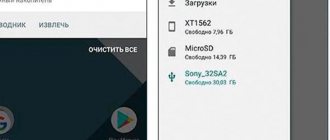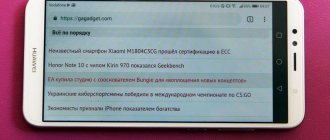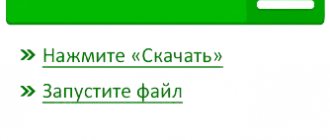When talking about last year's Huawei tablets, we noted that the lack of Google services in the Android operating system used on them was not as critical as for smartphones. And this year, Huawei decided to solve the issue quite radically, abandoning Android as such. New tablets (MatePad 11 and MatePad Pro with screens of two diagonals - 10.8 and 12.6 inches) received their own operating system HarmonyOS 2.0.
However, even when we first got acquainted with the new MatePad Pro, it became clear that in terms of user experience they are practically no different from the old ones - the well-known EMUI shell is “stretched” onto the fresh (but, obviously, based on the open version of Android) kernel, and, moreover, it is preserved the ability to install the entire library of applications from AppGallery, as well as install missing programs by downloading apk files to the device.
The second important feature of the new MatePads was the hardware platform: despite constant talk about a total shortage (which is reinforced by the fact that sales of the Huawei P50 smartphone have not yet begun), the older version received the Kirin 9000E. The question, of course, is the circulation that will be required - tablets still have completely different sales than smartphones, even flagship ones.
Otherwise, the MatePad Pro (yes, without any indexes: in the Apple manner, you should now add the year of manufacture) continues the work of its predecessor - it is the most powerful and functional tablet, which can be used not only for consuming content, but also for creating it. It is designed to compete with the older Samsung Galaxy Tab S and Apple iPad Pro (2021). We got the oldest and largest version for testing, Huawei MatePad Pro 12.6 - the screen diagonal is already “sewn” into the name.
⇡#Technical characteristics
| Huawei MatePad Pro 12.6 (2021) | Huawei MatePad Pro (2020) | Apple iPad Pro 12.9 (2021) | Samsung Galaxy S7+ | |
| Display | 12.6 inches, OLED, 2560 × 1600 pixels (16:10), 240 ppi, capacitive multi-touch | 10.8 inches, IPS, 2560 × 1600 pixels (16:10), 280 ppi, capacitive multi-touch | 12.9 inches, XDR mini-LED LCD, 2732 × 2048 pixels (4:3), 265 ppi, capacitive multi-touch | 12.4 inches, Super AMOLED, 2800 × 1752 pixels (16:10), 266 ppi, capacitive multi-touch |
| Protective glass | No data | No data | No data | No data |
| CPU | HiSilicon Kirin 9000E: eight cores (1 × Cortex-A77, 3.13 GHz + 3 × Cortex-A77, 2.54 GHz + 4 × Cortex-A55, 2.05 GHz) | HiSilicon Kirin 990: eight cores (2 × Cortex-A76, 2.86 GHz + 2 × Cortex-A76, 2.09 GHz + 4 × Cortex-A55, 1.86 GHz) | Apple M1: 4 + 4 cores/threads, ≤3.2 GHz | Qualcomm Snapdragon 865+: eight cores (1 × Kryo 585, 3.09 GHz + 3 × Kryo 585, 2.42 GHz + 4 × Kryo 585, 1.8 GHz) |
| Graphics controller | Mali-G78 MP22/MP24 | Mali-G76 MP16 | Apple GPU | Adreno 650 |
| RAM | 8 GB | 6/8 GB | 8/16 GB | 6/8 GB |
| Flash memory | 128/256/512 GB | 128/256/512 GB | 128/256/512/1024/2048 GB | 128/256/512 GB |
| Memory card support | Yes (NM up to 256 GB) | Yes (NV up to 256 GB) | No | Yes (microSD) |
| Connectors | USB Type-C | USB Type-C | USB Type-C | USB Type-C |
| SIM cards | One nano-SIM | One nano-SIM | One nano-SIM + eSIM | One nano-SIM |
| Cellular connection 2G | GSM 850/900/1800/1900 MHz | GSM 850/900/1800/1900 MHz | GSM 850/900/1800/1900 MHz CDMA 800/1900 | GSM 850/900/1800/1900 MHz |
| Cellular 3G | HSDPA 850/900/1900/2100 MHz | HSDPA 800/850/900/1700/1900/2100 MHz | HSDPA 850/900/1700/1900/2100 MHz | HSDPA 850/900/1700/1900/2100 MHz |
| Cellular 4G | LTE, bands not specified | LTE Cat. 13 (up to 400/75 Mbit/s), bands 1, 3, 4, 5, 8, 19, 34, 38, 39, 40, 41 | LTE, bands 1, 2, 3, 4, 5, 7, 8, 11, 12, 13, 14, 17, 18, 19, 20, 21, 25, 26, 28, 29, 30, 32, 34, 38 , 39, 40, 41, 42, 46, 48, 66, 71 | LTE Cat. 20 (up to 2000/150 Mbit/s), bands 1, 2, 3, 4, 5, 7, 8, 12, 13, 20, 25, 26, 28, 38, 40, 41, 66 |
| 5G Cellular | SA/NSA | No | SA/NSA/Sub6, bands 1, 2, 3, 5, 7, 8, 12, 20, 25, 28, 38, 40, 41, 66, 71, 77, 78, 79 | SA/NSA, bands 1, 3, 5, 7, 8, 20, 28, 40, 77, 78 |
| WiFi | 802.11a/b/g/n/ac/6 | 802.11a/b/g/n/ac | 802.11a/b/g/n/ac/6 | 802.11a/b/g/n/ac/6 |
| Bluetooth | 5.2 | 5.0 | 5.0 | 5.0 |
| NFC | No | Eat | No | No |
| Navigation | GPS (dual band), A-GPS, GLONASS, BeiDou, Galileo, QZSS | GPS (dual band), A-GPS, GLONASS, BeiDou, Galileo, QZSS | GPS (dual band), A-GPS, GLONASS, Galileo, QZSS | GPS, A-GPS, GLONASS, BeiDou, Galileo |
| Sensors | Illumination, proximity, accelerometer/gyroscope, magnetometer (digital compass) | Illumination, proximity, accelerometer/gyroscope, magnetometer (digital compass) | Light, proximity, accelerometer/gyroscope, magnetometer (digital compass), Face ID | Illumination, proximity, accelerometer/gyroscope, magnetometer (digital compass) |
| Fingerprint's scanner | No | No | No | Yes, under the display |
| Main camera | Dual module, 13 MP, ƒ/1.8 + 8 MP, ƒ/2.4 (wide-angle lens), phase detection autofocus, LED flash | 13 MP, ƒ/1.8, phase detection autofocus, LED flash | Triple module, 12 MP, ƒ/1.8 + 10 MP, ƒ/2.4 (wide-angle lens) + LiDAR, phase detection autofocus, LED flash | Dual module, 13 MP, ƒ/1.8 + 5 MP, ƒ/2.2 (wide-angle lens), phase detection autofocus, LED flash |
| Front-camera | 8 MP, ƒ/2.0, fixed focus | 16 MP, ƒ/2.0, fixed focus | 12 MP, ƒ/2.4, fixed focus | 8 MP, ƒ/2.0, fixed focus |
| Nutrition | Non-removable battery: 38.19 Wh (10050 mAh, 3.8 V) | Non-removable battery: 27.55 Wh (7250 mAh, 3.8 V) | Non-removable battery: 40.88 Wh (15534 mAh, 3.8 V) | Non-removable battery: 38.34 Wh (10090 mAh, 3.8 V) |
| Size | 286.5 × 184.7 × 6.7 mm | 246 × 159 × 7.2 mm | 280.6 × 214.9 × 6.4 mm | 285 × 185 × 5.7 mm |
| Weight | 609 grams | 460 grams | 682/685 grams | 575 grams |
| Housing protection | No | No | No | No |
| operating system | HarmonyOS 2.0 | Android 10.0 + EMUI 10 + HMS (without Google services) | iPadOS 14.5.1 | Android 10 + OneUI 3.1 |
| Current price | from 69,990 rubles | from 36,990 rubles | from 96,500 rubles | from 61,150 rubles |
Top 5 best models according to buyers
The best tablet models according to consumers will be highlighted here. Many models overlap with those in the rating above, so they do not need a separate description.
MediaPad M5 Lite 10 32Gb LTE
This is a powerful tablet with high-quality cameras and a capacious battery, which is also inexpensive - from 19,000 rubles. The popularity of the model is well founded. This model has already been discussed earlier.
MediaPad M5 Lite 10 32Gb LTE
MediaPad M3 8.4 32Gb LTE
The only drawback is that the model is outdated, so it is not always easy to buy it. As for the “fillings”: there are 2 cameras with autofocus, a fingerprint sensor, a good 5,100 mAh battery, high performance (according to AnTuTu - 94193) and there is support for SIM cards.
| Characteristic | Description |
| Diagonal | 8,4” |
| Permission | 2560x1600 pixels |
| Matrix | IPS |
| OS | Android 6.0 |
| CPU | Hisilicon Kirin 950: 8x2.3 GHz |
| RAM/ROM | 4/32 GB |
| Camera | Rear – 8 MP, front – 8 MP |
| Battery capacity | 5 100 mAh |
Pros:
- excellent resolution and picture quality;
- good processor;
- a lot of RAM;
- high-quality camera modules.
Minus: outdated OS – Android 6.0.
Price: 21,990 rubles.
MediaPad M3 8.4 32Gb LTE
MediaPad M2 10.0 LTE
This super-successful 8-core tablet with high battery life and high-quality cameras has already been described earlier. It has everything a modern user needs, but by current standards it is not enough RAM and permanent memory. Otherwise, this is a good tablet that deserves attention even in 2019-2020.
MediaPad M2 10.0 LTE
Mediapad T3 10 16Gb LTE
The budget tablet can handle almost all office applications, which makes it popular among students and employees of companies of various sizes. Description above.
Mediapad T3 10 16Gb LTE
MediaPad T5 10 32Gb LTE
Apart from the average image quality, this is an ideal tablet for most tasks. Copes with any application and looks modern. Stylish, beautiful screen and all this for an affordable price. A detailed description can be found above.
MediaPad T5 10 32Gb LTE
⇡#Design and ergonomics
In the design of a tablet, there is perhaps even less room for imagination than in the design of a smartphone - minimal experiments are available, which usually turn out to be rather harmful, such as moving the front camera to the surface of the screen.
Fortunately, there are no experiments in the Huawei MatePad Pro 12.6 - this is a traditional tablet with noticeable (but not large - the screen occupies 90% of the front surface) frames around the display, into which the front camera fits exactly - the MatePad Pro (2020) does not have an error here repeats itself. The back panel is also classic, made of matte plastic. A slightly unusual solution for a device with a high status, but it is more advantageous than metal in that it makes the structure lighter, and it is superior to glass in that it allows the body to be made non-slip. The plastic, by the way, is very pleasant both to look and to the touch. And everything would be wonderful if this coating were not so easily soiled - matte soft-touch plastic very easily collects fingerprints, which are then very difficult to wipe off.
Huawei MatePad Pro 12.6 (2021), front panel: the front camera is inscribed in the frame around the screen
The edges are already made of aluminum, but the tablet still weighs relatively little - 609 grams. Slightly larger than the Samsung Galaxy Tab S7+, but noticeably smaller than the Apple iPad Pro 12.9 (2021). At the same time, the MatePad Pro 12.6 (2021) is thicker than both competitors - this is explained by a slightly smaller screen area and, accordingly, the body, due to which the battery had to be made a little thicker. However, the tablet is in any case very thin - 6.7 mm.
Huawei MatePad Pro 12.6 (2021), rear panel: in the corner there is a block with three cameras and a flash
On the rear panel there is a mandatory multi-camera module - no relatively mobile device can do without this today; the need for several focal lengths is considered almost basic. But here there was no emphasis on the cameras - the unit is relatively small and does not attract attention with any specific finishing.
Huawei MatePad Pro 12.6 (2021), three microphones and volume key
Huawei MatePad Pro 12.6 (2021), memory card slot
There are two color variations: olive green and matte gray. We received, as you can easily see, a gray version.
Huawei MatePad Pro 12.6 (2021), speaker grilles and power/lock key
Huawei MatePad Pro 12.6 (2021), speaker grilles and USB Type-C port
On the edges there are as many as eight speakers hidden under four grilles, as well as a slot for a memory card (the version with a cellular module is not supplied to Russia), three microphones, a USB Type-C port and volume control/device power keys. There is no mini-jack, although its presence could be a clear advantage.
There is no fingerprint scanner, like in the MediaPad Pro (2020). The tablet only supports facial recognition unlocking, but this is done using the front camera - without a complex, sophisticated (and more reliable) recognition system like the one used, for example, in the Huawei Mate 40 Pro.
How to choose a tablet?
When choosing a tablet, each buyer focuses on different parameters of the device. Some people value a beautiful and large screen, while others care about portability and ease of transportation. Despite the different reasons for buying tablets, all models are characterized by the same parameters: “filling”, size, material and sound quality.
Specifications
Inexperienced buyers often get the impression that the more powerful the tablet components, the better it is. In general, everything is correct, the best devices are high-performance devices, but they are also expensive. The question is whether all this power is needed for the tasks at hand. More often than not, it makes sense to balance power and cost based on your goals. For example, for documentation and reporting, there is no point in buying an expensive model.
Several main groups of tablets:
- For work, school and surfing, you usually need a budget model. Its performance is sufficient for working with office applications and launching a browser.
- To actively work with applications, you need more powerful models that belong to the mid-price category.
- To frequently run games for entertainment or to develop them, you need powerful tablets that belong to the premium class.
Regarding the main characteristics of tablets:
- RAM. The very minimum is 1 GB, which is barely enough even to run undemanding applications. For comfortable work, it is better to consider devices with at least 2 GB of RAM. Gaming models should include 3-4 GB of RAM.
- CPU. Much depends on the processor model, and not just on the clock speed. Snapdragon chipsets almost always outperform equivalent Mediatek processors in terms of performance. Recommended power is 1.5-1.8 GHz with 4 cores. These characteristics are sufficient for most daily tasks. For office applications, it makes sense to consider something less powerful, but for running games, all processors from 1.8 GHz or better with 8 cores are suitable.
- Permanent memory. Most often, tablets support memory expandability through a microSD card, so this parameter is usually not a key one. If you need built-in memory (maybe you don’t want to install a flash drive or it’s not supported, like in the iPad), then you should give preference to a model with at least 32 GB of ROM.
- Battery capacity. A capacious battery allows the device to operate successfully throughout the entire working day without recharging or power banks. In Android devices, a battery of at least 4000 mAh can provide sufficient autonomy.
- Availability of communication interfaces: 3G, LTE, Bluetooth, Wi-Fi, GPS - all this is very desirable for most users.
- Camera. The sensor quality in almost all models is low, but even such a camera will be useful for scanning documents or video communications. The optimal camera resolution should be considered 5-8 megapixels.
Healthy! Although the operating system is not a technical specification, it is important for tablets. It is better to take a model with the latest versions of Android. As for other operating systems: iOS is expensive, and Windows 10 is dying out (there are no such in the Huawei series). Android 7, 8 and 9 are considered current. Older versions mean that the device was released a long time ago and is obsolete.
Screen size
Models with large display diagonals are expensive, but they allow you to see as many details as possible. In essence, they are slightly smaller laptops. If the purpose of the purchase is children's games, reading and similar entertainment, then a 7-inch diagonal may be sufficient. And it’s more convenient to watch movies, work with numbers or text on larger screens; in such cases, the optimal diagonal is 10 inches.
Dimensions, weight
Obviously, a device with a large screen cannot be small and portable. The dimensions largely depend on the display, because it occupies about 70-80% of the entire front surface. Reducing the size with the same diagonal is possible only by narrowing the frames around the screen, but relatively frameless models are expensive devices.
Models with a 7-inch screen weigh about 250-300 g, and versions with a 10-inch display weigh 400-500 g. A difference of 20-40 g is not a reason to pay 30% more for a tablet. Clever marketers constantly say that the tablet has become narrower and lighter, but in fact the difference is almost invisible to the average buyer. It's not worth overpaying for this.
Housing material
There are two main materials from which the body of a gadget can be made:
- Metal (aluminum) provides an elegant design, high body strength and shock resistance. If a buyer had 2 identical tablets with different bodies in front of them, the metal model would cost 20% more. In addition, the disadvantages of the aluminum case are: it jams signal reception via Wi-Fi or mobile communications, the metal is cold, which is especially noticeable in winter, and it also tends to slip out of your hands.
- Plastic. Cheaper and lighter material that feels good in the hand. But with a high probability, the first fall will lead to a crack. Plastic is more convenient to use in cold weather due to the fact that the gadget heats up more (although in general this is a minus).
Speaker quality
This is an important aspect of mobile devices, but it’s impossible to determine sound quality in absentia. You will either have to choose a tablet directly in the store, or rely on customer reviews. Based on technical parameters, it is only possible to determine the presence or absence of stereo sound. If there are 2 speakers, then this is a definite plus of the model.
⇡#HarmonyOS 2.0
What Huawei had been threatening to do for a long time finally happened - the company finally abandoned Android and began producing devices on its own operating system. Moreover, we are talking not only about watches or TVs - they can be done on any OS, the user will not notice anything - but also about mobile devices. It is logical that tablets will be followed by smartphones - and nothing terrible will happen.
As I said at the beginning, the user experience in interacting with HarmonyOS is practically no different from what it was with Huawei devices based on de-Googled Android. This operating system is still based on a “robot” (most likely the ninth version), but the further you go, the more differences there will be between HarmonyOS and Android. At a minimum, the traces in the system information have already been cleaned up - on the pre-production MatePad Pro (2021), which I saw in early June, the OS version number was indicated as 9.1.1, but now the build number corresponds to the official OS name - 2.0.
Nevertheless, no one was going to go far from Android: the tablet allows you to install any apk for the “Google” operating system (however, not all of them worked for me - for example, Chrome did not start, but Instagram and Photoshop Sketch did) and does not offer any -features in terms of interface specifics. The word EMUI has disappeared from the description of the platform, but that’s exactly what it is – familiar gesture controls, the same design, the same basic applications. There are differences, but they are minimal: the notification area and the control panel are located in different spaces, and are called up by swiping from the central/left area of the top edge of the screen and from the right, respectively. We have seen other features like split screen, picture-in-picture (up to four screens at the same time) and the multi-screen function with a computer before.
It is proposed to take applications from the company's App Gallery store, but you can also install those that are not (yet) there - by downloading apk files into memory and then installing them, or built-in tools like the well-known Petal Search.
The manufacturer promises some kind of special integration with other devices running Harmony OS, and especially with gadgets as part of a “smart home,” but so far without specifics. These devices are now gone, but the Vision S TV, Watch 3 and tablet communicate in the standard Huawei way. But there are nice features of working with Huawei laptops (and in theory, with all Windows devices): mirror mode allows you to either project the entire contents of the tablet onto the computer screen, or use the MatePad Pro (2021) in conjunction with a computer as a graphics tablet. Well, the external monitor mode makes it possible... yes, you understand, to connect the tablet as a second monitor - given the diagonal of more than 12 inches, this is a highly appropriate option.
Huawei MatePad Pro 12.6. UI
View all images (25)HarmonyOS works quickly, stably and without any features that are worth paying attention to. Yes, there were some problems with installing applications that previously worked, but the fact that most of the benchmarks were among them indicates the test nature of the MatePad Pro 12.6 (2021) we received rather than the fact that everyone will have them.
So far, HarmonyOS does not look like a revolution in terms of user experience, but it may influence the future distribution of forces in the market - the operating system shows that there is quite a life after Google; Another thing is that hardly anyone other than Huawei will dare to take a step into this life.
⇡#Accessories
The Huawei MatePad Pro 12.6 (2021) includes only a charging/PC connection cable, a charger, instructions and headphones. But there are also two optional accessories that add extra meaning to the tablet: the snap-on Huawei Smart Magnetic Keyboard and the M-Pencil 2 digital pen.
| Huawei MatePad 12.6 Pro (2021) with Huawei Smart Magnetic Keyboard | ||
The keyboard is made excellently: a pleasant and comfortable rubberized outer surface, a corrugated coating inside, two grooves for placing a tablet (at a larger or smaller angle), high-quality keys - they rattle a little, but in general both size and travel (1.3 mm) pleasant. And no special connectors are required: the keyboard connects to the tablet via Bluetooth, automatically - you just need to connect it to the Huawei MatePad Pro 12.6 (2021) - and is powered by the tablet. I noticed only one drawback - the tablet does not lock; if you close the keyboard cover like a laptop, you still have to press the lock key. Huawei Smart Magnetic Keyboard costs 13,990 rubles.
| Huawei M-Pencil 2 | ||
The Huawei M-Pencil 2 has a sensor that is twice as sensitive (responses to 4,096 degrees of pressure), a touch panel with which you can switch between modes of operation (for example, between a pencil and an eraser), it comes with two types of tips and Charges wirelessly, just like the keyboard. Huawei M-Pencil 2 costs 9,990 rubles, but you can also choose a stylus (or FreeBuds Pro headphones) as a gift when purchasing a tablet.
⇡#Display and sound
The Huawei MatePad Pro 12.6 (2021) has at least one radical change in terms of display compared to the MatePad Pro (2020) - instead of an LCD matrix, it received OLED. In theory, this solution only provides advantages: higher contrast, better viewing angles, and much wider possibilities for working with HDR. But these advantages still need to be taken advantage of.
Display parameters: diagonal - 12.6 inches, resolution 2560 × 1600 pixels, pixel density - 240 ppi. A little lower than its competitors (although the iPad Pro has an even slightly larger diagonal), but for a tablet this is still an elite level. However, there is no request for displaying HDR content, nor is there an operating mode with increased frequency - the latter, however, is not yet used for tablets at all. At the same time, color rendering accuracy is stated with deviations of about 0.5 DeltaE. Let's check.
In the screen settings, you can enable eye protection (a mode with the warmest colors possible), a dark interface mode, set the so-called smart resolution (when the tablet itself activates the Quad HD mode if necessary), and also adjust the color rendition. Moreover, along with preset profiles (normal and bright, both with the ability to manually set the color temperature), there is also a “natural tone” mode, which changes the color rendition of the display depending on the external lighting. I measured color rendering in two preset profiles without individual adjustment of color temperature.
The measured maximum brightness level is 393 cd/m2 - a normal (but not high) indicator for an OLED matrix. Taking into account the fact that if you have to use a tablet on the street, it will be rarely, this level should be enough. But this is also an explanation for why there is no application for displaying HDR content - with the conditionally infinite contrast that OLED screens provide, a brightness of 1000 candelas is also needed, and here such peaks are impossible.
Huawei MatePad Pro 12.6 (2021), gamma in bright color mode. Yellow line – MatePad Pro 12.6 (2021) indicators, dotted line – reference gamma
Huawei MatePad Pro 12.6 (2021), color temperature in vivid color mode. Blue line – MatePad Pro 12.6 (2021) indicators, dotted line – reference temperature
Huawei MatePad Pro 12.6 (2021), color gamut in vivid color mode. Gray triangle – DCI-P3 coverage, white triangle – MatePad Pro 12.6 (2021) coverage
The Huawei MatePad Pro 12.6 (2021) screen fulfills the claim for DCI-P3 coverage - here it is even wider. Curves of both gamma and color temperature are pleasing to the eye - almost straight horizontal lines. But if the average gamma level is within normal limits (2.18), then the color temperature is increased - approximately 7,000-8,000 K. The average deviation for the expanded Color Checker palette (shades of gray + a wide range of color shades) is 3.53 at the upper limit of normal is 3.00. Not bad, but the claim for perfect color accuracy in bright mode is not met. Maybe it will work in the usual way?
Huawei MatePad Pro 12.6 (2021), gamma in normal color mode. Yellow line – MatePad Pro 12.6 (2021) indicators, dotted line – reference gamma
Huawei MatePad Pro 12.6 (2021), color temperature in normal color mode. Blue line – MatePad Pro 12.6 (2021) indicators, dotted line – reference temperature
Huawei MatePad Pro 12.6 (2021), color gamut in normal color mode. Gray triangle – sRGB coverage, white triangle – MatePad Pro 12.6 (2021) coverage
In normal color mode, the color gamut narrows to sRGB, but is also slightly shifted. Gamma begins to fluctuate a little, but the average level is approximately the same - 2.20. The color temperature is already standard - it remains stable at 6,500 K. However, the average deviation DeltaE for the Color Checker palette still does not fit within the normal limits - 3.80. The display of Huawei MatePad Pro 12.6 (2021) should be considered well-tuned, but nothing more - it, of course, does not reach the level of a professional monitor.
But no questions about the sound. Yes, the lack of an analog headphone output is always sad—if your Bluetooth headphones run out of charge during a long flight, but you want to continue watching a movie, all you have to do is look for an adapter. Well, or blatantly play the sound on the speakers - and let the whole flight listen. And they will hear! Eight speakers work as they should - they don’t provide a phenomenal volume level, but the sound quality is impressive. Everything is fine with wireless audio transmission to the headphones - Bluetooth 5.2 with LDAC support is used here.
⇡#Hardware, performance, wireless connections
Huawei MatePad Pro 12.6 (2021) received a proprietary flagship hardware platform, Kirin 9000E. We saw it on Huawei Mate 40 Pro. And as in the case of this smartphone, it was not possible to fully test it - the tablet refused to perform most of the benchmarks from our standard package. Nevertheless, it is possible to at least roughly estimate its performance.
The platform consists of eight processor cores: one high-performance ARM Cortex-A77 with a clock frequency of 3.13 GHz, three mid-level (ARM Cortex-A77 with a clock frequency of 2.54 GHz) and four energy-efficient ARM Cortex-A55 with a clock frequency of 2.05 GHz. Graphics – ARM Mali-G78 with 22 (in the E version, in the regular version – with 24) cores. Technological process – 5 nm. In the fall, Kirin 9000 became the first chip based on such a sophisticated technological process, but today it has already been overtaken by the Apple A14 Bionic and Qualcomm Snapdragon 888. A separate module for neural network computing, as always, is available.
The Huawei MatePad Pro 21.6 (2021) surprisingly launched the 3D Mark benchmark package, which, along with popular browser tests, demonstrates the very impressive potential of the platform. Its power is quite enough for more or less any important applications to work normally - from gaming to designer tools, and you don’t have to worry about overheating, the system is not subject to throttling and can handle tasks calmly. The Huawei tablet will, of course, be inferior in power to the Apple iPad Pro (2021) with its Apple M1 platform, but with the same Samsung Galaxy Tab S7+ it is already playing in the same league.
The tablet has 8 GB of LPDDR5 RAM and 256 GB of UFS 3.1 flash. And there is an expansion slot, which, however, is designed for a small-capacity NM card (up to 256 GB).
There are no wireless communication modules in the MatePad Pro (2021) version supplied to Russia, so you can only rely on Wi-Fi. This is okay: 802.11 a/b/g/n/ac/ax. Well, Huawei knows a lot about Wi-Fi modems. There is also Bluetooth 5.2 and a navigation module with support for GPS (A-GPS), GLONASS, BeiDou, GALILEO and QZSS.
⇡#Camera
It’s not entirely clear why, but Huawei has equipped its older tablet with a triple camera: a pair of main cameras (with a standard viewing angle of 13 MP and a wide-angle of 8 MP) are complemented by an infrared depth sensor for blurring the background in portraits. I have never been able to come up with an adequate use for this function, but it is there - keep it in mind.
The main module received a standard 13-megapixel sensor and lens with a very decent aperture of ƒ/1.8 and autofocus, standard for the company’s tablets (the same was on the MatePad Pro (2021) and the MediaPad M6 10.8). The second camera is responsible for an expanded viewing angle - 8 megapixels, ƒ/2.4, no autofocus.
| From left to right - wide angle, standard, 3x software zoom, 10x software zoom | ||||||
Despite the absence of a special zoom camera, the application offers not only two basic focal lengths, but also 2x and 10x zoom - both software, with noticeable (especially with 10x zoom, of course) quality losses. In general, the tablet’s camera performs quite well in different lighting conditions - after all, among other options, there is also a night mode, which is available for the standard focal length and for both basic software zoom options.
Portrait mode is implemented in a standard way - there is software background blur (it works neatly), a beautifier, and the ability to programmatically improve images using neural networks.
The camera application in HarmonyOS 2.0 has not changed compared to what it was in EMUI - normal organization of space and a good set of modes, including a “professional” mode with manual settings.
Huawei MatePad Pro 12.6
View all images (5)Huawei MatePad Pro 12.6 (2021) can shoot video with a resolution of up to 4K at 30 frames per second without stabilization and up to Full HD at the same frequency - with stabilization (as well as in Full HD at 60 frames per second - without stabilization). There is also slow motion. In general, the quality of video recording is more than acceptable, although, of course, shooting anything on a tablet, especially such a large one, is damn inconvenient - unless only from a stand.
The front camera is equipped with an 8-megapixel sensor and an ƒ/2.0 aperture lens. There is no autofocus or flash. The shooting quality is average, although this feature is more important for a tablet as a common tool for video communication than the rear camera. Moreover, there is no seemingly obligatory background blur, although there is a “Portrait” mode (but the tablet can “cut out” the face and place it on a black background - albeit not very successfully), and video recording is available in the maximum Full HD resolution. But there is a customizable beautifier.
⇡#Built-in cameras
The main camera block has an oblong shape, so visually it may seem that the MatePad Pro has two cameras. But in fact, there is only one lens, next to it there is an LED flash and a microphone slot. By the way, several more similar holes with microphones are located on the bottom edge of the case, and, apparently, they are all involved in recording sound when shooting video.
The camera in a tablet is hardly as significant an element as in a smartphone, so Huawei was in no hurry to equip the MediaPad Pro with a flagship module. And yet, here we have a very good camera with a 13-megapixel CMOS sensor and an aperture of ƒ/1.8. The viewing angle of the lens is approximately the same as that of a 26mm lens on a full-frame camera. There is phase detection autofocus, but apparently there is no optical stabilization. The quality of shooting is not amazing, and there are no familiar things like optical zoom here, but the resulting images turn out to be very high-quality. At least if you shoot in daylight.
Gallery of pictures
View all images (7)Video recording capabilities are impressive by tablet standards: the MatePad Pro can record video in 4K resolution at 30 frames per second, as well as Full HD resolution at 60 frames per second. In these cases, stabilization does not work, but when you switch to Full HD mode at 30 frames per second, software stabilization becomes available.
The front camera here is exactly the same as in the MediaPad M6 10.8 tablet. The same 8-megapixel sensor, the same lens with an aperture of ƒ/2.0. There is no autofocus or flash, but the screen can be used for illumination when shooting self-portraits.
| Examples of shooting with the front camera of Huawei MatePad Pro | ||
The quality of the shooting can be described as high, but you can draw your own conclusions from the examples above. At the same time, take a look at how the portrait mode with background blur works.
⇡#Autonomy
Huawei MatePad Pro 12.6 (2021) has a battery capacity adequate for such a diagonal - 38.19 Wh (10050 mAh, 3.8 V). With a basic load, you can count on the tablet for a full day. It is clear that editing even low-resolution videos or playing games will drain the battery faster, but in any case you will not have problems with autonomy.
In our traditional test with Full HD video playback at maximum brightness, with Wi-Fi turned on and auto-update, the Huawei MatePad Pro 12.6 (2021) lasted more than 15 hours. That is, enough even for the longest flight - don’t forget to take an adapter with you, the headphones can sit down earlier.
There is support for fast charging - and really fast: the kit includes a 40 W charger, with which even such a capacious battery can be filled in just over two hours. For such a container - great! Wireless charging (up to 27 W) and reverse charging are supported - both wired and wireless. Thanks to the latter, in fact, both the stylus and the keyboard exist.
Huawei MediaPad tablet
The Chinese company Huawei decided to follow the same path as HTC a few years ago. Having worked quite a long time and successfully as an ODM manufacturer (providing its devices for branding to operators and other more well-known companies), Huawei decided to rely on its own brand. And the company’s first line of branded mobile devices, presented including in Moscow, turned out to be very promising. Perhaps the most attractive new product in Huawei's range is the seven-inch MediaPad tablet. We'll meet him today.
Specifications
In its expansion into the market, Huawei is expectedly relying on an excellent price-functionality ratio. Huawei MediaPad in terms of technical characteristics can easily be classified as a top segment, and in terms of price - in the middle segment. To fully appreciate this, we decided to compare the MediaPad's parameters with its closest competitors - the HTC Flyer seven-inch tablets and the Acer Iconia Tab A100. And to intensify the struggle, it was also decided to add to the table the characteristics of the flagship Samsung Galaxy Tab 7.7, which has not yet arrived on the Russian market.
| Huawei MediaPad | HTC Flyer | Samsung Galaxy Tab 7.7 | Acer Iconia Tab A100 | |
| Screen | IPS, 7″; 1280×800 | IPS; 7″; 1024×600 | Super AMOLED Plus, 7.7″; 1280×800 | TN; 7″; 1024×600 |
| SoC (processor) | Qualcomm Snapdragon MSM8260 @1.2 GHz (2 cores, ARMv7) | Qualcomm Snapdragon MSM8255 @1.5 GHz (1 core, ARMv7) | Samsung 5PV310 Exynos 4210 @1.4 GHz (2 cores, ARM Cortex-A9) | NVIDIA Tegra 2 @1 GHz, (2 cores, ARM Cortex-A9) |
| GPU | Adreno 220 | Adreno 220 | ARM Mali-400 MP | ULP GeForce |
| Flash memory | 8 GB | 32 GB | from 16 to 64 GB | from 8 to 16 GB |
| Connectors | Micro-USB, Micro-HDMI, 3.5 mm headphone jack | Micro-USB (Type A) with MHL support, 3.5 mm headphone jack | dock connector, 3.5 mm headphone jack | dock connector, Micro-USB, Micro-HDMI, 3.5 mm headphone jack |
| Memory card support | microSD (up to 32 GB) | microSD (up to 32 GB) | microSD (up to 32 GB) | microSD (up to 32 GB) |
| RAM | 1 GB | 1 GB | 1 GB | 1 GB |
| Cameras | front (1.3 MP) and rear (5 MP) | front (1.3 MP) and rear (5 MP) | front (2 MP) and rear (3 MP) | front (2 MP) and rear (5 MP) |
| Internet | 3G + Wi-Fi | 3G + Wi-Fi | 3G + Wi-Fi | Wi-Fi (optional - 3G) |
| operating system | Google Android 3.2 | Google Android 2.3 + HTC Sense 1.0 | Google Android 3.2 | Google Android 3.2 |
| Dimensions (mm)* | 190×124×11 | 195,4×122×13,2 | 196,7×133×7,89 | 195×117×13 |
| Weight (g) | 390 | 420 | 335 | 410 |
| Price (rubles)** | 14 990 | 20 990 | 29 900 | 14 990 |
* - according to the manufacturer ** - the current Russian price at the time of publication of the article is indicated for the option with a minimum amount of memory and a 3G module
Well, a quick glance at the picture presented is enough to draw several interesting conclusions. Firstly, in terms of screen quality, Huawei MediaPad bypasses HTC (in terms of resolution) and Acer (in terms of matrix quality) and is approximately on the same level with Samsung (it’s a controversial issue, which is better - an IPS matrix or Super AMOLED Plus, although the number of points Huawei is still a little taller per inch). Secondly, the presence of Micro-HDMI and Micro-USB connectors on the MediaPad gives it an advantage over Samsung and HTC tablets. True, the Galaxy Tab 7.7 is 30% thinner (this explains the lack of so many connectors). Thirdly, the small, uncontested amount of built-in flash memory is noteworthy, but this is the only obvious concession in terms of functionality, which explains the low price.
Well, let's see what the device can do in practice.
Design
The appearance of the tablet makes you remember the HTC Flyer. All my colleagues who saw it immediately remembered Flyer. The effect, in fact, is not entirely explainable, because if you put both devices side by side, you will have to admit that they do not have much in common. Perhaps it's because the camera's eye is too flashy. Either way, this means that the MediaPad lacks some personality.
On the front panel, as we are already accustomed, there are no buttons. On the edges of the device there is a rather thick aluminum edging. The back surface is also mostly aluminum, with the exception of two black soft-touch inserts.
The bottom one is removable. Below it are slots for microSD and SIM cards.
Now let's see the presence of connectors and buttons. On the left side there is nothing, on the right there is a volume rocker and a Power button.
On top are two slots for speakers and a 3.5 mm headphone jack.
Finally, on the bottom edge there is a connector for connecting a charger, Micro-HDMI, Micro-USB and Reset.
In general, we rate the design of Huawei MediaPad as a “four”. Not very original and not aesthetically pleasing, but functional and gives the impression of being quite durable.
Screen
A detailed examination of the screen using measuring instruments was carried out by the editor of the “Monitors” and “Projectors and TV” sections, Alexey Kudryavtsev. Here is his conclusion.
The tablet's screen is covered with a glass plate with a mirror-smooth surface, and, judging by the reflection of bright light sources in it, it does not have an anti-glare filter. There is no special hydrophobic coating on the outer surface of the screen, making fingerprints relatively difficult to remove.
With manual brightness control, its maximum value was 276 cd/m², minimum - 14 cd/m². As a result, at maximum brightness in bright daylight you will be able to see something on the screen, and minimum brightness will allow you to comfortably use the tablet even in complete darkness. Automatic brightness adjustment actually does not work - in the “Auto” mode, either in bright light or in complete darkness, the screen brightness is 42 cd/m². Brightness adjustment is carried out using pulse-width modulation at a very high frequency - more than 18 kHz - so there is no visible backlight flickering at reduced brightness.
This tablet uses an IPS type matrix, as a result the screen has very good viewing angles without inverting shades and without significant color shifts, even with large deviations of the view from perpendicular to the screen. True, as is typical for any IPS matrix, the black field, when deviated diagonally, becomes significantly lighter and, which is not the case with all IPS-type matrices, acquires a noticeable purple tint. When viewed from a perpendicular perspective, the uniformity of the black field is good - only in the corners there are areas with a slight increase in the brightness of the black field. The response time for the black-white-black transition is 25 ms (15 ms on + 10 ms off). The transition between halftones of 25% and 75% (based on the numerical value of the color) takes a total of 40 ms. The gamma curve constructed using 32 points did not reveal a blockage either in the highlights or in the shadows, and the index of the approximating power function turned out to be 2.33, which is quite close to the standard value of 2.2, while the real gamma curve practically coincides with the power dependence .
The contrast is quite high - 805:1. The color gamut is noticeably narrower than sRGB:
The spectra confirm this:
Apparently, the matrix filters slightly mix the components with each other. This technique allows you to increase the brightness of the screen with the same energy consumption for backlighting. The balance in color temperature is good - shades of gray have a color temperature of approximately 7000 K - but the deviation from the spectrum of a completely black body (delta E) is large - about 12 due to an excess of the green component and a lack of red. This also helps to increase brightness at the expense of some deterioration in color rendering.
However, color temperature and ΔE remain virtually unchanged throughout the relevant gray scale region, so visually the color balance is very good. As a result, one can only regret the absence of an anti-glare filter and a dirt-repellent coating, but otherwise the screen does not cause any complaints. Oh yes, it would also be nice to have a working automatic adjustment of the screen brightness to the level of ambient light. A small thing, but a nice feature.
To the above, we add that in the tablet display settings there is a “Color Enhancement” function, but we did not see any effect from activating it. Another point that I would like to note is that it only supports five-finger multitouch (this result was given to us by AnTuTu Tester).
Platform
The heart of the tablet is a system based on the Qualcomm Snapdragon MSM8260 chip. The SoC contains two processor cores, each running (in the case of the Huawei MediaPad) at 1.2 GHz, and an Adreno 220 GPU. The same system-on-chip is used in devices such as the HTC Sensation or the new Sony Xperia S (but there The frequency of the processor cores will be higher - 1.5 GHz).
For some unknown reason, Huawei MediaPad failed key tests. So, when passing GL Benchmark 2.1, the device turned off completely. Quadrant Standard simply crashed with an error.
Therefore, you have to be content with what you have. In AnTuTu Benchmark, the tablet scored 5515 points (for comparison, tablets based on NVIDIA Tegra 2 have a score of about 5000), which is apparently explained by the higher frequency of processor cores.
But in the standard browser test SunSpider 0.9.1, MediaPad showed, on the contrary, not the best result (the standard browser was used). The Acer Iconia Tab A100 completed the same test faster. Unfortunately, we cannot compare with the results of the Samsung Galaxy Tab 7.7, since we did not have it in stock at the time of writing this article.
| Huawei MediaPad | Acer Iconia Tab A100 | HTC Flyer | |
| SunSpider 0.9.1 (less is better) | 2436.5 ms | 2179 ms | 3691.8 ms |
Note: the table shows the best results that the tablets showed
Among the benchmarks that installed successfully and ran without errors is the Super Pi processor test. This benchmark calculates the value of pi. We set the maximum (in this test) number of decimal places - 512000 (the more decimal places, the longer it will take to count and the more fair the results will be). Huawei MediaPad completed the job in 830 seconds. Of the tablets we tested, the best result in this test was shown by ASUS Eee Pad Transformer Prime on NVIDIA Tegra 3 - 344 seconds, while NVIDIA Tegra 2 took 520 seconds (ASUS Eee Pad Slider result). Thus, MediaPad's result is too low. True, we did not run this test on other seven-inch tablets.
| Huawei MediaPad | ASUS Eee Pad Transformer Prime | ASUS Eee Pad Slider | |
| Super Pi (smaller is better) | 830 s | 344 s | 520 s |
In AnTuTu Benchmark, the tablet scored 4986 points (ASUS Slider scored 5030).
In the multi-platform benchmark GeekBench 2, which tests the processor and RAM, a result of 667 points was demonstrated. Less than 10-inch Tegra 2 tablets, but slightly more than the iPhone 4S (apparently, the higher frequency of the processor cores affected it).
We tested graphics performance in NenaMark2 (v2.2). The result is 33.8 fps. This is significantly better than tablets based on Tegra 2 (their result is around 20 fps).
Operating system and applications
The device runs the Android 3.2 OS, which is already well known to us.
Huawei programmers did not make any significant changes to the OS itself. They just added the ability to close applications hanging in memory by clicking on the cross in the upper right corner of the thumbnail (very useful, by the way!).
We were also pleased that two games (Asphalt 6 and Let's Golf 2) and a file manager were pre-installed on the tablet. In addition, the tablet's flash memory contains the Hi Suite utility, designed for synchronization, backup and other operations using a computer. Some of the files included in the package are installed on the PC, and some are installed on the tablet itself.
In addition to the above, the utility allows you to manage installed applications (delete them), install applications not from the Market, and also take screenshots.
Overall, it is a very convenient and useful utility. To complete the conversation about software, here are screenshots of pre-installed games.
Autonomous operation
We assessed battery life using three tests. The first is synthetic: AnTuTu Tester (Battery Test) loads the tablet processor up to 100%. The resulting result disappointed us: in just over two hours in this test the battery can be completely drained.
The ten-inch tablets on which we ran this test had significantly better results. However, this benchmark is relatively new, and it is possible that it does not work quite correctly on this device. Let's see how the tablet behaves in real use scenarios.
Huawei MediaPad can play standard definition video for about seven hours, provided hardware acceleration is enabled (for testing we used video with the following parameters: AVI container, XviD Advanced [email protected] , resolution 408x256, bitrate 685 Kbps; this a standard file downloaded from a popular torrent tracker, that is, most people will watch approximately the same files on a tablet). During playback, we set automatic brightness and volume, which is comfortable for viewing with headphones.
You can play the popular game Angry Birds on a Huawei tablet for just over four hours (with Wi-Fi not turned off and advertising modules displayed). Perhaps if you play the version without ads, the result will be better. But it's still not enough.
Camera
The tablet is equipped with two cameras: front (1.3 MP, for video calls) and rear (5 MP). Unfortunately, it was not possible to use the front camera using Skype - the video call did not work (only the voice of the interlocutor was heard). As for the rear camera, you can use it to take good (by the standards of mid-budget tablets) photographs.
The clarity, of course, leaves much to be desired, and noise is noticeable (below is a fragment of the original image without reduction). But for reporting purposes this option will be quite acceptable.
As for video, the tablet can only shoot it with SD resolution - 640x480. And yet, the resulting videos would look quite nice if not for a strange defect: it is clearly visible in the screenshot below, taken from the video.
Perhaps the pink spots on the right are a defect of a specific specimen. Nevertheless, it is there. The 31-second video itself can be downloaded here (3GP format, size 13.4 MB).
conclusions
Overall, the Huawei MediaPad made a good impression on us. The main advantage of the tablet is its screen with an IPS matrix and the highest (at the moment, before the release of the iPad 3) dots per inch density. And in this context, the low price is especially pleasing. That is, this device is completely democratic. And, by the way, it is a very strong competitor for the same seven-inch Acer Iconia Tab A100 and in many ways a more attractive option than the HTC Flyer. On the other hand, the design here is simple, and we had some complaints about the stability of operation (it happened that the tablet simply turned off - for example, while shooting a video). And yet we declare that the first pancake did not come out lumpy, and we welcome a new potentially strong player among tablet manufacturers. We look forward to expanding the Huawei tablet line. Although, of course, the manufacturer will have to make some efforts to consolidate the Huawei brand in the minds of consumers and win their trust.
PS New firmware is now available for Huawei MediaPad, which improves stability, and also activates the ability to make phone calls and send SMS. In addition, Huawei announced that the MediaPad will receive an update to Android 4.0 in the first quarter of this year.