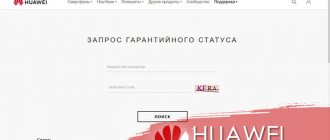What kind of device are AirPods?
AirPods are wireless headphones that receive signals from the device via Bluetooth. Apple has taken a new approach of using a device with a unique serial number. These two headphones can become completely independent of each other. There are also built-in touch sensors that respond to how the user removes them from the ears. They can be configured in such a way that when we take one out, the track will automatically stop playing. When you return the device to your ear, the music starts again from the place where it was paused.
Original AirPods will work on all devices that have iOS above version ten. They support watchOS and computers running macOS Sierra. There are also settings for other unusual functions. For example, on Android smartphones you can activate the action when you tap twice. The headphones were equipped with an ARM-based microprocessor to manage and save power consumption and audio processing.
Another surprise for users after their release was the unusual case for storing and charging the device. This charge provides enough power for the headphones to listen to music for 10 hours. AirPods can update automatically. But the scheme of this process was not announced by Apple. Therefore, this still remains a mystery to all of us.
This is interesting: How to charge I7 TWS wireless headphones.
Checking AirPods by serial number
Don't think that Apple isn't aware of counterfeits. Moreover, they have created a special page on the Internet where you can check your device for originality. And also determine whether anyone has used it before you. It is located at https://checkcoverage.apple.com/ru/ru/. This form requires you to enter the device's serial number, which counterfeit AirPods often do not have.
It is by the serial unique code that the system will be able to recognize headphones that were released by Apple. After this, you will have access to detailed information and other privileges on the company’s website. But in order to check the headphones for originality, you need a serial number.
So, let's look at how to get it in different ways:
- Take the AirPods case in your hands and open its lid. On the inside you will find the information you need. The code that needs to be written down in a notepad or directly in the verification form on the website will be indicated here;
- If you have already used cool headphones and connected them to your smartphone, you can get data about the series directly in the mobile device itself. To do this, open Settings on your iPhone. Select the “General” section and find the “About this device” item in it. Next, select the name of your purchase - AirPods. And in the next window you can find out the serial number of the AirPods so you can take it to check for originality;
- And the last option is to find the required code on the headphone packaging. This option is also suitable for those who have not yet printed the device. But he wants to clarify its authenticity. In the new version of AirPods, the “serial number” is located on each earphone. However, it is different for everyone. In this case, you can enter them into the form one by one.
This may be useful: How to connect headphones to PS4.
Checking the originality of the headphones on the Apple website
It's just a matter of small steps - go to the address indicated above and enter the serial number into the verification form.
- Enter the received code in the empty line;
Enter the serial number of the headphones in the empty line of the form - Below is a block to confirm that you are not a robot. You need to enter a captcha - the symbols shown in the picture;
- Click the Continue button. If you have problems with the captcha, click “Update code” under the form. You can use the voice prompt of the code for those who have difficulty seeing. For this purpose, the button is also located under the form;
- On the next page you should see items with green checkmarks. They assure us that we are entitled to support. This will confirm that this model according to the entered AirPods serial number is original.
You will also be able to see the end date of the headphones' warranty period. The official Apple website is not the only resource that allows you to determine the originality of this company's devices.
How to determine the model of wireless headphones
While it is not difficult to distinguish AirPods Pro, it is impossible to understand which model of regular AirPods you are holding in your hands with a simple visual inspection.
Once again, the serial number can help us. Each generation has different first heroes:
- AirPods Pro - starts with A2084, A2083, year of release: 2019.
- AirPods 2 - starts with A2032, A2031, release year: 2021.
- AirPods 1 - starts with A1523, A1722, release year: 2021.
If you know of any other ways to check the authenticity of your headphones or track them by serial number, please share them in the comments.
Chipmunk.nl - a resource for checking Apple devices by serial number
There is another useful resource on the Internet. In the form at https://www.chipmunk.nl/cgi-fast/applemodel.cgi you must also enter the series number and you will know whether the device is a real product.
Or is this just another fake from Chinese craftsmen. When you check, the site will respond with a form with information.
In which you will find the model, color, and other technical characteristics. If you see this shape, it will mean that you are the happy owner of real AirPods.
It is possible that this site may be taken over by Chinese manufacturers in the future. And after a while it will provide data even for fake copies. Therefore, it is preferable to check the originality of devices on the Apple website. He will give you one hundred percent guarantee and confidence in the information provided.
We recommend reading: How to turn on Honor Band 4.
How to externally distinguish AirPods from a fake
If you have already printed out your purchase and managed to touch the AirPods case, you will notice that it is perfectly smooth. Most incompetent fakes do not have a body made of high-quality plastic.
The case itself in fakes is often increased in size relative to real Apple products. Despite this, increasingly similar copies appear, the differences of which are almost invisible even when compared with the original in hand.
Regarding the capacity of the headphones, there is one more feature that will help you not get confused when buying AirPods. On the front side of the original you can always find the company inscription right under the cap.
And also a button where you can easily connect them to your smartphone. Most “fake” products lack these two features (or one of them).
You can also often find the absence of Apple branding on the packaging. You can use this feature right at the point of purchase. For fakes, you will also not find a serial number under the lid of the case. There will be no inscriptions at all. Although perhaps they will appear soon to completely confuse us.
How to check the AirPods box for originality
The mentioned methods are good if you have the opportunity to get the headphones out of the box - for example, when buying on the secondary market. But often stores prohibit opening the box so as not to spoil the presentation, and many hide behind this phrase in order to sell a fake.
But you can recognize a copy even by the box. First, pay attention to the space between the lid and the box itself. For original AirPods it is very small, but for a fake one, a knife can easily get in there, and besides, the width of the gap is also different. The font on a fake box will also be bolder.
Gaps, font, everything gives off a copy (right)
The copy will also have a bright inscription with reflective elements. On the original box it is matte and not so noticeable .
If you notice any of this, don't buy these AirPods.
Other differences between headphones and fakes
Even if these features are soon adopted by Chinese masters, the signs of the original are not over yet. Pay attention to the diode and the colors of its glow. With real AirPods, you will notice red, green, orange and white light. In fakes, as a rule, white is absent. When you connect original headphones with a serial code, the device immediately recognizes them and offers to connect. And you will have to connect Chinese ones like a regular Bluetooth device.
When you try to listen to music and put the headphones in your ears, you will hear the signature sound. It notifies you that the device is ready for use. If you do the same with “fake” ones, you can often hear a woman’s voice. Try now to check your AirPods for authenticity using their unique serial number. You may also have been a victim of scammers who claimed it was a genuine Apple product.
Checking headphones when connected to iPhone
While reading the text, you might get the impression that counterfeit products are created exclusively in basements. But over time, technologies become more and more accessible, and even outwardly it is sometimes not possible to accurately determine whether a fake is in the hands of the buyer or an original.
To be absolutely sure that you have licensed products in your hands, you need to connect your AirPods to your iPhone. When pairing, you will see a characteristic animation that distinguishes the original from the fake.
The closed nature of the iOS system does not allow scammers to create animations when connecting. Therefore, in the end they are still doomed to failure.