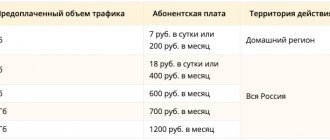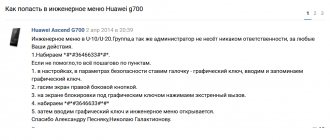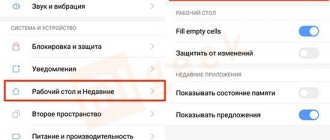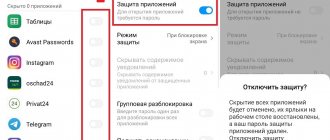The same nonsense happens with the settings of the system itself, and with them, a change of region. But if an inexperienced user solves these puzzles and swears at the device for being unauthorized, then an advanced user has long known how to use this feature to his advantage.
What are the differences between regions in MIUI?
The company takes into account the specifics of the markets for which it produces phones. Smartphone software must comply with the regulations and laws of specific countries. Otherwise, the sale of these mobile devices will be prohibited.
The global firmware is the same, regardless of the user’s place of residence. But some shell settings change automatically when you select a specific region. These changes are insignificant and cannot greatly affect the functionality of the device, but there are still some features.
For example, in the UK it is illegal to have advertising in software. Therefore, when you select this region on MIUI 12 or 11, system advertising content will completely disappear. So you need to carefully specify the country in the settings so that it brings its benefits.
Answers to frequently asked questions
- I can’t change my region, what should I do?
Most often, the problem occurs on phones with Chinese or custom firmware. You can quickly and easily change your country only on GlobalVersion.
- Which country should I set for high-quality sound in speakers?
Singapore is perfect. The sound will improve through headphones and external speakers. Cool audio effects will also appear.
- Will call recording be added if I select Indonesia?
No. Changing the country is not enough for this. You need to reflash your smartphone to IndonesiaROM. Please note that incorrect installation of new firmware can result in your smartphone becoming bricked.
- What functions stop working after changing the region on Xiaomi?
GooglePay is under threat. There is a risk that the payment application will stop working and you will not be able to make contactless payments. Also, when selecting certain regions, the FaceID function disappears. For example, face unlock is not available in Kazakhstan.
Instructions for changing the region in a Xiaomi phone
The step-by-step procedure is as follows:
- Go to “Settings” and scroll down the page to the section "Advanced settings".
- Click on the line "Region", and select a country from the proposed list. For faster results, you can use the search bar.
After this, you need to configure the region on MIUI. First of all, set the present tense:
- Return to the previous menu and click “Date and Time”.
- Deactivate the “Use network time” slider.
- In the column located just below, we set the time we need.
The tongue usually does not get confused, so no action is needed with it. If useless applications appear, we get rid of them in the standard way: hold your finger on the shortcut and click “Delete”. Some system programs can only be removed using a computer and the Xiaomi ADB Fastboot Tools utility. Detailed instructions are available in a separate material.
How to change region
Enter the settings, then find the item “Advanced settings” . At the top of the page you will see a Region . By clicking on it, a list of all options will be displayed; selection is made by tapping on the desired line. It is advisable to reboot the phone after changing the region.
Return to content
- How to change the font on Xiaomi (Redmi), increase or decrease its size
Pros, cons and features of regions
Let's find out what affects changing the region on Xiaomi in MIUI. Let's look at the eight most popular countries that add visible changes to the firmware.
Russia
Standard region without significant features or additional settings. Can guarantee stable operation and performance of all necessary applications. Face unlock works correctly, the sound is moderately loud. The downside is that there is built-in advertising.
It is recommended to exhibit Russia to all residents of the CIS. This is the best option.
China
Best region for Xiaomi if you want frequent updates . New firmware versions arrive “by air” much more often than in European countries.
The disadvantages include a lot of pre-installed applications that are useless outside of China. Most of these programs cannot be removed in the standard way. And, of course, lags and glitches cannot be ruled out, because not all updates will be suitable for Russia or Ukraine.
India
When choosing India, the ability to customize the appearance of the system will significantly increase by adding a large number of fonts and ringtones . The maximum volume limitation in the headphones will be disabled. This is why India is one of the best regions for audio on Xiaomi.
But the number of built-in advertising will increase . Many people note that advertisements appear directly on the desktop. In system applications such as “Music”, “Explorer”, “Video”, etc., a huge amount of unnecessary advertising content is displayed. Read here how to disable all advertising on Xiaomi.
If you have MIUI 11, switching to India will add a pedometer feature to the widget feed. More details in a separate article. On Miyuai 12, the Health application already works in all regions.
Singapore
Don't know what region to set for music? Definitely choose Singapore. Sound restrictions will be lifted both in headphones and speakers. The sound will be louder and richer. Also, the default sound will come with additional effects, which will add voluminous bass and clear high notes.
Great Britain
The main advantage of the UK is the absence of systematic advertising . Just set this country if you do not want to manually disable recommendations in pre-installed applications. There are no other features: the sound volume is average, Face ID works correctly.
Nepal
Nepal got all the chips from other countries. Namely:
- Advanced Themes application. You can set any font or ringtone.
- Increased sound volume. The sound is not as cool as in Singapore, but the volume is much better than when choosing Ukraine, Russia or Belarus.
- Smooth animation. System animation effects work correctly and smoothly, without lags or freezes.
- A little advertising. There are significantly fewer advertisements than in India.
This is an excellent region for Xiaomi phones running MIUI 12 or 11, with virtually no drawbacks.
USA
By installing this region, you will get smoother system animation. Users also claim precise and convenient gesture control. The sound in the headphones is loud, and the amount of advertising is minimal.
Indonesia
When choosing Indonesia, no significant features are added. The only peculiarity is frequent firmware updates. Face unlock works more accurately.
Note! If you want to get your call recording back, it's not enough to just change the country. You need to completely reflash your smartphone to Indonesian firmware.
What does changing region affect?
There are several parameters that are primarily affected when changing the region on Xiaomi and Redmi:
- amount of system advertising;
- volume and sound quality;
- Face ID performance;
- update release speed;
- smooth animation effects.
The situation is similar with advertising: in the UK, the presence of advertisements in smartphones is strictly controlled. Therefore, when you switch to this country, you will find that advertising has disappeared in all pre-installed applications.
The company adjusts the software of its smartphones to the requirements of certain countries. The prohibitions cannot be circumvented. Otherwise, the phones won't make it to the tech market.
For example, in Europe there is a limit on maximum sound volume. Because of this, when choosing the European region on Xiaomi, the volume is quite mediocre, which cannot be said about Asia.
Choosing the best MIUI region
Let's summarize the above and determine the best region in Xiaomi phones for certain purposes.
Without advertising
If your goal is to completely get rid of advertisements, definitely set it to the UK . You won't get additional features such as system customization and cool sound, but there will be no advertising in the pre-installed applications. The USA is also suitable, but there is still advertising content there, albeit in smaller quantities.
For updates
Are you wondering which region gets updates faster? Pay attention to China, India and Mexico . New builds arrive very often, but lags are possible. Also be prepared for a lot of advertising and useless system applications.
For sound
The leader is definitely Singapore . The sound in headphones and speakers is loud, high-quality and rich. India is in second place, but there the difference is felt only when using headphones.
Now you know which region is louder on MIUI, as well as where updates arrive faster and there are no ads. Next, let's look at how to change the region on Xiaomi.
↑ But still: which region should I choose for MIUI 11?
Here the approach is individual.
First, you should decide on your priorities in using your smartphone - no ads, loud sound, smooth gestures, latest updates? Everything we wrote about above works, but with regard to other regions, the transition to them will not be practically noticeable. If we go by contradiction, then it seems to us that the best decision in terms of choosing a region would be Singapore. In our countries there are not many fans of Indian cinema or users who are not irritable in terms of bugs, which the latest firmware is full of. And advertising can also be turned off manually - there are plenty of instructions on this.
And for statistics, we suggest you unsubscribe in the comments what region is installed on your electronic friend Xiaomi or Redmi - and we will do the calculation.
FAQ
How to determine the region?
To find out the region installed on your smartphone, you need to go to the “Advanced settings” section. All the necessary information is displayed there, including language and country.
What should I do if I can’t change the region on Xiaomi?
To get started, simply restart your phone or reset it to factory settings. In most cases this helps. If you carried out some serious actions with your smartphone, and this led to the country not changing, only unlocking the bootloader and flashing it will help.
After changing the country, Face ID does not work, how to solve the problem?
In some regions, face unlock may not work correctly, for example, in Kazakhstan. For better performance of the function, it is recommended to install India or Indonesia.
How to change region on Google Play
You can change the region in Google Play. This action also gives the user additional opportunities: not all applications are available for Russia and the CIS countries. Changing the region in the app store solves this problem.
After you change the region in the Play Market, you will be able to install very interesting programs (for example, available only for the USA).
The process is very different from changing the region on Xiaomi. First, you need to add payment information for a specific country. This is done in the payment settings. In this case, you can only add the country that is indicated in the payment information.
I do not recommend not carrying out this procedure on your main account. Why is it written below?
Stage 1: changing payment details
- In a browser on your PC, go to https://pay.google.com/.
- Enter your Google account username and password.
- Go to the "Payment Methods" tab.
- Click "Add payment method".
- Enter the card number and click “Save”.
Please note that to subsequently change the region, you will need a map of the country that you want to set in the settings. Otherwise, nothing can be done. This is Google's security system.
The company has been using similar restrictions for a long time. They allow you to more reliably protect the user account, as well as his personal data.
Let's move on to the next stage of the procedure.
Stage 2: Change the country in Google Play
How to change the region in the play store:
- Launch Google Play on your phone.
- Tap the button with three stripes.
- Select "Account".
- Go to the “Settings” tab and in the “Country and Profiles” block, select the desired state.
The Play Market region will change 24 hours after completing the steps described above. Please note that you can change your country of residence in the Google Play settings once a year . If you decide to return your region, you will only be able to do so after 12 months.
You need to be careful when performing such actions with your Google account. The administration may find such activity suspicious, and it may block your account for an indefinite period. All synchronized data will be unavailable. And you won’t be able to fully use your smartphone without a Google account, unless you get a new one.