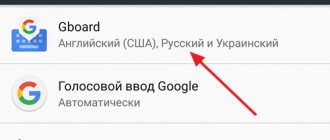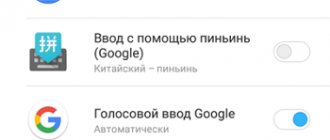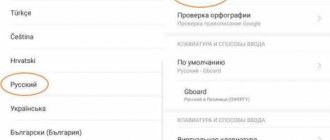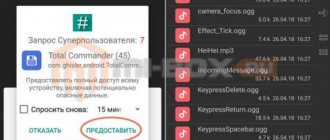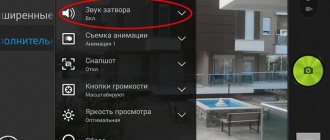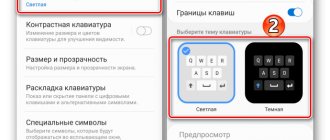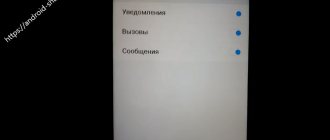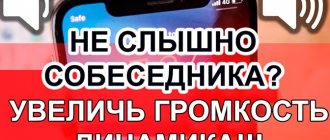Activating keyboard sound when pressing Num Lock, Caps Lock on a computer
The popular Windows operating system allows you to configure a sound alert when you press special lock buttons:
- The Caps Lock key, when activated, allows you to write all text in uppercase. Repeats the function while holding down the SHIFT key;
- Num Lock activates/deactivates a special number pad on the right, which is found on almost all classic keyboards;
- Scroll Lock - the function of this key in active mode is to move the screen, not the cursor. When you press it and move the cursor in a document or browser, it is not the cursor arrow that moves, but the screen. But it may have other purposes, depending on the OS.
To customize the sound of these keys on your keyboard, you need to:
- Open the control panel. In Windows XP and 7 it is located in the Start menu. In other versions of the OS, do the following: press WIN + R together and enter “control”. Press Enter or OK;
- Select "Special Features";
- In the next section, click “Change keyboard settings”;
- Find the section with enabling the sound of the Lock keys and check the box “Enable voice acting...”.
Now try pressing one of the keys whose name ends with “Lock”. And you will hear a soundtrack. Usually these are two different sounds: for activation and for deactivation.
For most laptops, the instructions for turning on will be the same. But the laptop keyboard has special “Fn” keys. They allow you to configure various settings without resorting to the control panel in the operating system. For example, you can increase or decrease the sound from speakers or headphones using Fn+right/left arrow. Or completely turn off the sound to the output device using Fn and the button with the speaker crossed out.
It often happens that the sound on the computer disappears. Find out what to do.
Talking Keys
Less convenient and functional than Sound Pilot, a program for voicing keystrokes. There are only two sound schemes in it - the abrupt sound of hitting a key and the voicing of the symbol with a voice in English.
The free version of the application has limited capabilities: speaking and selecting a WAV audio file are only available for the letter keys, enter and spacebar. The utility is available on the page jinglekeys.com/talkingkeys , support for Windows 8.1 and 10 is not stated, but testing in these OSs did not reveal any problems.
Summary
Sounding out keystrokes is in most cases purely for entertainment purposes, but you can also get practical benefits from it. For example, to voice the names of the keys when teaching touch typing, unless, of course, special programs are used for this. The main thing is that the sounds are short, otherwise during the typing process they will not have time to play, and you will not get any pleasure or benefit.
How to disable or enable keyboard sound effect on iPhone, iPad
Most often, users are looking for information on how to turn off sounds on an input device for mobile devices. Since almost all new smartphones publish it when printing, and many are simply tired of it. So let's figure out how to make your virtual keyboard silent on iPhone. This method will permanently turn off the accompanying keyboard sound.
Procedure:
- You need to open your smartphone's settings;
- Then find the item called “Sounds and tactile signals”;
- There will be several options here to adjust your device's audio output. To find the one you need, scroll down the page and select the "Keyboard Clicks" switch to make it inactive. Look here for other sound settings. You may find other unnecessary functions that also take away precious battery power;
- Confirm the settings and return to the main screen.
Now open any editor or SMS messages and create a new one to check that the sounds are no longer distracting or annoying. If you find the printing process boring without the usual alerts, you can go back to the settings at any time and change the settings back.
OpenGameArt
This is not a simple sample library.
This is a media archive with sounds, music, as well as 2D, 3D art and textures. It was developed by engineer Bart Kelsey back in 2009. Since then, the portal has acquired a large community - new content is uploaded there approximately every 20 minutes. License:
Content presented on OpenGameArt is protected by free licenses. Among them: GNU General Public License, LGPL, as well as Creative Commons, including Attribution, Attribution Share Alike and CC0. All files are permitted to be used for commercial purposes.
Peculiarities:
The number of collections with sounds (including for UI) exceeds a thousand.
To make it easier to navigate this diversity, there is a search on the site - by name, tags or licenses. What else to read in our “Hi-Fi World”:
Listening to the information noise: music and videos that no one should have found “Discoveries of an audiophile”: sound maps as a way to immerse yourself in the atmosphere of an unfamiliar city What is music programming - who and why they need it is engaged
How the PC conquered the media industry with the help of software: we discuss Pro Tools and Media Composer Where to get audio samples for your projects: a selection of nine thematic resources What are the features and tasks of game audio
How to Temporarily Turn Off Key Alerts on iPhone
Many people may know about this method of disabling and enabling the sound notification on the mobile keyboard on the iPhone. But we need to announce it for other smartphone owners. You can mute all sounds on your device together using the dedicated “Mute” button. You can find it on the side, near the adjustment keys. When you activate it, a red crossed out icon will appear in the notification panel. This will turn off other device sounds, such as incoming calls, SMS and other notifications. Don't forget to turn the button back on so you don't miss important messages.
Interface sounds
A library of 500 sounds for graphical interfaces in applications and games.
It was compiled by an audio designer from Germany - Martin Straka. He has been writing samples for apps and game soundtracks for ten years. For example, he acted as a composer for the projects Spirits and Mr. Bounce. His tracks were even nominated for a prize at the Independent Games Festival, a conference for independent computer game developers. License:
All samples are royalty-free and can be used for any purpose - both commercial and non-commercial. Attribution is not required.
Peculiarities:
Unfortunately, only 11 audio files are distributed free of charge. To get them, just request a demo on the website. For the rest of the set you will have to pay $29. The author can also record unique sounds upon request.
How to turn off the key tone on your keyboard in Android
The situation is the same with Android devices. Many smartphones have a sound when you press a key with factory settings. But this is not always convenient and appropriate. For example, you urgently need to type and send a message while at a lecture in a quiet classroom. But you'll find it difficult to mute the sounds your smartphone makes. There is only one way out - turn off the sound of virtual keys.
For this:
- On Android, this can also be done in the settings. Open the main menu and find the gear icon;
- Then select "Language & Input";
- Here, in the “Input Method” section, the programs with which you type text will be displayed. Select the settings button opposite the input method;
- Find the “Key Sound” item and uncheck it.
Now you can enjoy silent typing in any program. If you only need to turn off the typing sound for a while, press the Volume Down button. You need to hold the button until a notification about the “Vibrate” or “Silent” mode appears. But this method, as in the iPhone, turns off the signal for all messages, notifications and actions on the smartphone. To bring everything back, you just need to increase the volume with the control.
This is interesting: How to extract music from online videos?
Turn off sound on Android when dialing a phone number
The Contacts application is responsible for dialing a phone number. The process of muting the sound while dialing is carried out in the settings of this application.
We carry out the algorithm of actions:
- Open “Contacts”, call up the menu by clicking on the icon that looks like three vertical dots in the upper right corner of the program screen.
- Click on the “Settings” tab and open the application section of the same name.
- Go to the “Sounds and Vibration” menu.
- Turn off the sound. To do this, you need to uncheck the box next to “Sound when dialing a number.”
Increase
Increase
Increase
If you did not make any mistakes when following the instructions, there will be no sound when dialing a phone number.
Sound profiles in Android
On some Android devices, sound is configured using profiles. In the settings they are called “Sound Profiles”. You can customize them all for different occasions. Usually there are several of them: “Mute”, “Meeting”, “Street”, “Normal” and others. By default, your device uses the normal profile.
To configure one of them, select it:
- “Normal” - in this profile you can disable/enable vibration when entering text using the virtual keyboard. Vibration will also be activated for incoming SMS messages and calls. In the settings you can set the melody of the ringtone, alerts, messages. As well as sounds of touching the screen and locking;
- “Mute” - like the “Meeting” profile, it only has an activation button. Mute completely turns off the sounds of the device, meeting - turns on vibration instead of sounds;
- “On the street” is a profile with all active settings, signal, vibration when touched, blocking, etc.
But you can use custom profiles to suit your preferences. For example, one of them can be configured for everyday use of a smartphone. The other is for places where sounds are not needed, and vibration will be enough to understand that you are receiving a call or an important message has arrived.
ToneDock
150 audio samples for scoring interfaces in games and other projects.
License:
Royalty-free - samples can be modified and used for commercial purposes.
Peculiarities:
There are other selections on the site - with Sci-Fi and EDM samples. You can search by file format (WAV, MP3, OGG, AIFF, and FLAC) and sample rate (such as 44.1 or 96 kHz). To download audio samples, registration is required.
Photo by Hal Gatewood/Unsplash
How to change keyboard sounds
Perhaps you are tired of the standard monotonous beep from your mobile device's keyboard. You can change it. To do this, you can use applications that are available in the Play Market. If you type using the GO Keyboard, then you will need an application called “Nuclear Fallout Sounds & Fonts”. In it you can find several options for signals for keys, as well as color themes for the interface.
The developers of this application state that Nuclear is not standalone. This is a kind of plugin for GO Keyboard. And for it to work stably, you must have the latest update for the keyboard installed. This plugin will allow you to enable other sounds. And you don't have to constantly turn on or off the sound of your keyboard keys.
Octave
Free set of UI sounds for iOS.
Its author is Fred Showell, a product designer from the Australian software company LiveTiles. Fred says he assembled Octave from his own sample library, which he has been collecting over the past ten years. License:
Sounds are allowed to be used in any projects - both personal and commercial. Attribution is not required, but is encouraged. Of course, the library itself cannot be sold.
Peculiarities:
The selection includes 48 sounds - beeps, slaps, etc. - in AIFF format with a sampling frequency of 44.1 kHz.
They are immediately accompanied by a file with a UIButton Category, which simplifies the assignment of sounds to events in iOS and OS X. In the application code, it is enough to write: The site has technical recommendations for working with sound in applications on iPad and iPhone and designing the UI. The author also accepts orders for the development of custom sounds.