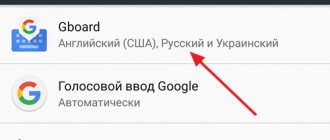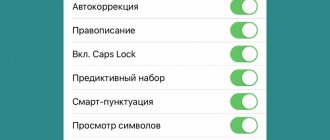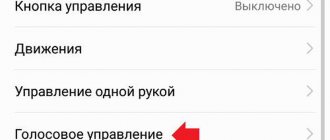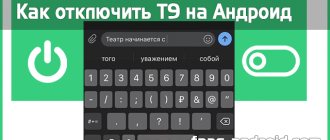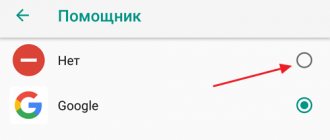The future will be in contactless payment methods – Sberbank is now fully confident. That is why the largest financial and credit institution has been devoting a lot of time and effort to the development of this area over the past few years. And today, numerous Sberbank clients are actively using cards of a fundamentally new generation: MasterCard Pay Pass and an advanced version - Visa Pay Wave, which allow you to pay for purchases without the need to use a terminal. True, sometimes numerous clients are faced with the question of how to conveniently and reliably disable contactless payment from a Sberbank card.
What does the N icon mean in the notification bar?
The N symbol in the notification panel informs the user that an active NFC module is installed on his device. NFC is a technology that allows compatible devices located close to each other to exchange information. Smartphones use NFC to transfer photos, contacts and other data. This module can also be used to quickly connect to a Bluetooth device.
A very common way to use the NFC module is for contactless payments. In order to pay for a purchase using Android Pay, you will need NFC.
On video: Why does a smartphone need NFC? What is NFC and how does it work?
Setting examples for popular phone models
iPhone
To enable the NFC module, you need to set up Apple Pay:
- Open the Wallet app
- Touch the plus icon in the upper right corner of the screen
- Add a card by clicking “Next”
- Using an automatically turned on camera, they photograph the card so that its number is clearly visible
- indicate data from the card
- Click “Next”
- Waiting for the results of the card check. If no errors were made when entering data, the card is linked to the iPhone
Samsung
For Samsung, use the Samsung Pay application, which is preinstalled in the operating system. How to configure this application:
- Open the application, log into your Samsung account
- Set up the unlock method (PIN code or fingerprint)
- Scan a bank card or enter data manually
- Enter the verification code received on your phone
- Put your signature
Activate the application by swiping from bottom to top, select the desired card and bring the smartphone to the terminal. The advantage of Samsung Pay is that the trading terminal does not require support for NFC technology.
To use the application quickly, set the application as the default: “Settings” - “Applications” - “Advanced settings” - “Default applications (system)”. Indicates the installed utility.
Honor
The contactless payment function is supported by Honor models:
- Honor 7C
- 8A and 8X
- 9 Lite and 9
- 10 Lite, 10 and 10 Premium
- Honor Play
What is NFC technology and how does it work
Near Field Communication, abbreviated as NFC, has recently become a common and well-known technology that helps you instantly pay for purchases without using cash or cards, pay for travel, transfer data or open an intercom. All this is possible thanks to the built-in contactless module, which operates at a short distance (no more than 10 cm).
In order for data exchange to occur and the intended task to be accomplished, the second device (reading) must also support this technology.
How to turn it off?
It’s very easy to understand how to disable contactless payments on a card. Depending on the version of Android and the shell on the smartphone, the steps may vary. But despite this, the necessary option is always easy to find in the settings. Many devices have an option to quickly turn it off thanks to a switch in the notification panel. By swiping your finger down from the top of the screen, you can find the icon to turn off NFC.
How to disable NFC if the service capacity is used up? If, when completely cleaning the phone, the fullness of 120 percent or more is displayed, you will have to reset the device settings via recovery. Unfortunately, there is no other solution.
If the switch was not found, you will have to find out whether contactless payment can be disabled on the card only through the settings. If you have a search option, you just need to enter the NFC phrase and open a tab with its parameters. If your smartphone does not have such an option, you can look for the required tab in the “Connection Settings” section. Once you find the switch, deactivate it.
Disabling a module only makes sense when it is not being used in any way. Even if you use NFC infrequently, it is better to keep it turned on to make its operation comfortable and not to activate the chip again and again to make contactless payments.
Which Android devices support NFS?
Smartphones with NFS are no longer a novelty, but such gadgets are somewhat more expensive than those that are not equipped with the module. The list of supporting devices based on Android OS includes:
- Huawei (P9/10/20/30 + lite, Honor 5c/8/9/10/20, Honor 10 Lite, Mate 8/9/10/20, etc.).
- Xiaomi (Mi 5/5S/8/9/9 lite, Mi Mix/2/2S/3, Note3, etc.).
- Samsung (Galaxy A3/5/7/8/8+/20/40/50/60/80/90, S9/9+/10/10+, etc.).
- Asus (Zenfone 4/5/5 lite/6/5Z/3 Deluxe, etc.).
- Meizu (16/16th, MX3/4 Pro, Pro5/6 plus).
- Nokia (1/3/5/6/7/8, Lumia 920/930, etc.).
- LG (Q6/6+/7/ Stylus+, G5 SE/ 6/6+/7 Thinq, V30/30+/40 Thinq, etc.).
- HTC (U11/11 plus/12/12+/Ultra, Desire 530, 10 Evo).
There are also models with NFS from such manufacturers as:
- Sony;
- BlackBerry;
- ZTE;
- Oneplus;
- Motorola;
- BQ;
- Alcatel and others
Enabling NFC
The first step that an Android device user must take is to check for the contactless option on their phone and then enable it. Checking and inclusion will be performed according to the following algorithm:
- Turn on the device.
- Find menu "Settings"(gear) or call from the notification panel.
- Go to the subsection "Wireless network" and select "More».
- Scroll through the actions and find the NFC line.
- Under the line, check the action: “Allow information transfer».
- Wait for activation.
- Find the Android Beam line and press it with your finger to turn it on.
The contactless communication function is enabled, but its interface is not sufficient to process financial transactions.
The next step is required - install a payment service.
How to disable contactless payment on a Sberbank card yourself?
Sometimes a card equipped with a chip can also become the target of numerous scammers, and now not all terminals in large shopping centers are equipped with such technology. To disable contactless payment on a Sberbank card, you will definitely need to do the following - go to your personal account and independently, following the instructions, disable this function. If it is difficult for you to deal with all the accompanying difficulties that arise on your own, then you can do it even simpler - contact your bank, write the appropriate application and the technology on your card will be disabled!
What is an NFC module in a smartphone?
NFC in Honor and Huawei phones is a module that enables contactless transfer of information between two devices. In 2021, it is actively used in phones and fitness bracelets (smart watches). But not in all of them. Since the technology is expensive, it is found only in devices above the average price. Gradually it becomes more accessible, and it is being introduced into other models of gadgets.
Peculiarities:
- reads codes and tags;
- makes contactless payment through communication with a terminal at a distance of several centimeters;
- transfers files (a more modern analogue of infrared or Bluetooth).
How many speakers are in the Huawei Y6/Y7/P20 Pro and Honor 7A/7C/8A/10 Lite smartphone?
In practice, you no longer have to carry several plastic cards with you, since you can pay with your phone. This is especially convenient for clients who have accounts opened in different banks.
How does it work
A special part is installed inside the smartphone - a radio module. It is she who establishes a signal with another such radio module - in another phone or terminal. After the signal is established, the owner starts the transfer, and the other party receives the information - money or files. In practice, everything is very convenient and fast. The transaction takes only 5-10 seconds. Compared with similar information transmission systems, this one is the fastest and safest.