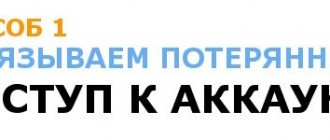Many of our articles are devoted to problems that arise when working with a Xiaomi fitness bracelet. One of its defining functions is the ability to constantly monitor the physical indicators of the owner’s body. A function such as measuring heart rate is practically basic. Therefore, in this article we will look at what to do if the Mi Band 2 does not measure the pulse, and also remind you of the principle of its operation.
Troubleshooting
So, if Mi Band 2 suddenly stops measuring your pulse, then you need to act in one of the following ways:
- Of course, it’s worth saying right away that it’s necessary to check the band for originality before purchasing. A defective product or a completely fake product may detect the pulse incorrectly or not show it at all;
- If previously the measurement was carried out without difficulty, but now it has become impossible to count the pulse, then you need to try to manually reinstall Mi Fit to get the newest version;
- You also need to check the firmware of the fitness bracelet itself for updates. Outdated software simply will not synchronize correctly with the current version of Mi Fit;
- If the firmware of the bracelet and Mi Fit are up to date, then you need to unplug the tracker and connect it with a new one, or even better, back it all up with a Bluetooth reboot;
- Finally, there are people who believe that the heart rate monitor simply does not work on their Mi Band 2. The real problem is that the tracker is not worn correctly. It is believed that the bracelet should be fixed as tightly as possible, but whether it fits to the wrist or is slightly higher than it is a personal matter for everyone. It is only important to ensure that the sensor measures the pulse while touching the skin above the artery, and does not move away from it.
You should check the device yourself for the correctness of measurements; to do this, you will have to manually measure your heart rate, or use other mechanisms for this.
We measure the pulse using the Mi Band bracelet
I am using the second generation of the bracelet, although the fourth should go on sale in a week. The principle is the same for all Mi Bands, so what is described in this article is suitable for any of them.
Raise your hand with the bracelet as if you want to look at your watch to find out the time. The screen will light up.
Then press the touch button, switching modes, until the
“Heart” , and under it two short sticks. This means that the bracelet has started measuring, which lasts from 8 to 12 seconds. Wait, do not shake your hand or try not to move the band while measuring against your skin.
After a short time, a number will appear on the screen equal to the number of contractions.
Remember: Xiaomi Mi Band is not a medical device and cannot be used to diagnose diseases.
Return to list
Mi Band 2 button does not work
The device is controlled by a button with a sensor. In the event of a breakdown, confirmation of operations is impossible. It is possible to use the bracelet without it, provided that the rotation function to change information is checked in the settings.
When installing unofficial applications, you do not need to confirm data exchange. You can solve this problem like this: stick a piece of foil with tape to the contacts of the device. After this, it will function normally.
Button doesn't work after update
To make the sensor work, it is recommended to do the following:
- remove the official version of Mi Fit;
- install LolexMod 2 (registration required).
It is important to remember the data (username/password) to access your Mi account. After installing the program, fonts will begin to be loaded into the bracelet, which will cause a forced reset (reboot).
You can also wait until the bracelet is discharged and the device reboots on its own.
FAQ
Why did the tracker stop measuring heart rate?
There are several reasons for this: counterfeit gadget, incorrect placement of the capsule on the hand, lack of a new system update. The solutions to the problem are obvious: return the fake to the seller, attach the capsule correctly to your wrist, update the firmware using the official Mi Fit software.
How accurately does Mi Band 4 measure heart rate?
The discrepancies between the data from Mi Band 4 and from a professional heart rate monitor are 5-15 units.
Can you measure your blood pressure?
No, such a function is not provided here.
The heart rate feature is really important for fitness tracker users. It allows you to monitor your own condition while at rest and during active training. You can also change your loads if necessary. And although it is not yet possible to obtain the most accurate results from Xiaomi gadgets, the deviations from real indicators are not the greatest. That is why it is still possible to focus on the data obtained and use them to regulate activity.
What to do if notifications do not arrive on Mi Band?
If you have connected your bracelet to your smartphone, but notifications are not coming to it, you need to give permission to the Mi Fit application to Run in the background, to do this:
- Go to the Mi Fit application, go to the profile tab and select our device. Find the item “Run in background”
- In the “Autostart” section, click “Go to Settings” and activate “Mi Fit” there. We return to the previous menu.
- Now in the line “Battery management” also click “Go to Settings” and select the “No restrictions” option
- After that, in the “Notifications” section, turn on the slider and at the bottom of the screen, go to the selection of applications from which you want to receive notifications.
Healthy lifestyle assistant: what the Xiaomi Mi Band 2 fitness bracelet can do
- about the author
- Recent publications
Daria Shipacheva
Text writer. Medical geek. Yoga trainer
Daria Shipacheva recently published (see all)
- How it works: learning and memory - 10.26.2018 11:45
- How it works: light therapy - 09.28.2018 10:04
- How it works: testing the DVR/radar detector Neoline X-COP 9700s - 08/28/2018 15:10
Personal experience: can Xiaomi Mi Band 2 help on the path to a healthier lifestyle
My name is Dasha, I’m 25 years old, I’m a fitness enthusiast, a healthy lifestyle enthusiast, a medical geek and an author of texts about biotechnology. Recently, I began to notice problems with my blood pressure and pulse, rapid fatigue with the same level of physical activity, and difficulty sleeping. I couldn’t sleep for a long time, and when I woke up after 9-10 hours of sleep, I felt exhausted. I exercised regularly and ate normally, but I felt low in energy and began to gain weight.
It would be strange if I didn’t try to solve my problems with the help of technological advances, namely fitness gadgets. I chose a simple and inexpensive bracelet that many of my friends use - Xiaomi Mi Band 2. Despite the fact that many are skeptical about the “Chinese” and consider it a useless toy, I am pleased with the results of use (and even gave a similar bracelet to my parents).
I will tell you about my impressions of the Mi Band 2 not as a gadget reviewer (there are plenty of such reviews, because the bracelet is far from new), but as a user who understands a little about human physiology.
First impressions
I purchased the bracelet in mid-February. Although I went to the gym two to three times a week and yoga once a week, I felt like I was missing out on daily physical activity. The thing is that I work from home, so apart from the gym and occasional meetings with friends, I don’t go anywhere much. And it never occurred to me, a lover of the Russian winter, to leave the house in February and just go for a walk.
On another Sunday, when I couldn’t drag myself out of bed (although I understood that my body required exercise), I mustered my will and drove myself to the store to buy a fitness bracelet. I expected to put on my brand new Mi Band 2 and immediately go to training, but the gadget was not charged. However, the very thought of him already made me overcome my laziness and go to training.
At home, I took apart the box with the device and instructions. I had to figure it out almost by touch, because the instructions were only in Chinese. Fortunately, the Xiaomi Mi Band 2 is a popular bracelet, so a quick poll among my Facebook friends allowed me to find out about the main functions of the gadget.
Instructions for Xiaomi Mi Band 2. Photo by the author
So, after the purchase, you need to install the Mi Fit application on your phone - this is the official Xiaomi application. In it you can track the history of your activity, sleep, and start running workouts. The downside of the application is that it does not have a “smart alarm clock” function. But it can be found in unofficial applications, for example, XSmart Alarm.
In general, upon request of “Mi Band”, the market provides a lot of options for unofficial applications (both paid and free), which promise to add additional skills to your bracelet. For example, Tools & Mi Band for 200 rubles allows you to customize the bracelet: set up continuous heart rate tracking, add notifications from your phone, and integrate with the popular sleep app Sleep as Android. The average rating for the application in the Play Market is quite high - 4.5 out of 5 - and user reviews are mostly positive.
Other popular applications for Mi Band: Notify & Fitness for Mi Band (steps, workouts, notifications, alarm clock), Mi Band 2 Music Control (switches the track on the phone by pressing a button on the bracelet), Mi Band 2 Func Button (allows you to configure specified functions on bracelet control button).
But let’s return to the official application, which is used by 5 million people, including me. Its rating on the Play Market is lower than that of most unofficial analogues, but I was quite satisfied with the official assembly. The current version of Mi Fit is compatible with Android 4.4 and above, and there is also a version for iOS.
In principle, you can use the bracelet even without being tied to the application. Of course, the functionality of the gadget will be reduced, but on the Mi Band 2 screen you will be able to see the number of steps taken per day and the current heart rate, as well as the time. However, to set the correct time, you again need to link the bracelet to the application. Otherwise, “midnight” will suddenly and at a random time occur, and all steps taken during the day will be reset.
The history of steps is stored in the application, which must be regularly synchronized with the bracelet
Steps
The bracelet screen displays the number of steps taken per calendar day. As soon as 0:00 a.m. the next day arrives, the statistics are reset. The history of steps is stored in the application if you regularly synchronize it with the bracelet. Synchronization occurs via Bluetooth when logging into the application. The bracelet stores activity and sleep data in its own memory for some time, but it is better to synchronize it daily so that the data is not lost.
When I started using the bracelet, it set me a target of 8 thousand steps daily. It seemed to me - just think, what nonsense! Still, there are 10 thousand people walking around a day, or even more, and nothing.
The reality turned out to be cruel. It turned out that I actually move very little. On the first day, I walked 5 thousand steps with great difficulty (let me remind you, this was in February) and I lamented for a long time - how can my Facebook friends walk 10-15 thousand a day without much difficulty?
It turned out that I move very little
Subsequently, I began to arrive at yoga and leave one station earlier to walk. Set aside an hour or two a day specifically for a walk. Plan your routes so that you can walk from point A to point B.
As a result, I was able to achieve an average monthly activity of 8-9 thousand steps, including gym classes. By the way, about the gym: the bracelet normally only counts steps on the treadmill. If you use an elliptical trainer, you need to remove the bracelet from your hand and put it in your pocket. To make the bracelet count your “steps” while riding a bicycle, you can attach it to the lacing of your sneakers.
Dream
Sleep was the second most worrying thing after low physical activity. More precisely, I assumed that these two things were somehow connected. The bracelet indirectly confirmed my suspicions.
At the beginning of using Mi Band 2, I slept about 9-10 hours a day, but at the same time I did not get enough sleep. It turned out that out of all sleep, no more than two hours were spent in deep sleep. Is it a lot or a little?
Dream
Healthy sleep looks like this: five to six sleep cycles occur during the night, each of which lasts about 1.5 hours. The cycle is divided into slow and fast sleep, and within slow sleep there are four more phases. The fitness bracelet considers the third and fourth phases of slow-wave sleep to be deep sleep and calls it “slow sleep”; everything else in Mi Band 2 terminology is “rapid sleep”.
Mi Band 2 detects deep sleep by whether you move in your sleep. If you lie motionless and sleep “like a dead man,” this is deep sleep, or delta sleep. The norm for delta sleep is from 30 to 70% of the total sleep time. That is, with 8-10 hours of sleep, you need at least 2.5-3 hours of deep sleep to feel good.
It is not only the total amount of deep sleep that is important, but also its continuity and distribution throughout the night.
A person's sleep begins with the first stage of slow-wave sleep (Mi Fit will show it as REM sleep). About half an hour after falling asleep, deep sleep should begin, which will last 30-45 minutes. The maximum amount of deep sleep occurs in the first cycle; further from cycle to cycle, the sleep delta time decreases. It's good if the application shows thick purple bars - this means that deep sleep is not interrupted.
For example, my sleep on April 28 is almost ideal: three hours of sleep out of eight is delta sleep, in the first cycle there are 50 minutes of deep sleep, in the second - 40 minutes, in the third - 60 minutes of continuous delta sleep, in the fourth - 30 minutes, in the fifth cycle, all sleep is superficial - it’s time to wake up.
But there’s something wrong with the sleep on April 17: although there seems to be enough deep sleep, it is too “ragged”, and for some reason most of it is not at the beginning of the dream, but in the middle and at the end. With such a dream, there may be difficulty waking up and a feeling of weakness in the morning.
Overall, my sleep has improved while using the bracelet. From 1.5-2 hours of deep sleep I went to 2.5-3 (and once it was already 4.5). There are several patterns that I have identified:
- Too low level of activity (less than 5-6 thousand steps per day) - not enough deep sleep
- Too much activity (more than 20 thousand steps per day, 15-20 thousand steps for several days in a row) - not enough deep sleep
- High stress - very little deep sleep
- Alcohol – may reduce the duration and quality of deep sleep
The general conclusion is this: moderate physical activity, preferably in the evening (but at least two hours before bedtime) is the key to quality rest. It will also help in the fight against stress, and you won’t even have to resort to alcohol to relax.
Pulse
The Mi Fit app does not constantly monitor your heart rate. You can measure your pulse by pressing the control button on the bracelet three times. You need to wait about five seconds, it is advisable to sit up straight and keep your hand at chest level.
The error of fitness bracelets in measuring resting heart rate is about 10%. That is, if I measure my heart rate at rest and the bracelet shows 60 beats per minute, the actual heart rate may be 55-65 beats per minute. In my opinion, this is a completely acceptable error. Moreover, I did a test: I measured my resting pulse with a bracelet, and then manually, the indicators were the same +/- 5 beats/min.
But under load the error is already 20%. If I go for a run and the bracelet shows 150 beats per minute, in fact the pulse can be either 120 or 180. So the accuracy of the measurement during exercise is low.
There is one thing: when I go for a run, I turn on the workout mode in the Mi Fit app. Then the bracelet starts measuring my pulse constantly, and at the end it gives me the average value. I hope that fluctuations and measurement errors are smoothed out if you continuously measure your pulse for half an hour, so these indicators can be used as a guide. In addition, it is important how the pulse behaves in dynamics: in the month and a half that I was running on the street, my average pulse dropped from 163 to 149 beats/min.
By the way, Mi Fit also shows in which heart rate zone the workout is taking place. When I saw the picture for my first running workout this year, I was horrified - almost the entire run was in the anaerobic (strength) range. And it should be in the aerobic zone.
I was scared - was my running training really wearing out my heart that much? And this “cardio” is not beneficial, but completely harmful? Then I decided to read how heart rate zones are determined.
This is the classic version. First you need to calculate the maximum heart rate (MHR): 220 minus age, in my case it is 195. The upper limit of the aerobic zone is 80% of MHR, for me it is 156 beats per minute. In this situation, I actually chronically exceed the permissible load while running.
But then I learned that such indicators apply to professional athletes with a well-trained heart. For mere mortals like me, Karvonen's formula is more suitable: it has no scientific basis, but is widely used in the fitness community. Target heart rate during training: (MHR - resting heart rate) * training intensity + resting heart rate. My resting heart rate is approximately 65 beats per minute, the upper limit of my heart rate when running at 80% intensity is 169 beats per minute. It turns out that everything is fine with me, the norm is not exceeded.
So you shouldn’t trust the Mi Fit app to determine your heart rate zones - calculate your target values yourself.
Useful little things
You can take the Xiaomi Mi Band 2 bracelet with you into the shower - it is waterproof. You shouldn't wear it in the sauna or hot bath. I forgot to take off the bracelet a couple of times before going to the sauna - nothing bad happened, but it’s better not to experiment again.
If you are right-handed and wear the bracelet on your right hand, you can "wave" random "steps". One of my friends “walked” about 2 thousand steps while washing windows. On the other hand, actively washing windows is a load comparable to a walk, so these random “steps” are not so meaningless.
I tried the “smart alarm clock” in the unofficial XSmart Alarm application, but I didn’t feel any particular ease when waking up. Yes, it cannot work even theoretically: the fact is that the most pleasant awakening is during the transition from the first to the second phases of slow-wave sleep, and the fitness bracelet cannot distinguish between them.
They say that it is not the current version of the Mi Fit application that measures sleep best, but one of the older versions - Mi Fit 1.4.341_1039_ru_notify. I was unable to link my Mi Band 2 to this version of the application - the second bracelet is compatible with versions higher than Mi Fit 2.0. But they write on the forums that it is possible to somehow link it - you can try it. On the other hand, long-time users write that in older versions the application counted steps less accurately (Mi Fit generally tends to underestimate steps).
The Mi Band 2 is said to last for three weeks, but for me it lasted more than a month and still retained more than 30% charge. I was so relaxed that by the third month I completely forgot that the bracelet needed to be charged at all. They write on the Internet that it is not recommended to discharge the Mi Band 2 to zero - after that it may simply not turn on. It is advisable to charge the gadget when there is still 15-20% of the battery left. The last time I completely forgot about it, the gadget reminded me to charge the battery by vibration.
Result
I am pleased with the use of the bracelet. It really motivates me to move more and also adopt healthier habits to improve my sleep.
Of course, you can download a pedometer to your phone, but for me it’s not very convenient. I don’t always take my phone with me when I go for a walk or workout; the phone can suddenly run out of charge and stop measuring my steps. In addition, the bracelet that is on your hand is a constant reminder that you need to get up and walk.
Overall, if you have a high level of self-discipline and require the most accurate results, then the bracelet can be replaced with a fitness app and a chest heart rate monitor. And for neophytes like me, Mi Band 2 is a great assistant on the path to a healthier lifestyle.