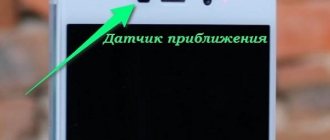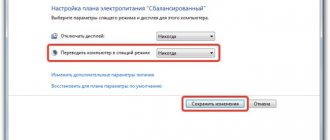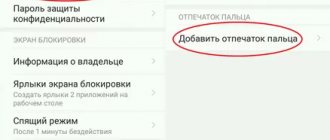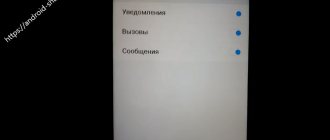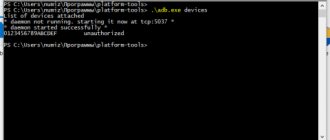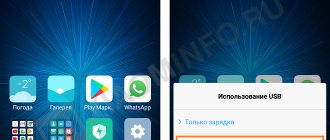What is a Xiaomi proximity sensor and what is it responsible for?
The proximity sensor or, as it is also called, the light sensor is responsible for proximity, or rather for turning off the screen during a telephone conversation and for adjusting the brightness level.
Sometimes the question comes: “Where is the proximity sensor?” In fact, the word “sensor” is rather conditional, denoting the presence of a special sensor in the design of the device next to the front camera and earpiece.
Disruption of this function has many inconveniences. For example, during a conversation you can accidentally press unwanted buttons or drop the call altogether. If the proximity sensor does not work, the phone, while in your pocket, may involuntarily perform any actions or call someone, guided by touching the screen to clothing.
Why does the screen on Android Xiaomi go blank when making a call: reasons
Often, when using Xiaomi phones, an unpleasant bug occurs during a conversation. For example, when you separate the phone from your ear, the screen does not light up and goes out when you make a call.
On a note!
Problems of this kind most often disappear when the device is rebooted. If this does not happen, they try to correct the situation on their own.
More complex reasons could be device failure, reset calibration, or poor-quality firmware. Very often, problems with the sensor are caused by the following factors:
- Manufacturing defects. In this case, the screen does not go dark during the first conversation. The new device should be taken to a warranty workshop. Do-it-yourself repairs are not allowed.
- Failure of the sensor over time. In this case, it is better to show the device to a specialist for an accurate diagnosis.
- Conflict. Sometimes after major repairs, for example, replacing the screen or other elements, problems with the proximity sensor are observed. Flashing the software helps correct the situation.
It is not worth repairing a smartphone by disassembling the case and replacing important components on your own if you do not have special tools, experience and knowledge. Such repairs are left to professionals.
Causes of problems
Speaking about the occurrence of a sensor problem, we can identify some cases that may lead to problems. The main part relates to the settings inside the phone.
Causes of problems:
- The sensor function is disabled;
- Activating unnecessary options;
- Incorrect film or protective glass. Operation may be disrupted if the glass or film does not have a special hole for the speaker or front camera. In such a situation, you just need to change the protective material.
- Incorrect operation of the device itself. Only in this case will it be necessary to calibrate the sensor
Now let's look at each case separately.
Enable the light sensor function:
- Go to the Phone application and open the menu located at the top right (three dots);
Xiaomi Proximity Sensor
- Click on the “Settings” field, then you will be taken to the call settings, where you need to scroll down the page and find the “Incoming calls” section - go there;
- Find the “Proximity sensor” field and pay attention to its status;
- If the option is disabled, enable it;
Ready.
You can also adjust the operation of the sensor by disabling an unnecessary function - locking it in your pocket.
This may interfere with sensory processing.
Method 1: Engineering menu
As a rule, it is impossible to adjust the proximity sensor from the operating system settings, but this can be done in the engineering menu, intended for testing and debugging various components of the mobile device. As an example, we will use an Asus smartphone, but on other devices the actions will be similar, if their menu even provides for calibration.
- We open the engineering menu by entering a special code - *#*#3646633#*#*.
The combinations differ depending on the device manufacturer and even the type of processor. We have already talked in detail about entering the engineering menu using code or third-party software in one of the articles. Read more: How to open the engineering menu on an Android device - Go to the “Hardware Testing” tab, tap “Sensor” and select “Proximity Sensor”.
- Click “PS Calibraion” and then “Calibration”.
- Pay attention to the “PS” value at the top of the screen. If this value changes when you bring your hand or any object to the sensor, it means the sensor is working.
- We carry out the setup. Place the phone on a horizontal surface. First, tap “Calculate min value” to calculate the minimum proximity value, and then bring an object 1–3 cm closer to the sensor and calculate the maximum value.
Click “Do calibration”. The proximity sensor must not be covered during setup. When the process is complete, exit the engineering menu and reboot the device.
To repeat the calibration, reset the result by clicking “Clear calibration” and perform the same actions.
- If the message “Fail” appears in the “Result” field, it means that the sensor setup was unsuccessful. In this case, restart your phone and follow the steps provided. However, this does not always help and then you will have to resort to another method.
Disabling the lock in your pocket:
- You'll need to get to the call menu again through the Phone app;
- There, in the “Incoming Calls” tab, there is the “Block in Pocket” option, which should be disabled;
Ready.
Please note that the Pocket Lock feature is not present on all Xiaomi models or is located in a different location. As a rule, these are old versions of smartphones. For example, on the Xiaomi Redmi 3, Xiaomi Redmi 4 and Xiaomi Redmi 5 models, the path to this option will be different.
Another way to prevent unwanted clicks on Xiaomi:
- Open “Settings” and scroll the page a little;
- Open the “Lock screen” section and activate the “Prevent accidental clicks” function;
Ready.
If none of the above methods for setting up the sensor helped you, move on to more labor-intensive operations.
Proximity Sensor Calibration
Calibration is a rather serious process that requires extreme care, since it is carried out through the engineering and main menus, that is, you will be dealing directly with the hardware.
First, let's check if the sensor is working:
- First you should call the engineering menu. This is done like this: in dialing a phone number (Phone application), enter the following combination: “*#*#6484#*#*”. After this, the following functionality appears on the screen:
Xiaomi proximity sensor - calibration
- Select “Single item Test”, then “Proximity Sensor”;
- A test will appear on the screen, during which when your finger is close to the screen (to the conversation speaker), there will be a corresponding inscription: “Close”, and at a distance - “Far”. If you saw this, then everything is fine. You can begin calibration. Otherwise, contact the service center.
4. Done.
Calibration is the same for all models: Xiaomi Mi 6, Xiaomi Redmi 3, Xiaomi Redmi Note 4, Xiaomi Redmi Note 5, Xiaomi Redmi 4x, etc.
Instructions:
- Turn off your phone;
- Now you need to call Main Menu. To do this, simultaneously hold down the volume up and power buttons. After the vibrating signal, release the power button, but continue to hold the volume key until the Xiaomi logo appears.
- If the opened functionality is in Chinese, translate it into English - click the “中文” button located to the right of the “download” button.
Xiaomi proximity sensor - instructions
- To open the engineering menu, press the topmost button;
- Next, click on “Proximity Sensor”.
- Place the gadget horizontally, placing it on something flat; it is also worth opening it completely, cleaning it, and freeing the sensor from bright light.
- To start calibration, press the “Calibration” key.
- Once the process is complete, “Successfully” will appear and you will then be prompted to test the sensor.
- Exit the menu and turn on the phone.
Ready.
As practice shows, work must be restored.
What to do if calibration does not help
Proximity sensor not working even after calibration? This is already an alarming signal indicating serious problems . Below you will find some tips that may be relevant in such a situation.
Reset
The first thing to do if calibration does not help is to reset to factory settings. Unfortunately, this option does not always help , but for prevention purposes it’s worth a try.
To avoid losing important data, be sure to make a backup before starting the operation. Also transfer the necessary materials to a safe place (computer or external storage).
Authentication
Are you sure that you own a real Xiaomi smartphone? Recently, the release of absolutely low-quality fakes has become more frequent, so users need to be careful.
Make sure your phone is genuine by going through a special check. This is especially true for recently purchased mobile devices , in which some functions suddenly stop working.
To avoid such problems in the future, always purchase electronics from trusted sellers. The best way is to purchase in company stores.
Changing MIUI version
If you are an experienced user with good technical skills, then you should try reflashing . Low-quality software, such as “Vietnamese” firmware or crooked custom ones, often causes bugs and glitches in certain options.
The best option is to install Global Stable ROM. Yes, such shells have some drawbacks, but stable and well-coordinated operation of the phone is ensured.
Going to the service center
And the last option to solve the problem is to visit a service center . Specialists will diagnose and possibly disconnect the sensor, after which a new sensor can be installed. If the smartphone is under warranty, the repair will be completely free.
Sensor calibration
Another rare but existing cause of sensor problems can be failures in the sensors. To fix this, you can also do a calibration, which is much simpler and faster than the previous one.
It is recommended to remove protective glass and films during calibration
Instructions:
- Call the engineering menu as described above;
- Find the "TouchPanel" function;
- The smartphone will offer instructions that you should follow by swiping your fingers across the screen;
- When the job is completed, you will receive a notification;
Xiaomi Proximity Sensor
- Turn on the device;
Ready.
For this, use special applications that are available in the Play Market: Display Calibration, TouchScreen Calibration, etc.
Xiaomi (Redmi) charging indicator – how to set it up on Android 10
Discussion: 2 comments
- Alex:
12/10/2020 at 11:53Just disable the double-tap unlock function and the problem will be solved. During a conversation, you touch the screen twice (with your cheek in my case) and the phone unlocks, while talking you find that you are pressing (again with your cheek) the remaining buttons due to the fact that the phone unlocked by double tap. I use Xiaomi mi 10T. There was no such problem on mi 8, I think due to its more compact size. Relevant if you have this function enabled!!!
Answer
- Dmitriy:
02/01/2021 at 21:55
Note. Xiaomi Mi Note 10 Lite phone. The problem was solved by turning off the active screen. Now, when making a call, it is possible to separately lock the screen with the phone's on/off button. Single press.
The sensor calibration option described above is not suitable. The sensor can only be seen through the engineering menu.
Answer