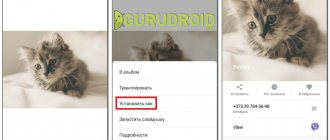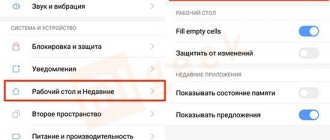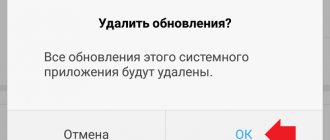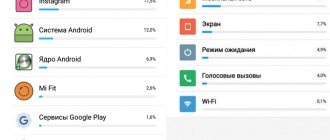Very often, users have a problem when they need to replace the SIM card in their smartphone, or insert/remove a memory card. Usually, to remove a SIM card or memory card, you have to do similar things, so we will talk about this in one general article.
Now there are 4 most popular ways to get to the SIM card slot (or memory card) in a smartphone.
Adapter
How to make a micro-SIM from a nano if you bought a brand new smartphone? Have you carefully chosen the color of the case, looked for a suitable case and headphones, but forgot to specify the slot size? Or, on the contrary, did you temporarily exchange a modern device for an old phone?
Whatever the reason, a SIM card adapter from nano to regular or micro will come to the rescue! This is a special holder made in the shape of a larger card, allowing you to insert a nano-SIM instead of a micro-SIM. You can choose one of two types of adapters:
- Outline. The plastic form with a hole is equipped with a sticky label to hold the card;
- Backed. The form is equipped with a plastic wall on one side for convenient holding of the smartphone inside.
An adapter that helps you insert a nano-SIM into a micro-slot can be purchased in an online store or hardware hypermarket, or in operator communication stores. The cost of the part is low - from thirty rubles to several hundred rubles.
Important! To properly insert a nano-SIM into a regular phone, you need to choose a high-quality device. Please pay attention to the following parameters:
- If the plastic moves freely inside the mold, refuse the purchase - the nano-SIM chip will not hold the micro-SIM in place;
- It is better if the card fits tightly, with some effort, into the micro-SIM holder.
Most often, the adapter comes with a special sanding block that allows you to smooth out uneven edges.
If you can’t purchase an adapter in a specialized store, you need to know about analogue solutions to the problem! Let's discuss little tricks that will help you cope with the task.
Other options
The plastic adapter that comes with the card upon purchase will help you install Nano-sim to Microsim in your old phone. Remember when you squeezed plastic out of a special mold? Save it - this is the easiest way to get what you want without effort.
There is a second option - let's discuss how to make a regular card from a nano-SIM with your own hands and insert it. You can cut a holder from scrap materials!
- Stock up on plastic forms - this could be an unnecessary bank or discount card;
- Take a strong knife or strong scissors, arm yourself with a ruler;
- Carefully draw the silhouette of the future holder and cut it out along the lines.
Just in case, let us recall the standard sizes of the three types of cards:
- Standard (or mini) – 25x15 mm;
- Micro-sim – 15x12 mm;
- Nano-sim – 12.3x8.8 mm.
If you can't draw the shape yourself, take an old card and trace it with a pencil! The finished slot should be carefully sanded to remove the “shaggy” edges - this will make it easier to insert the nano-SIM into the micro-SIM holder.
We discussed in detail how to install a nano-SIM card in a smartphone in a large slot - now you are armed with effective tips that will help you cope with a small problem. Read, memorize and communicate without restrictions!
When registering for a tariff and concluding an agreement, the owner of the phone receives a SIM card from the operator. It will need to be installed in a special slot inside the phone in order to be able to make calls and use the Internet.
How to use a memory card and two SIM cards at the same time
Some new smartphones have a tray that allows you to use two SIM cards and a memory card at the same time. If your device only has a slot for two SIM cards or a SIM card and a flash drive, then you can use the following trick:
- Take your operator's SIM card. Using a lighter, melt the plastic part of the SIM card to remove the chip. Once the plastic has become more pliable, remove the chip using tweezers.
- Remove the plastic from the back of the chip using sandpaper (no more than 1-2 millimeters).
- Glue the resulting microcircuit onto the back of the memory card (on the side of the gold contacts) in the free area. If you have any protruding edges, smooth them out slightly using sandpaper.
If all manipulations were performed correctly, after installing such a sandwich, the smartphone will immediately recognize both the memory card and two SIM cards.
Keep in mind that you carry out all manipulations with the memory card and SIM card at your own peril and risk, the information in the article is provided for informational purposes only.
When registering for a tariff and concluding an agreement, the owner of the phone receives a SIM card from the operator. It will need to be installed in a special slot inside the phone in order to be able to make calls and use the Internet.
Types of SIM cards
The evolution of SIM cards is expressed in the form of a change in size and functionality, which is due to the emergence of new gadgets. The slots are not universal, so operators have a problem: when purchasing a SIM card, the user should be able to insert it into the phone themselves without filing a return. The operator in the office undertakes to inform the client about the SIM card and its features, and in case of uncertainty, you can ask the employee of the communication store to insert the card into the phone slot.
The very first SIM cards were the size of a bank card, and most users never used them. Older phone models required such large cards because they were loaded with all the necessary circuitry, which has now been significantly reduced. These card models were produced from 1991 to 1996. and now they are out of production, considered a rarity.
If we classify modern SIM cards, we get 3 types of SIM cards:
- Mini-Sim. This model is considered standard, although it is not the very first, as already described above. For that time, compared with the first models of SIM cards, the SIM card seemed small. In addition, it is called a mini-SIM due to its size and small chip, since it was actively used for older generation devices. Mini-SIM was purchased for Nokia, Motorola, Siemens, etc. phones. With the help of these phones it was possible to make calls and write text messages, but that was where their functionality ended. Now Mini-Sim is practically not used due to its size; in rare cases it is inserted into the socket of ordinary push-button phones, which are still sold;
- With the advent of new devices, experts developed Micro-Sim. Only the size of the SIM card has decreased, the chip and functionality have remained the same, while the capabilities of the phones have increased greatly. Cutting off the plastic on the card meant that the SIM card itself did not take up much space and did not require a large slot, which made it possible to fit other components into the phone body. The modification had a positive effect on the operation and options of the device. Initially, the idea of reducing the amount of plastic came to the creators of Apple, and the idea was implemented for the iPhone 4 model. Later, the innovation was popularized among other smartphone models, so Micro-Sim is the most common at the moment;
- Nano-sim is the smallest SIM card that is known in communication stores and device developers. It was developed for the iPhone 5, and can compete in popularity with the already described Micro-sim card. Competitiveness is confirmed by the emergence of new smartphones, the slot of which can only accommodate nano-sim. The Nano-sim itself is just one chip, with virtually no plastic on the sides. Another difference is the thinness of the chip compared to Micro-sim.
In order not to get confused when buying a SIM card in the communication store of your chosen provider, you can ask for a combined format.
Installing a SIM card
You can install the SIM card in a special tray, as well as in a slot in the battery compartment.
Method 1: Installing a SIM card in the battery compartment slot
There are 2 ways to install a SIM card into the device. The SIM card can be installed in the battery compartment slot, in other words, inside the phone itself. The installation algorithm will be as follows:
- The user will need to turn off the device to avoid interruptions in operation and possible deletion of some files;
- Often, the memory card is also installed in the battery compartment slot, so you will have to install the SIM and MicroSD at the same time. You need to turn the phone over and remove the back panel of the device. The device case contains a battery that will need to be removed to open access to the slots;
- The slots may be marked with SIM and MicroSD icons, but if they are not there, then yellow shiny contacts for synchronization with the chip will be visible in the SIM card compartment. It is necessary to install both cards so that they are positioned according to their sizes and contacts: the thin part of the MicroSD should be inside the device, and the inscriptions should be located on the front side towards the user. In the case of a SIM card, the chip must be synchronized with the device inside, and the yellow contacts of the phone must match the gold chip of the card. The operator logo on the SIM card should be facing the user;
- Next, you need to reinsert the device’s battery and turn it on to check operation. The gadget should display the SIM card in the upper left or right corner (depending on the phone). You should also check the operation of the MicroSD by going to the gallery and viewing the files. If everything is displayed correctly and the phone does not issue the “No SIM card” command, then you can close the case cover and continue working with the phone.
Method 2: Installing a SIM card in a special tray
This option for installing a SIM card has become popular due to the emergence of new models of gadgets. Modern phones have a hybrid tray that slides out and out of the device using a paper clip. The tray has 1 or 2 slots; you can install a SIM card and MicroSD or 2 SIM cards in them. You need to follow the step-by-step steps to install the cards:
- The device should be turned off to prevent interruptions in the operation of the gadget;
- The user will need to take a paperclip and press on a special hole in the phone in order for the spring to work and the SIM card compartment to slide out. In some cases, there are 2 separate compartments: for a flash drive and a SIM card;
- Most often it is necessary to trim the SIM card. It is advisable to determine the size of the tray using a ruler and make marks on the SIM card. The yellow chip must not be damaged or cut, otherwise the contacts will be damaged. The microcircuit is located with the contacts inward, and the logo is visible to the user;
- Once the tray is inside the phone, you need to turn on the device to check its operation.
Turning on the device
Now you can press the power button of the smartphone, located on the right side of the case. Wait a while for the SIM cards to “find” operators and become active. The display at the top will show the name of the mobile service providers. The smartphone is ready to use.
During the operation of the device in the future, you can remove the SIM cards and MicroSD, swap them , you can change the mobile provider - in this case you will also have to carefully and carefully remove and insert them into the phone.
Xiaomi smartphones are similar to each other and are opened using the same method using a paper clip.
How to install two SIM cards in a smartphone
Most gadgets have the ability to install two SIM cards in addition to a memory card. The user can put 2 SIM cards in the battery compartment or in the hybrid tray and use both. It is necessary to take into account that the main one for calls, correspondence and 4G Internet operation will be the SIM card installed in the slot with the SIM1 indicator. The second SIM card placed in SIM2 will only be able to receive 3G signals.
To install 2 SIM cards in the battery compartment, you need to do the following:
- Turn off the device and remove the back cover from the phone. Remove the battery and find the SIM card slots;
- If necessary, cut the SIM cards to fit them to the size of the slot, or remove the SIM cards from the plastic if there is a combination card;
- Install SIM cards according to the signs (pay attention to SIM1 and SIM2). The contacts of the chips must match, otherwise the SIM cards will not work correctly;
- Turn on the phone and check the operation of the SIM cards.
To install 2 SIM cards using a special tray, the user will need:
- Turn off the device to avoid problems in the future. Using a paperclip, you will need to remove the tray from the phone body. To do this, press the end of a paper clip into the hole near the hybrid tray;
- You will need to measure the SIM cards, or remove them from the combined card. The tray uses Nano-sim format. They are installed according to the picture below;
- As a rule, the main SIM card SIM1 is located in the first small compartment, and the second SIM2 is in the second. Some users prefer to use a memory card instead of a second SIM card.
- After installing 2 SIM cards (or a SIM card and a flash drive) into the compartment, you need to place the hybrid tray back into the phone. Next, the device turns on and the user checks that it is working properly.
There is another method that owners of a hybrid tray use, but it can damage the SIM card and flash drive. With its help, you can successfully use 2 SIM cards and MicroSD. If you carefully follow the entire algorithm of actions, the cards will function properly:
- The device will need to be turned off. The tray should be removed from the compartment as described in the previous algorithm. The first SIM card, SIM1, is cut off and installed in its compartment;
- The main manipulations occur with the memory card and the second SIM card. You will need to remove the chip from the plastic. To do this, take a lighter and tweezers (it’s convenient for them to hold the card), and the plastic is heated on the side of the operator’s logo. The microcircuits should not be damaged;
- It is necessary to carefully wipe off any remaining glue from the chip. You should make sure that the SIM card is firmly attached to the flash drive. Using Moment glue, attach the chip to the flash drive as shown in the picture. MicroSD contacts should not overlap the chip. After returning the tray to its place, you should check the operation of the device.
What difficulties may arise
We have decided how to insert a SIM card into Xiaomi, but users often have certain difficulties:
- The SIM card is not detected. Check whether the card was inserted the correct way into the tray;
- The special key for opening the tray is lost. You can replace it with a regular paper clip, just straighten it and use it instead of a key;
- The tray does not fit back into the smartphone. Make sure that the cards fit exactly into the holes; do not try to insert a SIM card of the wrong size.
If all the manipulations were performed correctly, but the smartphone still does not see the card, contact your cellular operator to determine the reason for the lack of network.
Do not try to open the SIM card tray using a pin or any other sharp object, otherwise there is a high risk of damaging the part.
How to install a regular SIM card in the Micro-sim and Nano-sim slot
Let's consider installing a SIM card in a slot in a micro- and nano-SIM.
How to insert a regular SIM card into a smartphone with a Micro SIM
Mini-sims are issued as standard in communication shops. In some cases, this is a combined SIM card, from which you can “squeeze out” the size of cards the user needs, since they are folded into each other. The micro SIM contains a small amount of plastic and is an average SIM card in size. The card, cut to the required size, is inserted into the battery compartment with the chip down.
How to put a regular SIM card in a phone with Nano-sim
Having a Nano-sim slot, the user should ask the provider for a combo card. It is inconvenient to cut small SIM cards, since there is a possibility of malfunction during operation. The user should remove the micro-SIM from the mini-SIM by pressing the SIM card with his finger. It will fall out of the mount. After this, you need to remove the nano-SIM from the micro-SIM (you can see the reverse diagram of removing the card in the picture above). Insert a small nano-SIM into the battery compartment, or secure it in a hybrid tray.
Introducing a second SIM card or memory card
The second card is installed in the same way as the first. The only difference is their sizes. Instead of a second SIM card, you can put a flash drive. The memory card also has characteristic contours that prevent it from being inserted incorrectly. Like the SIM card, it must fit exactly into the grooves of the slot. Its contacts should be on top.
After installing the desired configuration in the tray, carefully insert it into the smartphone. Make sure that none of the elements jump out of their boundaries. Snap the tray and turn on the device. Either two antennas with the names of providers will be displayed, or in the smartphone settings you need to find the “Memory” section and check for the presence of a flash drive.
Some Xiaomi models have a separate slot for a flash drive. It is inserted into it in the same way as in the combined version.
But Redmi 4 does not have a separate slot, so you need to choose between a second phone number and additional memory. But this dilemma can be solved in another way - to combine all the elements together.
Possible malfunctions of SIM cards
Correct installation of a SIM card in the slot does not guarantee its correct functioning. You can check the serviceability of the SIM card by placing it in another device. If the SIM card is not detected, the SIM card is considered damaged and must be replaced if flashing the phone does not help. If the SIM card started working when updating the software, then the reason was incompatibility of the device software.
A malfunction of the SIM card is indicated by the presence of mechanical damage on the chip; small scratches can affect the functioning of the card. The user should carefully insert the SIM card into the slot, since excessive pressure damages the contacts, and the reason is an incorrect connection. If the plastic is placed correctly, there is no need to apply force.
The method described above about combining 2 SIM cards and a flash drive in a hybrid compartment is also unsafe. If the SIM card is damaged, sometimes you will need to replace the flash drive. If any possible damage is detected, it is best to visit the mobile operator's service center and consult. If necessary, you can apply for a new SIM.
In this article we will tell you how to correctly insert a SIM card into your phone yourself. New modern models are coming out with convenient slots into which cards of the required size can be inserted without problems.
And all popular mobile operators produce unique constructors - SIM cards in three popular sizes: nano, micro and standard.
SIM card formats
When installing a SIM card into your device, it is important to use the correct format card. If your SIM card does not match the size, you can get a new one for free from your operator. All new cards have a universal format, which allows you to break out the one you need from the base.
You should not throw away the plastic base, as you may need it if you need to install a SIM card in a phone where a larger format card is needed. However, in such a situation, a special adapter will help, which can be purchased at almost any cellular communication store.
If you have a SIM card, but it is larger in size than the one used in the phone, then do not try to change its size yourself. To do this, you can use either special staplers, or apply for such a service to a mobile phone store.
However, we recommend that you do not use a cut SIM card, but get a new one from your operator. All Big Four operators offer this service for free, except Beeline. Please note that the old SIM card may not support new communication standards, and LTE services may not be available to you.
In this article we will tell you how to correctly insert a SIM card into your phone yourself. New modern models are coming out with convenient slots into which cards of the required size can be inserted without problems.
And all popular mobile operators produce unique constructors - SIM cards in three popular sizes: nano, micro and standard.
Types of SIM cards
SIM cards are a subscriber identification module of a telecom operator. Several decades have passed since their launch until the start of mass sales, and during this time their shape and size have improved. This process was forced. First, smartphones appeared on the mobile markets, and there was simply not enough space under the back cover for parts. Technologies have improved, user demands have increased, batteries are larger, phones are thinner, and there is less space.
This evolution of cards allowed them to be reduced by almost half, and modern retractable slots significantly freed up space for other parts.
Let's look at what types of sim there are, what their features are, and how to insert a sim:
- The full-size one (which many people didn’t even know was available) is the largest in the line, with the perimeter like a bank card. It appeared in 1991 with the first wave of popularity of cellular communications among ordinary residents. It is not used in modern phones; sometimes you can find cars with similar “innovations” a la the 90s.
- Mini-SIM - still used for devices manufactured from the 2000s to the early 2010s, supports 2G and 3G.
- Micro-SIM - appeared in 2003, but is currently considered the most used generation of communication modules. Supported by all manufacturers of modern gadgets with 3G and LTE.
- The smallest is the Nano-SIM, which looks like its predecessor, but without the plastic edges. It appeared five years ago and is used in all models of the Apple brand and some other premium segment manufacturers.
All types of SIM cards are inserted the same way - into the designated slots in a smartphone or tablet. It is impossible to say exactly where the stand is located, since manufacturers reserve the right to place them anywhere, according to their design concept. Sometimes new phones have a sticker with step-by-step instructions; it can also be found in the User Guide.
Installing a SIM card
Traditionally, manufacturers place card holders on the right side of the case (if the cover is not removable), or directly under the battery, if it is removable. The following instructions are suitable for owners of the latest type of gadgets:
- Check if your phone is turned off.
- Detach the back panel.
- Locate the small indentation between the case and the battery.
- Remove the battery.
- There you will see SIM card slots. They come in different types: separate and two-story. The side you want to hold up when inserting will be shown next to the holder. As a rule, it is inserted with the gold contacts facing down.
- Carefully insert the battery back. Check that it fits snugly.
- Return the lid until you hear a characteristic click. They will mean that the lid is in place.
In the video you can see what to do with modern models whose lids cannot be removed:
Here's another video with a useful life hack:
Settings
Modern smartphones and SIM cards do not require manual connection. When you first launch it on a new device, you will receive a package of free settings from your mobile operator for all types of cellular services.
For dual-SIM mobile devices, control can be a little difficult for a beginner. You can choose a SIM for certain actions by default, or choose it yourself for every call and message.
Using a paperclip
Before opening the SIM card slot of a Xiaomi smartphone, you need to find a special device in the smartphone box, which is called a paper clip. It is used to remove SIM cards and microSD. It is made of durable metallized wire, and its shape is similar to a paper clip topped with a long end.
The paperclip is in a separate paper bag, which is placed in the box with the device. If you lose it or throw it away with the box, the user will still be able to remove the SIM card, but it will be more difficult to do so.
On a note!
If a SIM card clip is not available, it can be replaced with a wire of the appropriate size. It is not recommended to use sharp objects: their sharp ends can break the mechanism.
Will a regular SIM card fit into the micro-sim slot?
You can cut a regular size card to micro-sim dimensions if the card is old. However, it is much easier and safer to contact a service center, where they will give you a new SIM in the form of a transformer - all popular sizes.
If the module urgently needs to be replaced with a smaller one, you can cut it manually with ordinary sharp scissors.
SIM card malfunctions
Users guess about their malfunction when the OS does not see the module and does not indicate it with the corresponding icon. The reasons may be:
- The SIM has expired and is not intended for further use.
- It has mechanical damage - scratches, chips and breaks.
- Failed trimming. We mentioned it above.
- The phone's firmware is tailored for a specific buyer.
- Problems with the slot.
- Failures in the operating system and software.
- The contacts were damaged during installation.
- Dirt got on the card holder.
In most cases, the card needs to be replaced, or the phone needs to be sent to a technician for diagnostics, as these can be either hardware or system problems.