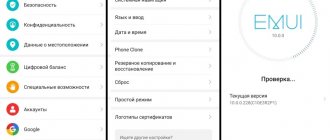Users often face the question: which is better, EMUI or MIUI? In appearance, the names of the two operating systems are very similar. But are they the same in reality?
For those who are not in the know, it’s better to explain. EMUI is a shell from Huawei that is pre-installed on all brand smartphones, including the Honor line. In the case of MIUI, the situation is similar, only Xiaomi is the manufacturer of the software and devices. Now you can move on to comparing the current versions of EMUI 9 and MIUI 10 at the beginning of 2021.
System organization
In both shells, the user is greeted with a desktop. Both add-ons allow you to “push” applications across work screens or work with a general list. The only differences here are in appearance.
As a difference, it is worth highlighting the additional screen with widgets in MIUI 10, located to the left of the desktops. It is made similar to Apple iOS, but does not have search. But with the opponent, EMUI 9, this same search is available from any screen and is called up by simply swiping down.
If we talk about rendering, I liked the notification curtain better in MIUI 10. It looks more modern. I would also like to find fault with the ambiguity. In EMUI 9 it is less informative.
Volume control is equally convenient, does not take up much space and does not interfere with watching YouTube.
The stock lock screen on EMUI 9 looks more elegant. Additionally, if you swipe up, the quick menu will appear.
Both shells have a list of their own proprietary applications: gallery, file manager, contacts. However, the appearance of the system can be changed using the Themes application.
↑ We speed up interaction with the device
Not all options offered by the device are useful. EMUI offers some features that we recommend using because they allow you to optimize your experience with your phone by reducing the number of gestures or navigation required for a given function.
Search files faster: Swipe from the home screen, you will see a search bar.
Enable voice commands: Settings - Smart assistance - Voice control to answer or reject a call using your voice.
Call a contact from the screen: Press and hold the Volume key and say the contact's name after a beep.
Wake up Google Assistant: press and hold the home button, use a voice command (remember to activate the function from the Google application).
Open the application by drawing the first letter: Settings - Smart Assist - Motion Controls - Drawing.
Split the screen into two using a gesture: Settings - Smart Assistance - Motion Controls - Split Screen Gesture.
Turn on Quick Launch: From the lock screen, swipe up and down to access Sound Recorder, Flashlight, Calculator, Timer, or Camera.
All you have to do is click to open Quick Launch.
Use two WhatsApp/Facebook accounts: Settings - Apps and Notifications - Similar apps.
Enable face unlock: Settings – Security and privacy – Face unlock.
Enable one-handed control: Settings - Smart Assist - User Interface - Mini Screen.
Top chips
This is where EMUI 9 can play its part. If you hold down the application icon for a long time, an additional context menu appears.
The presence of the lower buttons and their purpose can be changed in the settings, as well as simply disabling them using gestures like in MIUI. You can also add various custom gestures here, for example, auto-answer when you bring the phone to your ear.
And using the fingerprint scanner, you can bring up the notification shade and scroll through photos. In response to this, MIUI is ready to offer to turn on the flashlight by double pressing the power button, although this function can be reassigned.
To be fair, EMUI 9's app cloning lags behind its rival, offering only a handful of apps. While the enemy is ready to duplicate almost any messenger or social network and more.
An additional “bonus” for all Xiaomi owners is the presence of built-in advertising. After all, it pops up in almost all built-in applications. You can try to turn it off by clicking on the “get recommendations” toggle switches in each of the programs, but you won’t be able to completely eradicate the scourge.
Advertising in applications
Another frequent manifestation of the presence of MIUI can be considered the need to switch the region and other “dances with a tambourine” in choosing a decent firmware. Some features are simply not available in our region.
It is also worth paying attention to the type of shell; there are not only different variations from users, but also branded ones, for example, Stable or Global.
A separate feature of EMUI 9 is PC mode, which allows you to turn your smartphone into a mini-computer. To do this, just connect the device to the monitor using an HDMI cable.
Safety
Locking your device with a PIN, password, sequence, fingerprint or facial recognition will help you protect your data. And if you want to keep secrets from prying eyes, you'll be glad to find features that are designed for you!
- Set one or more fingerprints : Settings > Security & Privacy > Fingerprint ID.
- Create a private space on your smartphone by activating Private Space : Settings > Security & Privacy > PrivateSpace.
- Encrypt photos, audio, videos and other files : Settings > Security & Privacy > File Vault > Enable.
- Block access to certain apps : Settings > Security & privacy > App blocking.
- Find your device if it's lost or stolen: Settings > Security & Privacy > Find My Device > On.
- Install apps from unknown sources: Settings > Security & Privacy > Other > Install unknown apps.
- Set/Disable SIM PIN: Settings > Security & Privacy > Other > Set SIM Lock.
Main and front camera settings
It is one of the components that people use most often and it is full of surprises, especially now that artificial intelligence is taking over smartphones. Introduced on Mate 10 Pro and View 10 with Kirin 970 NPU, AI helps optimize the photographic experience as you choose the best settings and modes based on your needs.
- Activate Pro Mode : Open the camera app. Swipe from left to right and click Pro photo or Pro video.
- Take a photo outside the screen : Double-click on Volume Down.
- Quickly view photos in the Gallery : Open a photo in the Gallery, pinch to zoom out, and scroll through other photos.
- Select multiple photos at once : Open a folder, touch and hold the photo you want to select for a few seconds, and swipe to select others.
- Create a bokeh effect : open the camera and click on the icon that simulates the lens aperture; Now click on the subject you want to focus on and shoot.
- Adjust the beauty effect : Tap the portrait icon and swipe the beauty level indicator.
- AR fun : Activate AR lenses from the camera menu, tap AR at the bottom and select the effects you want to see in real time on your subject.
- Artist Mode : To turn your photos into comics or make them works of art (Prism style).
- Apply Instagram-style filters before shooting : Activate the Filter item between camera modes, then click the three circles to display nine filters in real time.
- Take a photo with a smile : Go to the camera settings with a side swipe and activate smile capture.
- Scan a document : Open the camera and click Scan a document; format the document and continue scanning as instructed.
- Activate/Deactivate AI: Depending on the device, you can do this by going into the camera app and tapping Settings > AI Master, or selecting the AI button on the screen you see when you launch the camera.
- Apply Grid: Launch the camera app, Settings > Camera Grid > Grid.
- Set a tap timer: Launch the camera app, Settings > Timer and choose from 2/5 to 10 seconds.
conclusions
The operation of both add-ons directly depends on the hardware, that is, on the device selected by the user. This is what you need to consider when choosing a system.
EMUI and MIUI are both usable in taste and color. Xiaomi offers an ecosystem, so an avid fan of the company will not think about EMUI. At this time, Huawei is ready to offer a proprietary processor and software adapted for it with a number of excellent features.
Therefore, when you are faced with the question of choosing between EMUI and MIUI, you can safely push it aside, paying attention specifically to potential devices.
Shell or pure Android: comparison criteria
To find out whether the shell is a good solution or better without it, we decided to analyze smartphones in both categories according to several criteria. At the end we will simply compare the scores - this will give a more objective result.
Decor
It is slightly different for each shell, but usually for the better compared to classic Android. The animation is smoother here. And the choice is quite rich between the more familiar MIUI (Xiaomi), EMUI (Huawei, Honor), One UI (Samsung) and the less common ColorOS (Oppo), Oxygen OS (OnePlus). Among them there are options in the style of minimalism, like ColorOS, recognized as the smoothest. Shells often have a default wallpaper carousel with automatic switching.
In defense of pure Android, it also supports all themes and wallpapers. They just aren't there by default, you have to install them manually. In terms of the beauty of animation, desktop design, shortcuts and other things, it is slightly inferior to third-party manufacturers. Mainly due to the lack of such a wide choice, because anyone can choose a phone with their favorite operating system add-on. Nothing prevents you from installing a third-party launcher, but the point of pure Android is lost. This cannot be called a big advantage, but it’s worth adding a small plus in favor of the shells.
Score: 0.5:0 in favor of the shells.
Controls
We will talk about built-in functionality, and not about additional features from third-party software.
What you need to pay attention to:
- Lock screen . On devices with a clean OS, just the time is displayed here, and at the bottom there are shortcut keys to the camera and voice assistant. Third-party manufacturers went further and offered a more beautiful design and quick access panel, but not at all. In the same EMUI, by swiping from the bottom you can open an additional panel with widgets that are most often needed at startup. Plus they can be customized.
- Notification curtain . In all versions of smartphones, the filling of the curtain is similar, only the design differs. It's more interesting in shells.
- Settings . The content is similar, but is named differently on all devices. When moving between devices from different manufacturers and even within the same ecosystem, but with different shell versions, it is very easy to get lost. The presence of a search bar partially compensates for this problem. When switching between different devices on pure Android there will be no such problems.
- Functions . Pure Android has slightly fewer features than shells. For example, it allows you to take screenshots, and in MIUI you can take a scrolling screenshot. In classic OS you cannot protect individual applications, but in EMUI you can. However, with each Android update the list of standard features expands, so there won’t be any shortage. Everything that is in shells will soon appear in Android.
- Gesture control . Basic gestures are supported by all smartphones, but in shells you can set specific actions for them. This speeds up the use of the device, but few people use it.
The result is that in terms of basic functionality, design and layout of controls, shells are clearly superior to Android.
Score: 1.5:0 in favor of the shells.
Applications
The most controversial point. MIUI and many other shell manufacturers make money from them through advertising. Plus they install a lot of built-in applications, 70% of which are simply unnecessary. For example, the Xiaomi forum, a branded lending service, etc. Even useful utilities are not always needed. So you are used to using Aimp to play audio, but Mi Play or another is being imposed on you. There may be several dozen such applications.
The problem is not so much their presence as the lack of the ability to remove them. Fresh shells seem to allow you to remove them, but this is not deletion, but only hiding from the desktop. Why do you need dozens of applications running in the background? On pure Android, only basic Google applications are installed. Although the initial setup of such a device will take more time, it will better meet the requirements and remain clean. Shells allow you to immediately launch files of most resolutions, while pure Android will require the selection and installation of some applications. However, this is better than watching constant advertisements in pre-installed applications and wasting smartphone resources.
Score: 1.5:1 in favor of the shells.
Performance
One of the most important advantages of pure Android is its high speed. This is the argument most often given by fans of an operating system without add-ons. An abundance of unnecessary applications, smoother animations, problems with additional code that constantly pops up in smartphones with shells - all this greatly slows down the smartphone. Your device is wasting resources on things you don't really need. I think many people are ready to sacrifice the smoothness of animation in favor of speed.
Score: 1.5:2 in favor of pure Android.
Stability
In terms of operating system stability, pure Android is 100% better. The less unnecessary there is in it, the better. There is less chance that any of the 20 pre-installed applications will start to lag. Bugs regularly appear in shells. Android is not without its flaws, but it still works much better. Lags, freezes, unresponsive applications - all this is much less common in a clean OS.
Score: 1.5:3 in favor of pure Android.
Durability
It follows from the previous points that smartphones running pure Android work more stable and faster, which means they remain relevant longer. That is, if a budget smartphone on a shell works fast enough only for the first couple of years, then on a regular OS it works for about 5 years. The same Google Pixel 3 is still on sale, and it came out 3 years ago. The model will remain operational for at least a few more years. Moreover, some budget devices with MIUI and other platforms lag even from the moment of purchase.
Final score: 1.5:4 in favor of pure Android.
Tips: what is this program on Huawei and Honor?
If you turn to a translator, then from English the word Tips will mean – Advice, Recommendations. This name can also be translated as “Tips,” but this case is not about us.
The presented program shows users hints when using most functions. That is, in essence, these are simple instructions for using the device. The application offers you links and other useful information on certain options.
Of course, the utility built into the shell will not display tooltips full screen on top of all other windows. If you want to know what a certain function means, you need to click on the question mark or info. But one of its inconvenient options are small pop-up windows that can be closed by swiping left or right. The program in question is not available for download from Google Play. It is only available in Android version 9.1.
What is the Hiboard program on Huawei and Honor, how to disable it
EMUI 9.1 - what's new?
Since EMUI 9.1 is based on Android 9 Pie, all Google’s features and developments have nicely migrated to the Huawei shell. This is primarily an improvement in user experience when a smartphone learns the characteristics of its owner and adapts to his preferences. Thus, the adaptive battery function helps to save power due to typical smartphone use scenarios. That is, popular applications stay in memory longer and work quietly in the background, while rarely used applications are immediately “put out of brackets.” The auto-brightness system works in a similar way. There are also quick responses to notifications, the ability to connect more than one device via Bluetooth, and new security updates.
But in addition to the predicted situations in Android 9 itself, in the ENUI 9.1 shell, Huawei uses artificial intelligence algorithms to improve interaction with the system. AI made it possible to increase access speed, system response by 13%, and application launch by a respectable 102 ms. EMUI 9.1 also introduces GPU Turbo 3.0 gaming mode, which reduces response latency by 36% and processor heating by 3.6 degrees.
EMUI 9.1 is Huawei's first system that is fully designed for one-handed smartphone operation. The system moved standard application buttons to the bottom of the display, and also developed thoughtful gestures. For example, by quickly swiping up, you can get to the home screen, and a long swipe opens the Menu of running programs. To go back a screen, swipe from the right or left edge of the screen. The settings menu has also been worked out, where similar sections are combined into tabs, and dissimilar sections are placed in a separate submenu.
Fast authorization has also appeared thanks to the presence of a password storage in applications (all data is represented as a cipher). You no longer need to enter a password each time, the corresponding field is automatically filled in and you only need to confirm the key using a fingerprint or face scan. Back in EMUI 9.1, it became possible to create backups directly to external drives, an SD card or the cloud.
In addition to all this, it is worth noting the following improvements in the EMUI 9.1 system:
- The EROFS (Extended Read-Only File System) file system, which replaced F2FS, increases random read speed by 20% and frees up about 2 GB of space on the device;
- GPU Turbo 3.0 technology with an expanded list of supported games and a 10% reduction in processor power consumption;
- Quickly launch Google Assistant by long pressing the power button;
- Unlocking a car using NFC on a smartphone;
- Updated user interface for the camera and other standard applications;
- Simplified Settings menu for quickly finding the functions you need;
- Ability to set video as ringtone;
- AR Measure application for measuring the size of real objects through the smartphone camera.