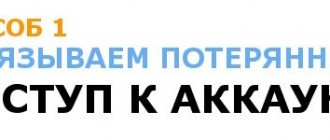- Low battery
- Diagnosis of problems
- Problem #1: deep discharge
- Problem #2: non-working display
- Problem #3: broken bracelet
After purchasing a new fitness bracelet through an online service, you can find out that the device is disabled and does not respond at all to the user’s manipulations. How to solve the problem and enable Xiaomi Mi Band 3?
Since there is no power button on the device body, inactive mode is possible only in two options: lack of battery power or technical malfunction.
Bracelet crashes when turned on
The tracker is designed in such a way that after turning it on, it cannot be forcibly turned off or rebooted, except by waiting until the device is completely discharged.
If Mi Band 3 is purchased in a regular store, then it is advisable to turn it on for testing. The message “Pair device first” should appear, inviting you to connect the device with your smartphone via Bluetooth. If this does not happen, then put the gadget on charge and after 5-10 minutes, check its performance again. In case of repeated failure, replace the device.
The second option for purchasing a bracelet is to purchase it online. The delivery process often takes from several weeks to a month. During this time, Mi Band 3 may be very discharged and the charging process will not be easy.
After receiving the gadget, it is advisable to turn on the video recording before opening the box, record the date of receipt and all stages of device initialization. This will allow you to prove that the bracelet is faulty if you need to return or replace it.
There may also be problems with the device screen. The display does not show the charging process or state. Sometimes the reason may be a manufacturer's defect, due to which the screen brightness is very low and information can only be read in the dark.
Fitness bracelet failure
If no recovery manipulations help, the owner is faced with a breakdown of the tracker. Main causes of breakdowns:
If you have any questions, please let us know Ask a Question
- exposure to moisture. The tracker has an IP67 protection rating, which allows it to withstand water pressure at a depth of five meters. In practice, intense hand movement in the bracelet at a shallow depth is enough to break the device. It is recommended to use the bracelet in the shower, but no more than half an hour;
- mechanical damage;
- dust and dirt. Contacts should be periodically wiped with alcohol;
- manufacturer's defect. It is worth keeping all the documents received in the box with the bracelet so that there are no problems when exchanging the gadget.
Mi band 3 is one of the best trackers in its class. The bracelet has serious protection, but it is recommended to handle it with caution; mechanical damage leads to serious damage. It is recommended to recharge the gadget without waiting until the level drops to zero or goes into a deep discharge.
Identifying the problem and fixing it
To troubleshoot the problem, you need to take a number of steps to help find the cause of the tracker failure.
The bracelet discharges below the permissible level
Often the new Xiaomi Mi Band 3 bracelet does not turn on after receiving the parcel and opening the box. Or the gadget has not been used for more than 1-2 months.
First you need to carry out the standard charging procedure:
- Connect the tracker to the charger.
- Connect the second end of the USB cable to your computer or adapter.
- The bracelet should begin to respond - the screen will turn on and a charge amount indicator will appear.
- If this does not happen, then the battery charge has dropped below a critical level.
- Leave the gadget to recharge for a long time - 5-10 hours.
If the described actions did not help, and the bracelet refuses to turn on, then you can try applying cold to it. Place the tracker in the freezer for several hours or days. After removing, try charging again.
There are situations when, after unsuccessful firmware or update installation, the gadget becomes a “brick” and does not respond to any actions. You can try to get him out of this state using low temperature.
Complete discharge of the fitness bracelet
To solve the problem, you need to charge the gadget by connecting it to the computer. During deep discharge, when the tracker has been in a discharged state for a long time, it is better to increase the time to receive power to 10-12 hours.
Some owners note that when charging, the position of the wire may also matter. Sometimes it is better to pull the capsule closer to the gold contacts, in other cases you just need to move the cord in the socket.
Advice:
- owners recommend periodically wiping the contacts with alcohol; they may become dirty;
- It is recommended to connect the tracker to recharging before it turns off - at a minimum level.
If the fitness assistant does not turn on even after being charged for a long time, the manufacturer recommends cooling it down. To do this, Mi band is placed in the refrigerator for several hours. Note that this method of repair is a shock and can lead to the opposite result - the gadget will completely discharge the battery, which will no longer be able to restore its working condition. The owner performs all manipulations with negative temperatures at his own responsibility. Then there will be problems with returning the fitness accessory.
What to do if the Heart Rate Monitor does not work on Mi Band?
Sometimes users encounter the problem that a fitness bracelet or smart watch cannot show their heart rate. This may be due to the two most common reasons.
1. The heart rate sensor is dirty. If you are faced with the problem of a heart rate monitor that is not working, the first thing you should do is carefully clean the part of the device adjacent to your wrist on which the optical sensors are located that measure the pulse. To do this, you can use wet wipes or cotton swabs.
2. The second common reason for a heart rate monitor not working is not wearing the device correctly. Before measuring your heart rate with a fitness bracelet or smart watch, make sure that:
- The device is located on the upper (outer) part of the wrist
- There is no interference between the device and the skin in the form of clothing or other objects
- The device does not “dangle” and fits snugly to the wrist just above the radius bone.
What to do if the dials are missing in Mi Fit?
If you decide to change the watch face on your device, but when you open the corresponding menu you don’t find them there, no need to panic. First of all, check the Internet connection on your smartphone. If you have Internet, but still don’t have watch faces, you need to either:
- Install a VPN program on your smartphone, turn it on and try installing the watch face again
or
- In the smartphone settings, change the system language to Chinese, then install the dial you like and return the Russian language back.
Take it to the service center
It is not a fact that the two previous methods of solving the problem will be effective, and therefore there is no need to exclude the option that the Mi Band 1s Pulse will have to be taken to a service center. Don’t be afraid to clean the contacts or put the bracelet in the refrigerator - these actions do not deprive the Mi Band of its rights to service, the main thing is not to overdo it.
I would like to note that this method is the most effective in combating any problems in the operation of the Xiaomi fitness tracker, including if the bracelet does not want to charge, because specialists have probably encountered similar situations more than once and already know exactly which method works, and which one is not.
What to do if Mi Band loses connection with your smartphone?
Sometimes users experience a disconnection between the bracelet and the phone. The most effective thing in this situation would be:
- Update the Mi Fit app and Mi Band firmware to the latest version
- Restart your smartphone and Mi Fit app
- Make sure that the distance between devices does not exceed 5 meters (range of Bluetooth connection)
- Check whether the Bluetooth versions of the two devices match.
What to do if notifications do not arrive on Mi Band?
If you have connected your bracelet to your smartphone, but notifications are not coming to it, you need to give permission to the Mi Fit application to Run in the background, to do this:
- Go to the Mi Fit application, go to the profile tab and select our device. Find the item “Run in background”
- In the “Autostart” section, click “Go to Settings” and activate “Mi Fit” there. We return to the previous menu.
- Now in the line “Battery management” also click “Go to Settings” and select the “No restrictions” option
- After that, in the “Notifications” section, turn on the slider and at the bottom of the screen, go to the selection of applications from which you want to receive notifications.
How to turn off Mi Band 3
Forcing the clock to turn off will not be easy. A charged gadget lasts up to 20 days in working condition, 40 in passive mode. You can try to drain the battery by constantly measuring your heart rate and connecting it with a smartphone. The capsule will be discharged in a week if you receive frequent notifications from applications. With constant use of the NFC module (in Chinese versions) and Bluetooth, the watch will turn off after 4-5 days.
Discharging the device to zero is not only difficult, but also risks the fact that the capsule will no longer turn on. There is a risk of battery performance deterioration. Use the trick with freezing in the refrigerator compartment only at your own peril and risk.
Features of failures and the process of turning on Bluetooth on the Xiaomi Mi Band 3 fitness bracelet
If the fitness bracelet constantly loses a stable connection with the smartphone or there are problems in broadcasting notifications. Then it is necessary to reduce the distance between devices. In addition, very often difficulties arise when using several utilities at once. Which carry out the process of controlling the fitness bracelet. If the communication channel is malfunctioning, then it is recommended to use third-party software.
If the user has downloaded new software , then you will need to perform a number of procedures to enable Bluetooth, some of them are:
- Launch the software in the “ Scanner ” window, where there is a button that allows you to carry out the broadcast scanning process. The software scans the entire frequency range that corresponds to the Bluetooth standard.
- The smartphone screen will display the process of detecting new devices.
- Connect to the required device.
- Go to “Bonded” and press start.
Repair and setup service for smartphones by our specialists, we will advise you by phone, click here for information.