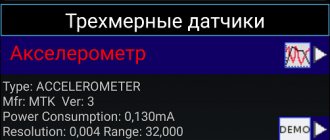Find out the model on the phone itself or under the cover
Despite the fact that many modern models do not have identification marks on the back cover, as was the case 10 years ago, it is still worth checking whether your device has a name or model name. Most often, manufacturers leave such data on the back cover of the device, or rather, at the bottom.
If there is nothing related to the name or model number, try looking inside the device. This method should only be used in cases where the back cover of your device can be removed without using special tools, such as a screwdriver. If the back panel cannot be removed or cannot be opened with bare hands, you should not continue to try to open the gadget, as this may void the warranty.
Please note that the model number or name of your device may look a little unusual. For example, the popular smartphone from Xiaomi, Redmi 4X, has a model designation on the back cover, however, it says MAG138 there. By entering this code in a search engine, the user will be able to access a more well-known device name.
Find out the phone brand using digital combinations
Yes, this method was used about 10-15 years ago, and it is actively used now. In order to find out the model of your gadget, you do not need to open the device. First you need to determine the manufacturer of your device, and then find it in the list that you will now see:
- Nokia. Enter *#0000# - “Call”. Nokia has made sure that using a short code that can be entered into any model of their production, you can find out the model name, release date, software version and other operating system data.
- Samsung. Enter *#8999*8379# - “Call”. After this, owners of Samsung smartphones and regular phones will be able to see brief information about the device, neatly grouped in the form of a list.
- HTC. Enter *#0000# - “Call”. If you need to find out the smartphone model, firmware version, as well as information about the hardware of your smartphone, use this code.
- Algie. Enter *#0000# - “Call”. The last on the list will be LG, which has provided users with the opportunity to quickly find out information about their device in a minute.
Not all manufacturers allow their customers to find out detailed information about a smartphone using such digital combinations. In addition, some modern models do not have this ability, since all the necessary information is now located in the “Settings” column.
The easiest ways
Most often, the model name consists of alphabetic and numeric characters that can be found on the case or when turned on (loading the OS). However, devices that display the brand when turned on have been produced less and less over the years. Fortunately, there are other simple methods that even an inexperienced user can handle.
In the settings menu
One of the traditional ways to check is through the settings (main menu). This option is suitable if the device was purchased secondhand or from an online store.
Through the main menu you can find out basic information about the device, including complete technical parameters.
Instructions:
- go to “Settings”;
- find the section “About phone”, “About smartphone”;
- it will have a line called “Model Name”.
The information will be presented in the form of a trademark or an alphanumeric code, depending on the firmware version of the mobile phone and the manufacturer.
On the box
When purchasing a device from an official store, the seller gives the buyer the phone in its original packaging. Most often, a special sticker is affixed to the box indicating the brand of the cell phone.
In the instructions or receipt
This information is presented in the attached documents:
- On the cash receipt
- instructions,
- warranty sheet.
On the case or under the battery
Another obvious way to find out the model is to look under the cover of the phone or inspect the case. Most manufacturers indicate important information under the battery or on the case.
This method is not suitable for devices with a non-removable battery. In the case of a non-removable battery, we recommend looking at the model through the settings or using another method.
By removing the back cover and taking out the battery, you can see:
- Product serial number,
- other background information that service center employees may need.
Many experts advise not to remove the battery immediately. Before doing this, it is better to remove the SIM cards if the slots for them are on the side. The smartphone must be turned off before doing this.
By serial number
You can identify the model by the serial number or IMEI - a unique identification number. Suitable for locked, push-button, old brands,
Dial *#06#. A 15-digit code will be displayed on the screen.
Next, you need to use a special Internet resource that will show all the information about the smartphone.
Examples of such services:
- https://sndeep.info/ru. By entering the code in a special field on this site, all information about the device will be displayed on the screen: year of manufacture, number, country, manufacturer, modification.
- Analogue https://xinit.ru/imei/
- Google or Yandex. “Search engines” will find the IMEI of the device on the Internet and show the results.
Via Gmail
Google users can find out the device model when logging into their account. This works if the system email is linked to a mobile phone. It's simple: when you log into your account from another device, a letter from the security service will be sent to your Google email address, and an alphanumeric code will appear in the login window at the bottom of the page.
Using a computer
If the touchscreen of your smartphone is damaged (broken or the sensor does not respond to touches), you can find out the brand by connecting to a computer using a USB cable. The information will appear in the tray for about an hour.
Another way:
Find the phone name in the “Control Panel” → “Device Manager” → “USB Devices” section.
Through the engineering menu
The engineering menu is a hidden set of functions that are available to the user on any smartphone by typing the necessary combinations. Using the engineering menu requires special skills.
You can access the menu using the codes *#15963#* or *#*#4636#*#*.
On some smartphones the code *#*#3646633#*#* will work. If none of the combinations work, the MTK Engineering or MobileUncle Tools applications will help. They can be downloaded from the official Google store.
Before this, you need to unlock “Developer Mode”. You can do this like this: go to settings, find the “Kernel version” section and click on it 10-15 times in a row. To find the phone model, you need to go to the “SW add HW version” or “Device View” sections in the engineering menu.
The necessary information can be obtained using other digital combinations. Each brand has its own code. You must enter it and click on “Call”. The screen will display information about the device:
- Samsung: *#9999#, *#1234#, *#8999*8379#.
- Nokia: *#0000#.
- LG: 2945#*#.
You should not make changes in the menu that opens yourself. In case of an error, you must take the smartphone to the nearest service center.
If the device is locked
If the equipment is password-protected with a graphic code or PIN code, watch the video instructions:
How to find out the model through settings
The simplest and most common method. For those who want to quickly find out the number or name of their gadget, modern devices have a special tab in the settings. So that even inexperienced users can use our instructions, below we will provide a step-by-step diagram that will guarantee that you can recognize the smartphone model, regardless of its manufacturer.
For Android owners:
- Let's go to settings. To do this, pull the notification curtain down. In the upper right corner, click on the gear icon.
- Some have the item “About phone” at the beginning of the list, and some at the end, which will provide the user with absolutely all the information he needs. Find “About phone” and click on this settings item.
- We are looking for the “Model” tab, next to which the name of your smartphone will be indicated. There, in the “About Phone” section you can find a lot of useful information, for example, about the Android version.
For iPhone owners:
- Let's go to settings. This application is located on the home screen by default.
- Go to the “Basic” tab.
- Next – “About this device”. In this section, iPhone users will be able to find out the operating system version, processor model, amount of memory, and model name.
- We look for the “Model” item. Its contents are the data we need.
How to find out the firmware version?
If this is a gadget with a built-in interface, then it is better to open a special settings section or look there. Information about this is also contained in the operating instructions. The instructions are available in printed form and are included with the product. And it is available in electronic form on the manufacturer’s website.
Determine model using IMEI
One of the universal methods of searching for an identification code is the method using IMEI. But what is IMEI and how can this information help a user who needs to know the model name?
- IMEI – (International Mobile Equipment Identity) international identifier. Each person has his own identification code, and each phone has exactly the same one.
- Using IMEI you can find out the model name.
- This can be done using the sndeep.info service.
This service allows you to quickly find out the model and detailed information about the phone by its identification number. By entering it, the user can easily find out the model name. To find out the personal number of your smartphone, you need to:
- dial the following digital combination in the “Phone” application, through which we all make calls: *#06#.
- After that, click “Call”.
- We copy the 15-digit code to the clipboard, paste it on the website sndeep.info and determine the exact name of the smartphone or phone model.
You can also enter this code into Google or whatever search engine you use. Most likely, you will receive the exact name of the model and its detailed description.
How to determine the Honor and Huawei phone model by appearance
It can be quite difficult to determine the Honor and Huawei phone model by appearance. The user must be perfectly mobile savvy in order to do this. In addition, the line of Honor gadgets is very wide, and all smartphones are quite similar in appearance.
You can determine the model by looking at the following criteria:
- Screen diagonal of the gadget;
- The material from which the phone case is made;
- Location and number of cameras;
- The location of the fingerprint sensor, as well as its presence;
- Location of inscriptions.
Follow the link to watch a video that will help you understand the line of Honor gadgets:
Vyacheslav
For several years he worked in mobile phone stores of two large operators. I understand tariffs well and see all the pitfalls. I love gadgets, especially Android ones.
Ask a Question
Question to the expert
How can Honor phone models differ in appearance?
As a rule, models differ in the location of the main cameras. That is, for example, in the Honor 7A model, two camera modules are located horizontally, and in the Honor 8 model, the camera is located horizontally.
What is the easiest way to determine a phone model by appearance?
You can determine the phone model by its appearance by looking at the image of the mobile device in the browser. To do this, you will need to enter the name of the phone model in the search bar, and then compare the purchased device with the pictures.
What to do if it turns out that the device model does not match the declared one?
If the gadget was purchased in a store, then you will need to urgently go there. There, sellers must replace the device with the correct one. And if the phone was purchased second-hand, you will need to contact it directly. If he does not get in touch, you can turn to law enforcement for help.
How to find out your smartphone model using CPU-Z
The CPU-Z application is one of the best Android programs for determining detailed information about the system and phone.
Already now the user will be able to find information about his own processor, the amount of memory available and occupied, the camera on your device, and the screen. Of course, an application of this type will notify you on the first page about which device you are using.
In order to find out the smartphone model via CPU-Z you need a little. First, download the application from the Play Market. Since the program is completely free, you will not have any installation difficulties. We launch and go to the “Device” tab, that is, “Device”. We literally need the very first item – model.
View the brand via Phone info
Another method using additional applications is on the way. This time we will need to download an application from Google Play with a rather simple name: Phone Info Samsung.
It’s easy to guess that this application only works for those devices that have the Samsung logo on the back cover. However, the application is very easy to use and provides the user with complete information about the phone.
There is everything here, from your firmware version and smartphone model name to the Boot-loader version and battery charge level. Moreover, the user can change some settings in this application at his own discretion, but it is worth considering that for more flexible settings you will need to obtain root rights.
But we are here to simply find out the brand of your smartphone, and this can be done without special rights. To do this, you just need to go to the “General” or “General” tab, which is responsible for providing information about the country of origin, brand and release date of the smartphone. The second item, called Phone Model, describes the name of the smartphone.
How to find out the IMEI of a Huawei/Honor device?
IMEI is an exclusive number by which a device is identified on the mobile network and registered in the manufacturer’s system. This number will help you find your device in case of loss or theft, as well as receive advice and service remotely. This code can be found:
- on the box near the barcode;
- under the back cover in the battery area;
- using the combination *#06# in the device dialer.
- You can check the IMEI of a Huawei smartphone or tablet based on Android OS in Settings->About phone->IMEI. If the smartphone supports two SIM cards, then the IMEI for each radio module will be indicated.
Using Gmail
Believe it or not, even a gmail account can help a user find out the model of his phone. How? What do I need to do?
Nothing complicated really. All smartphones running Android require logging into a Google account, which means your device is also connected to it. We go into the browser and turn on incognito mode, which does not remember the history and does not use passwords and data entered previously. We go to Gmail and try to log into our account.
As soon as you do this, a message will be sent to your email, or rather a notification that your account has been logged in from the device, after which its exact name and model will be written.
This method is the most non-standard, so if you want to surprise your boyfriend or girlfriend with your skills, use a gmail account to find out your smartphone model in a couple of minutes.
Other ways to get phone information
Don't like using standard methods? A selection of alternative ways to obtain information about your phone has been compiled especially for you. You can find them below:
- Connect to another device via Bluetooth . By default, the device name is its model, so connect to another smartphone via Bluetooth and view the information on the screen.
- Using IMEI . When a phone is manufactured at the factory, it is assigned a unique code consisting of 15 characters. This is the IMEI, which you can find out by entering *#06# in the dialing field. Also, the required combination is duplicated on the box and in the battery compartment of the device. Next, you just need to enter the received code on a special service, for example, International Numbering Plans. After analysis, the platform will provide information about the device, including the manufacturer and model.
- Connecting a smartphone to a computer . Let's use a cable and connect the phone to the PC. Now open Explorer and go to the “Computer” sub-item. In the line “Portable devices” the model of our device will be indicated.
- Searching for information on forums . Don't think that your smartphone is the only one in the world. Many people may have such a device, so we recommend that you contact them for help. To do this, take a photo of your phone and on the thematic forum.
Now you know how to find out your phone model, using several methods. The most convenient way to view information about the device is through a special application, but you can also use the settings.
See also:
- How to find out the Bluetooth version on an Android phone
- How to find out the Android version on your phone
- How to find out the firmware version on Android