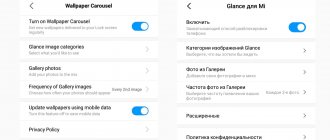How to recognize a Xiaomi model by appearance
This is not as easy to do as it seems. The fact is that the manufacturer has a large number of product lines. Each has many models that are very similar in appearance, since the same assembly of components is always used.
But if you take into account a few recommendations, you can cope with the task:
- Case material. If it's plastic, then most likely it's one of the Redmi models.
- Availability of a fingerprint scanner. If it is not there, then the phone is quite old. At the same time, you need to remember that if in the third generation the sensor is located at the back, then in the fifth it was installed in the front part immediately below the screen.
- It is also worth considering the location of the proximity sensor, headphone jack and cameras. This way you can quickly find out by the features of your device which family it belongs to.
- Look at high-quality photos of models on the Internet. This will help determine the ruler. Further on the request you will find all representatives of the family.
By the way!
If there is a box, then everything is even simpler - there is always the full name of the smartphone version.
How to determine the model through third-party applications
You can download an application that will determine the device version.
To do this, you need to go to the Play Market and enter the corresponding query in the search bar:
- CPU-Z. A simple and convenient application, after downloading and installing it you need to enter the menu and select the tab at the top called “DEVICE”. There will be detailed information about the model and its technical characteristics.
- AIDA64. This application is even more popular since there is a version in Russian. After downloading and installing, you just need to go to the “System” tab, where there is not only data about the model, its serial number, technical specifications and much other useful information.
There are other third-party programs of this type, but these have proven themselves to be the best. The main thing is to download them from official resources.
How to find out the model through a computer
It’s worth looking at another fairly convenient and fast method, which requires a computer or laptop. And if the device was previously connected, then there will be no problems.
Instructions:
- Using a cable (better than the original one), connect your smartphone to your PC.
- After the connection notification appears, look at the name in the “My Computer” tab or in the device manager.
- If the connection is not established and the phone is simply charging, you should update the drivers by selecting the appropriate item in the menu that appears when you right-click.
Advice!
If the connection does not occur or the computer does not see the device, it is worth checking the cord, as well as the connectors on both the PC and the smartphone. Even small amounts of debris and dust can disrupt operation.
Via Fastboot
With its help, you can find out the model without even starting the device. Thanks to this, you can find out the version of the device.
Step-by-step instruction:
- Download the console utility for Windows from a trusted source. Then the archive needs to be unpacked into the root directory of drive C.
- On your phone, you need to simultaneously hold down the power button and the volume down key until the screen saver with the word “Fastboot” appears on the display.
- Connect the phone to the computer (it is advisable to use the original cord or a high-quality analogue).
- Go to the "Fastboot" folder on your computer. Press the "Shift" button on your keyboard and at the same time right-click on an empty area in the folder. In the window that appears, select the line “Open a command window” or “Open a PowerShell window here.” The workspace will open.
- First you need to enter the command “cmd”, and then press “Enter”. To check whether the devices are synchronized normally, you should enter another command - “Fastboot devices”. If everything is in order, the smartphone identifier and the mode it is in (“Fastboot”) will pop up.
- To find out the model of the connected phone, you need to enter “Fastboot getvar product” and press “Enter”. But it is worth keeping in mind that as a result, the system will not display the exact name of the model, but its code name used by Xiaomi. Using it to find out the necessary information will not be difficult. For example, if the word “platina” is displayed, then if you enter Xiaomi along with it in the search engine, you will see that this is the Mi 8 Lite model.
This method is more complicated than others, but it allows you to obtain data almost always. And there is no need to disassemble the device.
Google Images
Not everyone understands technology, especially Chinese technology. To determine the model of the acquired Xiaomi flagship, you can go in several ways. It’s easier to read this information on the gadget’s box. But if this cannot be done, then the user can find information directly in the device itself.
If you type in the name of a device line into a search engine, it will return a series of pictures by which you can find a specific one. Another option is to take a photo of your mobile phone and use the photo to search for it through a search engine. To do this, follow the link. Next, click the camera icon, which is located next to the search bar.
We upload the photo, after which Google will return a result where you can find out the name of the model.
By IMEI
This term refers to a 15-digit digital designation that allows you to quickly find out not only the device model, but its regional affiliation (it is intended for the Chinese or world market). To do this, you need to open the phone authentication page on the company’s official portal. Its address is https://www.mi.com/global/verify/#/en/tab/imei.
Instructions:
- Remove the back cover and look for a label with barcodes and numbers. If the lid is glued, you will have to warm it up and carefully separate it. There is no other way out.
- Enter the 15-digit code in the top line of the window that opens. Just below, write the captcha verification characters to confirm that this is not a robot. Click the “Verify” button.
- After a short time, data will appear not only on the name of the model, but also on the amount of memory and the color of the case. If the line contains only the name of the phone, and then there are hieroglyphs, then this is the version for the domestic market of China.
By the way!
In the same way, you can find out the model of the Mi Band fitness bracelet or any other device from Xiaomi. A huge advantage of this service is that it simultaneously checks authenticity. Therefore, it can also be used when purchasing devices second-hand to make sure that they are not counterfeit.
Settings
In the gadget settings, you can not only view information about the characteristics of the device, but also find out the exact model. To do this, do the following:
- enter “Settings” by clicking on the gear on the main screen;
- click "About phone";
- then select “Model” - the name of the phone model will appear.
Note! This method is only suitable if the device has official firmware.
How to determine the model if the phone does not turn on
Many people are interested in which method is more suitable for determining the brand of a phone if it is locked or does not turn on. Three methods can be distinguished:
- Using external signs and pictures on the network, compare the data and determine what kind of device it is. Most often this takes a few minutes.
- Use "Fastboot" mode. Another option, suitable even for smartphones that do not turn on due to damaged firmware or other reasons.
- Finally, you can clarify the necessary IMEI data. This solution is the most convenient if the back cover of the smartphone is removable.
It doesn’t take much time to figure out which Xiaomi model it is, especially if it turns on normally and there is a cable for connecting to the computer. It is more difficult when there are problems with the device or it is blocked. But even in this case, there are options for solving the problem.
Method 1: Packaging and smartphone case
- The name of the model in the form familiar to users (in English or Chinese), as well as the modification code (Product model) of a specific device instance in alphanumeric expression, is contained in the label affixed to all boxes of Xiaomi smartphones:
The modification ID found on the packaging of the smartphone is duplicated on its case (back cover): To compare the modification code and its “clear” name, the easiest way is to enter the identifier found on the box or case of the smartphone as an information search request using Yandex or Google. To get more relevant results, add the word “Xiaomi” before the model designation entered into the search. As you can see, just by the names of links to materials found by a search engine on the Internet, it is easy to determine the name of the model of the smartphone you have.