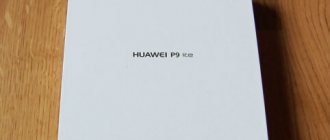Checking Xiaomi for originality using a QR code
Those who have access to the original packaging in which the smartphone was purchased will be able to check Xiaomi for authenticity using this method. The algorithm of actions in this case is as follows:
- Download AnTuTu Officer from the Google Play app store.
- After installation is complete, log into the program.
- Go to AnTuTu website
Important! Do not close this page until the verification procedure is completed.
On your smartphone, after starting the program, press the “START” button.
- Scan the QR code on the box.
You will need to wait some time for verification. After the procedure is completed, the result will be displayed on the screen.
Important! The test result can be assessed by the changed background on the screen. If the color is green, then the phone is original. A black or red background indicates that the gadget is a fake.
Check Xiaomi by IMEI
There is another way to confirm the originality of a smartphone - check Xiaomi by IMEI. Each gadget is assigned a personal IMEI number, which is unique. You can check your Xiaomi number in one of the following ways:
- Enter the combination *#06# in the phone number line.
- In the “Settings” section, select “About phone” - “General information”.
Write down the IMEI code and serial number of your device. Checking by serial number is performed in the following sequence:
- Go to check IMEI, and select the tab
Verify your phone purchase.
The test result will appear in a new window. A message with a check mark on a green background will indicate that the new Xiaomi smartphone is not a fake.
IMPORTANT! This method does not provide a 100% guarantee of the originality of the device. Manufacturers of counterfeit electronics can assign reliable IMEI codes to manufactured gadgets.
How to find out the Xiaomi phone model by IMEI on the website
Using the IMEI and serial number, it is possible to find out not only about the authenticity of the device, but also about which company model is being tested. After all, not all users know the Xiaomi phone model. Since many smartphones of this Chinese company received names that are practically no different from each other. So, to find out about the authenticity and model of the device, you will need:
- Go to the company's website at https://www.mi.com/verify/#imei_en.
- In the “Verify your phone purchase” section, enter the number. It is required in the “IMEI Or S/N” column.
Note: "S/N" is the serial number. It is also available on the box and is located under the barcode.
- In the “Please enter your security code” line, enter the captcha symbols opposite.
- Click on the “Verify” button to obtain information about your smartphone.
If the page is updated and information about the amount of RAM and internal memory appears, as well as the full name of the smartphone along with the model, then it has been authenticated.
Assessment of the external condition of the smartphone
The appearance of a Xiaomi gadget can tell its owner a lot. You can suspect a fake based on the following characteristics:
- fragile body made of bendable plastic;
- low-quality photographs with the stated high resolution and aperture ratio;
- poor sound parameters - low sound volume, interference during conversations;
- flickering display.
Important! These signs cannot reliably indicate that the phone is not original. Poor external condition may prompt a more thorough inspection of the device.
Checking a Xiaomi smartphone by technical specifications
Another way to check the originality of the device is to check its technical parameters. You can perform such a check as follows:
- Download the CPU-z application from the Play Market, which will allow you to display in real time the important parameters of your gadget - battery quality, battery charge, components, availability of root rights.
- Compare the actual parameters with those indicated on the website.
If any discrepancies are detected, we recommend that you conduct an additional check of your Xiaomi smartphone.
- How to check Xiaomi for authenticity and originality
Choose trusted sellers!
Although you now know exactly how to check a Xiaomi smartphone when purchasing, we recommend choosing a seller responsibly. When purchasing, it is advisable to choose branded stores that cooperate with service centers or have their own representative offices, and also issue a guarantee for the purchased devices.
The Chinese market has long been famous for its goods, but, unfortunately, among them you can often find fakes, carefully designed by various “pirates”. Xiaomi products are also at risk. But identifying a non-original smartphone by appearance is very difficult, almost impossible for non-professionals, so there are different, more reliable methods. In this article we will talk about how to check the authenticity of a Xiaomi phone and reduce the possibility of purchasing a low-quality product to a minimum.
Navigation
How to check Xiaomi redmi authenticity, compare price
This is one of the important factors that can be suspicious and can lead to whether the phone is an imitation or original. Usually counterfeit phones are sold aggressively cheap to get people to buy it. Despite this, there is often a chance that the seller will sell the counterfeit phone for a little less. The rule is simple: any phone sold for significantly less than the current price has a very high risk of becoming a counterfeit phone.
Do you have any other idea on how to easily recognize fake Xiaomi phones? Feel free to leave comments below.
FAQ
If I have identified a non-original product, what can I do? Contact the seller from whom you purchased the device. In most cases, it is not their fault, they simply receive low-quality products, but they can return your money for the phone. Especially problems should not arise if you received a guarantee upon purchase. You cannot flash your smartphone, but the originality test is positive. It is quite possible that problems with the firmware are not related to the originality of the product. To solve this problem, contact the service center. I ordered the phone from an online store. I received it in terrible condition, what should I do? Not all problems with the device are related to fakes. The phone may have been damaged during shipment. Contact the sellers. If the store is honest, you should be compensated for your losses.
As you can see, you can identify a fake product without much difficulty at home. To avoid incorrect test results, you must carefully follow the instructions above.
But remember that even a device directly from Xiaomi itself can sometimes have much more flaws than a fake. This is usually due to delivery conditions.
We strongly recommend that you carefully check your smartphone before checking and purchase it, if possible, without unnecessary shipping.
In its relatively short period of existence, Xiaomi has shown the whole world that technology that simplifies everyday life can be cheap, but of high quality. Every year more and more new products are released that are not even related to electronics. Xiaomi has earned a reputation for producing quality products. But, due to such popularity, many fake devices appear. Therefore, verifying the authenticity of Xiaomi (any device) has become a common necessity.
Navigation
How to check Xiaomi for authenticity, MIUI ROM
The first principle you should also understand is the fact that OEMs will not produce fake Mi Devices. This means that if you press the official MIUI ROM on a fake phone, it will eventually brick the phone. The reason is simple: during ROM installation, the system will check certain parameters. The system will determine the device's codename, hardware coordination, etc. However, if the result is not as expected, the process will close the device because the ROM is simply not designed for that device.
Why check
Let’s immediately answer the key question: why bother checking the purchased device for originality?
? First, let's talk about the banal problems that the copy owner faces:
- Low quality product
.
In most cases, fakes are not of high quality. And here the user will notice external differences: fragile plastic, scratches, chips
. Let's take the Mi Band 4 as an example. The strap of the fake fitness watch is hard and rough, the display is easy to scratch, and the internal systems are not working properly or accurately. - Poor functionality
. This is especially noticeable on non-original smartphones. Mobile devices freeze, the system crashes, applications refuse to launch. Similar problems may be caused by firmware: “Vietnamese” and localized ones. - It is impossible to find a lost device
. Successful search is not possible due to fake IMEI. Fraudsters assign identical serial numbers to products, while original Xiaomi products only have unique imei and s/n.
By checking for originality, you will be sure that you have purchased a high-quality branded device. Otherwise, contact the store where the purchase was made.
Checking for originality using a security code
There is another verification method on the official website:
- Follow the link https://www.mi.com/global/verify/#/ru/tab/secur;
- By clicking on the link, a second tab should open called “Xiaomi Product Authentication”;
- Take the box from your Xiaomi device and then look for a secure field on it that you can erase. You have also seen such fields on mobile recharge cards;
Recently, not every model (especially new ones) has a similar code on the box!
- Having erased the protective layer, we will find a 20-digit code, the numbers from which we enter into the first field;
- Enter the captcha in the second field and click the “Verify” button (“Verify” in the English version).
This way you will be able to understand whether your device has passed the originality test. A positive result will display the number of checks for this code, which should be no more than one.
How to check Xiaomi products for originality
Let's start practicing right away. Below you will find ways to check most Xiaomi devices, from phones to electric scooters. Please note that each type of equipment is tested differently.
Smartphone and tablet
Our website already has an article on how to check a Xiaomi phone for originality. We will also duplicate the most important information and basic verification methods here.
Mi Verify official website
Xiaomi developers have created a special service with which any user can check their phone or tablet. This site always shows reliable information
.
To check, you need an IMEI code or serial number (S/N) . How to find out this data? To obtain IMEI there are two options:
- We take the factory box in which we purchased the device. We are looking for a barcode
, which is the required element. - Enter the command *#06# . In the message that appears, it will be.
S/N is a little easier to recognize. Go to “Settings” - “About phone” and pay attention to the numbers next to the “Serial number” section .
Verification via Mi Verify
- Now we visit the official website to verify authenticity - Mi Verify. We check either by serial number or by imei ( enter this data in the first line
). - In the next column, enter the captcha and click “Verify” .
- Device information appears. Here it is worth paying attention to two indicators: the color of the circle and the number of checks
. If a green circle with the inscription appears, the smartphone is original; if it is red, and the number of checks for the same IMEI exceeded 5-10 attempts, then you have a fake.
Determination by external signs
A fake can also be identified by its appearance.
. Fraudsters most often use low-quality materials to make phones and tablets, and this is easy to notice when using them.
- Models with supposedly metal or glass bodies are made of ordinary plastic;
- Fingerprints and deep scratches immediately remain on the back panel;
- The display breaks from the slightest mechanical impact (a clear sign of the absence of tempered Gorilla Glass);
- The stated characteristics do not correspond to the real ones. By the way, you can check the parameters of your mobile device using the AnTuTu Benchmark
.
These verification methods are suitable for absolutely any Xiaomi series: Mi, Redmi, Android One or Mi Pad.
Smart watch and fitness tracker
It is better to check smart watches from Xiaomi visually, based on the appearance of the gadget. But, if you are a beginner and have purchased a fitness bracelet for the first time, you may not notice the differences. Several verification methods will be described below.
Huami Amazfit
The first thing you can do to identify a copy is to connect your smart watch
to the proprietary Mi Fit or Amazfit Watch application. It's very fast and simple, but it doesn't give a 100% guarantee.
The fact is that fake smart watches do not synchronize with the application; the program simply does not see the gadget via Bluetooth. Unfortunately, this parameter is conditional, since experienced scammers have recently begun to produce higher quality copies that are already paired with Mi Fit.
Next, we carefully examine the box. Amazfit watches only come in a white branded box
, no unnecessary signs or inscriptions.
We take the strap and carefully study its material. The original strap is made of soft hypoallergenic silicone
, the fake is harder and scratches (ordinary rubber). An unpleasant odor may be present.
We check the smartwatch screen for scratches, dents and abrasions.
But please note that the display may also be damaged on original Amazfit if the safe delivery rules were violated.
Xiaomi Mi Band
As with previous smartwatches, Mi Band can be immediately connected to Mi Fit. Alas, this
check does not guarantee
that this is an original device. There are more effective methods for identifying counterfeits.
Namely: even if the gadget is synchronized with the application, its unoriginality is easy to identify. Go to Mi Fit, look for the “Profile” and click on the connected model. We look at the numbers next to the “MAC address” . We write them down or remember them.
We exit the application and go back to the same point. This time the MAC address will be different from the first value because the security code is regenerated differently in the copy.
And let’s quickly go through the external differences between fitness bracelets
. For example, let's take Mi Band 3 and the recent Mi Band 4.
- The original has a longer charging cable, the copy has a shorter one;
- The wire of real fitness bracelets is matte, while that of fakes is glossy and slippery;
- The original has the Mi logo on the cable header; the fake gadget has no identifying marks;
- On a real bracelet, two green indicators light up as soon as you turn it on, while on a copy, in most cases, the heart rate monitor does not work at all.
Headphones
Now let's check the authenticity of Xiaomi headphones (over-ear, vacuum and wireless), for example, Airdots. Absolutely all headphones from this company have a sticker with an encrypted code.
. By scanning it, you can verify the originality of the product.
Xiaomi smartphones have a special system application called “Scanner”. If you are the owner of another Android phone, install any scanning add-on from Google Play.
Run the downloaded program, take a photo of the barcode
and wait for the “Product Authentication” verification page to open in your browser. A smiling bunny should appear with the words “Authentication passed!” This Mi product is authentic”, as well as the number of checks.
Power Bank
Next in line are power banks. External batteries from Xiaomi have earned the praise of millions of users, so it is not surprising that they are so often counterfeited. It is important to purchase the original product
, because the performance of the copy is in question (small capacity, poor charge of devices).
20-digit code verification
On each branded power bank, or rather on the packaging, there is a security code
, with which you can check the originality of the gadget on the Mi website.
Verification via Xiaomi Product Authentication
- We erase the protective surface and see 20 numbers
; - We use the same service as for smartphones, only go to the “Xiaomi Product Authentication” ;
- Below we enter a verification combination consisting of 4 characters;
- Click “Verify” ;
- Let's look at the test result.
Check by appearance
To make sure that the power bank is original, we will also conduct a visual inspection.
. First, decide which model and with what capacity you want to purchase. For example, it could be Xiaomi Power Bank 2 10000. The key indicator here is ten thousand milliamp-hours. Found the same external battery, but with a smaller capacity? This is definitely a fake.
When the portable battery is already in hand, we inspect its wires and connectors. The charging cable must be made of pure white material
while
the USB port inside is black . The connectors present on the power bank itself are, on the contrary, white
. This is very important because the copies have a different color combination: the charging cable in the middle is white, and the ports on the device are black.
Now we check the possibility of flow charging
. You can connect the original to a power source and at the same time charge your phone from it. The fake, unfortunately, does not have such a function. If there is no charge left in the power bank, you will first have to completely replenish it, and only then charge other devices.
Today you learned how to check the authenticity of almost all Xiaomi devices. The instructions are current and will remain so until the company comes up with additional ways to protect its original products, but we will still describe new methods.
Content
hide1How to distinguish a fake1.1Check through the official Mi Verify website using SN1.2Check through IMEI1.3How to find out your IMEI1.4Check through the Antutu officer application1.5Check by technical characteristics1.6Appearance1.7Signs of a fake phone2Check at the point of purchase3Video instructions4Recommendations5What to do if you sold a fake?
(1747)
Smartphones and accessories for Xiaomi phones are very popular in our country. This is mainly due to the low price of the devices while maintaining very decent performance. However, in some cases it may turn out that we purchase counterfeit equipment. How to authenticate xiaomi? We'll tell you further.
How to spot a fake
To check the authenticity of xiaomi, first of all, pay attention to the box. The box in which counterfeit phones are packaged is practically no different from the original. Same material, same durability. However, depending on the manufacturer, specification labels are better or worse.
Verification through the official website Mi Verify via SN
Each device of this type has its own unique serial numbers and IMEI (International Mobile Equipment Identity), thanks to which we can easily identify our Xiaomi.
Read: How to distinguish a ref iPhone from the original
How to check the authenticity of a xiaomi smartphone by serial number? Xiaomi has prepared a special page where you can check the originality. Just go to this address https://www.mi.com/global/verify/#/ru/tab/imei and then enter the numbers. Just rewrite the code and click "Verify".
Check via IMEI
Each cell phone is identified using certain unique codes, thanks to which you can also check the authenticity of the phone and other xiaomi accessories. These are ESN (Electronic Serial Number), MEID (Mobile Equipment Identifier) and IMEI (International Mobile Equipment Identity) codes. The first two are not interesting to us, because they relate to US market phones operating on CDMA networks. We are interested in IMEI, that is, a unique 15-digit code that uniquely identifies our phone - something like PESEL.
Special websites allow you to check by IMEI number, make and model of the phone, the place where it was first registered and the correctness of the IMEI code, and, if the parties cooperate with operators, whether the model has been blocked. Sites worth paying attention to: IMEI Info (https://www.imei.info/), IMEIpro (https://www.imeipro.info/) or IMEIData (https://imeidata.net/).
You can also compare the IMEI indicated on the box and on the phone, if they match, then the phone is original with a probability of 90%.
How to find out your IMEI
Where can I find the IMEI code? In several places: firstly, on a sticker on the box (and in the documentation for the purchased phone), secondly, on a sticker inside the phone (under the battery) - in the case of models with a non-removable battery, information can be found, for example, under the SIM cover cards) and thirdly, when calling a code phone, in most models it is enough to dial the combination * # 06 # or go to “Settings”, and then to the “About phone” tab. A discrepancy between the number displayed on the phone screen and the sticker on the box may indicate that someone has tampered with the device's software to change the IMEI.
Verification via Antutu officer application
AnTuTu Officer app tells you whether the device is fake or not. After downloading the app on your Android device, simply go to antutu.com and scan the QR code. AnTuTu will scan and find additional information about the device. To see the full testing results, check the site again. You will see additional information about your phone detected by the antutu benchmark application and based on data already stored on the AnTuTu server.
The app works as a testing machine to determine if the settings meet safety standards. Please note that if you cannot install the AnTuTu app or if the device cannot scan the QR code, there is a high chance that your phone is fake.
Checking against technical specifications
Before purchasing, please read the technical data of the original device. Counterfeits often offer completely different components.
Appearance
Look at photos of the original smartphone and compare it with the one you are going to buy. At this stage, you can already notice differences, if any. Pay attention to the workmanship and quality of materials, the original will be assembled well and without play. Xiaomi redmi note is made mainly of plastic, but there are exceptions. In any case, before purchasing, you should read information about what the model you are going to buy is made of.
Signs of a fake phone
Both phones and various accessories (for example, powerbank) can be fake - they are almost identical in appearance to the originals, the problem is in the details. Counterfeiters install cheaper and weaker parts, which have worse performance and a much shorter service life. As a result, our device will simply be less efficient, and can also quickly develop various malfunctions or more serious breakdowns.
In such a situation, we cannot rely on warranty or official service. The problem with counterfeit products is related to the proliferation of Xiaomi devices.
Among the most obvious signs are the following:
- Poor quality materials;
- Non-original operating system;
- Poor build quality;
- Different IMEI on the box and on the smartphone;
- The declared technical characteristics do not correspond to the real ones.
Ways to check Xiaomi for authenticity
Check via IMEI/serial number on the official website
Counterfeit models are a problem not only for customers, but also for brand representatives, since customers who use unofficial products have an erroneous opinion about the manufacturer. To combat this, there is a section on the Xiaomi website where you can determine in two clicks whether the device is genuine.
IMEI is a unique code for each SIM card slot. Despite the possibility of its substitution, the publicly known vulnerabilities have now been fixed, so the creators of unofficial phones are unlikely to be able to bypass the protection. This parameter, consisting of fifteen digits (when there are fewer, zeros are added at the beginning), is used when registering a subscriber in a mobile network (“cell”).
The serial number is different in that it is tied to the model. Therefore, its quantity is one combination per phone. It also never repeats itself.
You can find out both parameters by the sticker on the packaging box. If it is lost, you should use the USSD request *#06# entered in the dialing application. With its help, you can obtain an IMEI, which must be indicated on this page along with letters and numbers that serve as protection against robots. All that remains is to click on “Check”. In general, we advise you to also read our material on how to restore Android firmware so that you understand how it can be faked.
Checking your phone using a security code
On the same page there is a tab “Xiaomi Product Authentication”, which involves verification using a security code. It consists of twenty numbers and is contained on a separate sticker. The coating that protects the combination from being read can be easily removed with the edge of a coin and the edge of a pair of scissors. What is behind it should be rewritten in the field. The next steps are to complete the captcha and click on the “Check” button.
The system will instantly provide the result. Sometimes there are interruptions due to excessive load on the server. In this case, the message “Server is busy, please try again later” will appear on the screen. You will need to wait a couple of minutes or hours before repeating the steps.
Checking via IMEI on third-party services
There are databases of IMEI codes associated not only with Xiaomi equipment. For example, the www.imei.info service will help you find out information about any model out of more than ten thousand known ones. Their use is also extremely simple - just enter the combination in the field and confirm that you are not a robot. It contains information not only about phones, but also about various modems: USB, PCI-e and the like.
Below is a list of resources that perform a similar role to www.imei.info:
- https://imei24.com/
- https://sndeep.info/ru
- https://wimeipro.info
The list is not complete, but in most cases it is enough to use one or two options to make sure whether the smartphone is licensed.
Checking your phone by appearance
More “honest” competitors of studios that produce fake Xiaomi equipment install similar logos, but not the real one, in order to avoid quick legal proceedings. Above is a real Xiaomi technology icon applied to the back panel. On some models it is missing - this is normal, but if differences are visible in it, you should think about whether the product is really made by Xiaomi.
In addition to this, the brand does not have any noticeable collaborations with other companies, leading to the appearance of models like “Xiaomi Galaxy”, “Xiaomi Blade” and the like. This is an extremely clear sign of using a fake gadget, which can be easily verified by searching on the Internet.
The following factors indicate the purchase of a defective or counterfeit smartphone:
- a grid of pixels noticeable at a large distance, explained by the small distance between them;
- presentation of the case in a color about which there is no information on the company’s website and large online stores;
- inability to hold a charge for a long time;
- frequent overheating, preventing you from touching the surface of the product;
- Incorrect placement of buttons on the bottom (if any) and side panels compared to official photographs.
Checking Xiaomi using apps
There are options that involve installing software on the device. This will not void the warranty or change any system files - the information is provided in read-only mode and technically cannot interfere with the operation of the device.
AIDA64
The official purpose of the utility is to provide information about the components of the device. It also often contains information about the brand, but sometimes it may differ from that indicated elsewhere due to the official cooperation of large firms with small ones that fulfill production orders. You should evaluate the characteristics and compare them with those provided on Internet aggregators or on the company’s website. It also contains information about the product serial number.
The software is distributed on Google Play, its installation is as simple as possible and can be done in one tap on the button here . Then you just need to run the program - the information will be instantly displayed in table format.
CPU-Z
The functionality of this utility is almost identical to the set of capabilities presented in the application mentioned above. They are both also available for Windows, where the difference is more noticeable - this program serves to get acquainted with the power of the processor and provides information about other components that is not as comprehensive as AIDA64.
When you run CPU-Z, you will see data about various system parameters. For convenience, it is divided into five tabs:
- SoC – processor, its architecture and cores;
- Device – screen, free and full space in storage and RAM;
- System – operating system, presence or absence of bootloader lock, video processing engine, presence or absence of root, amount of time since startup, latest security update and model;
- Battery – battery volume, percentage of remaining charge level, most wasteful applications;
- Thermal – information coming from temperature sensors.
By comparing the information with that provided by the manufacturer, you can determine whether the smartphone has been officially released. If not, then at least determine the quality of the fake, regardless of which you should try to return the money for the gadget.
Geekbench 5
The utility is somewhat different from those described above, being presented as a powerful performance testing tool. It is this, thanks to its own methods, that is used when comparing smartphones when compiling a mass of selections by experts. There is also information about the hardware of the phone, familiarization with which is just as quick - just launch Geekbench 5.
More data appears after checking the level of operation of the central processor. This way you can find out about the suppliers of the various modules present in the gadget. The test results also have considerable significance, are carried out in the operating modes of one core and all at once, and can be compared with the average values for the phone.
AnTuTu Officer
The AnTuTu program is a way to evaluate the performance of a device, similar to Geekbench, and the application published by the same studio with the postscript Officer in the title is one of the fastest ways to find out whether the gadget is licensed:
- Download the utility and run it;
- Scan the QR code provided Here (not in the screenshot) using the camera in the installed application;
- Wait a few seconds while the analysis takes place. The program will provide information about the authenticity of the smartphone both on it and on the PC.
The green “GOOD” status indicates that there are no issues at the software level that could be used to recognize the device as counterfeit; red “BAD” indicates their presence. Sometimes the program fails to check the device, which is due to the lack of information about it in the database or because it belongs to the Global version, which requires transportation to a lot of countries (often there is also a China type besides it).
Checking technical specifications, operating system, firmware
This method is the second step after determining the device parameters. As soon as they become known thanks to any of the described programs, you should compare the information obtained with that provided by the manufacturer. If it is not available on the latter’s website, you should look at the information in various online stores and aggregator portals.
All brand smartphones run new versions of Android with a pre-installed MIUI shell, not counting products belonging to the Android One line. This factor is a 100% indicator that the device is officially released only when purchased in large stores, since previously purchased previously used phones can be easily reflashed. There are many images for Xiaomi; installing them is not difficult even for beginners, so if you wish, you can install MIUI back.
The look of Android with MIUI is significantly different from the “pure” one. For example, the twelfth major release, released in the second half of 2021, brought the world:
- a new quick access panel, called “Control Center” and available after enabling it in the settings;
- “super wallpapers” that change depending on user actions and are presented by default in two sets: “Earth” and “Red Planet”;
- the ability to add windows of various sizes to the desktop;
- adjustable animation speed;
- “ultra-saving” mode, which increases battery life by about six times compared to the simple saving function, which also remains here.
Synchronization with Xiaomi services
Mi Cloud is a cloud storage in which all users of the brand’s equipment are provided with several free gigabytes. The interface for working with it is integrated into the MIUI shell and does not work on unofficial devices, which is why this feature can also be used for authentication.
You can find out whether synchronization with the cloud is performed as follows:
- Go to the phone configuration menu;
- Scroll through the panel to the “Accounts” section, go to the “Synchronization” tab;
- Under the word “Mi Account” there is a button “Mi Cloud” - tap on it;
- Check out the status. If synchronization is marked as unavailable, look at the reason - it may be something other than the fact that the gadget is fake.
Check by QR code
The company’s own service, which made it possible to verify the authenticity of a gadget by simply scanning, is no longer available, however, its analogues are still supported today - for example, the one described in the text AnTuTu Officer. The reason for the closure of the official platform from Xiaomi was the spread of a more convenient means of identification - by IMEI and serial number. The need to work with the camera forced the use of a phone in conjunction with a PC to perform this procedure, which was recognized as an extra link.
Check on the website of the Chinese Ministry of MIIT
The protection of trademark reputations in China is carried out not only by the companies themselves, but also by the Ministry of Industry and Information Technology, whose specialists have developed a form that allows you to determine which company issued the device. This is done like this:
- Find a green, blue, or yellow sticker on the gadget box;
- Write the numbers on the label into the form on this page. The site is available only in Chinese, so for convenient use we recommend turning on the automatic translator in your browser;
- In the drop-down list, select any city that is needed for collecting statistical data and does not affect the result.
Immediately after sending the request, its result will be available.
Check at the point of purchase
- Check the IMEI code, you will find it here:
- Under the battery.
- On the back of the case - many new phones use built-in batteries that cannot be removed. In this case, the serial numbers and IMEI are located on the back of the case - or directly on it.
- On the box - the number lines are on a special plate, which the manufacturer sticks next to the barcode.
- In the SIM card slot - this mainly applies to models with a built-in battery. They have special slots into which we insert a SIM card or micro SD card. The information we are interested in is often placed on a small retractable part.
- Check the box. It should have special holographic stickers.
- Check the charger. The original cable is soft and bends very easily.
We invite you to watch a useful video that will help you understand the issue:
How to check Xiaomi MIUI ROM for authenticity
Most of the fake phones come with custom Android ROM. Therefore, in the Settings section, check the About Phone section. Take a look at the MIUI version and ask Google which version of MIUI this phone should be on. You can also check it here and read the changelog.
Above is an example of a fake Mi Note. There is no MIUI v6.3.6.0 and it is not possible for Mi Note to have 9GB RAM.
Recommendations
In some situations, we can see several differences in the design of the original and fake versions. Most often they relate to the information presented on the battery, as well as on the charger cable. In original devices there is no USB logo on them, in counterfeits it is the other way around.
However, the best method is to check the serial codes, IMEI and security. Thanks to them, we can be sure that we have equipment from the manufacturer.
We can also check the authenticity of the phone and other xiaomi accessories thanks to the information on the box. We are talking about a 20-digit security code, which is located under a special film. Just erase it.
Check the device case. It happens that a fake xiaomi smartphone in some places is of a different color, for example, you buy a white smartphone, and the side frames are made of gold-colored plastic, most likely it is a fake. Xiaomi often paints the side frames silver.
Pay attention to the location of the buttons. Again, it all comes down to the fact that you need to study the original model, for example from photographs. Check the location of connectors and holes on the case.
You can also check the operating system, on the original phone it is smooth and not laggy.
| Firmware version | Android version it runs on | Date of issue |
| MIUI V5 | 4.1 — 4.4 | April 9, 2013 |
| MIUI 6 | 4.4 — 5.0 | August 16, 2014 |
| MIUI 7 | 4.4 — 6.0 | August 13, 2015 |
| MIUI 8 | 4.4 — 7.1 | May 10, 2016 |
| MIUI 9 | 4.4 — 8.1 | July 26, 2017 |
| MIUI 10 | 6.0 — 10.0 | May 31, 2018 |
| MIUI 11 | 7.0 — 10.0 | September 24, 2019 |
| MIUI 12 | 9.0 — 11.0 | April 27, 2020 |
How to check the authenticity of a Xiaomi phone by imei - method 2
The number could be as follows:
3 6 9 3 9 5 0 1 2 3 5 5 6 7 8
Now let's look at the 7th and 8th digits. These two numbers guarantee the quality of your phone!
Now let's look at the 7th and 8th digits. These two numbers guarantee the quality of your phone!
Website for checking imei: imeipro.info or sndeep.info.
● If the seventh and eighth digits are 00, it means your mobile phone is manufactured by Original Factory, which provides the best quality.
● If the seventh and eighth digits are 13, it means that your cell phone is assembled in Azerbaijan, which is too bad. And it is also dangerous to health!
● If the seventh and eighth digits are either 03/30 04/40, it means your phone is made in China, but its quality is good. But it's not good like 00, 01 or 10.
● If the seventh and eighth digits are 05 or 50, it means that your mobile phone is made in either Brazil, USA or Finland.
● If the seventh and eighth digits are 06 or 60, it means your mobile phone was made in either Hong Kong, China or Mexico.