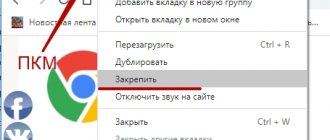Now let’s look at the reasons why the screen on your Android phone flashes (flickers) while working or playing. The way to solve a problem directly depends on its cause.
This article is suitable for all brands that produce phones on Android 10/9/8/7: Samsung, HTC, Lenovo, LG, Sony, ZTE, Huawei, Meizu, Fly, Alcatel, Xiaomi, Nokia and others. We are not responsible for your actions.
Attention! You can ask your question to a specialist at the end of the article.
Reasons why the phone screen flickers
Despite the significant development of mobile technology, certain problems still arise in its operation, for example, the screen flickers or jumps. Let's look at the main causes of the problem:
- Screen damage.
- Problems with the functioning of the battery.
- Software malfunction.
- Breakage of cables or other elements.
- Problem with video controller.
Below in the article we will look in detail at each reason and ways to remove flicker.
Types of screen blinking
The difference most often is the visibility of the problem with the normal eye, as well as its frequency.
- Flicker often appears in the form of stripes or ripples, which can be barely noticeable at low screen brightness, or significant, with a change in colors, brightness in certain areas of the display, vertical and horizontal, or even mixed.
- Individual areas of the display may go dark for a short time, and this can be either one specific place or a completely unpredictable piece. At this time, the phone can either respond or not respond to presses.
- The screen can turn on or off entirely at different frequencies, and when the backlight is turned off, it will continue to respond to finger presses.
Screen damage
If the screen flickers after your phone comes into contact with water or is seriously dropped, it may be damaged. If you have this problem, contact a qualified technician at a service center. It is difficult to replace the screen yourself, because... you need to have special equipment.
Help is needed?
Don’t know how to solve a problem with your gadget and need expert advice? Alexey, a smartphone and tablet repairman at the service center, answers your questions. Write to me »
There are situations when the problem appeared after replacing the screen. In this case, you also need to contact a service center to diagnose the device and correct faults.
Read: Streaks or spots appear on your Android phone screen
Solving a problem related to the operation of the video controller
The graphics accelerator is responsible for displaying the image on the smartphone screen. It displays an image on the screen in the form of points on a plane and consists of memory, a matrix and binding. The chip is the most important component of a smartphone. The performance of graphics and, first of all, the most intensive applications and video content depends on its technical capabilities. If at least one of its internal elements fails, problems arise on the dielectric plate. The following appears on the screen:
- ripple;
- flashing;
- glow and stripes of different widths.
It is unlikely that you will be able to replace the graphics subsystem yourself without special skills. Therefore, in this case, it is advisable to take the phone to a service center.
Battery problems
Quite often, users reject all reasons other than mechanical damage to the gadget. In reality, flickering or streaking may occur due to a weak battery. The problem is related to loss of power, especially when using the battery for several years.
This option can be easily verified. All you need to do is connect the gadget to the charger and look at the screen while charging. If all problems with the image have disappeared, then the reason is related to the battery power.
The way out is to use another battery. Insert a new battery into the gadget and check if the screen flickers. It is advisable to purchase a battery in specialized stores and check its originality.
Often, Chinese counterfeits break within a month after purchase. In some situations, counterfeiting can lead to more serious damage to the gadget.
Read How to check the number of charge cycles of an Android battery
Smartphone screen flickering: reason
1. Display failure
.
I won’t hide that this was the first thing I thought about. This may be strange for some, but for me this is one of the easiest solutions to the problem. Firstly, I already have a spare display, and secondly, I can easily solve the problem myself, without the help of a service center.
2. Chip problems
, which controls the screen. This is what I feared most. I wouldn’t carry out the repairs myself at home, and I don’t have specialized equipment. In addition, the work is very painstaking. And as far as I know, this problem appears quite rarely.
3. Outdated/broken firmware
. I was hoping for this breakdown. On the one hand, I was always waiting for the moment to have a reason to reflash the gadget, on the other hand, it was not a very expensive procedure.
4. The display may flicker
if moisture gets in. I ruled that out right away.
5. Battery
.
Here's something, but I didn't attach any importance to the last point. As they say: “But I didn’t even notice the elephant.” Most likely because you are always waiting for something more serious, for which you are constantly preparing, but in the end it “shoots” in an unexpected place. And the test programs did not show any problems with it.
The reason for the flickering and turning off of the screen was the exhausted battery. Replacing that, I got rid of the problem.
Secret codes for Android
Samsung smartphones are certainly distinguished by their quality and elegant design. But it is possible that after 1.5 - 2 years the owners encounter some problems that are very common for these models. The presence or absence of these breakdowns directly depends on the country of origin, and if the owner got a smartphone originally from Taiwan, then 48 gadgets out of 100 will eventually have problems with the screen. Therefore, if the Samsung Galaxy battery is . A common reason that is most often ignored by owners because they do not understand the relationship between the parts of the smartphone. A gadget’s battery, like any other, has a certain period of full use and over time loses its power quality, especially when its warranty expires;
- Closing the tracks of the microcircuit. A difficult-to-detect breakdown that can only be identified and repaired by an authorized service center. This occurs due to the ingress of moisture and dust when used in adverse weather conditions.
- The most common reason is the appearance of microcracks in the transmitting cable
. You can determine this yourself: if when you open or close the laptop, flickering appears and disappears on the screen. Unfortunately, it is not possible to solve this problem on your own; it is best not to hesitate to go to a service center, as this may result in a more serious problem - a broken screen, which will require a much more expensive repair. - the problem may also be a damaged matrix
. Modern laptops are light and compact, allowing you to take them with you almost everywhere, but unfortunately, because of this, they are subject to mechanical damage, even a small impact can damage the matrix, which can cause the screen to flicker. - Problems in the northbridge can cause interference. This mainly happens due to overheating of the laptop, which is caused by a dirty cooling system.
- Incorrect software - the problem is that the video card has an inappropriate driver installed
, which leads to unstable operation of the video card and interference on the screen.
The above list is not all the reasons why a Samsung screen may flicker. If the owner really values his phone, then he will not identify faults, much less repair it himself. First, it's easy to damage other parts, which can be much more expensive to replace. Secondly, you can waste money on something that is not the cause of the breakdown. For example, most people immediately resort to replacing the display, the price of which, depending on the manufacturer, varies from 6 to 12 thousand rubles at a time when all that is needed is new firmware. Thirdly, the official service will not only save the budget by inexpensively fixing the breakdown, but will also save time if the client needs delivery at a time convenient for him.
Owners of mobile equipment, in order to save time and money, are simply obliged to carefully and carefully monitor it. Any signs of abnormal operation may be a harbinger of complete failure of the gadget. Below are common causes of problems with display devices, let's start with laptops.
The cause of the problem with your gadget could be any of the ones listed in this article, as well as something more exotic. Stop living in discomfort, call us and we will fix your equipment!
You can contact us by mail or call one of the numbers:
People often encounter such a problem as laptop screen flickering; this greatly harms a person’s vision and can also lead to more serious damage to the display.
.
The reasons why a laptop screen may flicker are as follows:
At first glance, it is very difficult to immediately tell what the reasons for the display flickering
, for this you need to carry out diagnostics at a service center, where they will tell you exactly the cause of the malfunction.
Software failure
First, users are advised to check what brightness level is set on the device. If you use automatic brightness mode, the gadget will constantly adjust it.
The screen will dim every 2 to 4 seconds. If your brightness constantly decreases or increases, then set the required parameter in the settings.
Increase
If the screen functions normally in quiet mode, but when you start pressing on it the device lights up in different colors, check some options. It is likely that functions have been activated that show:
- Screen update.
- Window update.
- Hardware updates.
Solution to the problem:
- Click “Settings” on your phone.
- At the bottom we find the “Developer Options” tab.
- Select "Drawing".
- Click "Hardware accelerated rendering".
- In the window that opens, disable all the above functions.
Increase
Enlarge
Also, the phone may flicker due to hidden software glitches, clogged OS and virus activity. The user is recommended to clean the phone, roll back the settings to factory settings and install anti-virus software from Google Play.
If the above steps do not solve the problem, then reflash the gadget. If you do not have experience working with phone firmware, contact a service center.
Ripples appear, the screen flickers: solutions
Professional technicians from the service center site will inspect your phone for damage and determine exactly why the phone screen is flickering. Based on the diagnosis, an effective solution to the problem will be selected. The site’s specialists will install the original part in place of the failed internal component of your phone. This guarantees the continued proper and uninterrupted operation of the smartphone.
If ripples or green or red stripes appear on the screen, do not delay or put off going to the service center. After all, even the most minor breakdown can develop into a serious hardware malfunction.
Service center website
Conveniently located in the center of Moscow, the service center site specializes in repairing devices of any complexity.
- We will conduct a free diagnostic of your device
- Most often we repair in no more than 20 minutes in your presence
- Own warehouse of running spare parts, most are always in stock
- There is a possibility of free courier delivery.
The screen is the main component of a mobile phone. Modern phones can be equipped with a wide variety of screens, which will allow even the most picky buyer to choose the most suitable device. Screens can be regular or touch screens and may differ in size, resolution, pixel density, and production technology. Touch screens differ in the type of touchscreen design, that is, a touch surface that responds to touch. Screen failure leads to a number of inconveniences for the user.
A dark screen, stripes on the screen, or image distortion interfere with the normal functioning of the device. To resolve any problems, you need to contact a phone repair service as quickly as possible. The longer you use a faulty phone, the more difficult and expensive it will be to repair.
Causes
The causes of screen problems can vary. Phone repair specialists note several of the most common problems:
— Malfunction of the display itself. The breakdown is usually corrected by replacing the display with a new one. Many people perform this procedure on their own, but we do not recommend interfering with the mobile phone device. This task should be entrusted to specialists who know the structure of a mobile phone well and have sufficient experience in performing such a procedure.
— Failure of the microcircuit that is responsible for controlling the screen. One of the most complex breakdowns that can occur. To carry out repairs in this case, special equipment and tools may be required, so the only right decision in this situation would be to go to a workshop, where it will be done quickly and efficiently.
— A display malfunction may be due to a firmware failure. To fix it, just perform a flashing. However, you should not perform the procedure yourself or trust your phone in the hands of non-professionals. By contacting our workshop, you will have the opportunity to correctly install licensed software on your phone and configure all the necessary parameters.
— Surprisingly, the flickering of the phone screen may be due to battery failure. It’s easy to correct the situation - just install a new battery, the main thing is to choose the right one for each specific model. In our workshop that repairs phones in Minka, we always have original batteries for various phone models in stock, which allows you to quickly select the right battery for your brand and replace it. #the phone screen is blinking #why #the phone screen is flickering #the phone has fallen and the screen is flickering
Help
A dark screen, stripes on the screen, or flickering of the display lead to the user being unable to use it. To eliminate any type of malfunction, you will need the help of highly qualified specialists. Ours will provide you with the services of professional technicians who will be able to determine the cause of the problem by performing computer diagnostics of your phone and quickly restore its functionality. The necessary equipment and tools, original components are available in case of replacement of failed parts. All work performed and parts replaced are provided with a quality guarantee.
As experts note, most screen damage is due to user negligence. Falls, impacts, spilled liquid, pressure on the screen are the most common situations that result in a broken display. Our technicians recommend that mobile phone owners be more attentive and careful when using their devices; use a protective film for the screen and a special case. By following these simple rules, you can reduce the likelihood of display failure and extend the life of your phone.
Every day, users of Android devices come to service centers complaining that their phone screen is flickering. This problem is far from new and has a number of reasons for its occurrence. Let's sort things out in order.
Despite the rapid development of mobile technologies, they have not yet made it possible to create a device that can withstand strong shocks or software failures. For each gadget, the cause of a display malfunction can be very different, so before drawing final conclusions, let’s look at each of them in more detail.
Troubleshooting if it's a software issue
- First of all, you need to check the most obvious method - restart your phone and perhaps the problem will disappear;
- Incorrect auto-brightness adjustment can cause annoying screen flickering, so turn off this feature in the settings and restart your device;
- The flawless functionality of the display is ensured by the software core. As a rule, it is initially present in the firmware installed on the smartphone, but can be added separately. Flickering often occurs after updating or reinstalling the operating system, as well as changing the kernel. In this case, the problem is resolved after installing other software that uses a working main part, or selecting a special kernel that will be ideally combined with the hardware or software.
- Although individual software components may be configured correctly, incorrect customization can also cause significant inconsistencies in functionality. The xiaomium.ru project recommends using only proven firmware designed for a specific model.
If all else fails
Excluding problems in the software, you should diagnose the hardware of the smartphone.
In most situations, display failure is caused by significant physical impacts, for example, a strong fall of the device onto a hard surface from an average height, as well as its fall into water or use in the rain. As a result, the stable operation of the backlight is disrupted, which begins to flicker cyclically and the entire interface acquires a rippling effect.
- If the smartphone was purchased recently and the factory software is used, and the operating conditions were careful, then there is a high probability of a common defect, since even popular Xiaomi devices may have a flashing display due to a manufacturing error. Therefore, provide the seller with an appropriate guarantee confirming your purchase. It is also recommended to demand that the device be replaced with a new one and start counting the warranty period again, so that similar situations do not arise in the future and you do not have to constantly visit service centers;
- If water gets into the case or is unexpectedly dropped, the display matrix may be damaged. As a result, inactive areas may appear on the flashing screen that do not always respond to touches. Under such conditions, you must contact the service for help to install a new matrix;
- It should be noted that, due to an impact, the cable displaying the image becomes disconnected and does not create the required contact;
- Check the battery, as a defective battery may not provide enough power to operate a demanding screen correctly, which can be seen by almost imperceptible flickering, which can be annoying.
A flickering screen is one of the most problematic problems in terms of interaction with a smartphone. Therefore, identifying the real problem will help correct this defect and return the gadget to stable operation.
Secret codes for testing
There are several more ways to find a possible problem; to do this, refer to the service codes, which are suitable for all smartphones running Android. The codes can help in setting up the system and identifying the reasons when the smartphone screen begins to tremble (twitch) or shimmer with all the colors of the rainbow.
*#*#4636#*#* - allows you to view basic information about the phone, battery, user statistics.
*#*#7780#*#* - resets settings, removes only existing applications.
*2767*3855# - a complete reset of settings occurs, with reinstallation of the existing firmware.
*#*#0*#*#* - quick test of any LCD display.
*#*#2663#*#* - makes it possible to test the touch screen for response and the number of simultaneous presses.
*#*#1234#*#* - provides comprehensive data regarding the device firmware, which is necessary when reinstalling or updating the software.
*#06# - the most common code, used to obtain IMEI information.
Force restart your device
Your phone may be turned on but just frozen. In this case, the screen may be dark and not respond to any actions. So first try restarting your device using the hardware keys.
How to Force Restart iPhone
On iPhone SE, iPhone 6s, iPhone 6s Plus, and older models, hold the Home key and the top (or side) button for 10 seconds or more until the Apple logo appears.
On an iPhone 7 or iPhone 7 Plus, hold down the Side key and the Volume Down button for 10 seconds or more until you see the Apple logo.
On an iPhone 8 or iPhone 8 Plus, hold and immediately release the volume up key and then the volume down key. After that, press and hold the Side button until the Apple logo appears.
How to force restart your Android smartphone
Press the Power button and Volume Down key at the same time and hold them for 10-15 seconds. If successful, the device will reboot automatically or display a menu on the screen in which you will need to select the restart command.
Some Android smartphones can reboot using other buttons. If the device does not respond, search the Internet for a key combination to restart your particular model.