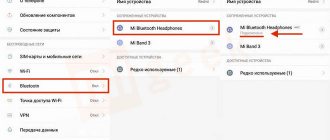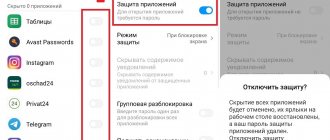Xiaomi equips its smartphones with non-removable batteries, and SIM cards are placed in a separate tray located on the left or right side of the device. For these reasons, engineers decided to limit access to the internal elements of the products, believing that users would not independently replace the battery or carry out minor repairs to the gadget.
However, in some cases it becomes necessary to open the Xiaomi cover, for example, to clean the device or replace any module or glass of the smartphone.
Tools for opening the back cover
A few years ago, installing a SIM card required disassembling the device. Removing the back panel was not difficult - otherwise it was impossible to connect a SIM card. Modern devices are equipped with a special tray for a SIM card and an additional memory card, as well as a non-removable battery, so there may not be a need to open the lid of a Xiaomi smartphone in normal mode.
But sometimes this action is necessary: for example, in the event of a fall into water. To save the gadget, you will need to urgently remove the battery if other shutdown methods do not work. Some people risk doing more complex work on their own - changing not only the battery, but also the screen sensor or speakers. This instruction will help, first of all, if you need to open Xiaomi Redmi 4x. But it is also useful for owners of other models of the Xiaomi Redmi 4 line to learn how to remove the back cover.
Ideally, the work should be carried out with special equipment - you can find a special spatula for disassembling the device for sale on the relevant websites. But in emergency conditions you have to make do with improvised means - a guitar pick or a plastic card. You will also need a thin screwdriver and tweezers. A special pin is used to remove the SIM card, but it can be easily replaced with a paper clip.
Attention!
If you need to open a Xiaomi Redmi 4x smartphone, you need to act as carefully as possible. Do not use sharp objects due to the risk of scratches. And if the internal latches break, the damage caused will be irreparable.
Required tools for disassembly
To open the phone cover yourself, you should prepare special tools. Carefully, without damage or scratches, you can carry out the manipulation using such things as:
- Spatula for dismantling phones;
- If you don’t have one, you can take a plastic card;
- A paperclip to remove the SIM card;
- Screwdriver or tweezers;
- New elements.
The latter must be purchased in advance from a trusted seller. The quality of the parts that need to be replaced must be decent. Otherwise, disassembling the phone will not bring the desired result.
Step by step instructions
Before starting the process, you should make sure that the power is turned off. After pressing the button, you should wait a couple more minutes so that all processes are completed. Then proceed in accordance with the step-by-step plan:
- Before opening the cover of Xiaomi, you must completely remove the tray into which the SIM and microSD cards are inserted. To do this, insert the pin into a special hole and press lightly. After a gap appears, the part is picked up by the edges and pulled out.
- The spatula or its substitute is carefully inserted into the gap between the screen and the back of the case and slowly moved, widening the gap, in the direction from the lower corner to the upper. If the latches have opened on one edge, do not jerk sharply and try to remove the panel in one motion, so as not to damage the device. You can use a suction cup, but only at the last stage and very carefully.
- When all the holders are released, the back cover of the Xiaomi Redmi can be removed, but this must be done as carefully as possible due to the risk of damaging the fingerprint scanner cable. To avoid rupture, you need to pick it up with tweezers and put it aside (you can use the removed wall as a tray).
- To assemble the gadget, all steps are performed in reverse order.
This instruction will be relevant for other smartphones. If you need to open the cover of Xiaomi Redmi note 7, the steps will be similar. The only difference is that it is not recommended to disconnect the fingerprint sensor cable completely; you can simply fold it aside along with the socket to which it is attached.
Attention!
Before starting work, it is better to protect the screen with a special film. If it is not there, stick tape on the display and carefully remove it when finished. Thus, in order to remove the cover of a Xiaomi Redmi phone or devices of another line, you only need to be careful and patient.
How to replace the touchscreen on your phone
If the touchscreen breaks down, the sensor will fail.
To replace an element you will need:
- disassemble the smartphone;
- remove the battery and system board, cleaning these areas from dust and glue residues;
- warm up the phone with a hairdryer;
- use tape to prevent glass shards from scattering and causing harm;
- pry the touchscreen with tweezers and remove it;
- wipe and degrease the display mold with alcohol, but not with water;
- apply glue over the entire frame;
- thread the cables and fix the new touchscreen on the body;
- wait until the glue dries;
- collect the phone.
After the work has been completed, you need to check the operation of the smartphone.
How to remove the battery from Xiaomi and replace it
The entire internal filling of the device is hidden by special panels, which are secured with bolts. If the battery needs to be replaced, simply opening the cover of your Xiaomi phone will not be enough. You must first remove the protection by carefully unscrewing the bolts with a screwdriver. Next, the following actions are performed:
- carefully disconnect the battery cable;
- the battery is removed;
- the new power supply is connected to the connector and inserted into place;
- The protective panel is fixed.
After this, you can press the power button before assembly to check if the device works. Then turn it off again and begin reassembly.
Attention!
When removing the battery, you can make the process easier by slightly heating it with a stream of warm air. This will soften the glue on the double-sided tape that holds it in place. A regular hairdryer set to the lowest setting will do to avoid overheating the device.
Some smartphone models may have their own characteristics. For example, Xiaomi Redmi 3s will require not only opening the back cover, but also removing the motherboard. Here you also cannot do without step-by-step instructions:
- Unscrew all the retaining screws around the perimeter, disconnect the cables and cables.
- The printed base is lifted using a spatula or plastic card and removed with tweezers, after which the rear cable is disconnected.
- Replace the battery in the standard way.
- Assembly is done in reverse order.
If you have to work with Xiaomi Redmi 5, it is also not enough to simply open the back cover. You will have to tinker with removing not only the motherboard, but also the auxiliary board located in the lower compartment of the device.
What to do next
Having disassembled the Xiaomi Redmi in this way, the “filling” of the smartphone will be visible. You can see the top panel, under it there is a processor, a camera and some other components of the device, the panel itself serves as an antenna for Bluetooth and Wi-Fi modules, in the lower part there is another protective screen, it also serves as an antenna for cellular networks, under it - main speaker of the smartphone. The central part of the “internals” is occupied by the gadget’s battery.
Most often, the back cover is removed to replace the battery or camera. This may also be required if the touchscreen is damaged, but you cannot do it without sophisticated equipment, so this type of repair work should not be performed at home.
Security measures
Repairing a smartphone, like any other technically complex device, requires compliance with the rules. If you need to open Xiaomi Redmi Note 5 or a phone of another model line yourself, you need to take care of safety precautions.
It is important in what conditions the work will be carried out - the room should be sufficiently lit and well ventilated. It is unacceptable to open the gadget in places with high humidity. The surface must be smooth and clean. During the dismantling process, you should pay attention to the order and put all the parts in a certain sequence - this will make assembly easier. Hands should be clean; you can wear thin vinyl gloves.
When replacing the battery, avoid contact with food. The battery must not be deformed or attempted to be disassembled. You also need to dispose of the used power source correctly - you can’t just throw it in the trash, you should use a special container.
Be sure to turn off the power and disconnect the headset. In order not to encounter surprises, before starting you need to carefully study the instructions in order to be prepared for what you will encounter. You must strictly follow all recommendations for actions and their order.
Trying to open a Xiaomi phone on your own is only possible as a last resort and if the user has a certain skill. You should always remember that cleaning or replacing modules that require disassembling Xiaomi devices is best done at a certified service center. This is a guarantee that all work will be performed by qualified specialists.
How to change the display
Accidentally dropped your phone and cracks appeared on the screen? This is a fairly common situation among users. The only way out is to completely change the display. Please note that if the damage is serious, it is necessary to install a new display, and not a separate glass.
- We carry out all the steps described above , after which we remove the seals , if any. We arm ourselves with a screwdriver and unscrew the bolts on the protective panel. Using tweezers, set them aside .
- We repeat the same action with the battery. Place the screws in different places to avoid confusion during assembly.
- We also unscrew the bottom panel where the antennas are hidden
- carefully tighten the trains , trying not to tear them. After removal, we remove the camera cable.
- Remove the bottom panel. To remove the battery, you need to get rid of the protective adhesive located on the sides. We grab it with tweezers and remove it. Be careful not to damage the battery as it becomes deformed very easily.
- Next, we get rid of the top microcircuit. Now we have an almost “naked” panel in front of us. All that remains is to remove the green board.
- the vibration motor, front camera and earpiece from the old display to the new one Don't forget about the side buttons. We peel them off very carefully and attach them to the new glass.
- When all the small parts have been transferred, we peel off the cables from the old display and also re-glue them into the new one. Remove the protective bluish film.
- Done, now all that remains is to put the smartphone back together in the same sequence in which it was disassembled. Be sure to check that your new display has all the necessary elements.
Video instruction
As you can see, the procedure is not very easy, and a beginner may not be able to cope with it. If you do not have good technical knowledge and skills, strictly follow our instructions, and if problems arise, immediately contact the service center.
How to disassemble Redmi Note 4?
Next up is the company's bestseller - Redmi Note 4. There are no particular difficulties in disassembling it when compared with other solutions from Xiaomi Corporation. You will need the same tools.
- Take a 0.8mm precision torx screwdriver and remove the two screws near the charging port.
- Pull out the SIM card tray. Do not press too hard to avoid breaking the mechanism.
- Again, open the lid with a spatula or card from all sides and only then carefully remove it. Do not break the fingerprint scanner wire.
- Pull out the fingerprint sensor cable and set the back panel aside.
- Pull out the battery connector. Be sure to do this to avoid a possible short circuit while working with the “filling”.
- There are seven bolts on the bottom that you must remove with a thin Phillips-type screwdriver.
- Now disconnect the unit from the speaker.
- Disconnect the battery and remove it from the connector.
- Disconnect the connectors on the board located below and pull it out.
- To remove the main (upper) board, you need to unscrew eight bolts and remove the vibration motor unit.
- Release the printed circuit board from the connectors and remove it.
- Disconnect the board-to-board cable, which is located on the right side.
- Remove the hardware button cable, coaxial cable, vibration motor and speaker from the fixing clips.
Thus, we completely disassembled the phone.
How to disassemble Xiaomi Redmi Note 3?
Follow this guide, be careful, and you will be able to dismantle your mobile device.
- Using a needle, pull out the tray with SIM cards.
- Remove the cover as indicated in point No. 3 of the first instructions.
- Carefully remove the connector from the device board, then from the battery.
- Remove the battery.
- The lower block is secured with five bolts, which you must unscrew with a small Phillips screwdriver.
- Raise the platform with the speakers and vibration motor.
- Disconnect the contacts of the cable and coaxial cord from the bottom board, then completely remove it from the case.
- Move to the top and unscrew the four bolts holding the frame.
- Lift it up to pull out the wiring for the base and front cameras.
- Remove the five connectors that are attached to the main board from their sockets.
- Unscrew the four bolts from it and remove the clamps holding the vibration motor.
There is nothing holding the main board. All that remains is to easily remove it from the case.